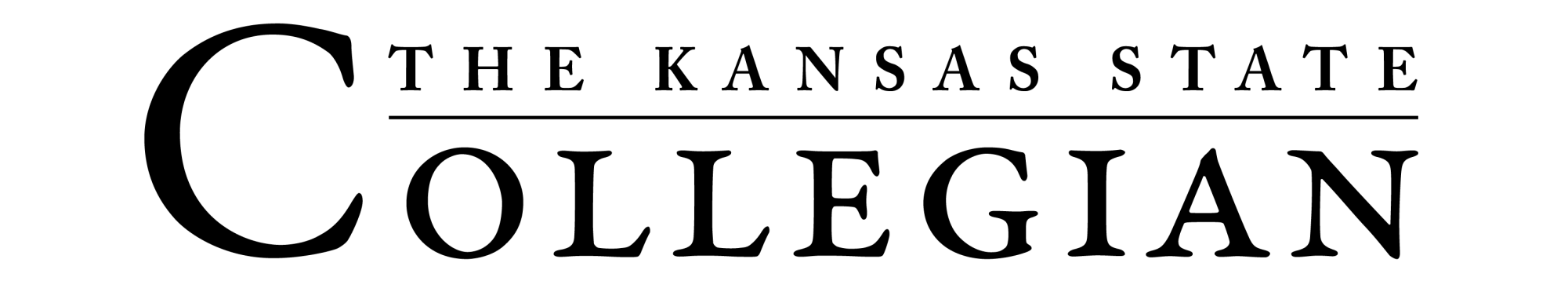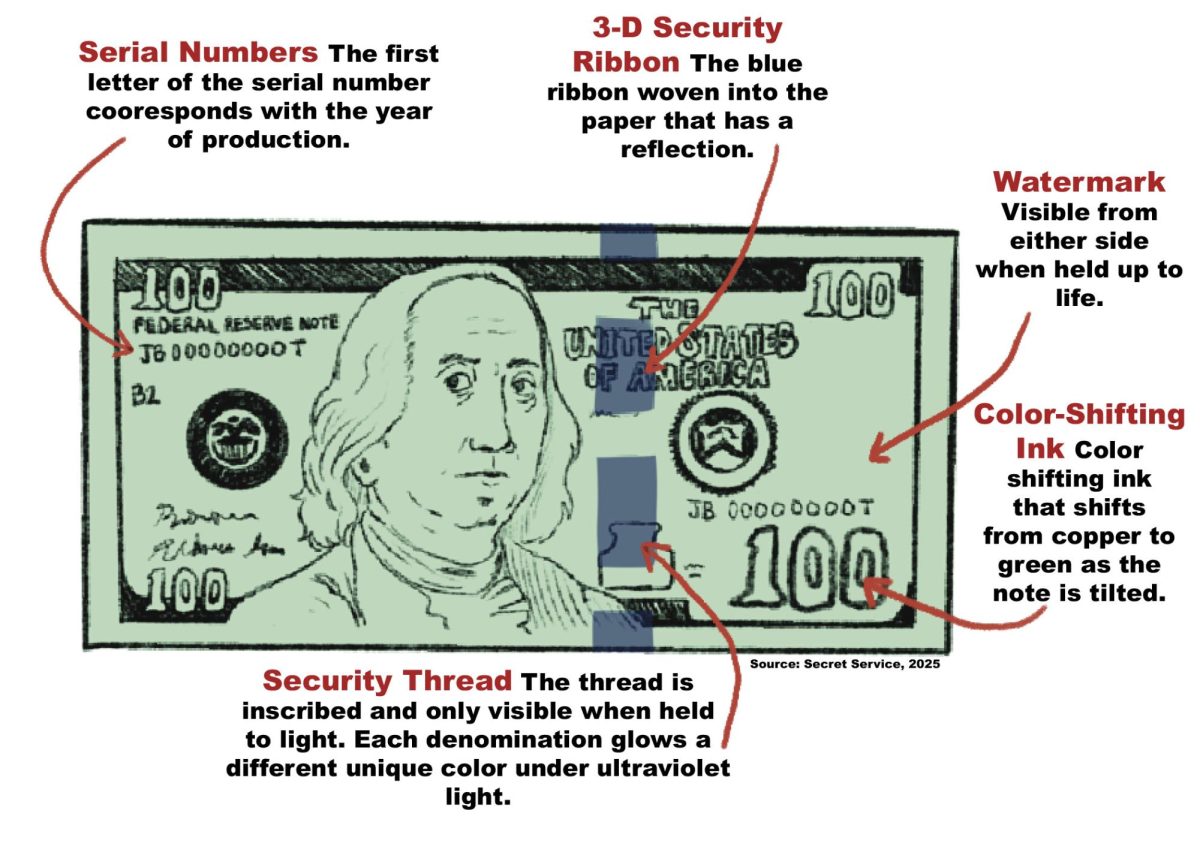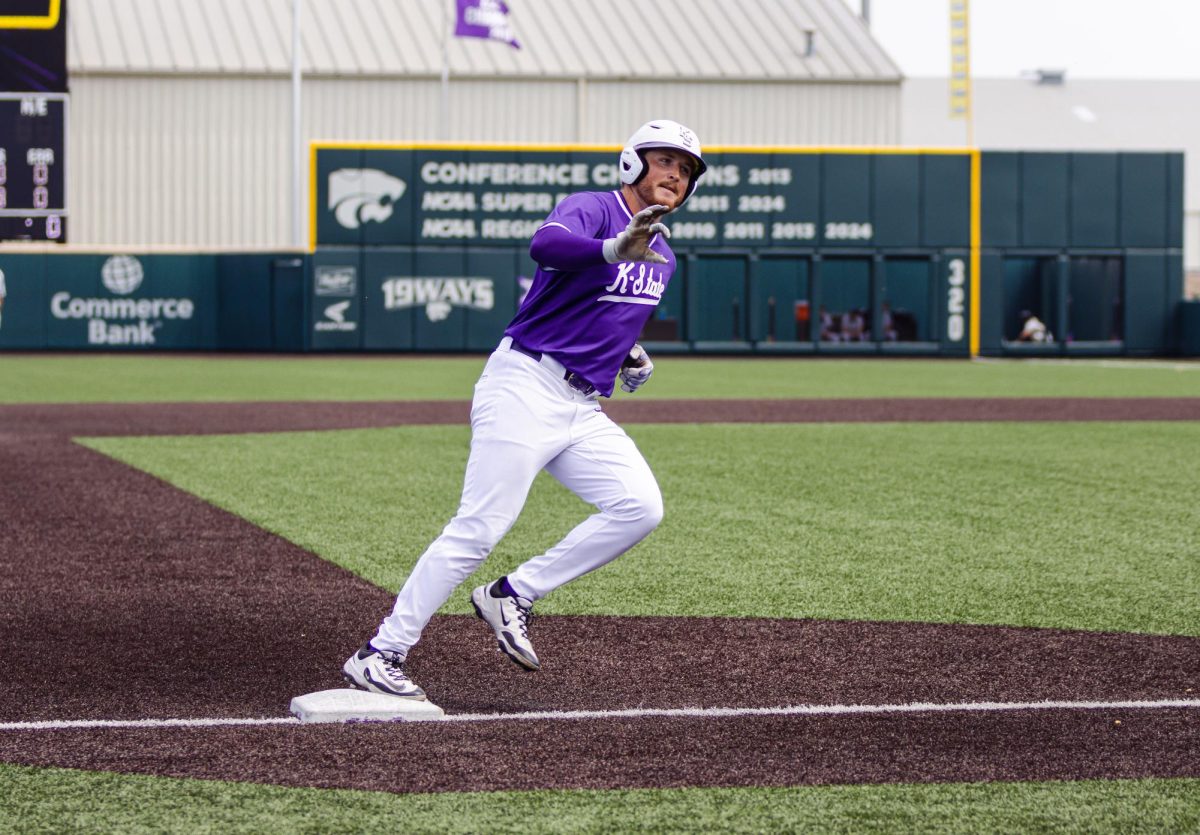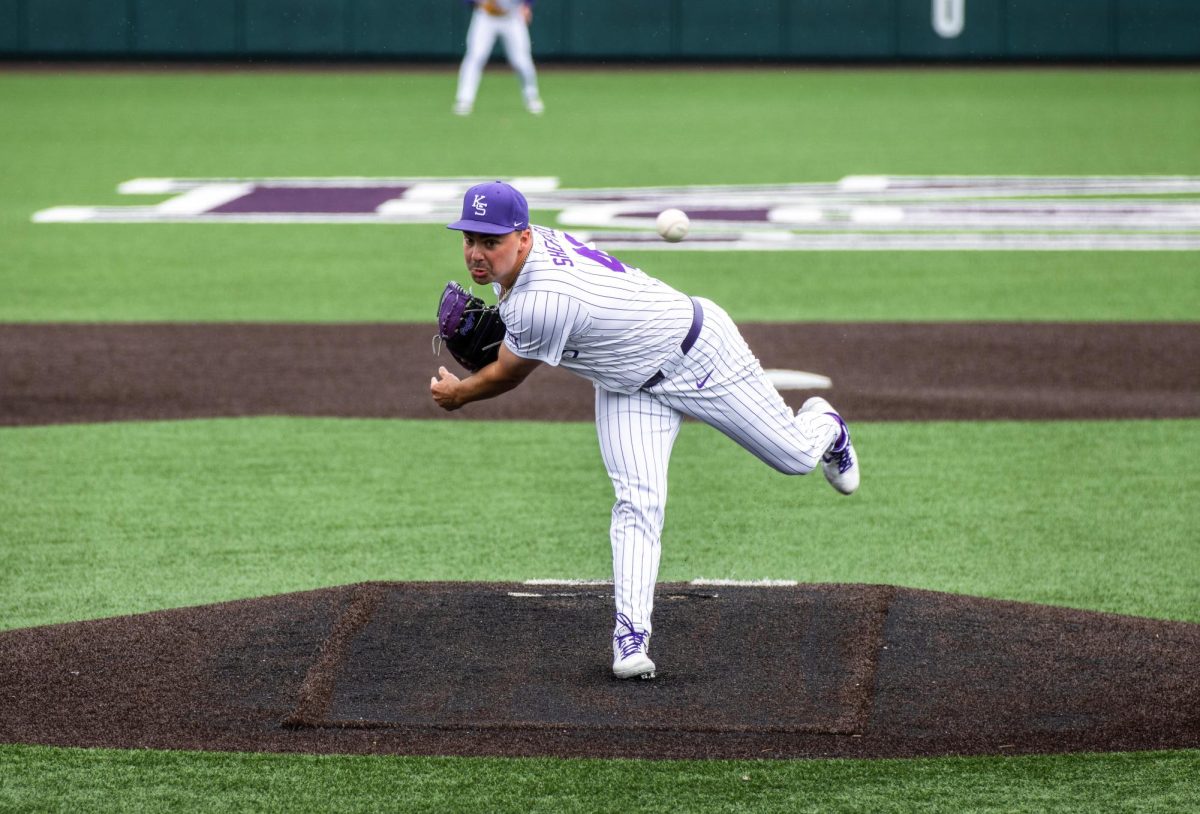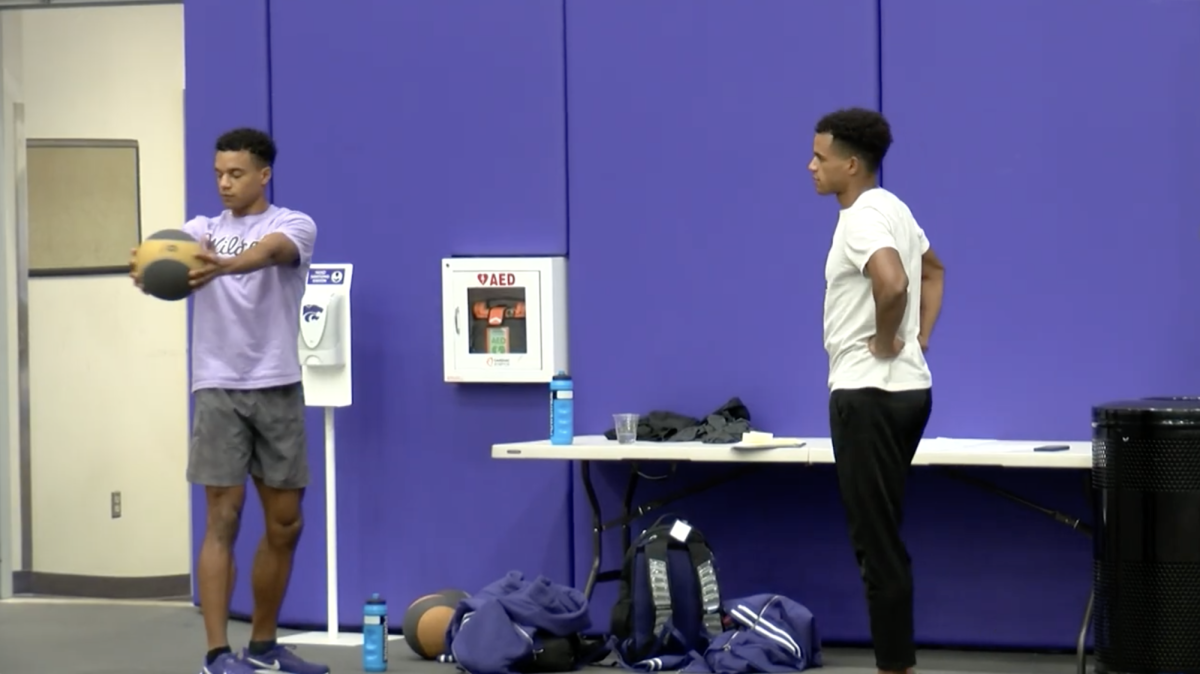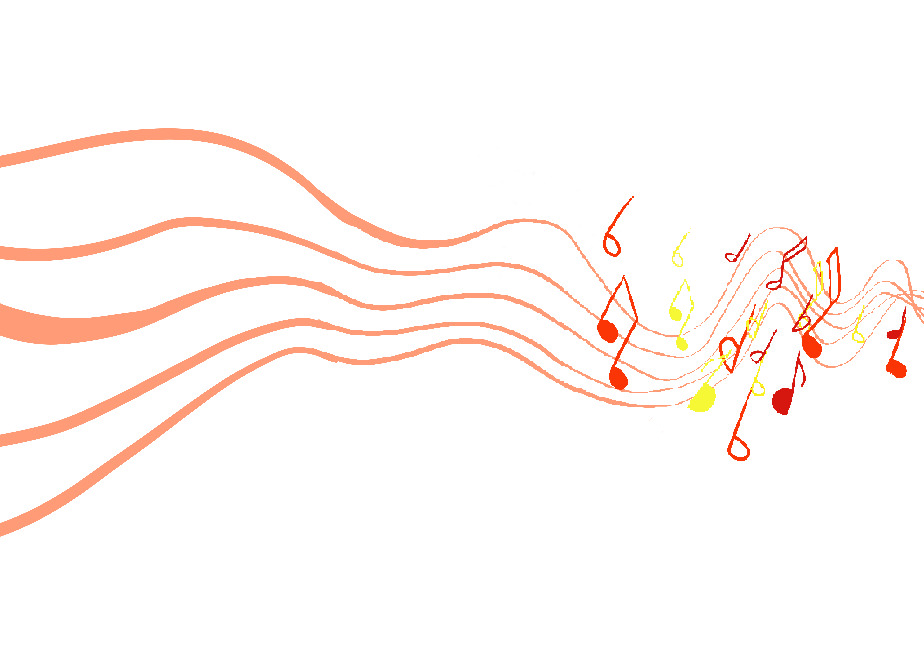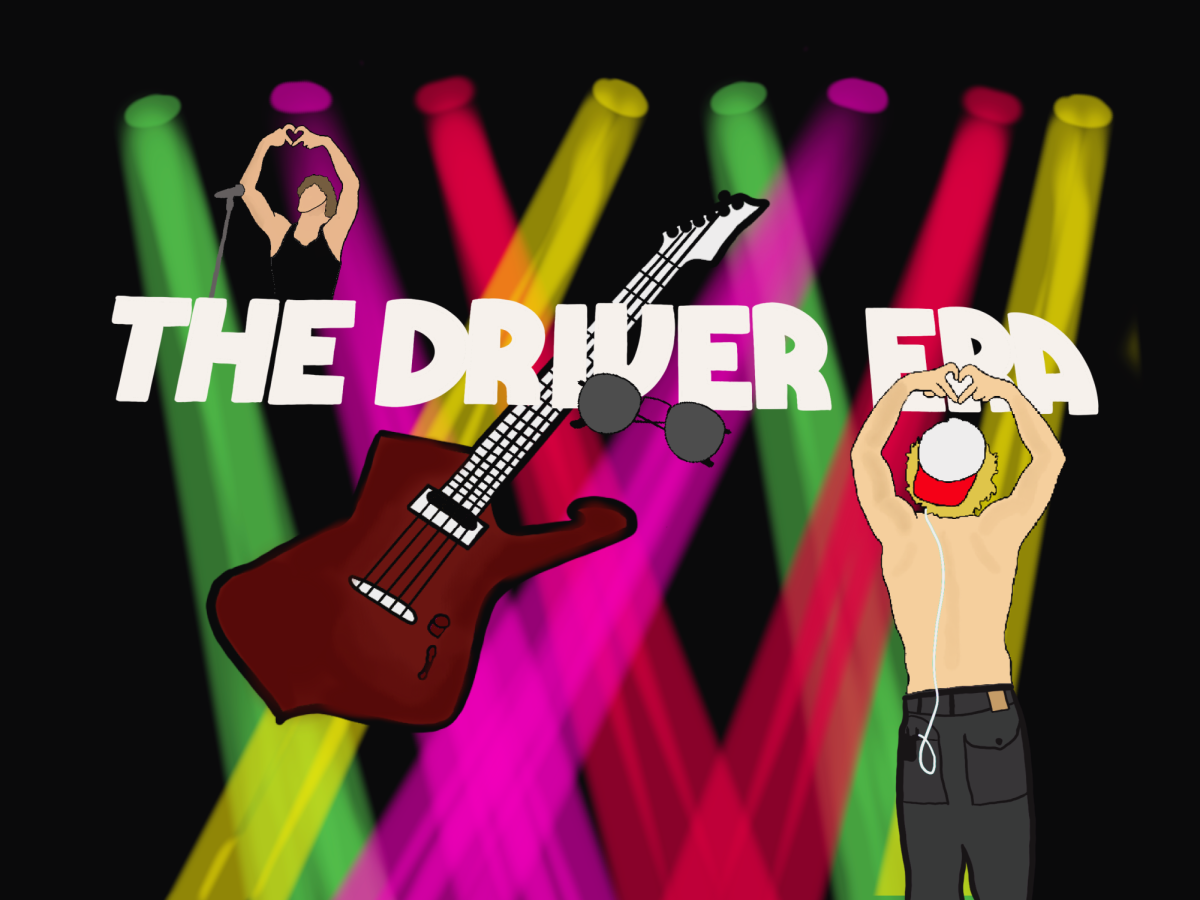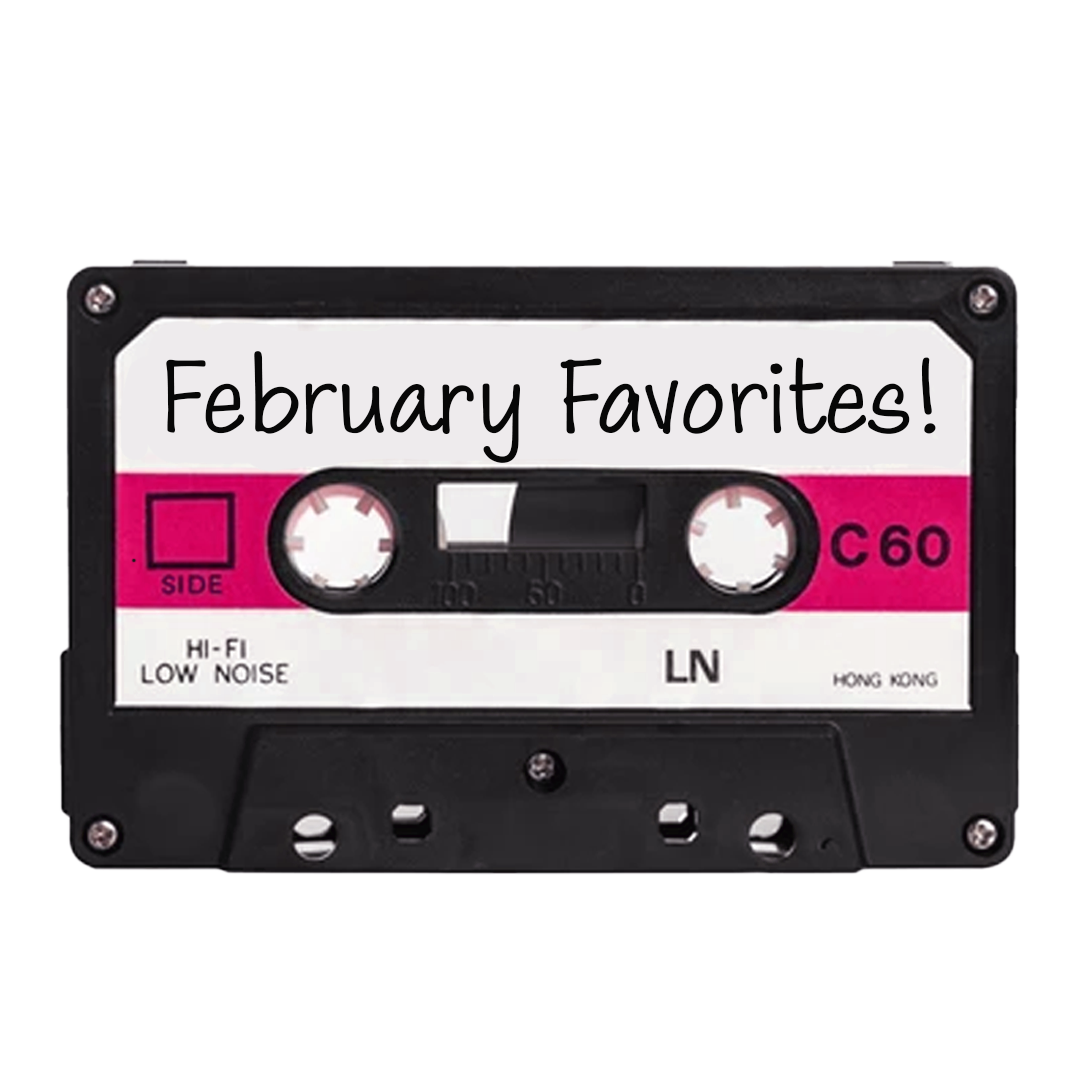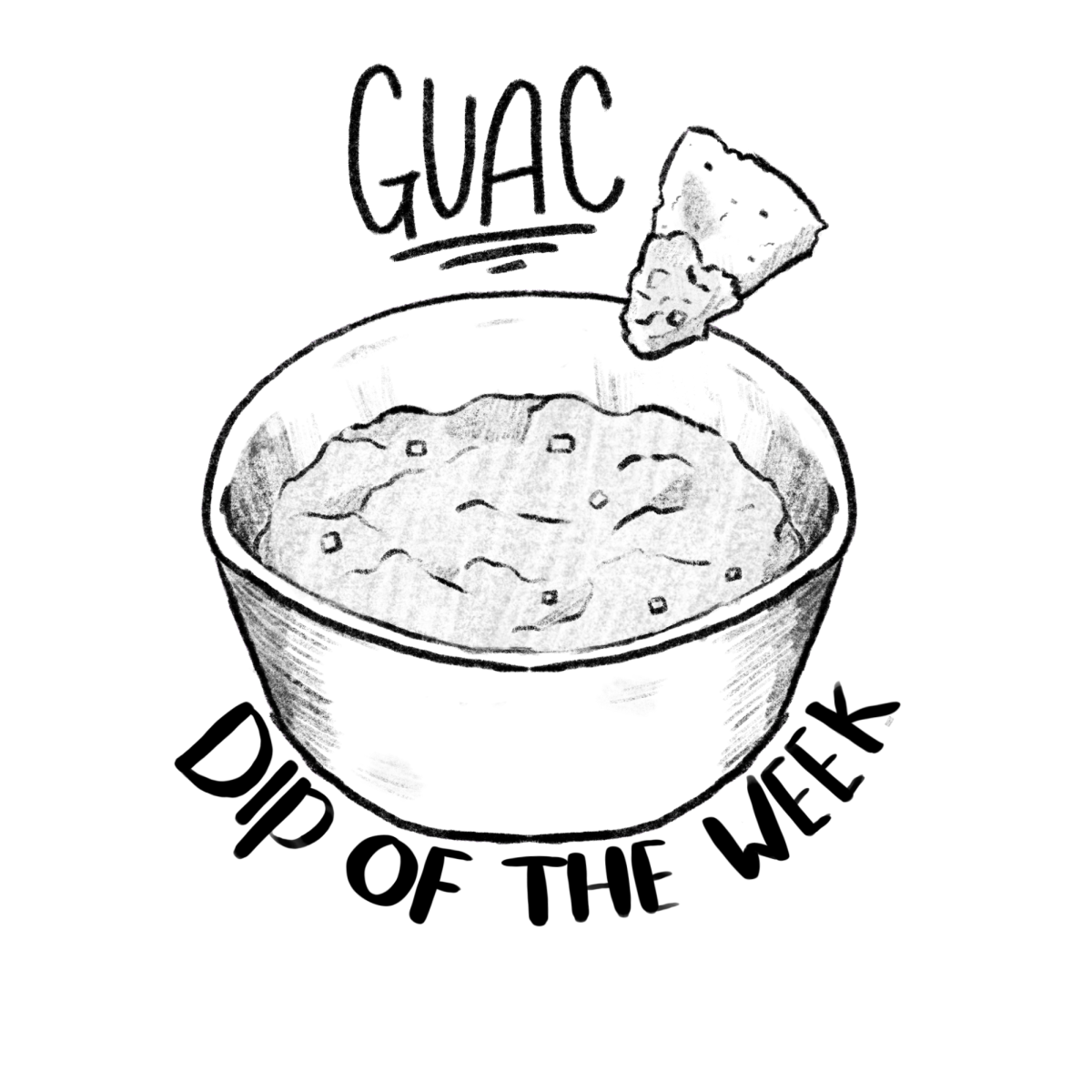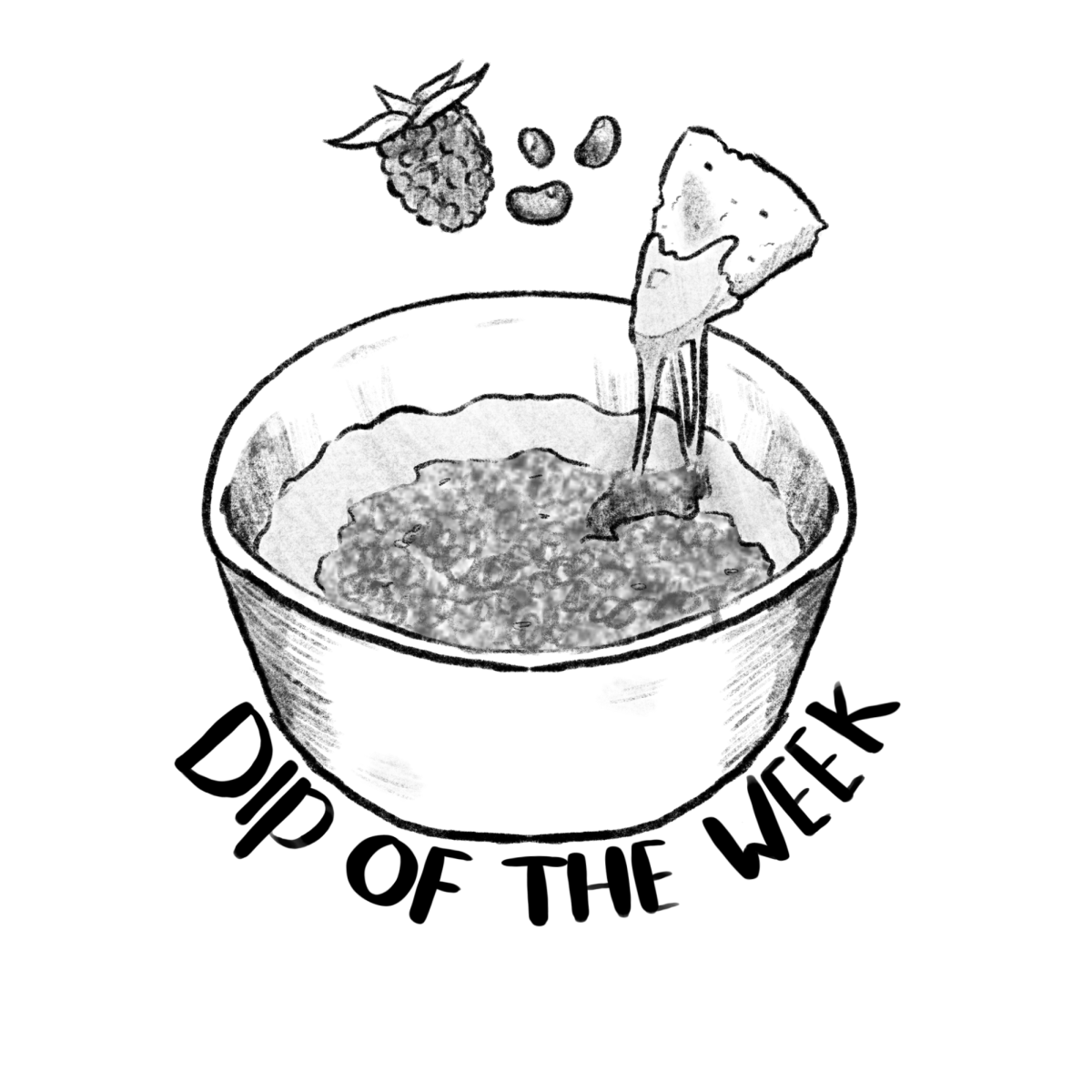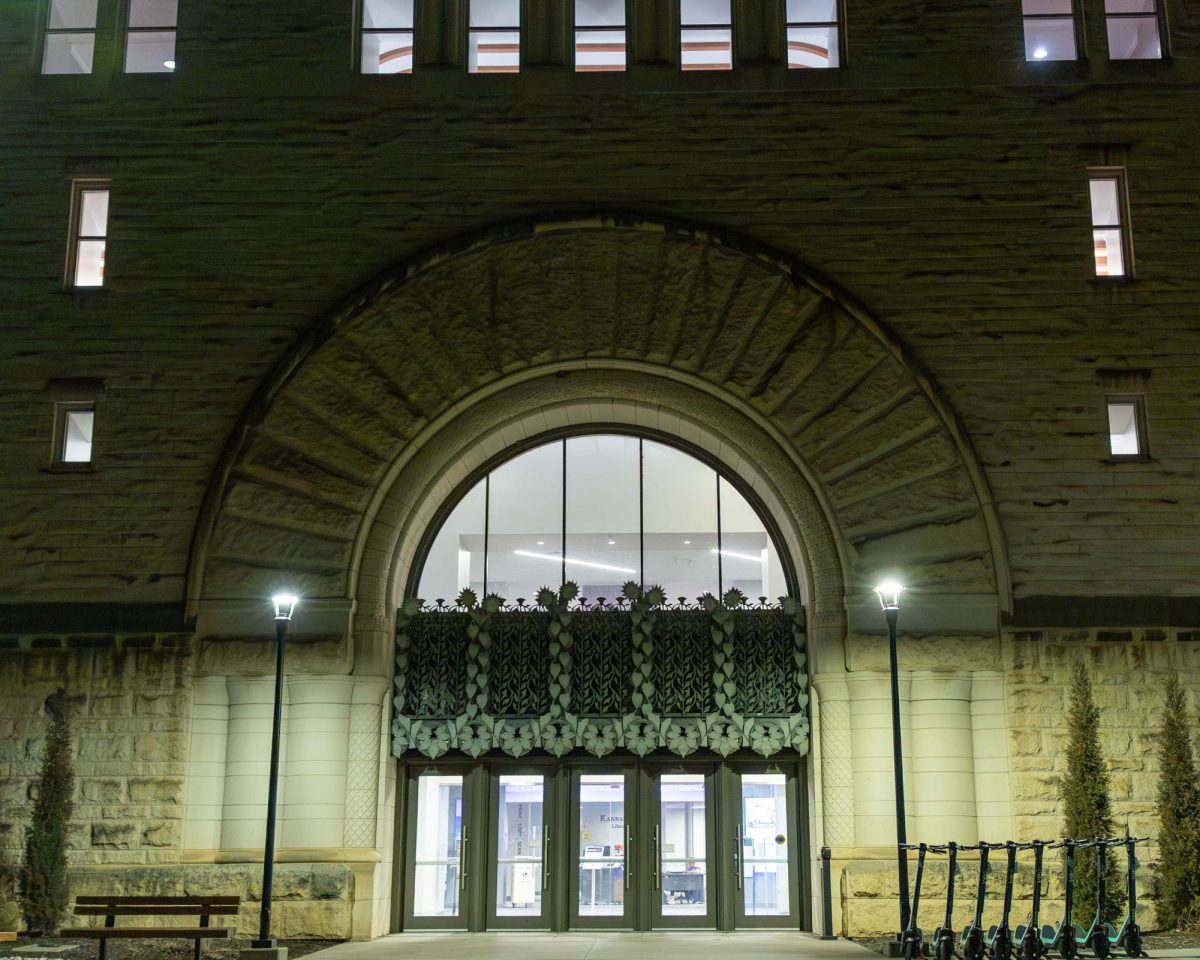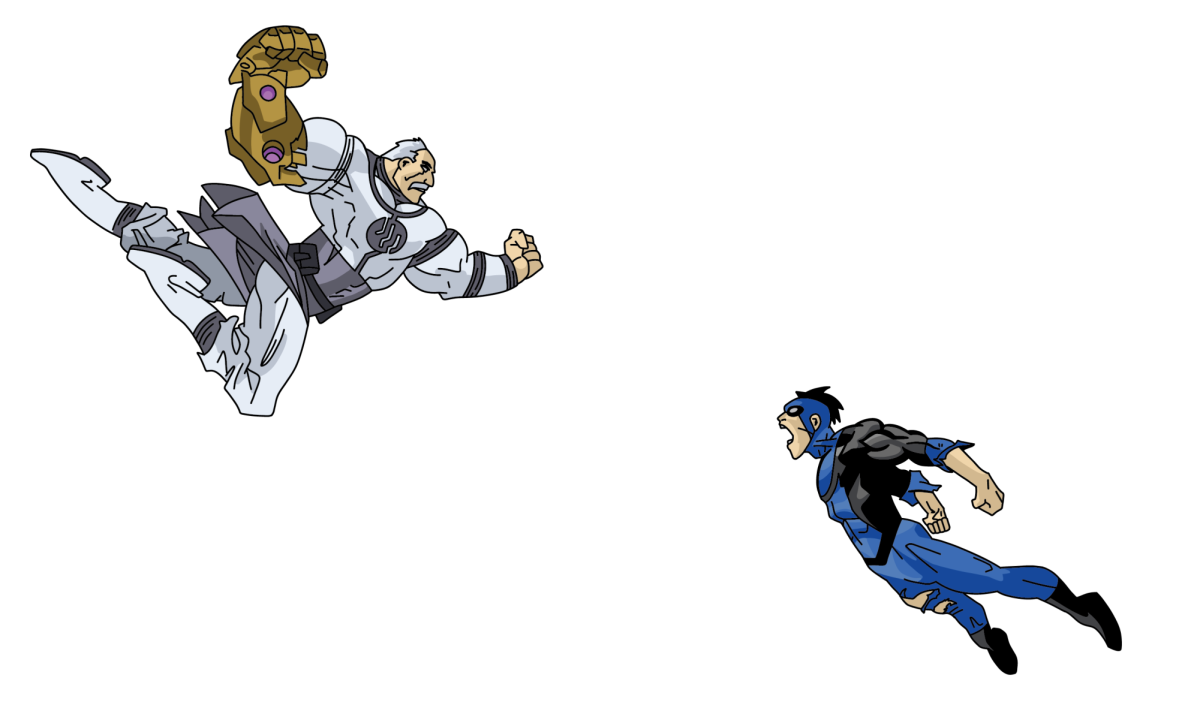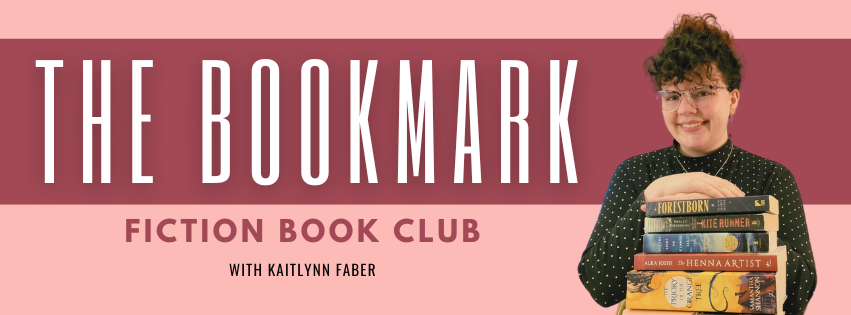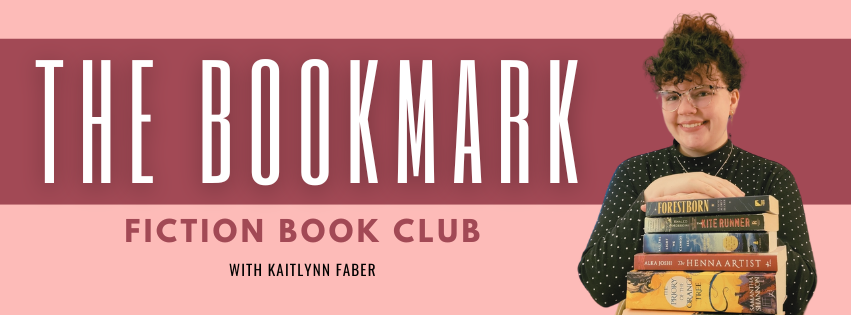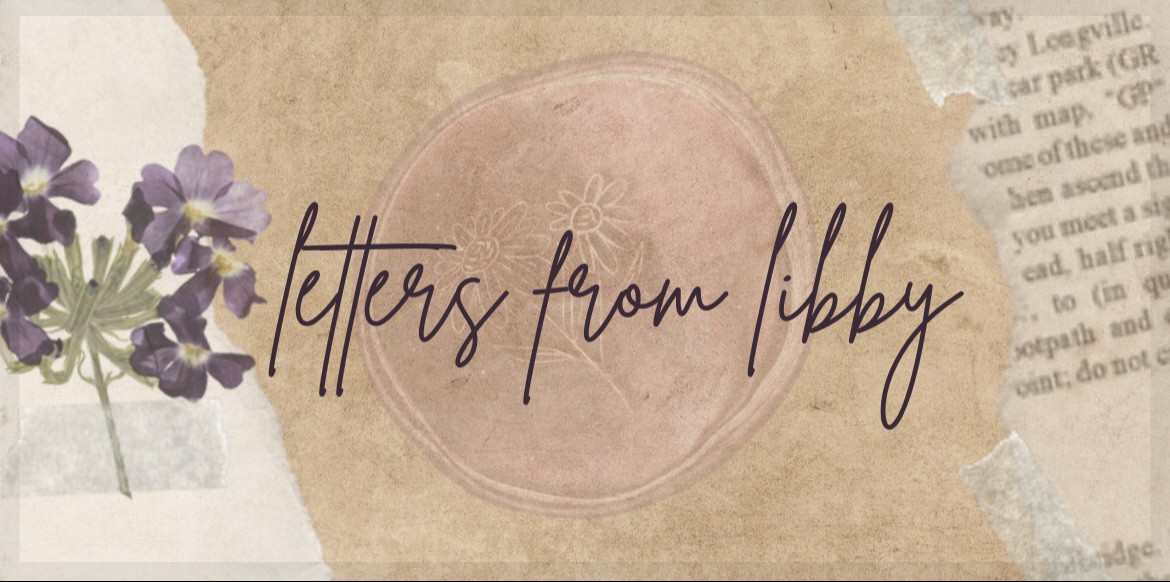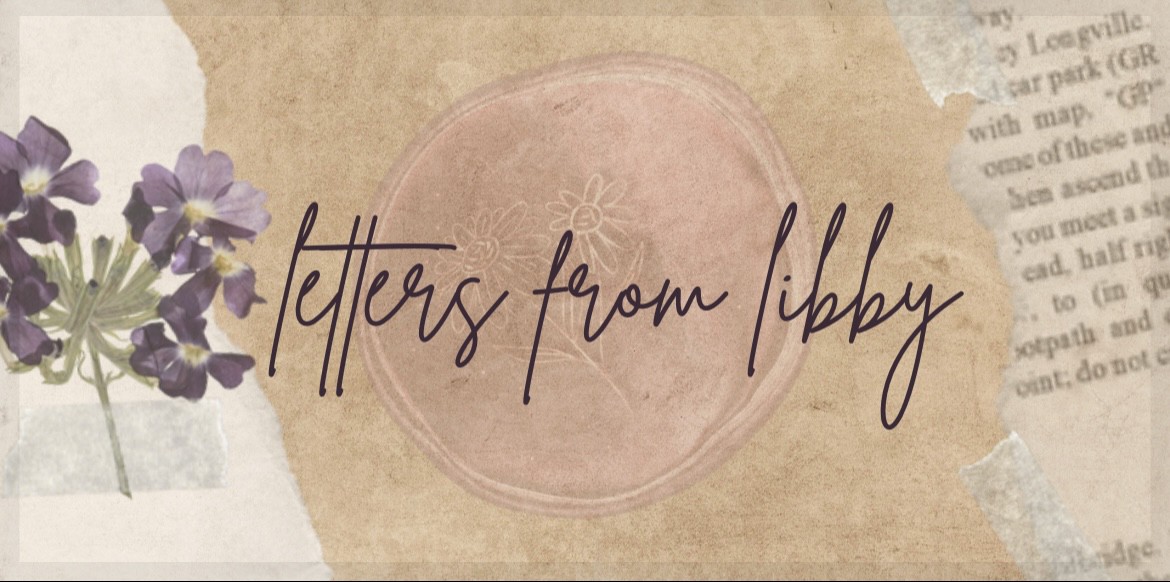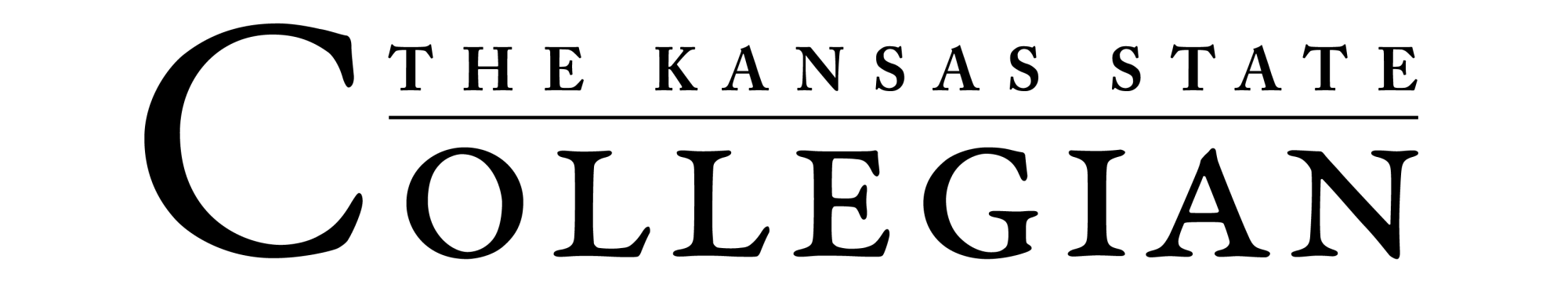Getting a job straight after college can be a bit daunting, but you can always maximize your employment chances by building an excellent online image — starting with the major professional network, LinkedIn. Clearly, you are not new to registering on social media, but this platform is different. After all, LinkedIn has been a major site for professional interaction for years, and you should know a few rules to ensure your profile makes the best impression on potential employers. Here goes!
Pick HQ Professional Profile Photo
If you do not have a professionally looking headshot yet, make one. First impressions matter more than most people care to think, so do not use the second-best picture if you can make a LinkedIn-suitable photo. Make it a clear, high-quality headshot with a touch of a smile. Check if the background is not too distracting, and wear industry-appropriate clothes. Today, a few professional areas besides law and finance suggest wearing a suit on a LinkedIn profile photo, but you still need to consider your professional dress code guidelines.
Customize Background Photo
At least consider customizing it to convey a better impression and show that you’ve put extra effort into building your LinkedIn profile. There is nothing wrong with using a standard LinkedIn background. But a custom picture can make your profile snapshot stand out — you can choose colors that better compliment your photo, contrast your clothes, show insight into your personality, etc. Don’t include pictures of yourself doing hobby activities — you do not need to get that personal. Choose something neutral — nature, abstract figures, or technology pictures (if applicable to your industry).
Grab Attention with Your Headline
Provide information about your careers, goals, experience, and top skills straight in the headline. There are plenty of eye-catching LinkedIn headlines to inspire your own, yet most people write about their employment and years of experience. But what does a fresh graduate write about? First, it’s all right to have no job experience in the industry — everyone starts sometime. Second, you can express your creativity, which matters in almost every industry today, even in the most conservative ones.
Keep in mind that LinkedIn profiles are first analyzed by recruiters, who then shortlist the best candidates to showcase to their employers. A person without any job experience still stands a chance of impressing recruiters with a headline that says something like ‘Freshly Minted UX Designer Striving to Make Apps User-Friendly’ or ‘Straight-A University Graduate Skilled in Machine Learning and Graphic Design.’ Anything that clearly showcases your skills and career aspirations is a good start for an attention-grabbing headline.
Keep It Up in Profile ‘About’ Section
LinkedIn headline and ‘About’ summary work pretty much like an email subject and text snippet you see right after it. And we all know that if these parts are not interesting, no one will bother reading any further. Make your profile summary a logical continuation of the headline. Describe the skills and achievements you are already proud of — especially in the first lines, visible straight after your headline.
You can make the ‘About’ section very informative — you have up to 2,600 characters of space here. Use it to tell a story. There is more than one way to make a LinkedIn summary stand out — from attention-grabbers like ‘I caught fire coding’ to addressing relevant issues like ‘Human beings are outnumbered by Internet devices.’ Think of this task as writing an essay; its primary goal is to show why you are a good candidate for innovative companies that share your mindset. Don’t try to please everyone, but stay professional and polite.
Make Experience & Education Sections Relevant
Technically, those are two different sections. As far as education is concerned, it’s all straightforward. But what about the experience? Do you leave it blank if you had no previous jobs? Do you mention seasonal student jobs that have nothing to do with your major? If you do not have any internships to boast about, an empty experience section is better than an irrelevant one.
On the other hand, you can include some jobs you’ve had before if you can show how they relate to your choice of major and profession. For example, volunteered at a pet shelter to study caretaking/anesthetic means/effects of pedigree, etc. This is what a good LinkedIn Experience section should look like eventually — not just a job title and a company name, but what you actually did there and, more importantly, what you have achieved.
Note that you should only include truthful information here. Leave this section blank if you have no professional, volunteering, or even chance experience relevant to your today’s profession. Do not invent things — the relevant experience is only a matter of time.
Take Your Time with the Skills Section
Even though this section allows you to choose any relevant skills from the LinkedIn menu, you should still avoid rushed choices here. First, only include skills that you actually have. Second, make sure they are relevant to your industry. The maximum limit in this section is 50, and you can choose to balance hard and soft skills. Choose wisely — combining hard and soft skills is vital in today’s workplace, so think about the best balance for your professional area.
The most job-relevant skills should go on top of the list — that much is clear. But it would help if you also considered endorsements (more on that later) displayed on your profile. If no one can vouch for your highlighted skills, it may be better not to list them on top.
Endorsements: Ask & Give Back
It’s all right to ask your LinkedIn connections for endorsements. Start with your fellow students who already know which areas you excel at, and give some of their love back. Even if there is competition, this does not mean you cannot vouch for each other’s strong sides. And, of course, ask previous employers, interns, and supervisors to endorse you, too. You can message them directly, or you can start by looking up their LinkedIn profile and endorsing the skills they highlight — on LinkedIn, returning such favors is good manners.
Bonus Tip: Revise Other Social Networks
Now that you know everything about building a standout LinkedIn profile, it is time to revise some of your other social media accounts. Today’s digital space is transparent, and you should not think that interested employers will not check your other online activities. Most of today’s recruiters use a relevant Chrome/Firefox extension and similar tools that pull data about potential candidates — anything from personal emails and phone numbers to social media accounts and websites associated with your name will be available to them in a click.
No one suggests that you should reinvent your whole online identity, of course, but you should make sure to remove (or make private) any content that can cause awkwardness or misunderstanding. You do not need to get too stiff and formal — everyone has a personal life, and recruiters know that better than anyone. Still, wild party photos are not for everyone’s eyes. Besides, as you clean up some bits of information that need tidying up, you can look at how consistent your online image is across different networks because recruiters will surely pay attention to that, too!