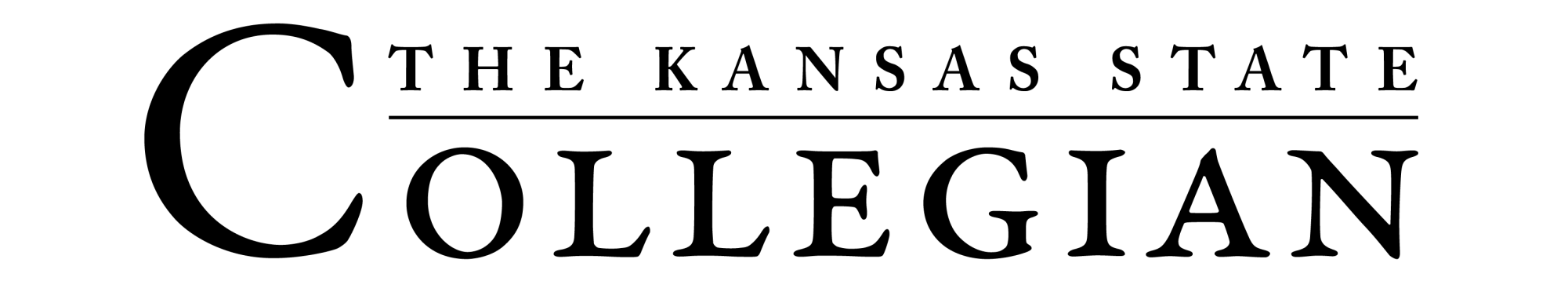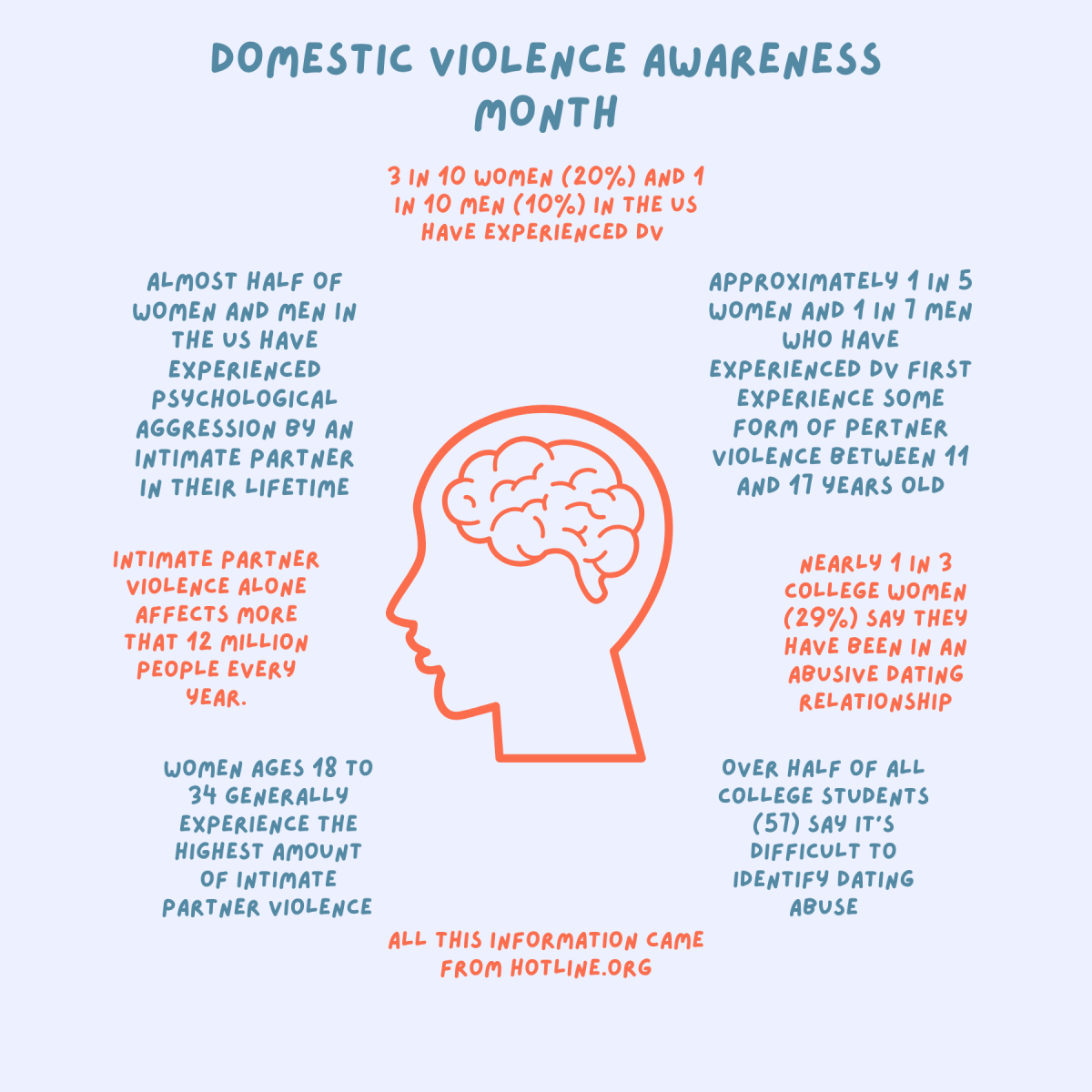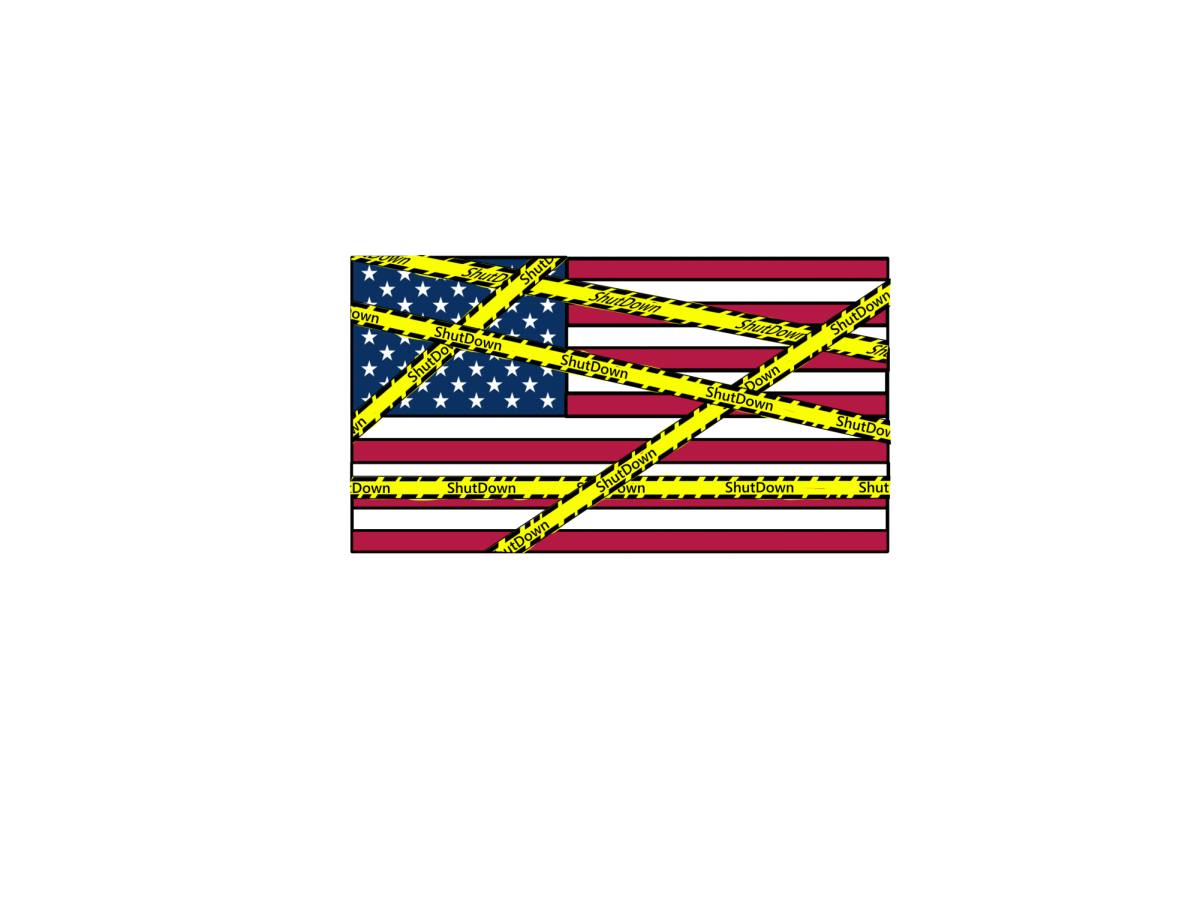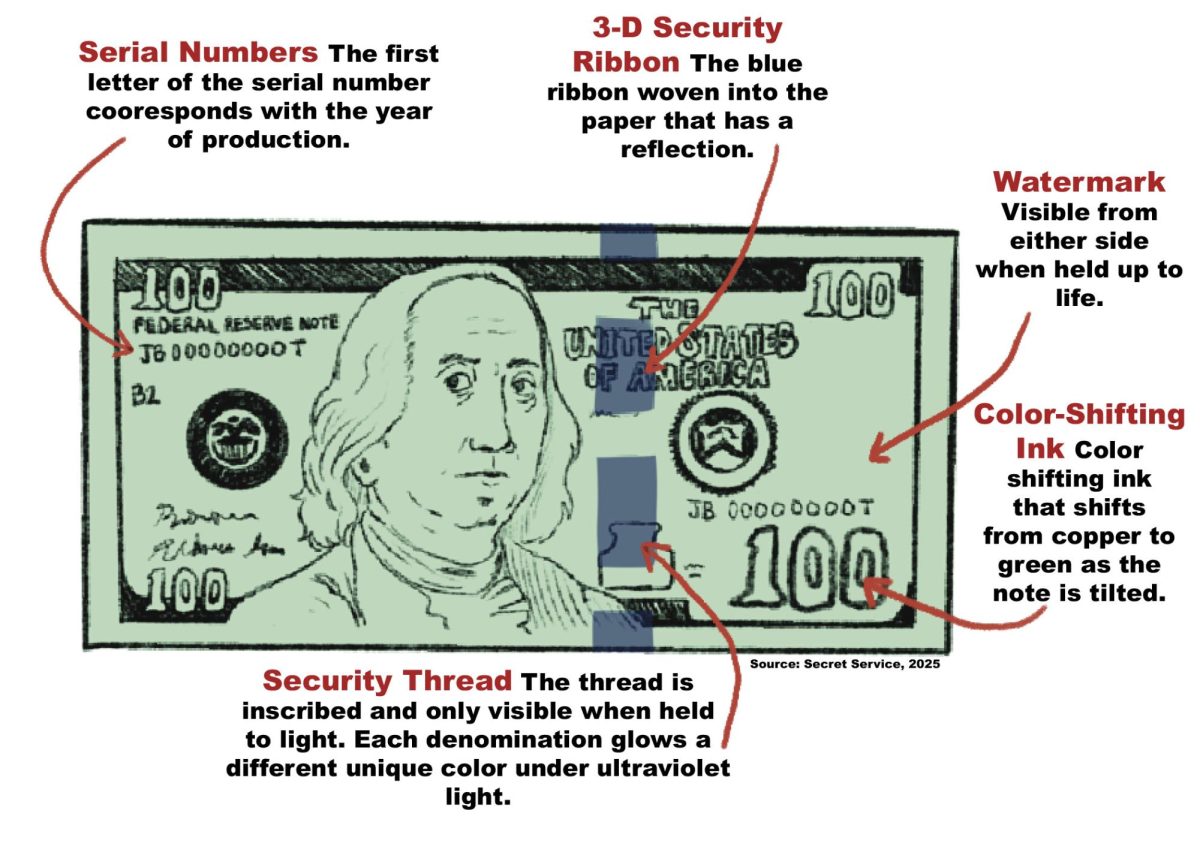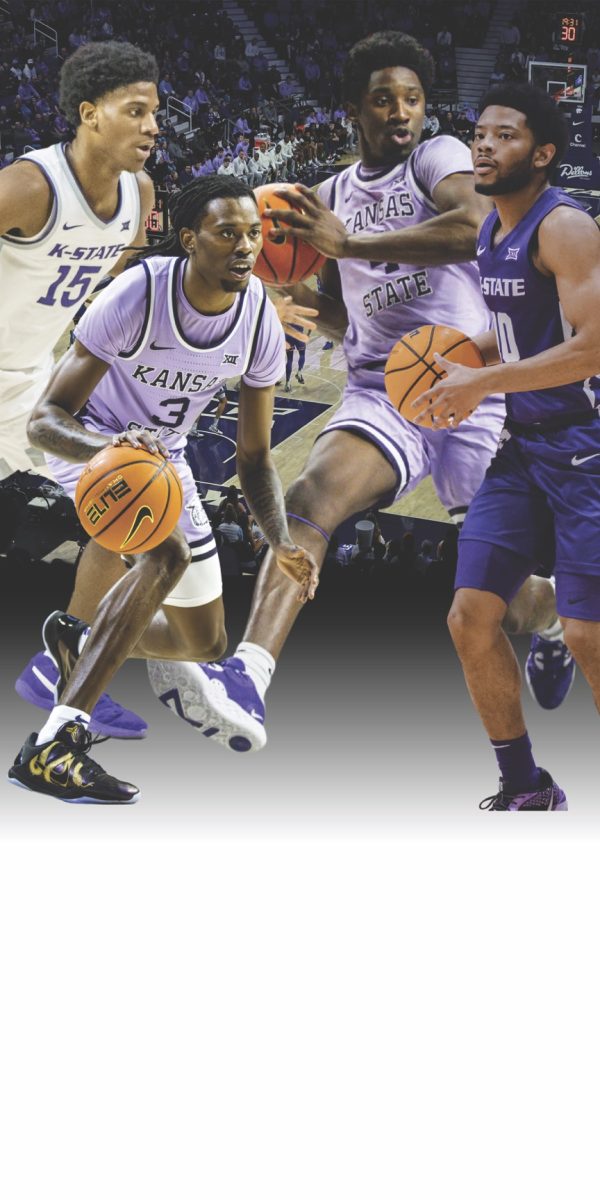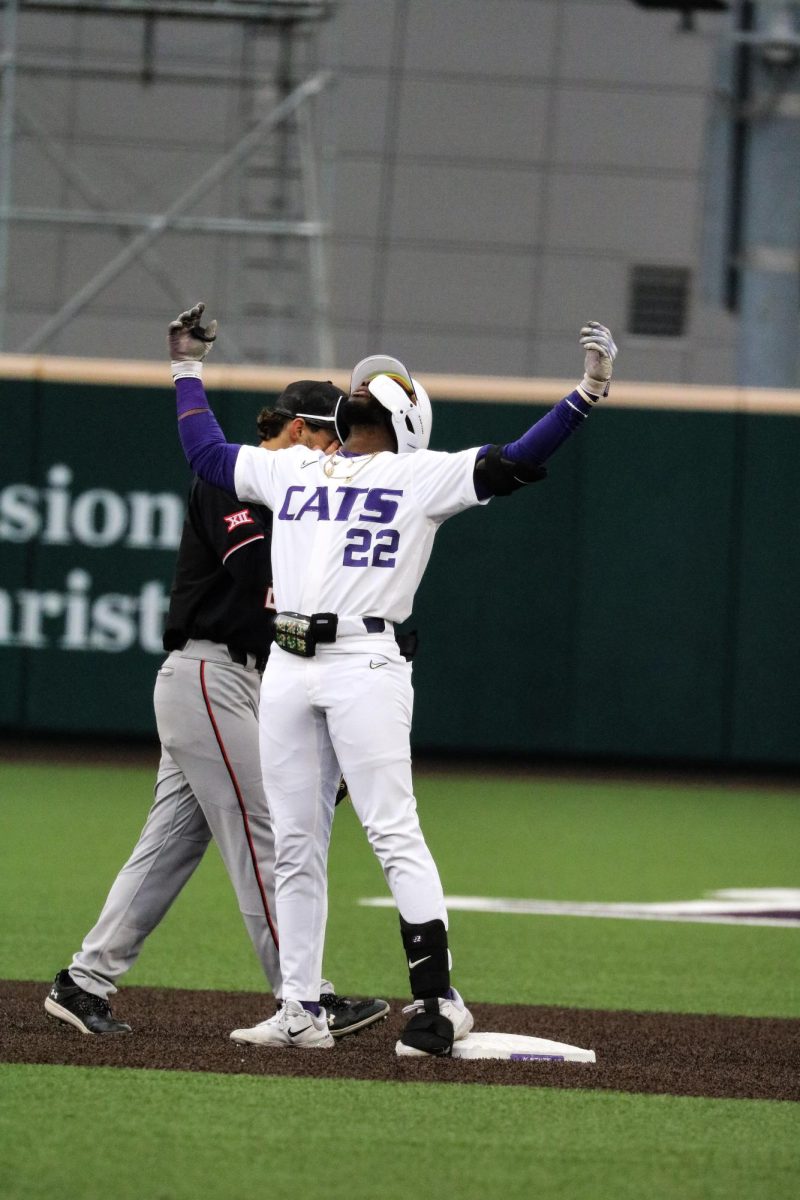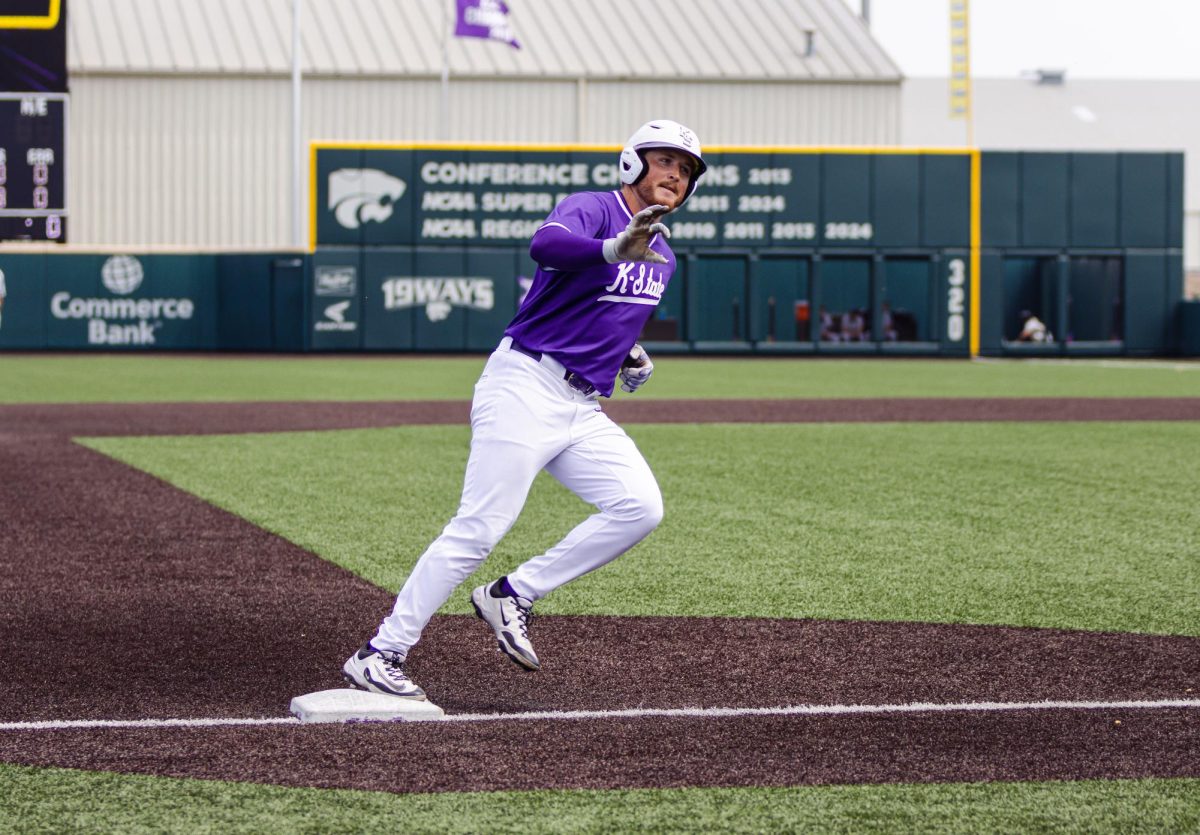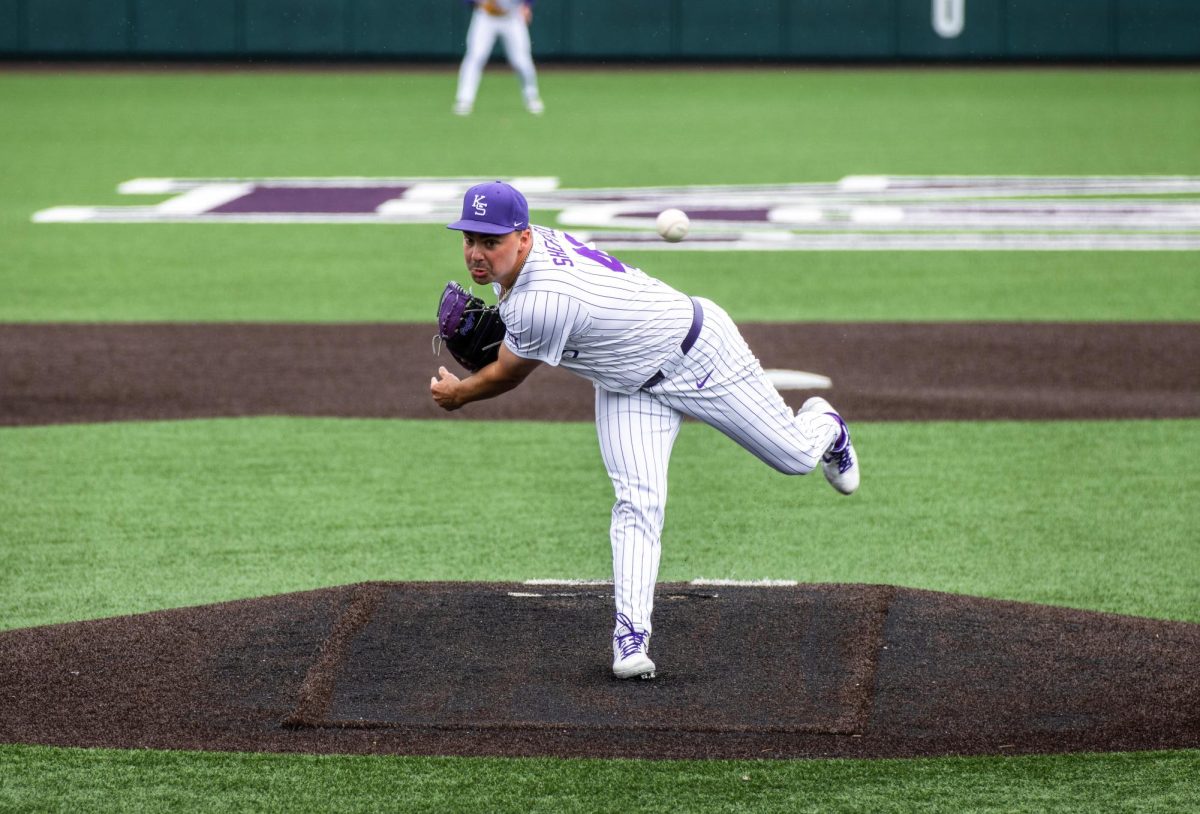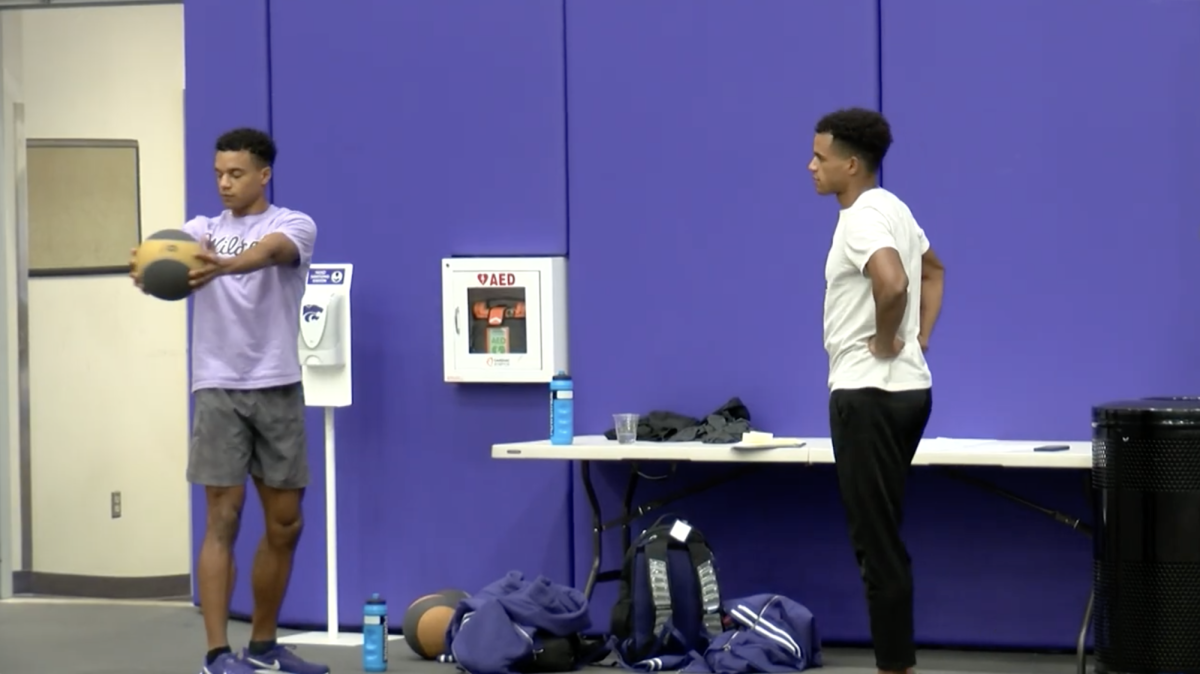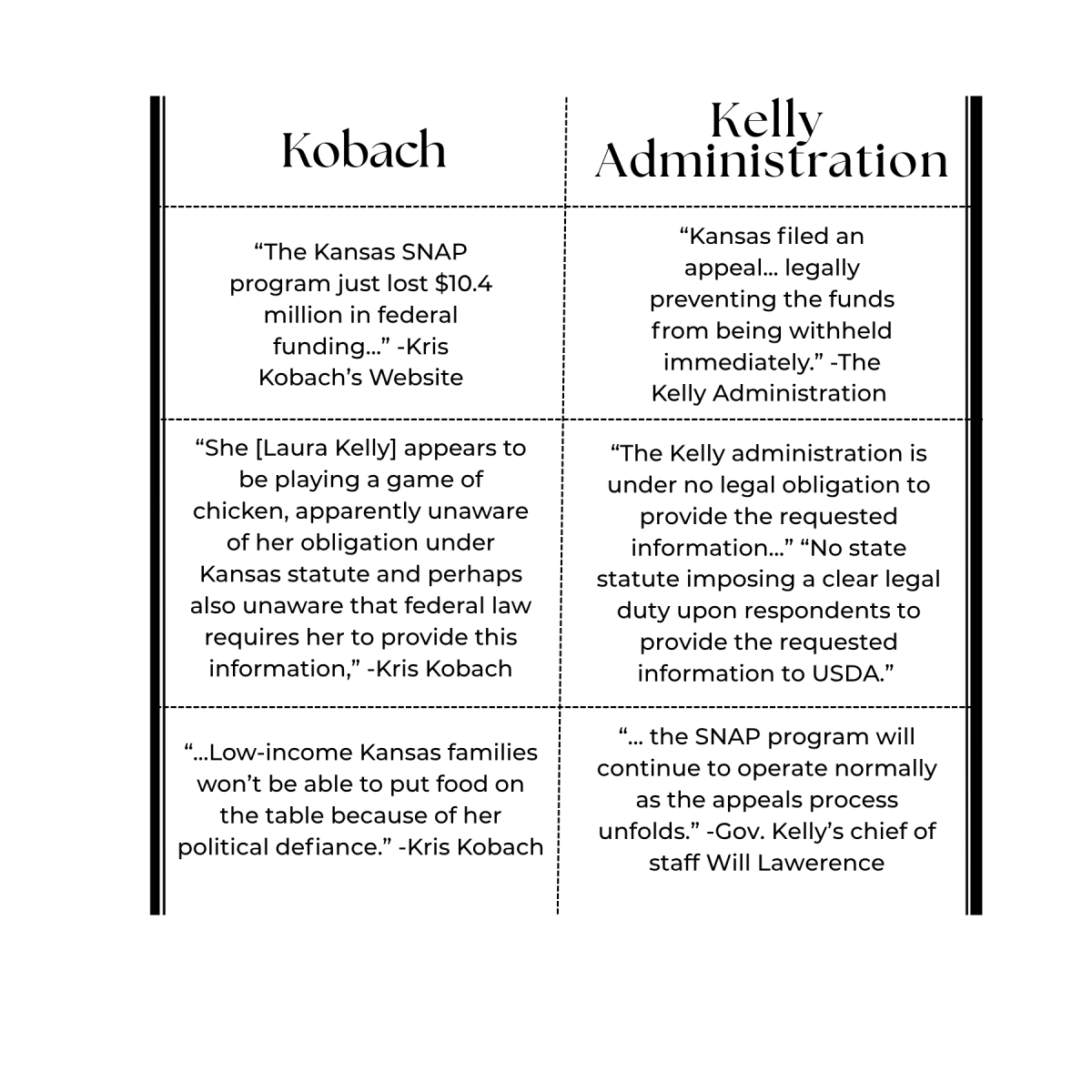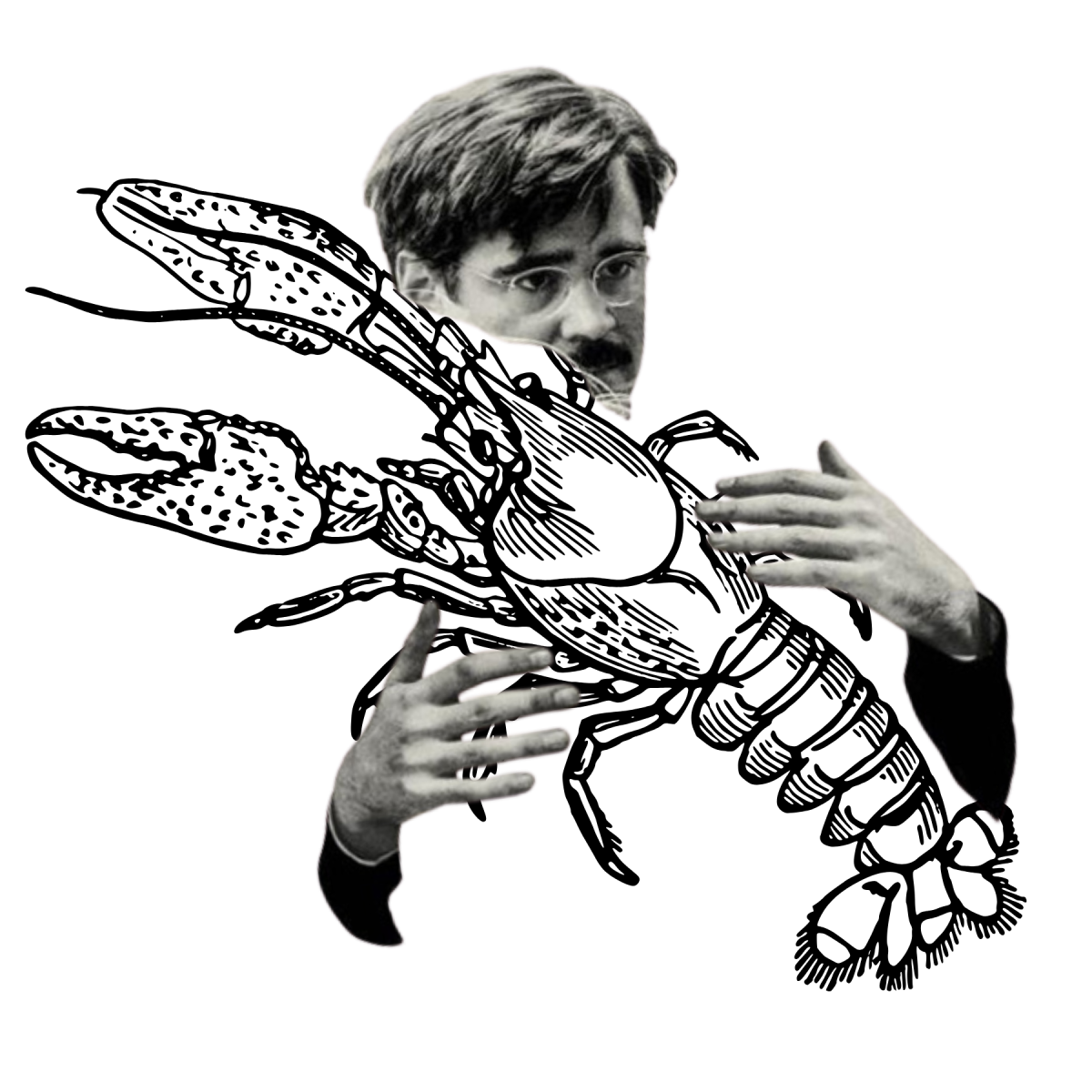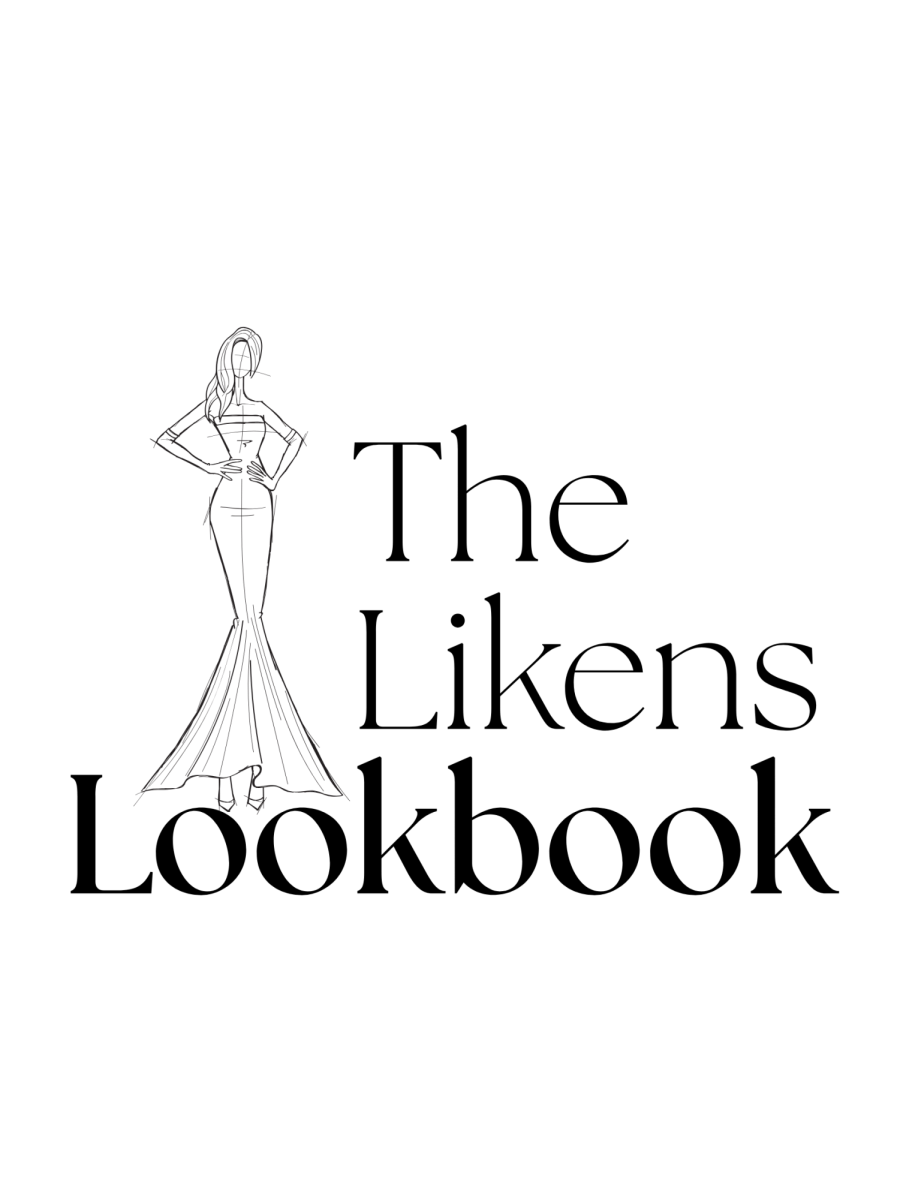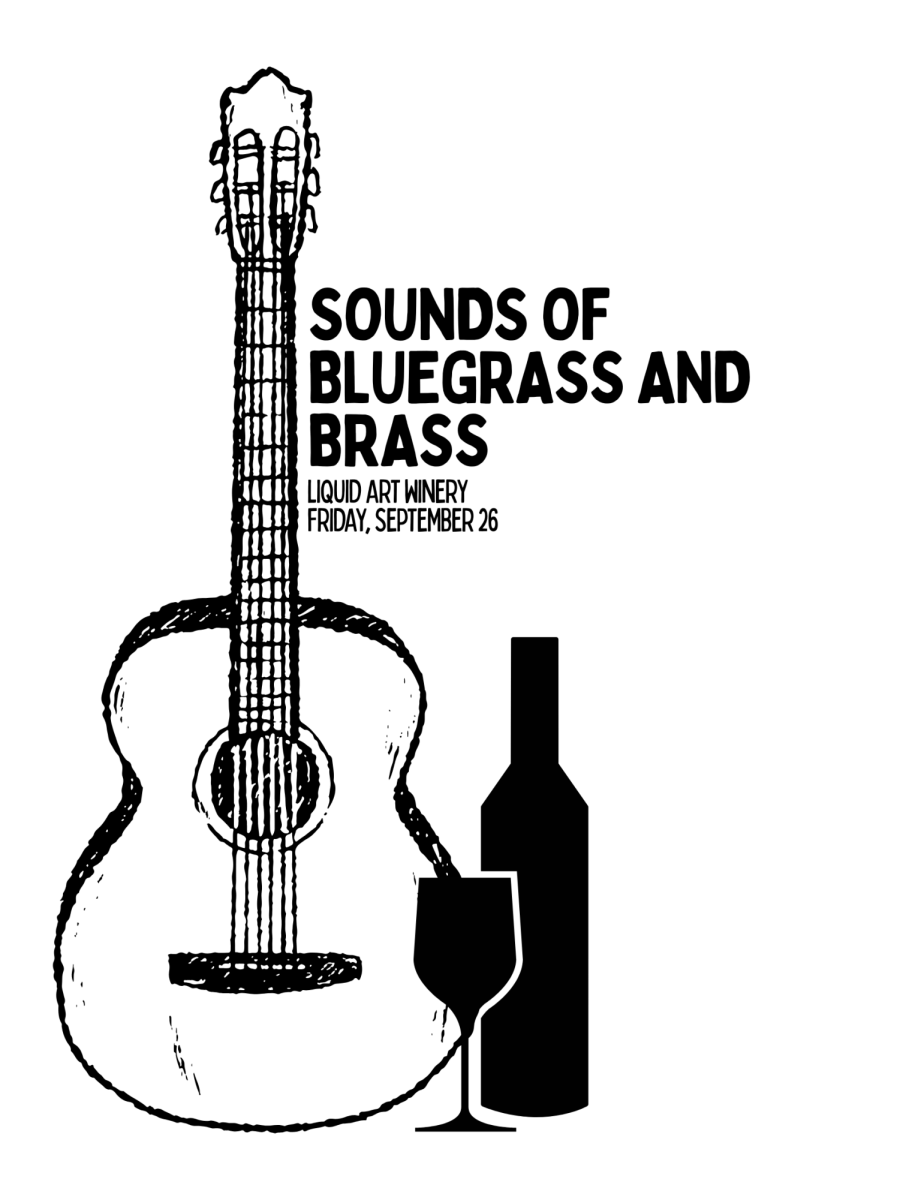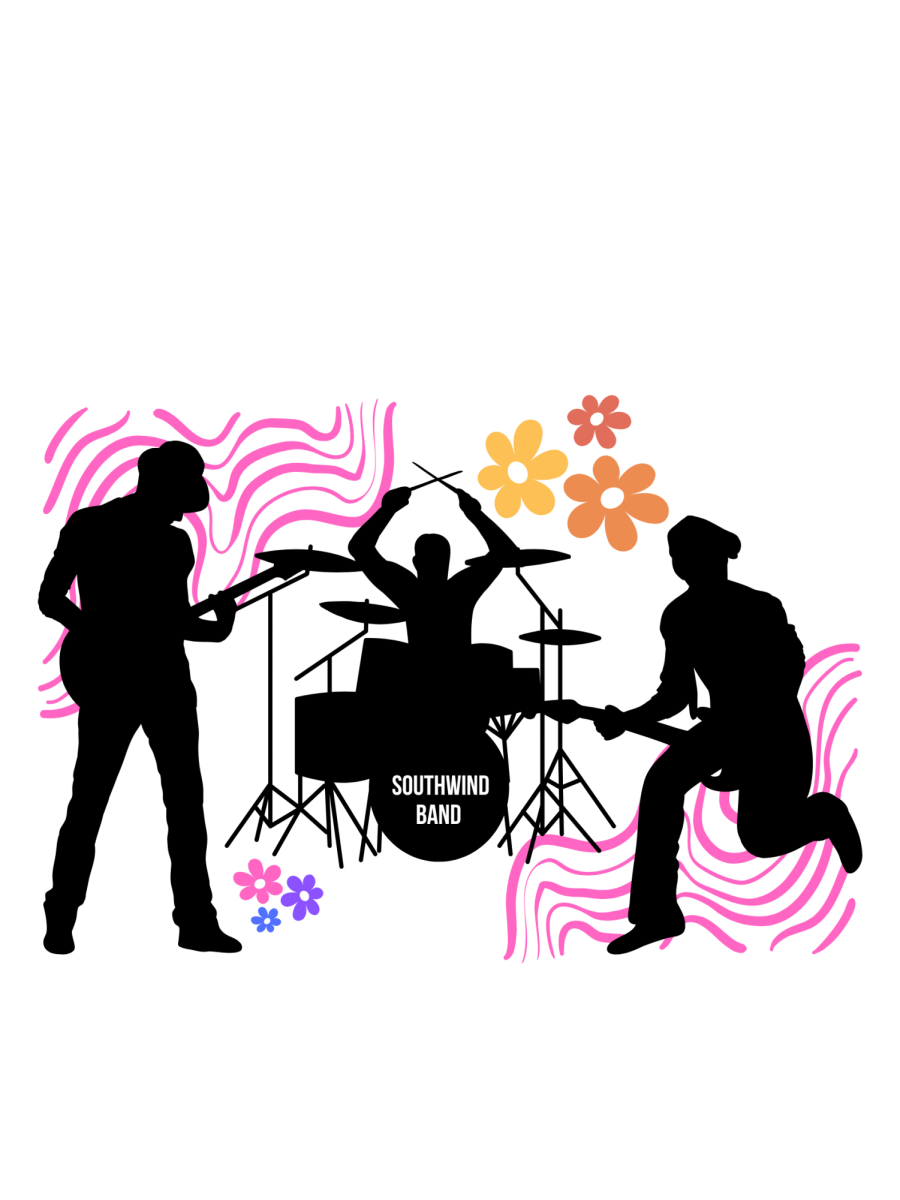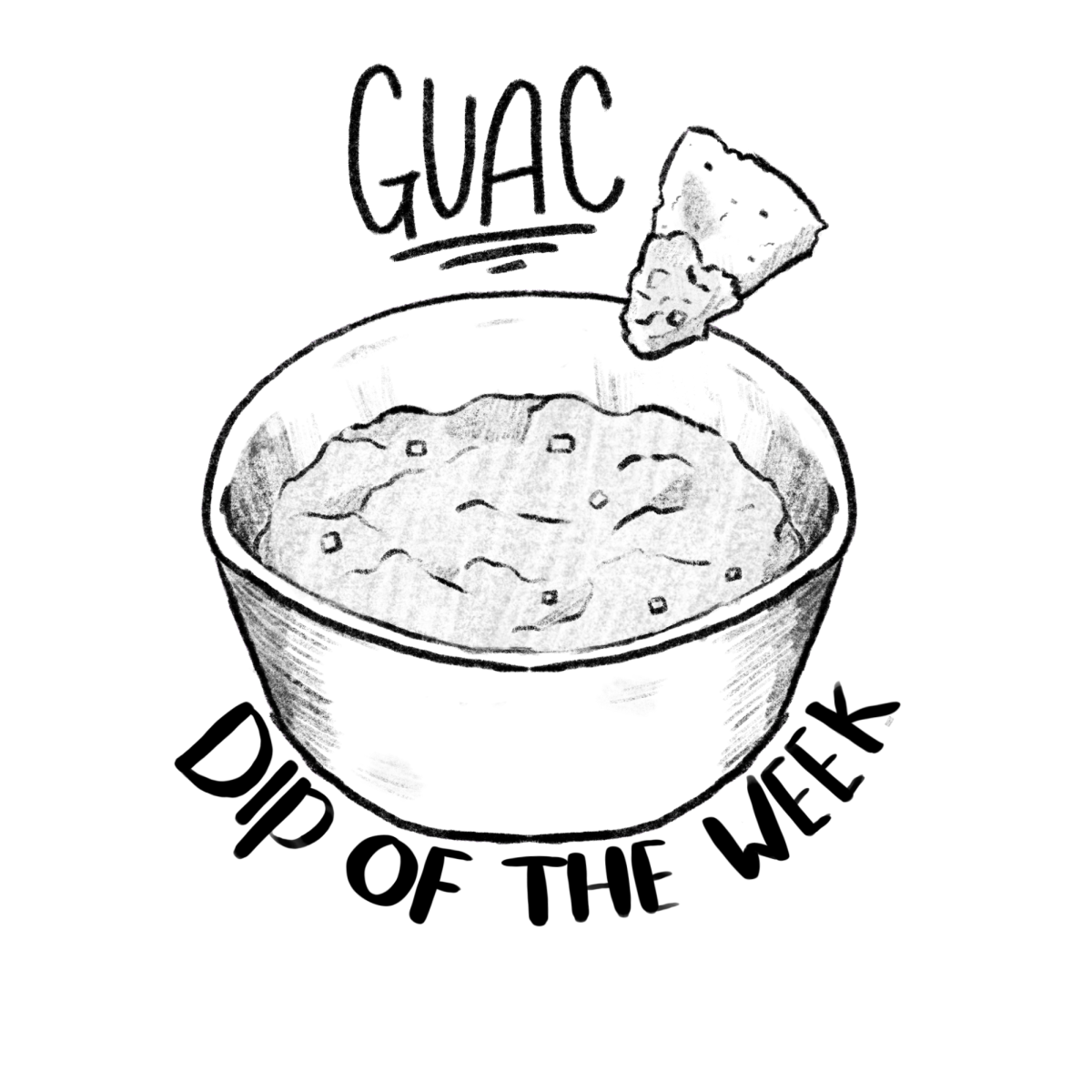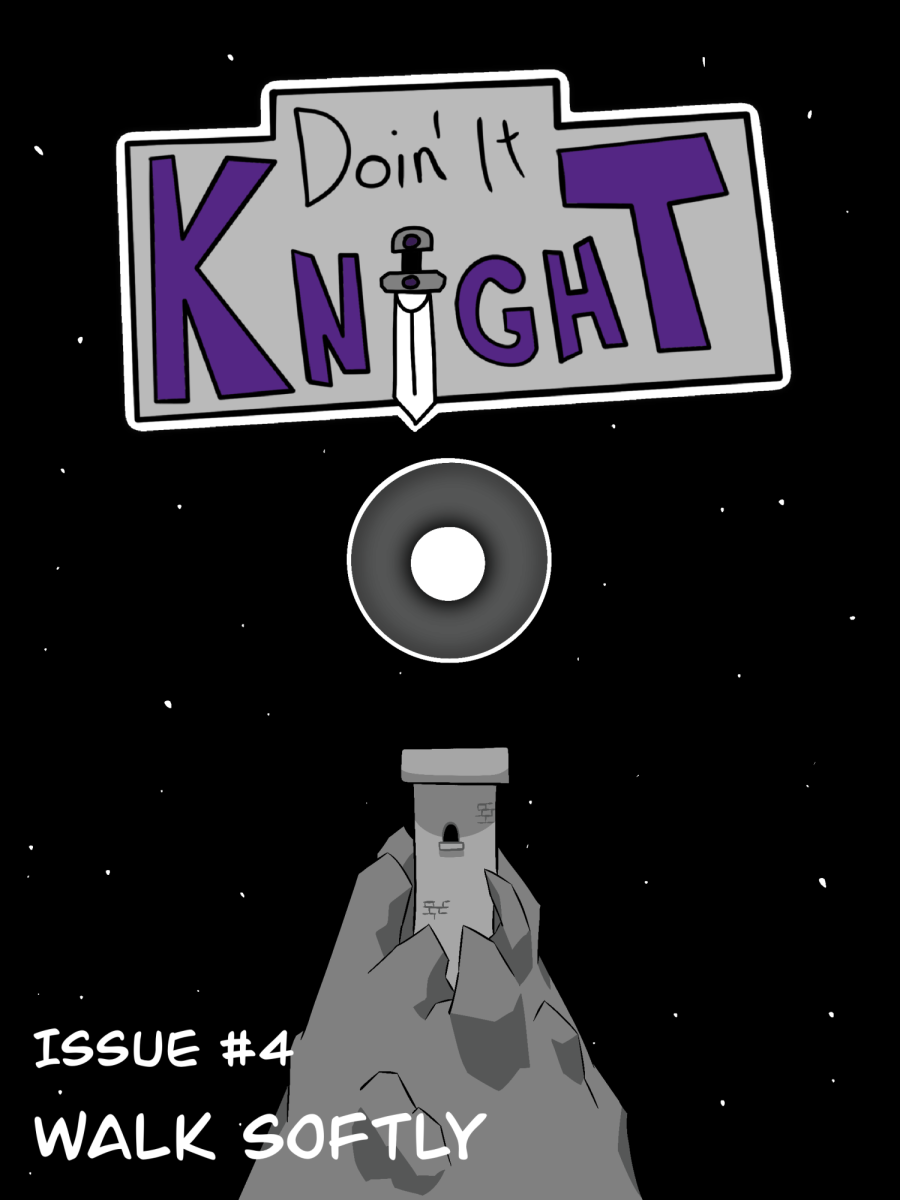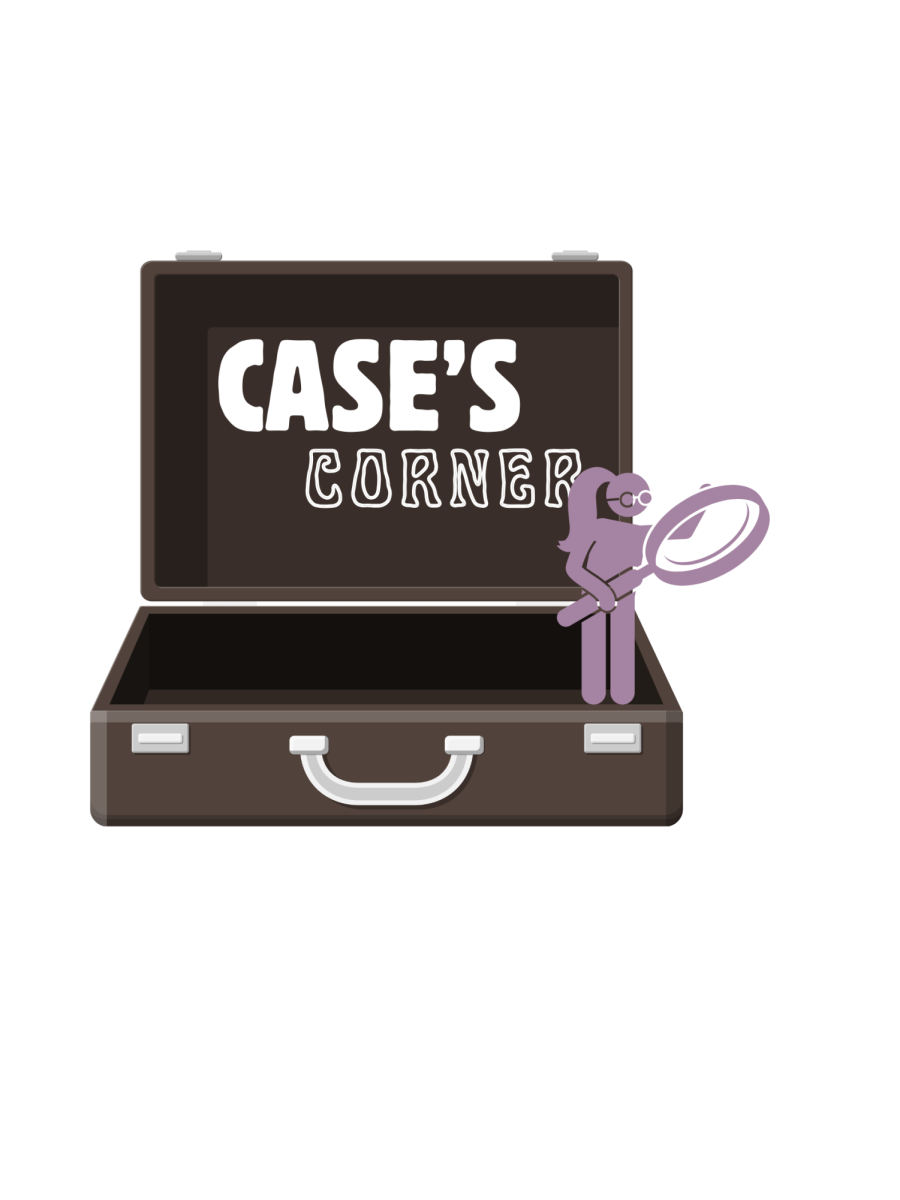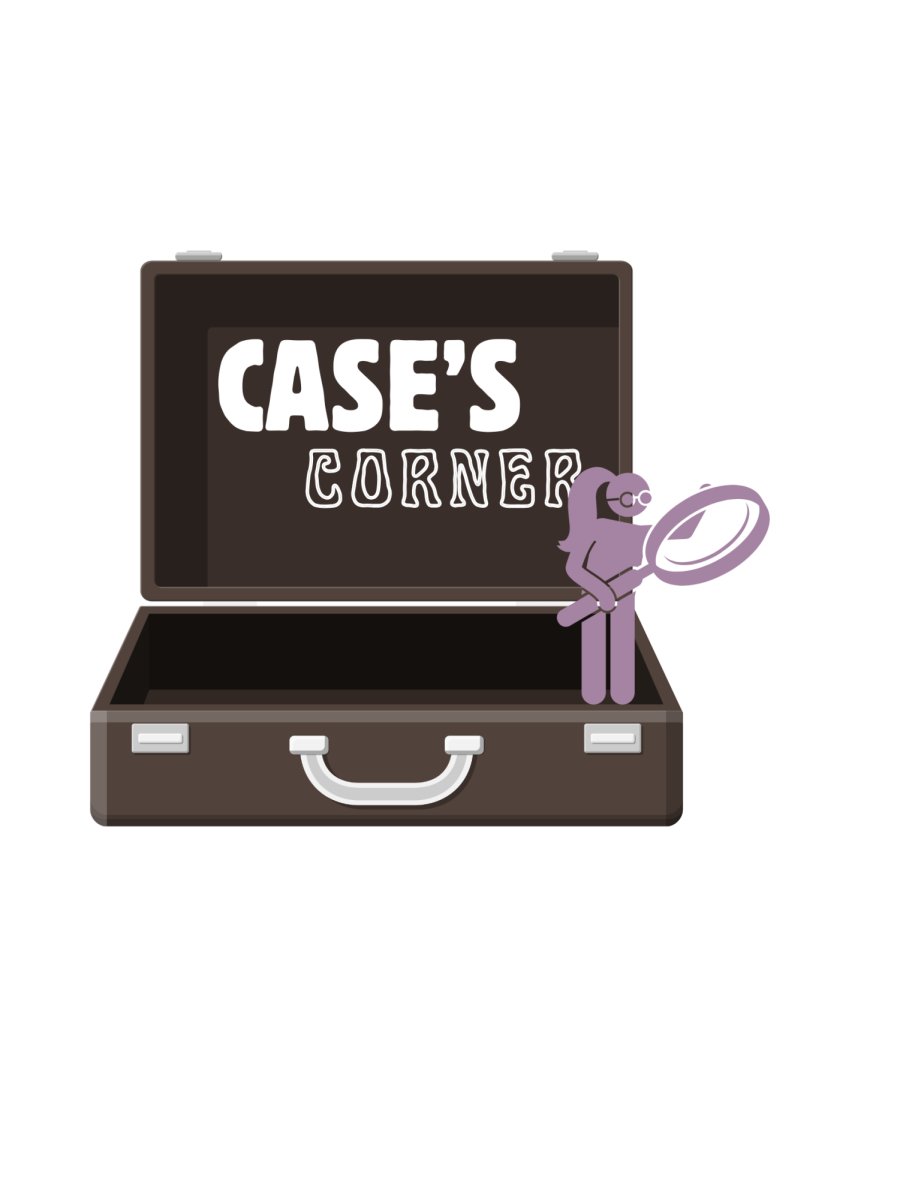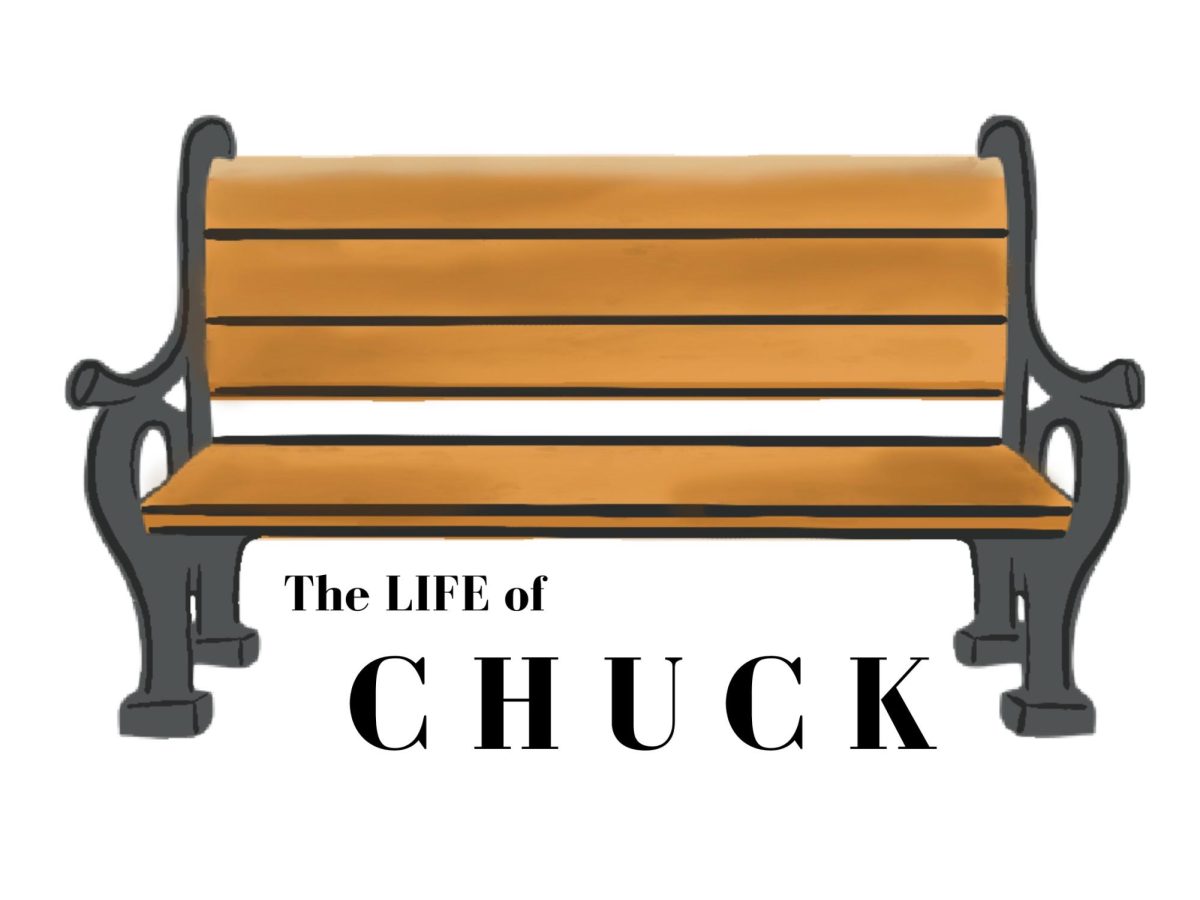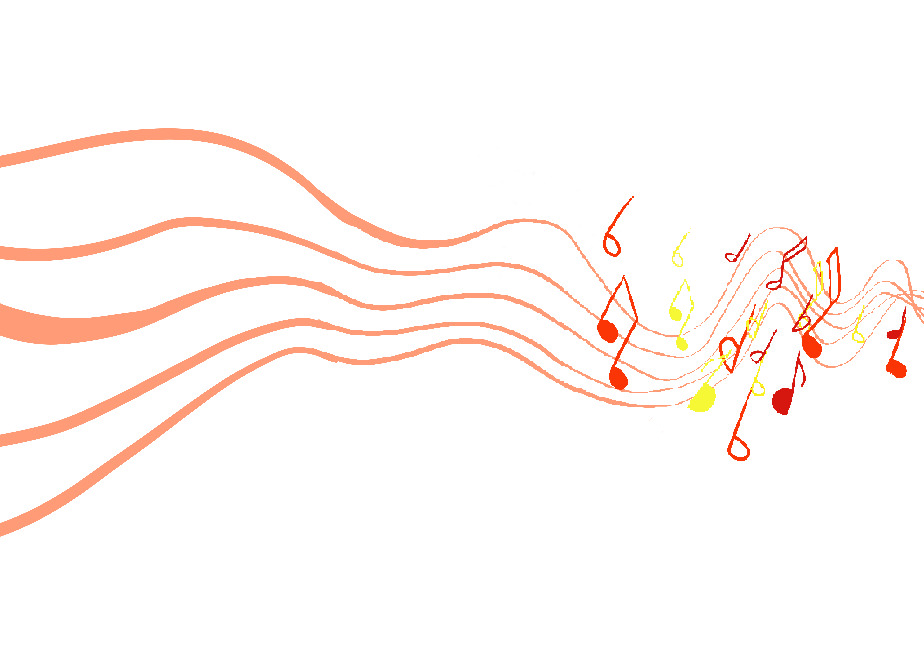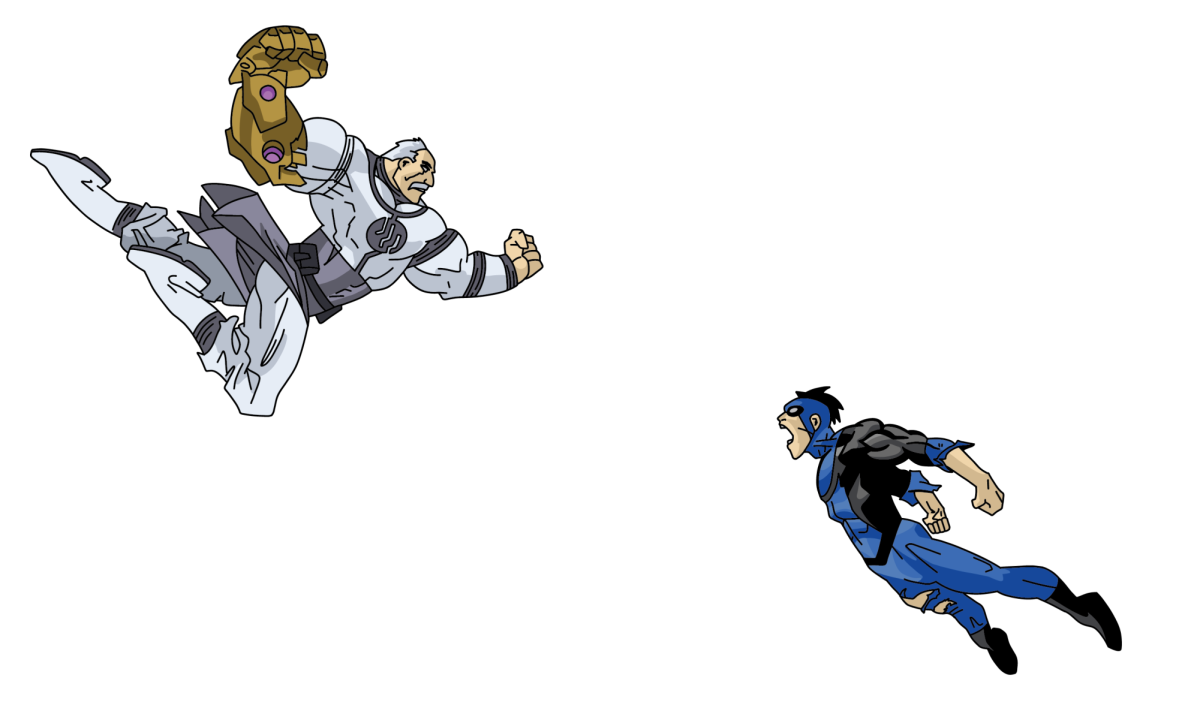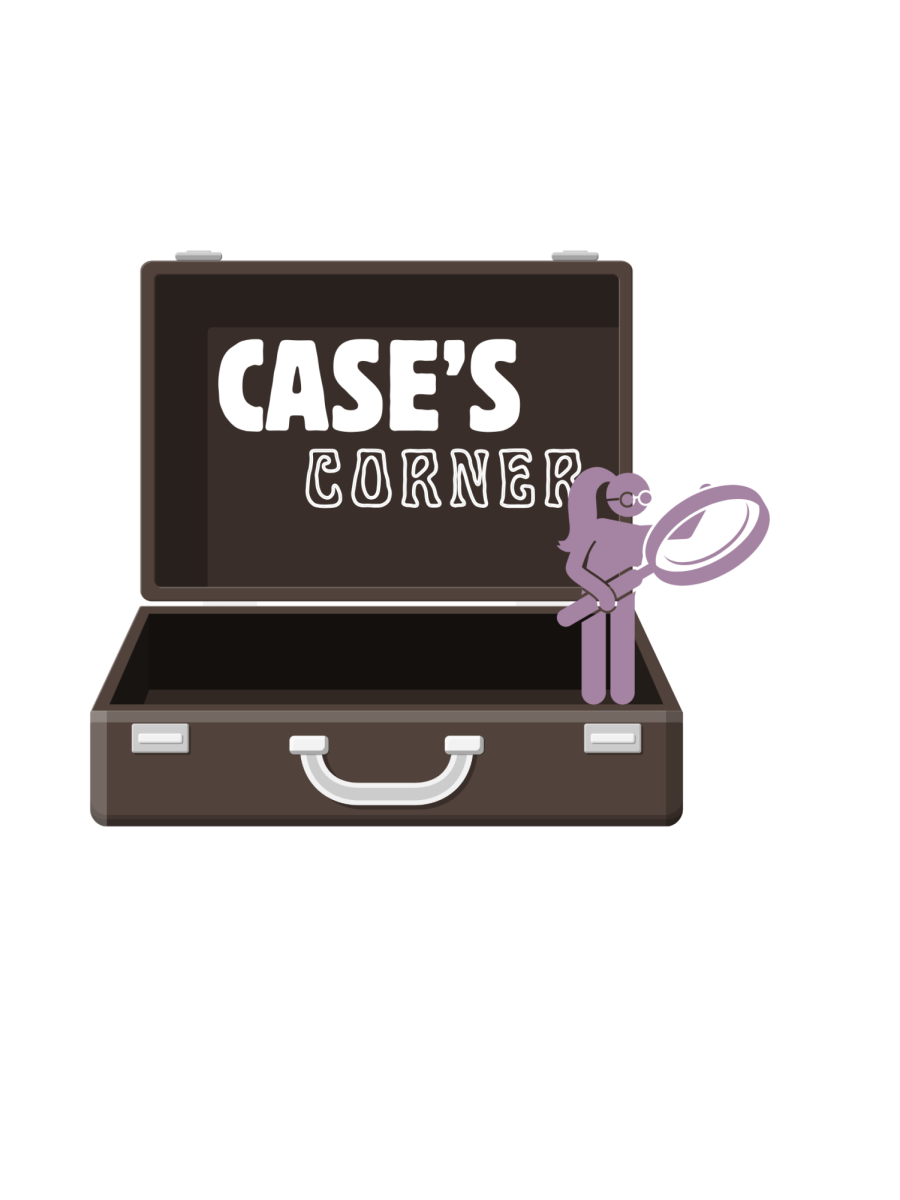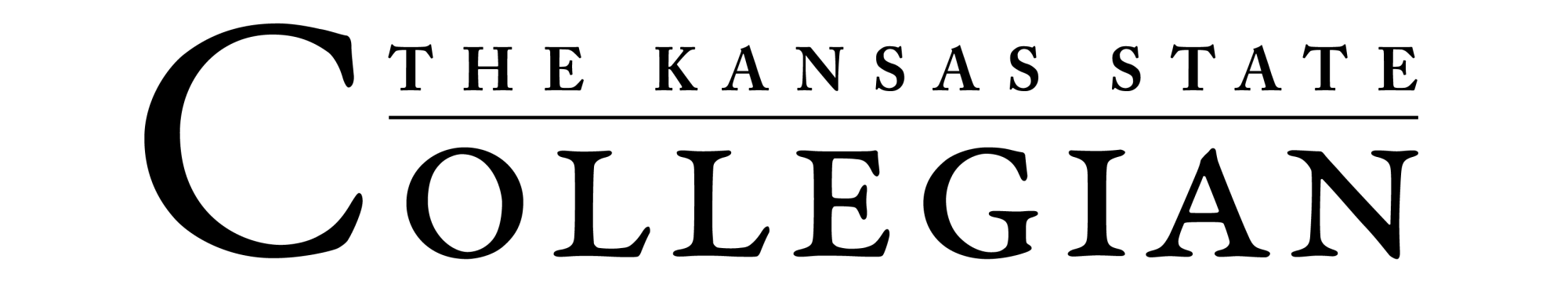The fastest-growing content format on social media is short-form video, but not everyone wants to film footage from scratch.
That’s where AI image-to-video software comes in: these tools let you transform static visuals into scroll-stopping videos using nothing more than a few images and a bit of guidance.
I tested the most popular platforms that convert images into motion for TikTok, Reels, YouTube Shorts, and more. Some emphasize cinematic quality. Others prioritize stylized motion or quick templates. Whether you’re an artist, a marketer, or a content creator, there’s a fit here for you.
Best AI Image-to-Video Tools at a Glance
| Tool | Best For | Input Types | Output Format | Platforms | Free Plan |
|---|---|---|---|---|---|
| MagicHour | Social-first content creation | Images, prompts | 9:16 video, story clips | Web | Yes |
| Runway ML | High-end visual storytelling | Images, video, text | HD horizontal & vertical | Web | Yes |
| Pika | Fast, stylized social clips | Images, text | Short-form, stylized | Web, mobile | Yes |
| Kaiber | Art + music video animation | Images, audio | Loops, animations | Web | Yes |
| Genmo | Quick scene-based videos | Images, prompts | 16:9, 9:16 | Web | Yes |
| Veed.io | Editing + animation in one | Images, video | Editable short-form | Web | Yes |
| Animoto | Brand and marketing videos | Images, templates | Slideshows, ads | Web | Limited |
MagicHour
MagicHour delivers one of the best end-to-end experiences for creators and marketers who want to turn still images into polished, social-ready videos. It combines cinematic motion, strong branding tools, and storytelling templates — all optimized for TikTok, Reels, and YouTube Shorts. (The platform’s intuitive workflow makes it a standout choice for anyone looking to use AI image-to-video software — see MagicHour’s product for examples.)
Pros:
- Smart motion presets designed for vertical formats
- Templates built for creator and brand workflows
- Easily add CTAs, captions, and voiceovers
- Supports both image-to-video and text-prompt control
Cons:
- Less suited for long-form or horizontal videos
- Advanced features still rolling out in beta
This is my go-to for short-form campaigns where speed, consistency, and platform fit are critical. It’s powerful without being overwhelming.
Pricing: Free plan available; paid tiers unlock longer videos, HD exports, and more control.
Runway ML
Runway remains the benchmark for cinematic image-to-video generation. Its Gen-2 model lets you animate images with high realism, using either prompts or structural guides.
Pros:
- Film-like visuals and stylization options
- Supports creative and controlled motion
- Built-in editor with layers and keyframes
Cons:
- Higher learning curve
- Render speed depends on demand
Runway excels at storytelling, especially for creatives who want full visual control — but it’s less focused on social output than others.
Pricing: Free credits available; paid plans from $12/month.
Pika
Pika is designed for fast ideation and eye-catching visuals. It uses prompt-based generation with optional image input to create stylized clips perfect for feeds.
Pros:
- Very fast rendering
- Stylized, surreal visual outputs
- Constantly updated with new features
Cons:
- Less precise control
- Motion can feel random at times
I use Pika when I need fast visual drafts or playful experimentation — not for client-ready output.
Pricing: Free with credits; Pro starts at $10/month.
Kaiber
Kaiber specializes in music-reactive visuals and AI-driven animation for visual artists. It’s especially strong for musicians, DJs, and those working in creative loops.
Pros:
- Animates to music beats
- Great for album art and Spotify Canvas
- Strong artistic style options
Cons:
- Not ideal for narrative video
- Motion style is hard to customize
If you’re creating visuals for tracks or performance loops, Kaiber is a strong niche option.
Pricing: Free trial available; plans from $5/month.
Genmo
Genmo offers a flexible interface for turning images into multi-scene videos, including support for storytelling sequences and vertical format output.
Pros:
- Fast and simple interface
- Supports multiple formats (9:16, 16:9)
- Scene-based video creation
Cons:
- Visual quality can vary
- Limited brand features
It’s a solid option for quick explainers or ideation, especially if you need vertical-friendly output without extra editing.
Pricing: Free basic use; Pro at $9/month.
Veed.io
Veed is a hybrid editor that combines AI tools with manual controls. While its image animation features are basic, it’s excellent for refining short-form content.
Pros:
- Full editing suite (captions, cuts, etc.)
- Good team collaboration support
- Export presets for all major platforms
Cons:
- Basic animation from images
- Takes longer to master
It’s ideal if you want control over every frame — or need to polish AI-generated clips.
Pricing: Free tier available; Pro plans start at $18/month.
Animoto
Animoto focuses on business and marketing content, offering drag-and-drop slideshow tools with support for brand kits and client-ready templates.
Pros:
- Very easy to use
- Built-in brand customization
- Great for testimonial and promo formats
Cons:
- Not true AI animation
- Output feels templated
Best used by teams or solopreneurs who want something polished without venturing into generative design.
Pricing: Limited free plan; paid from $16/month.
How I Evaluated These Tools
I tested each platform with a range of static images, both AI-generated and real photos, to simulate typical use cases for creators, brands, and marketers. I focused on:
- Support for short-form formats (especially 9:16)
- Quality and consistency of motion
- Usability: time from image to export
- Templates and post-processing features
- Export quality and watermark policies
Market Trends in 2025
A few key shifts define the image-to-video market right now:
- Social-first formats are standard. Almost every serious tool defaults to 9:16.
- Hybrid inputs (image + prompt) outperform single-mode.
- Tools are evolving from “style generators” into story engines.
- Mobile editing and publishing are catching up with desktop.
Some emerging players — like LTX Studio and Moonvalley — are pushing boundaries, but their tools are still in early access.
Final Takeaway
If you want the most well-rounded AI image-to-video software for short-form content, MagicHour currently offers the best balance of automation, control, and social optimization.
- Use MagicHour for short-form campaigns, brand content, and creator-first visuals.
- Runway delivers the best cinematic quality, though it’s heavier and slower.
- Pika and Kaiber are fast, fun, and stylized.
- Genmo gives you quick storytelling templates.
- Veed and Animoto are more about editing and polish than generation.
Ultimately, your choice depends on how much control you need, and how fast you want to move from image to output.
FAQ
What’s the best AI image-to-video tool for TikTok or Instagram Reels?
MagicHour is currently the most optimized for vertical, branded, and social-first content.
Can I use these tools with Midjourney or DALL·E images?
Yes — all listed platforms support still image uploads, including AI-generated visuals.
Do these tools offer free versions?
Most include a free tier, though watermarks or time limits may apply.
Which platform supports music-sync or beat animation?
Kaiber is the best for audio-reactive visuals tied to music or loops.
Do I need video editing skills to use these tools?
No. Most of these are beginner-friendly, with templates and one-click previews.