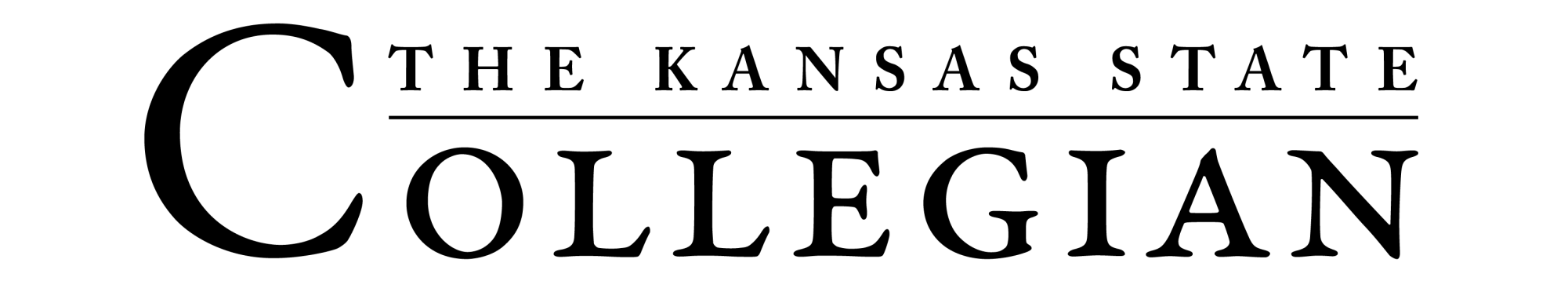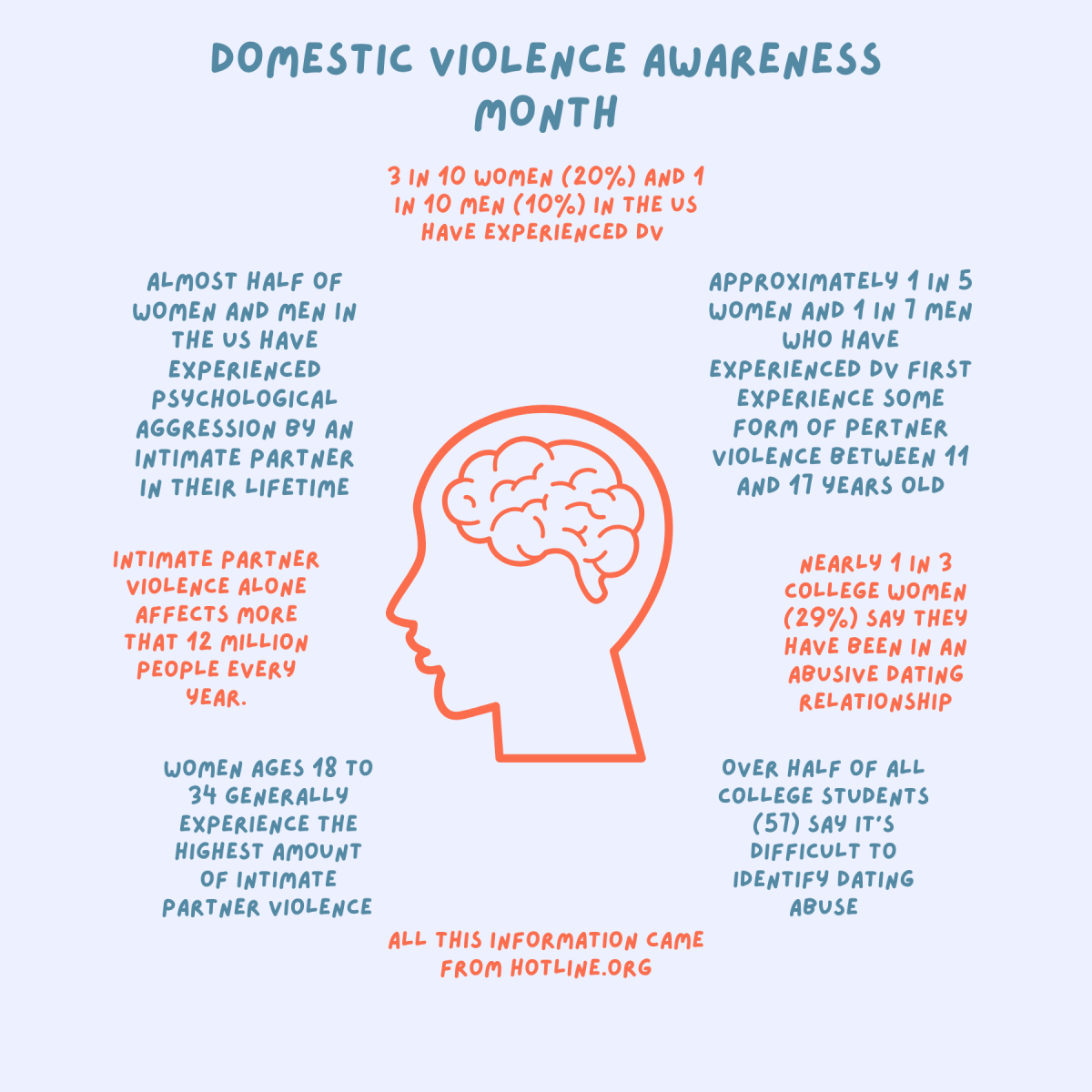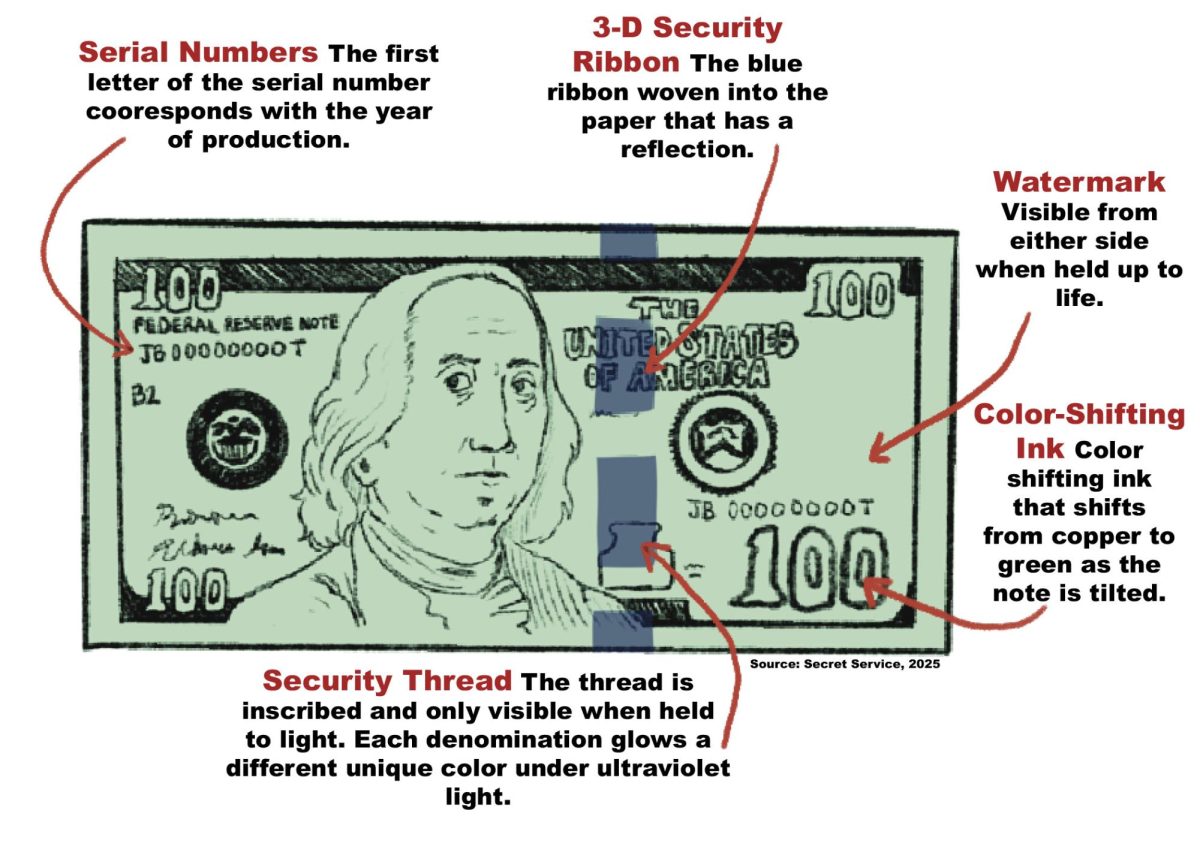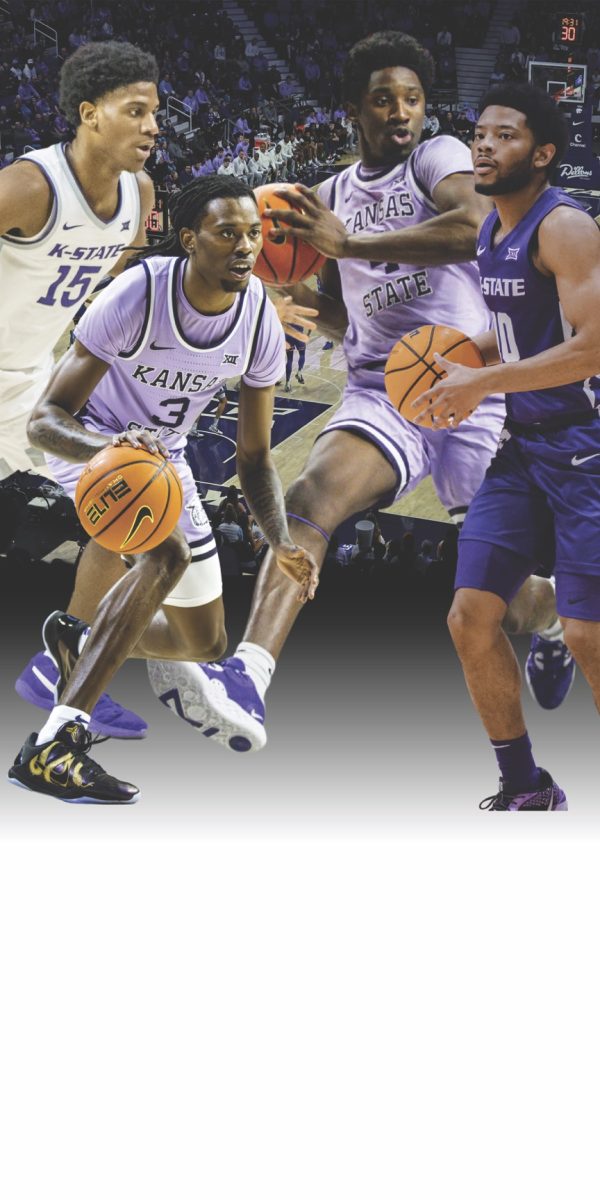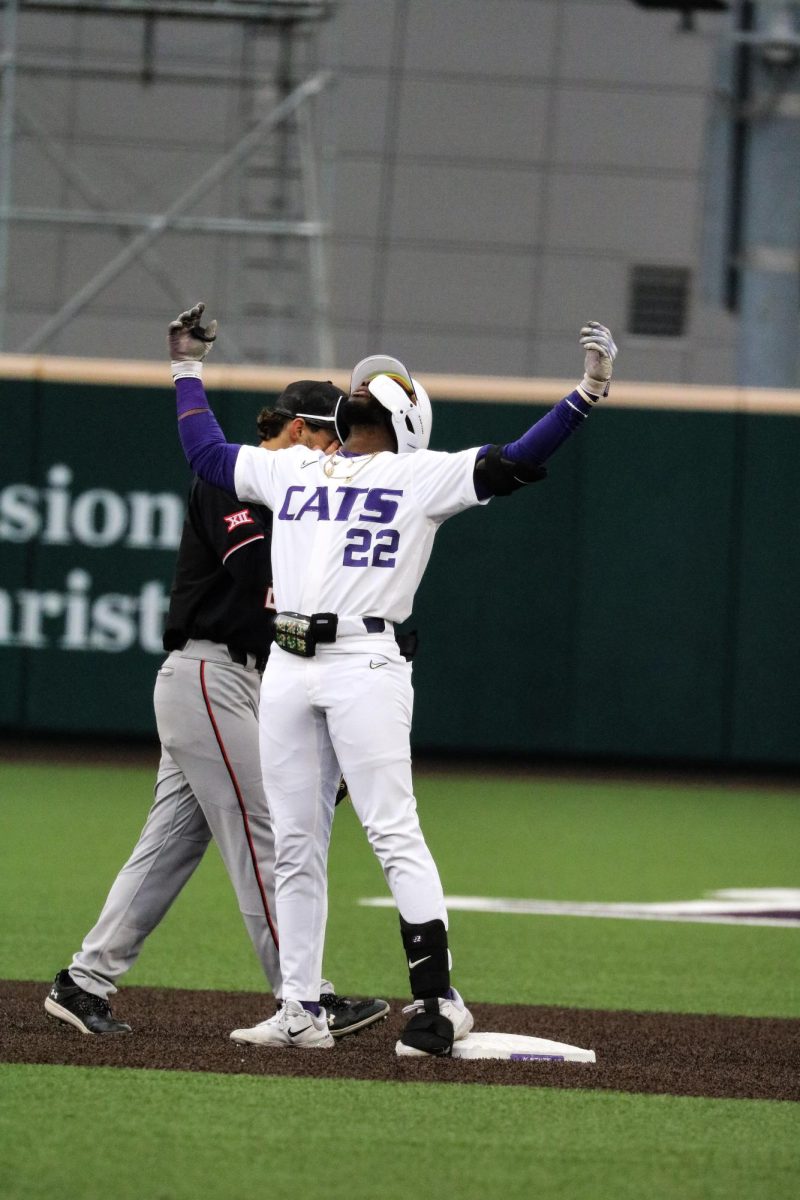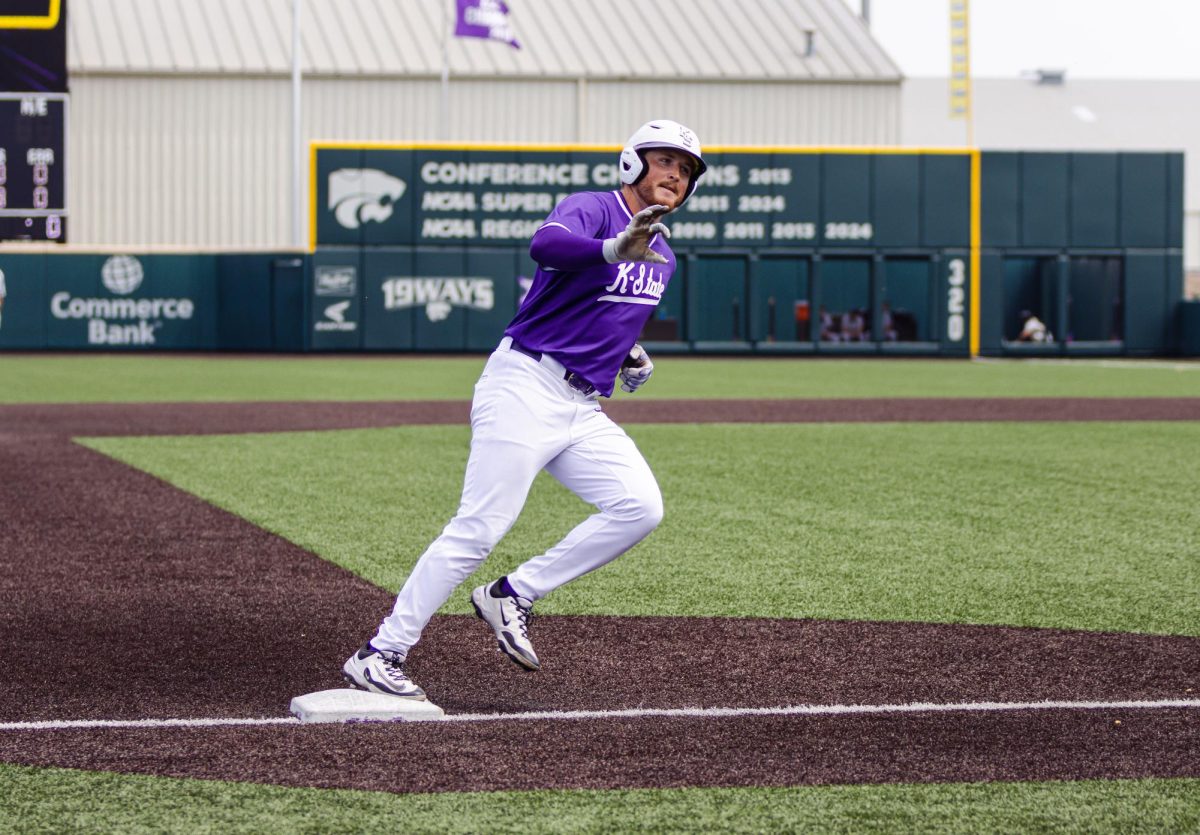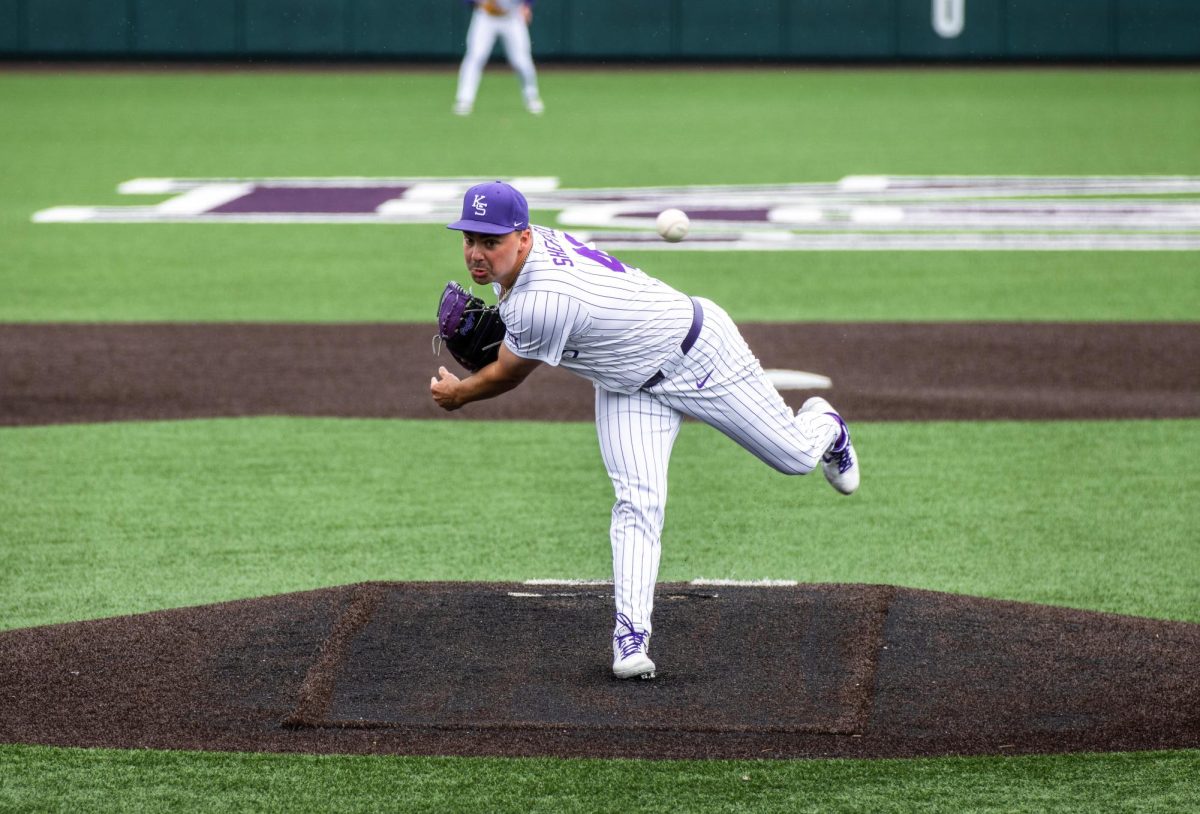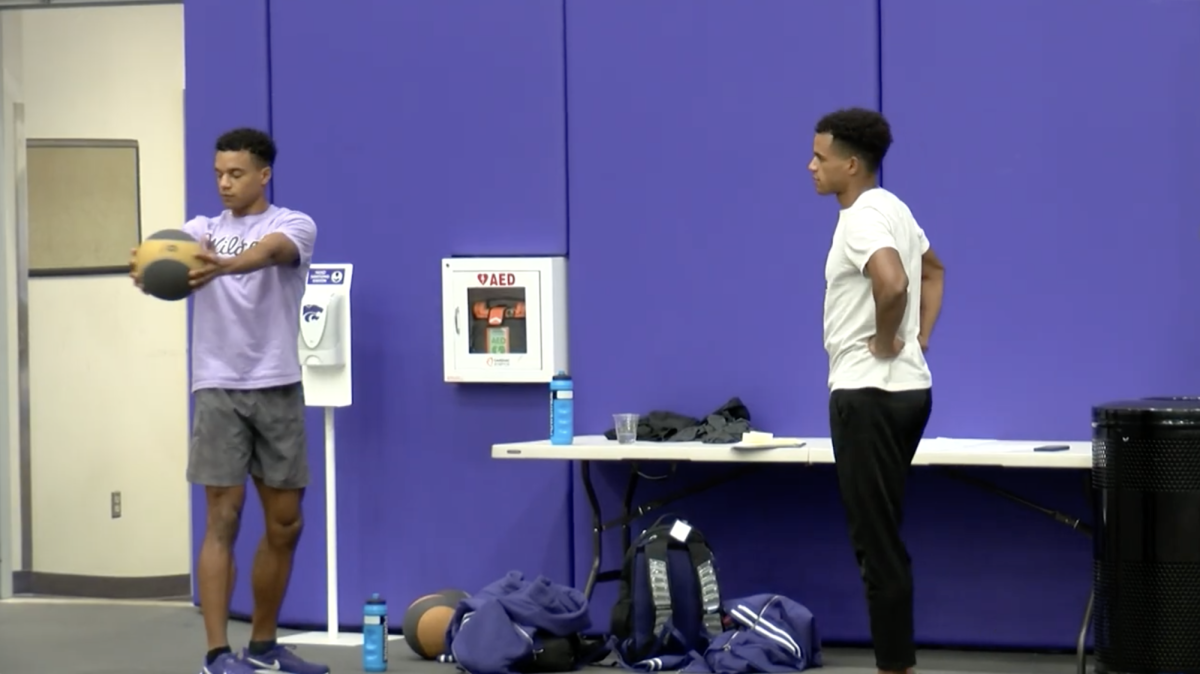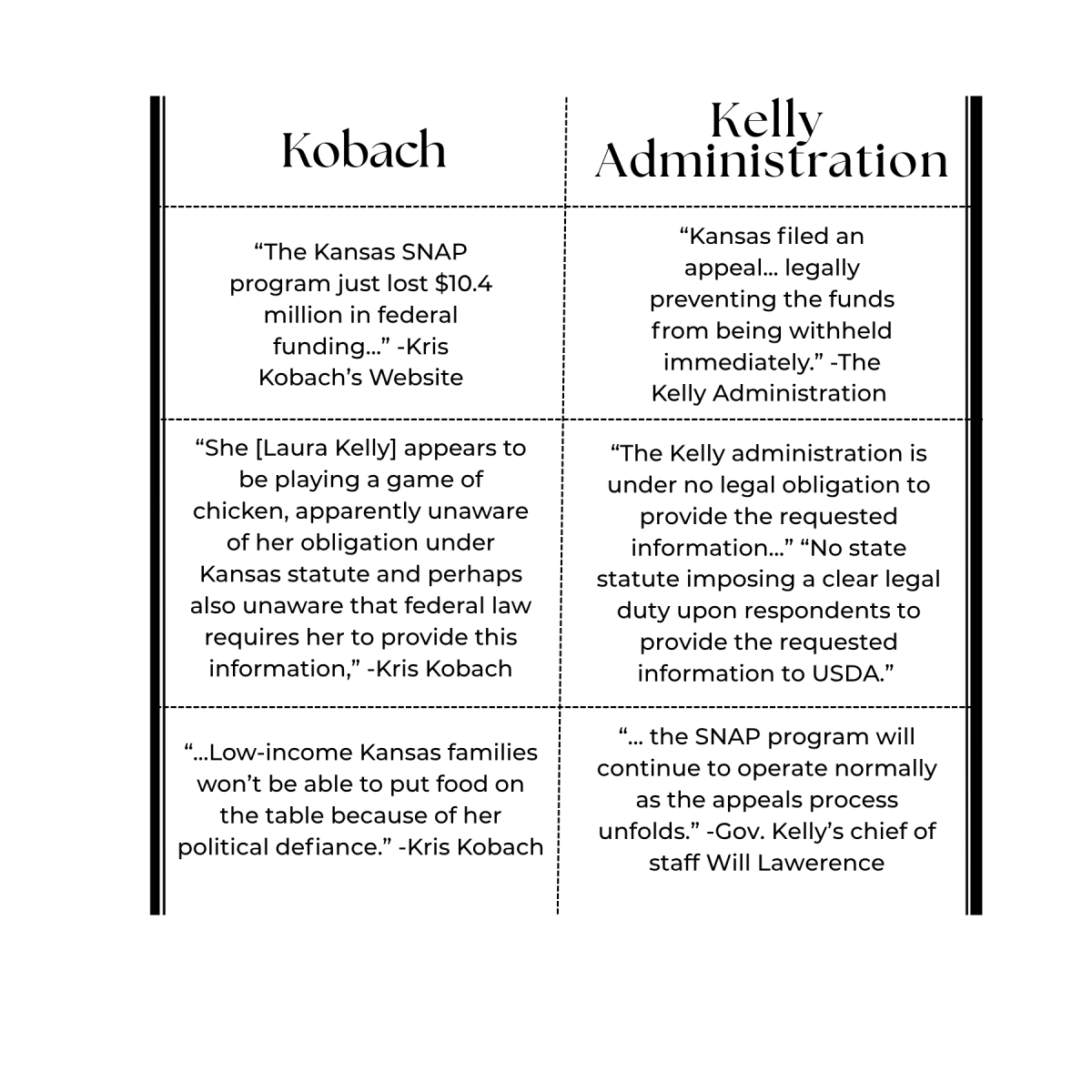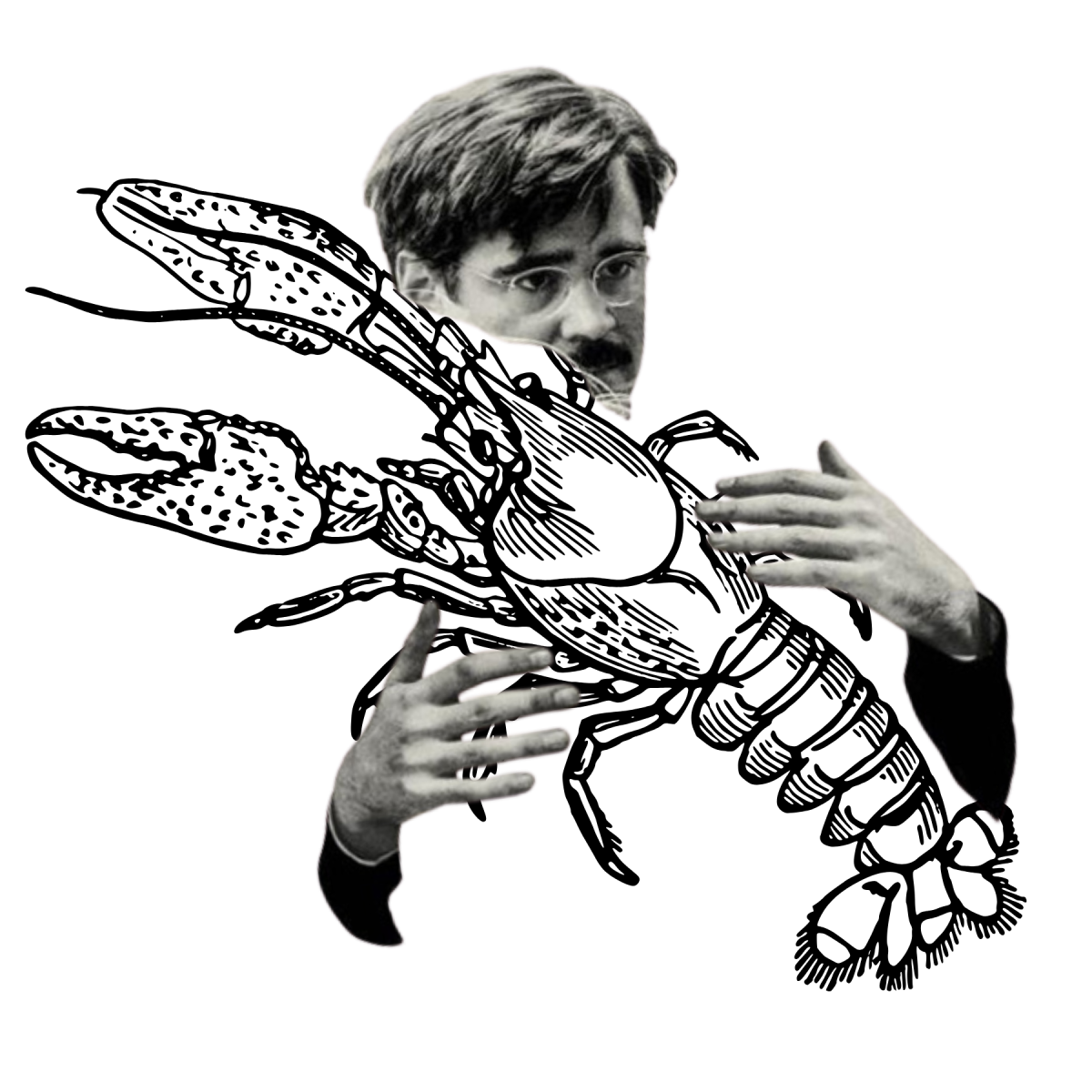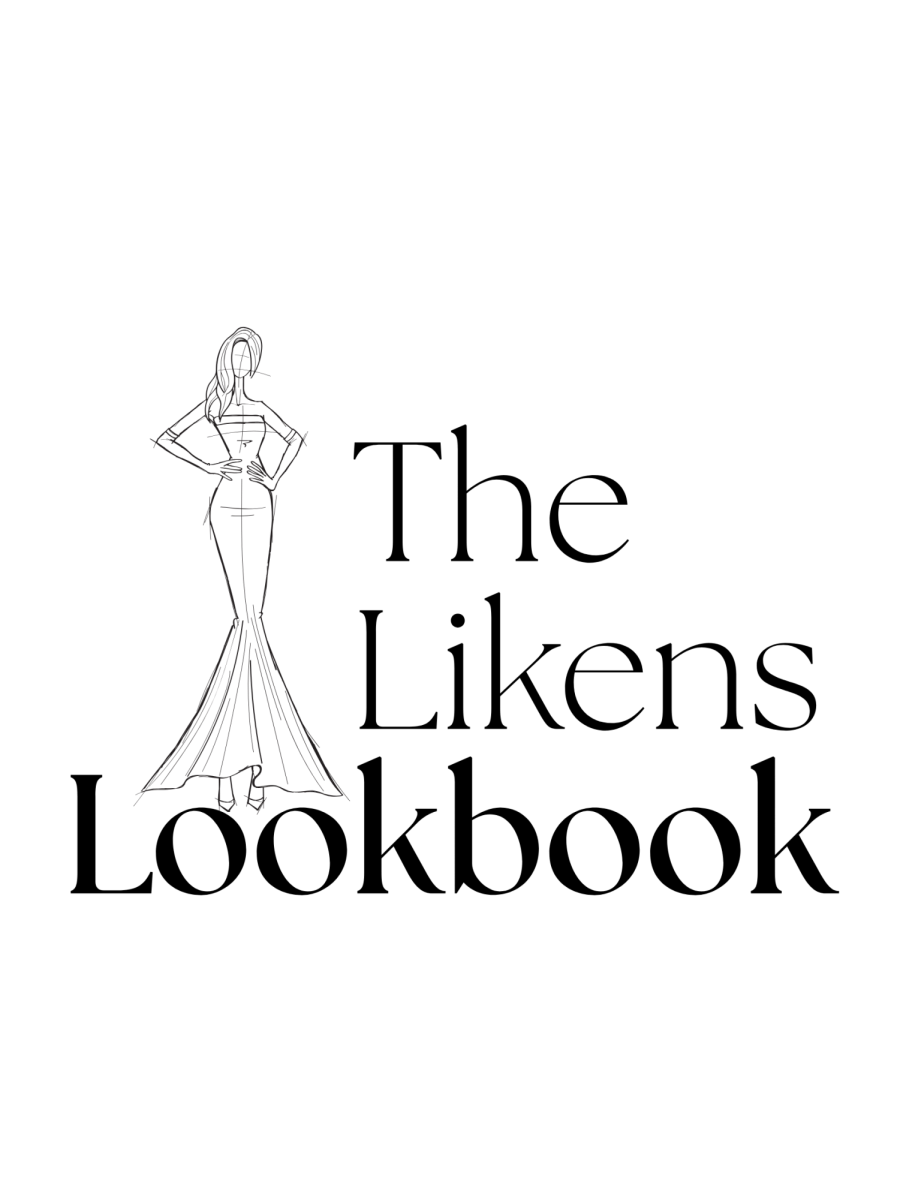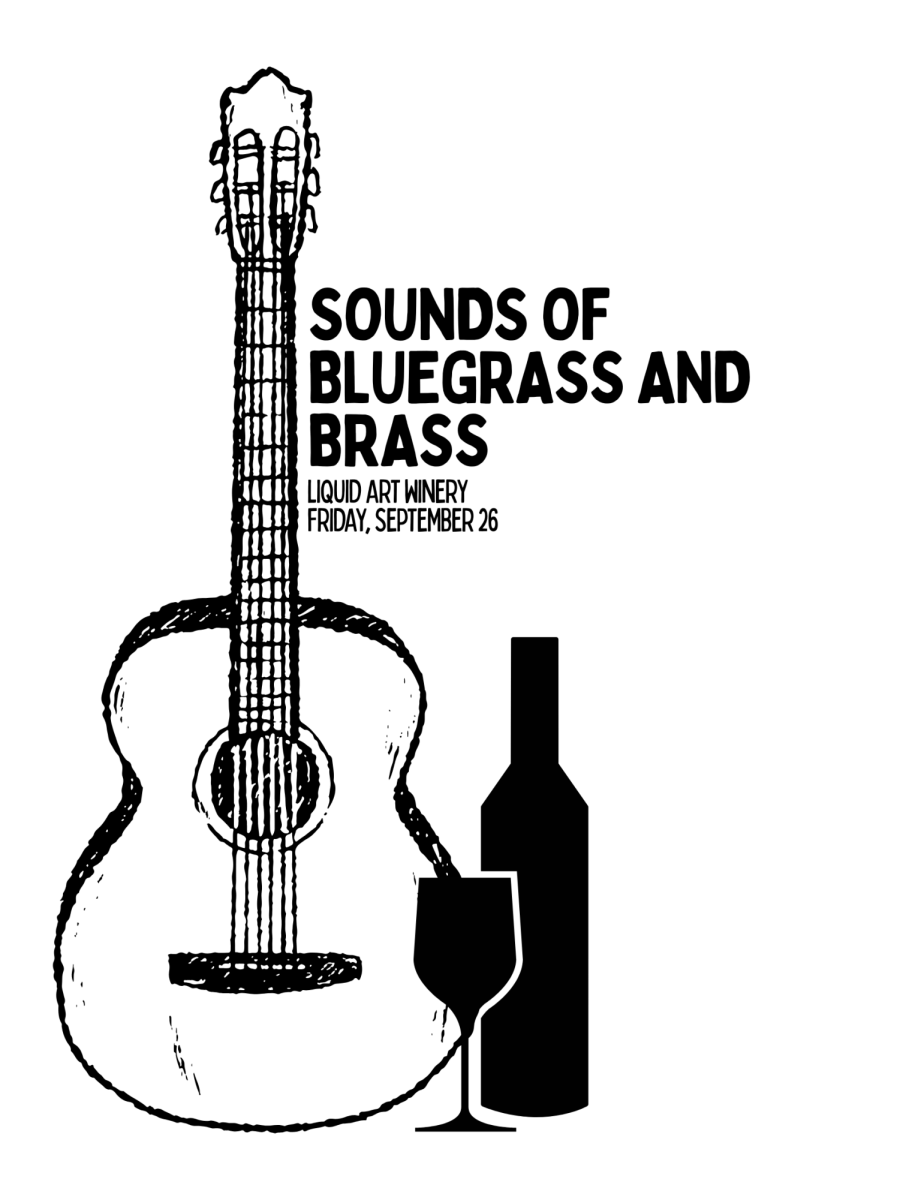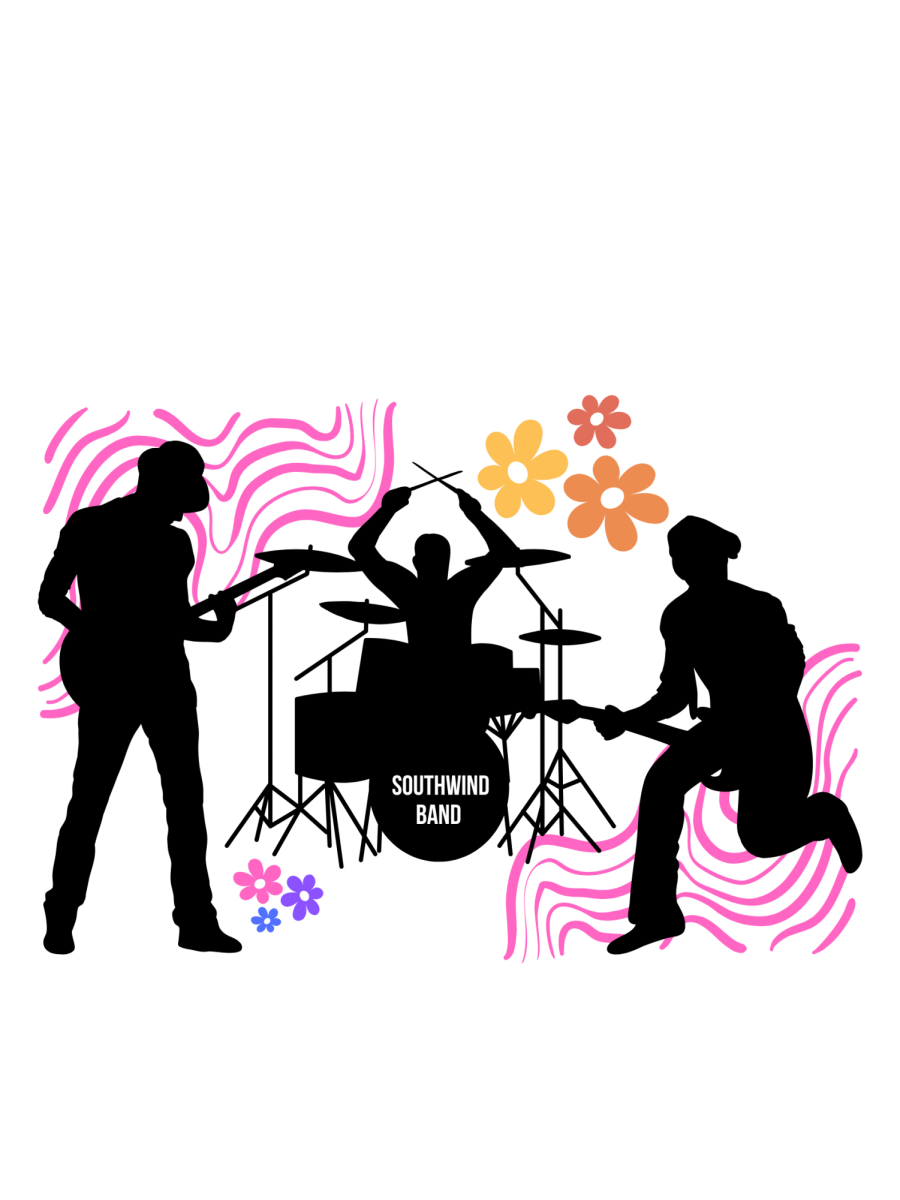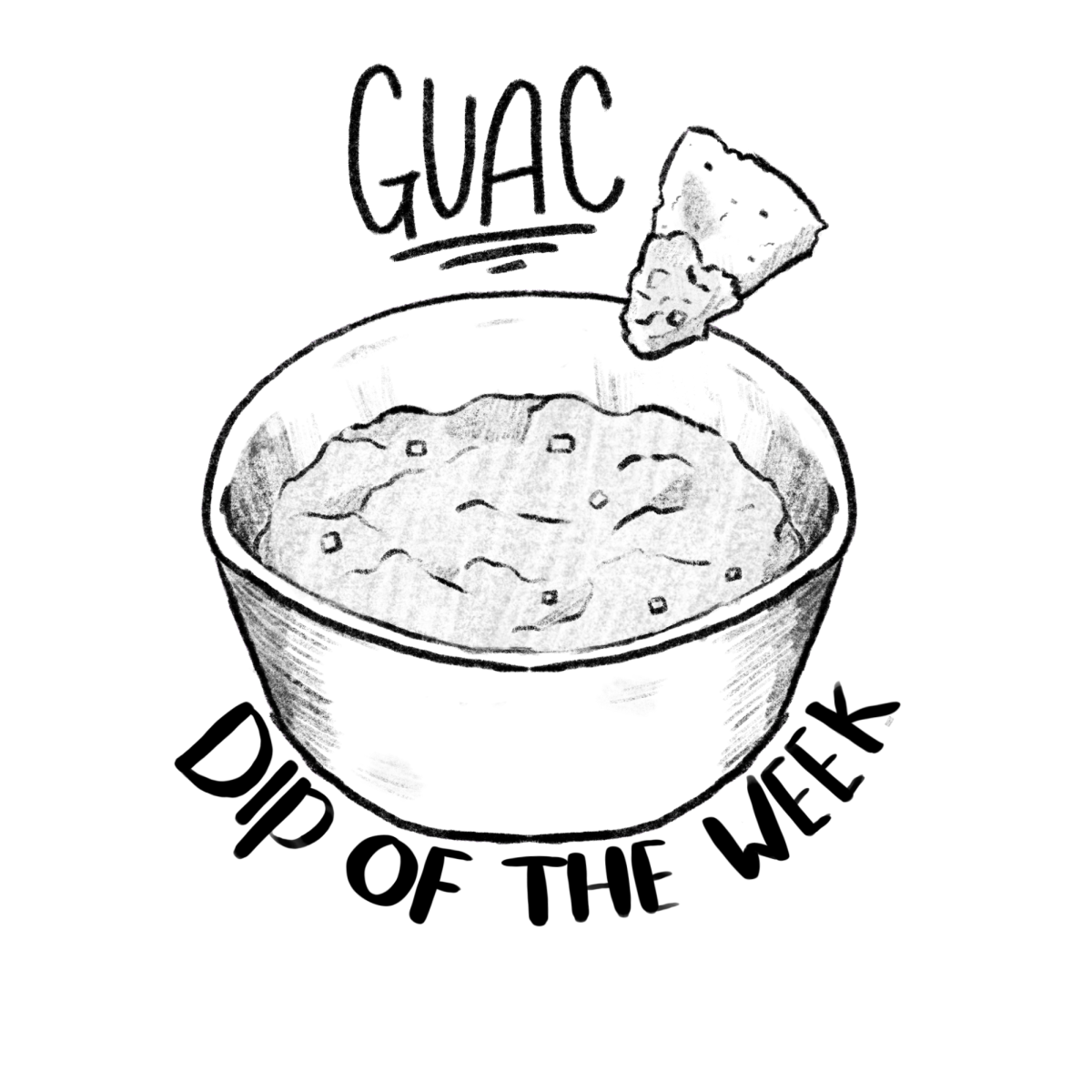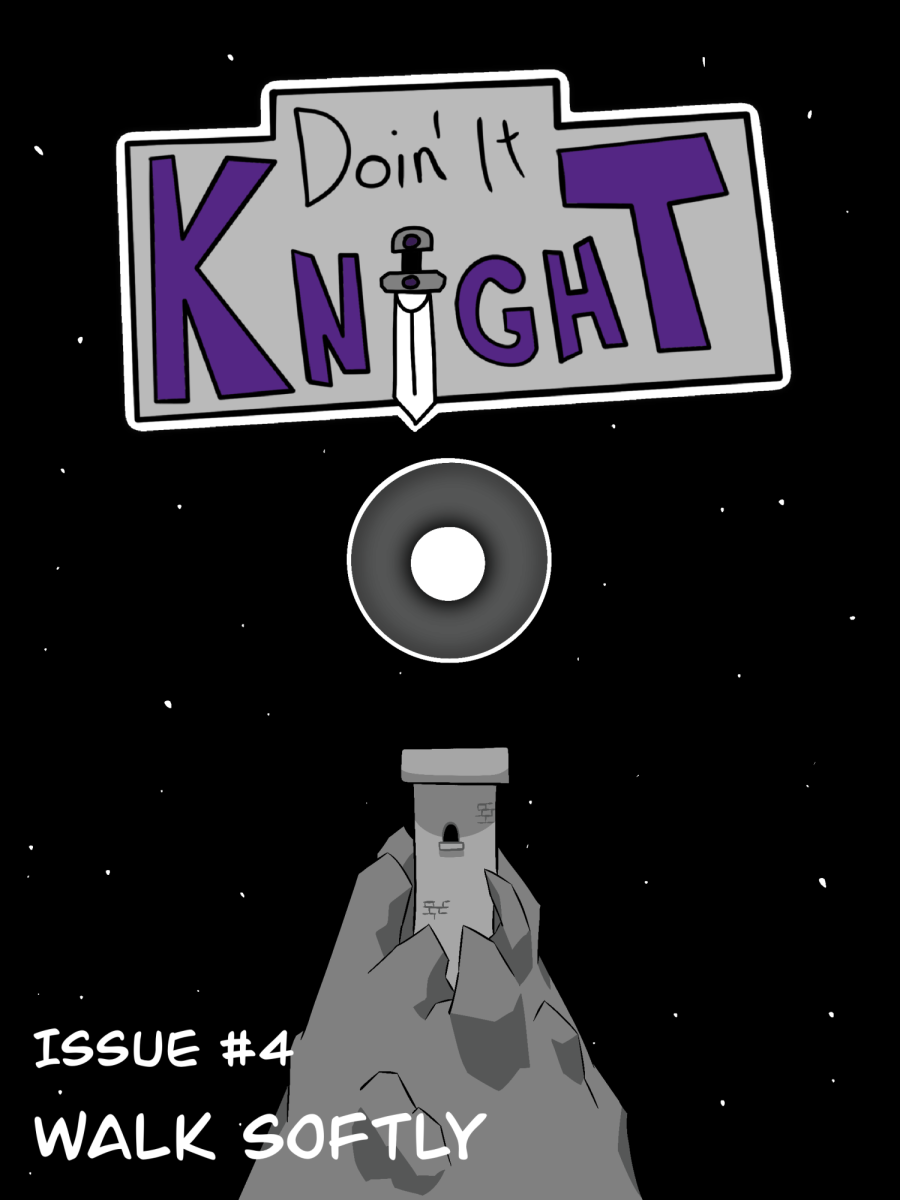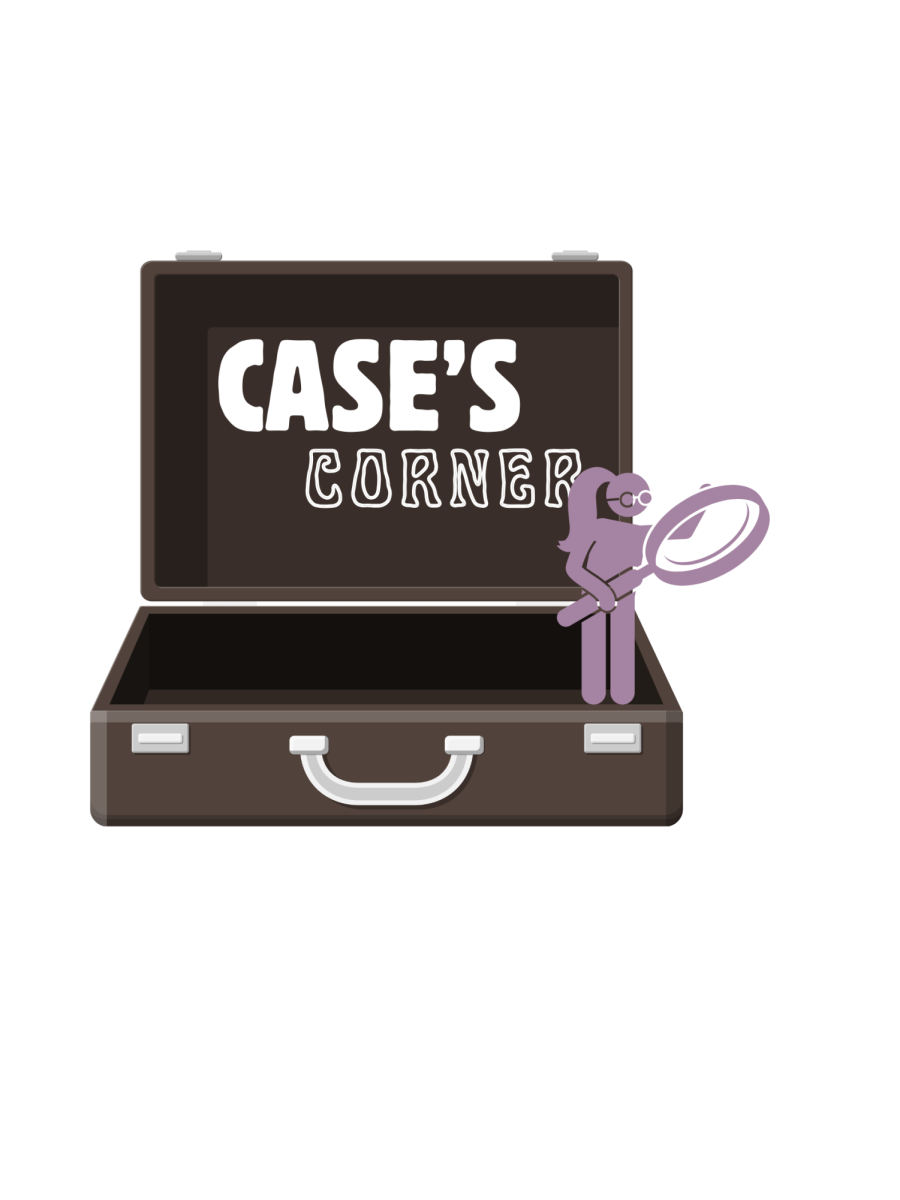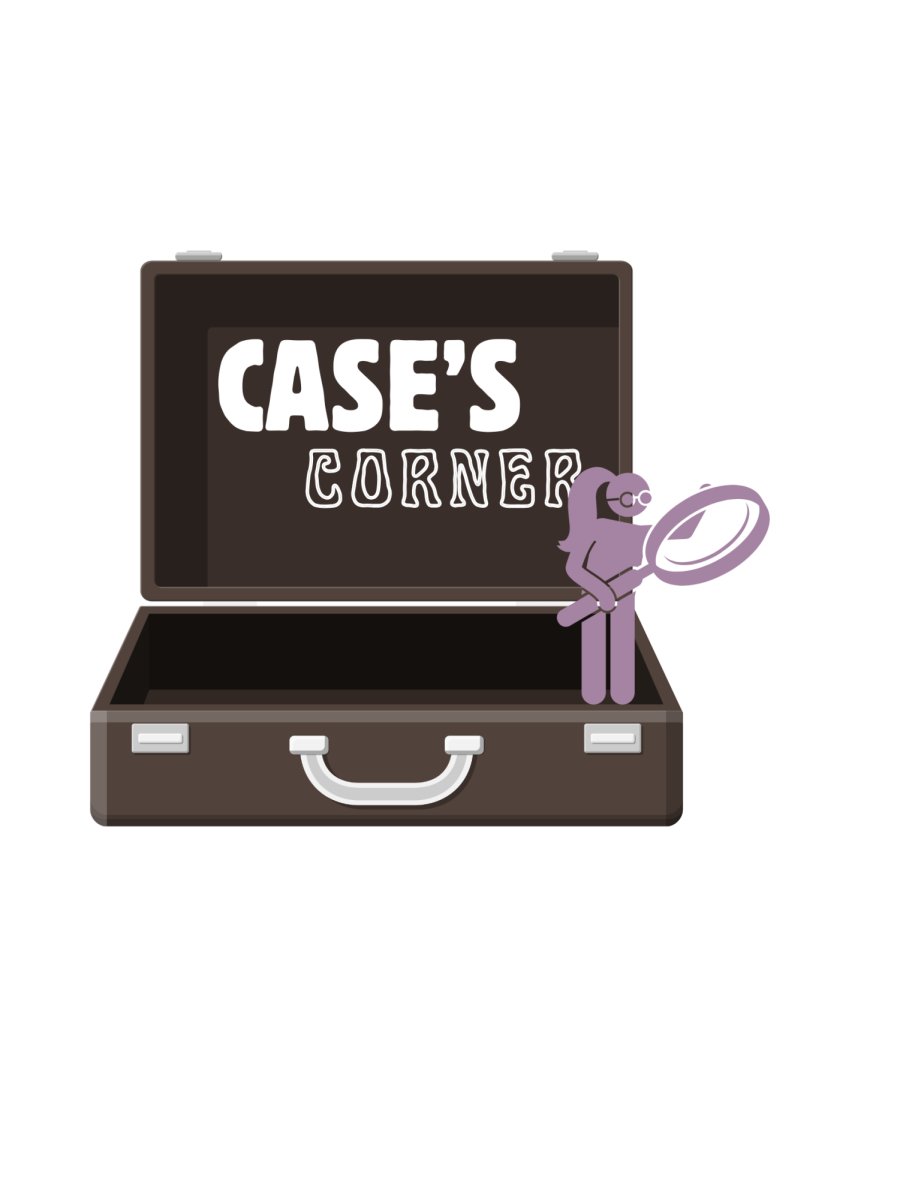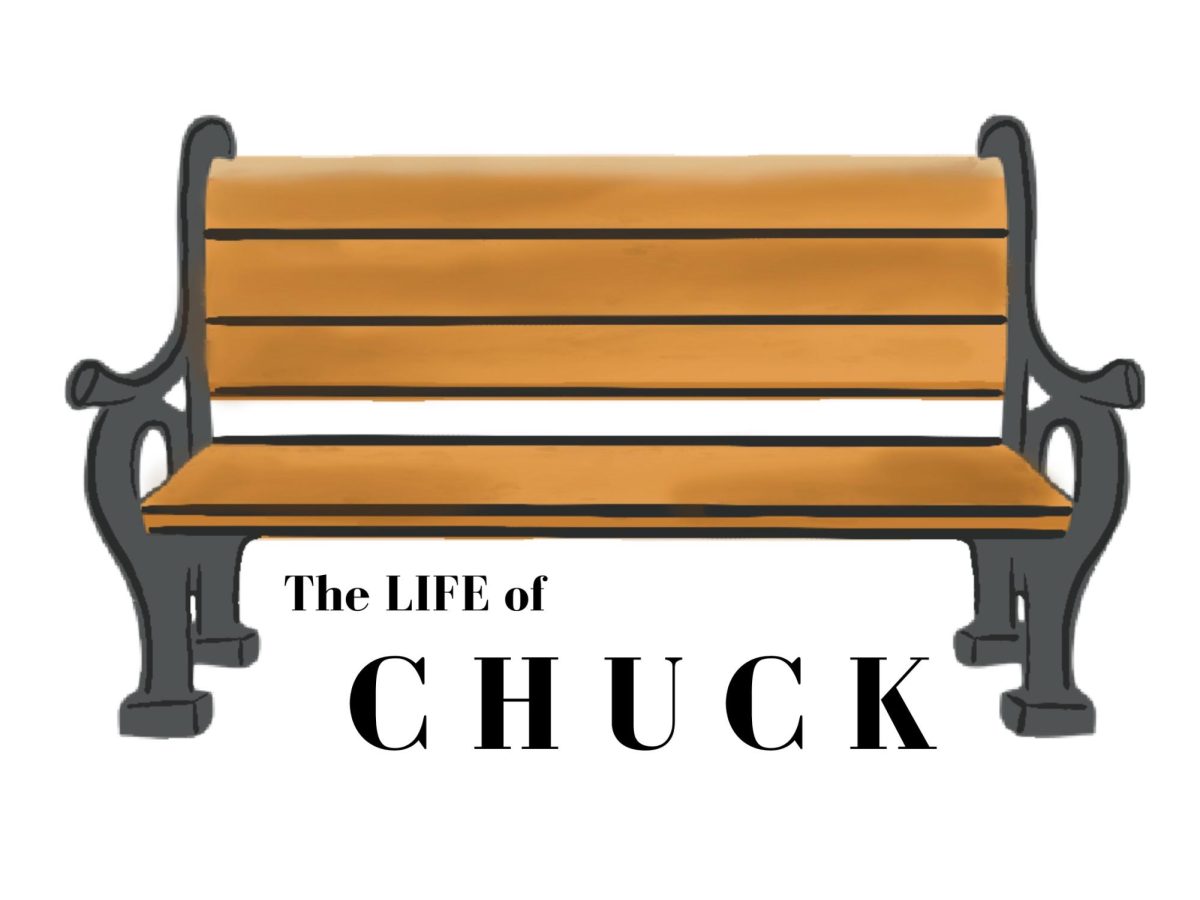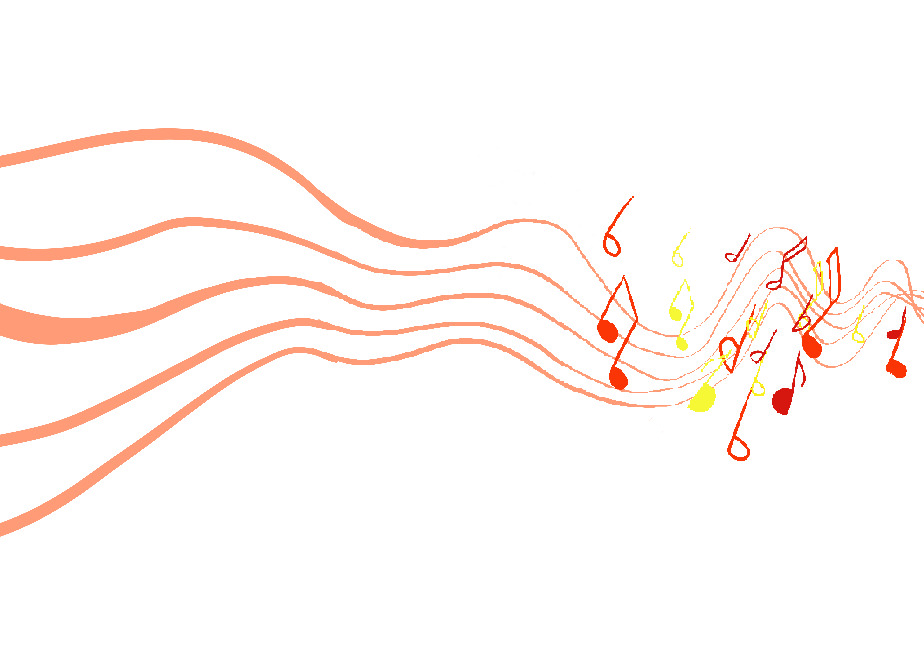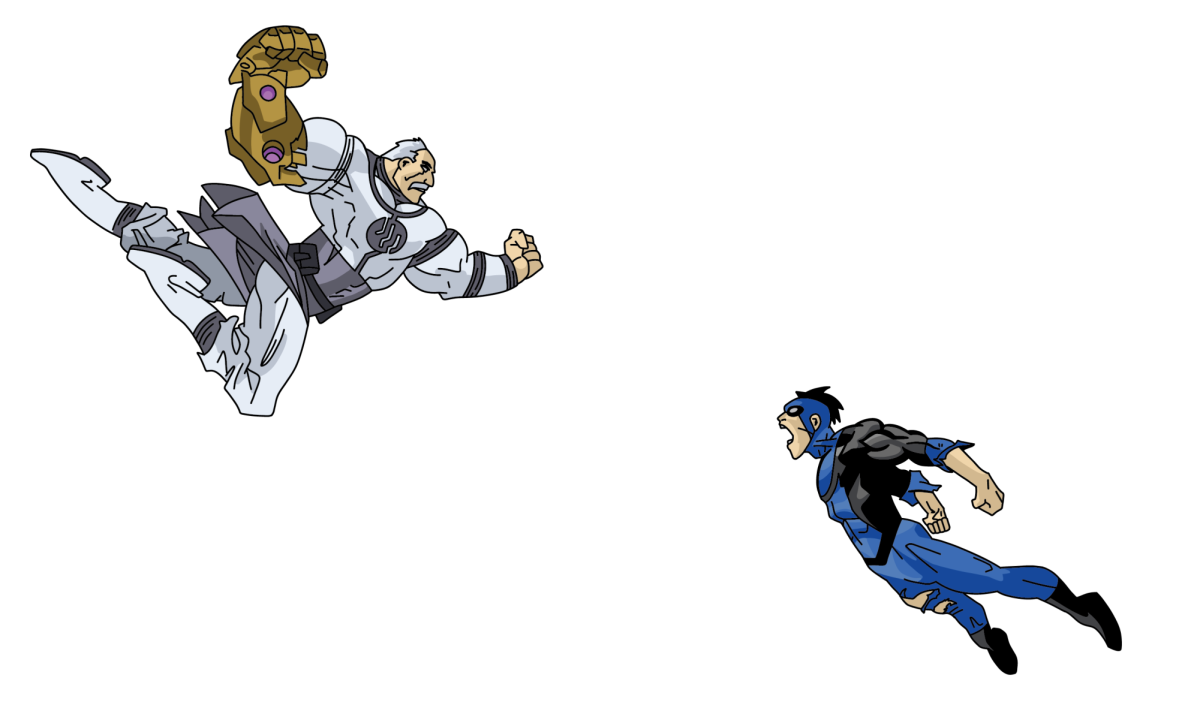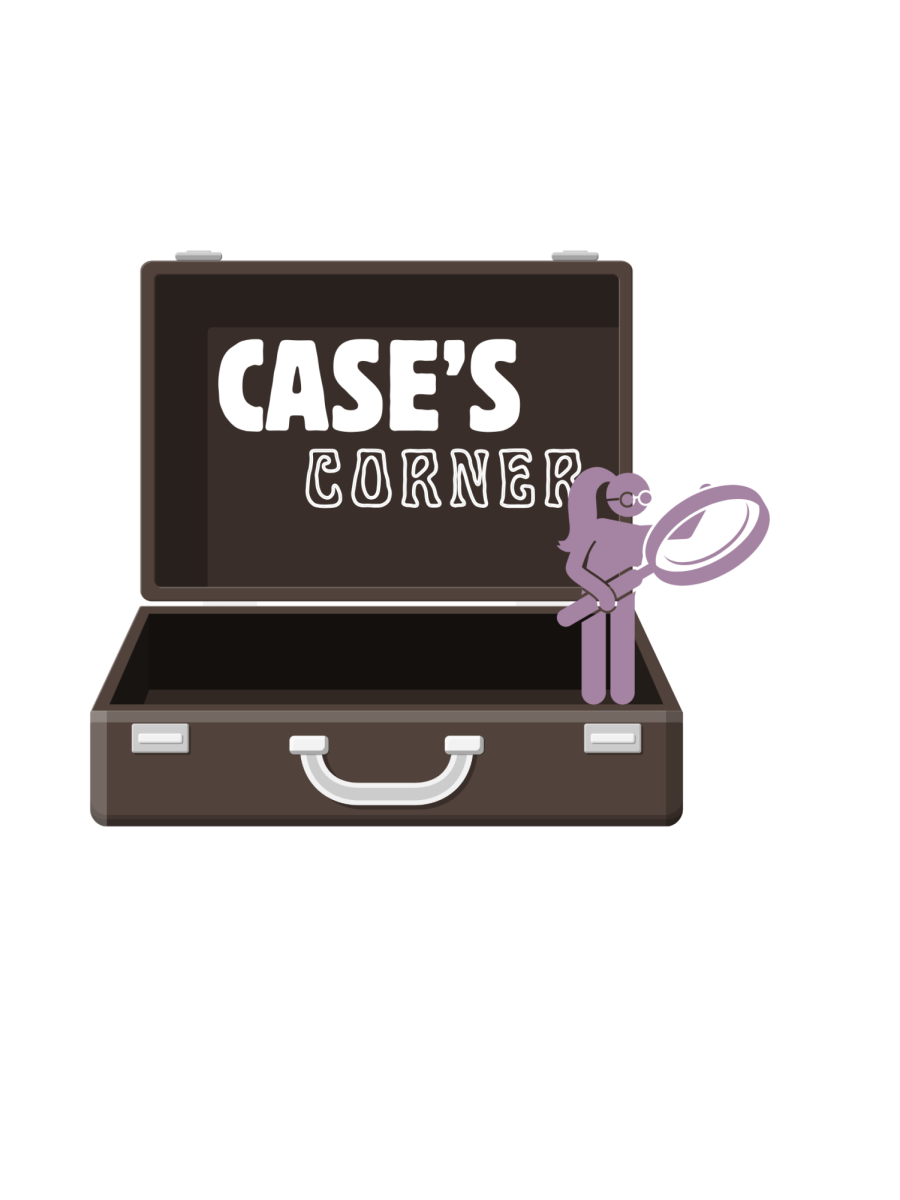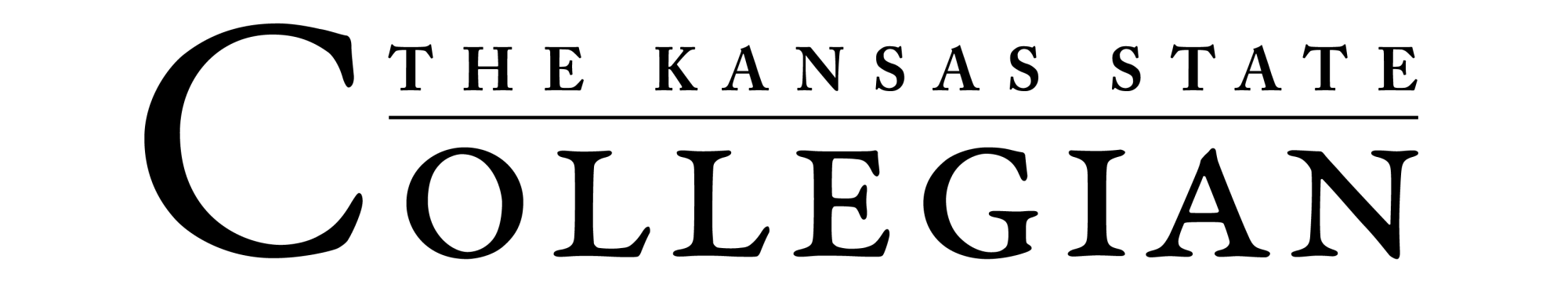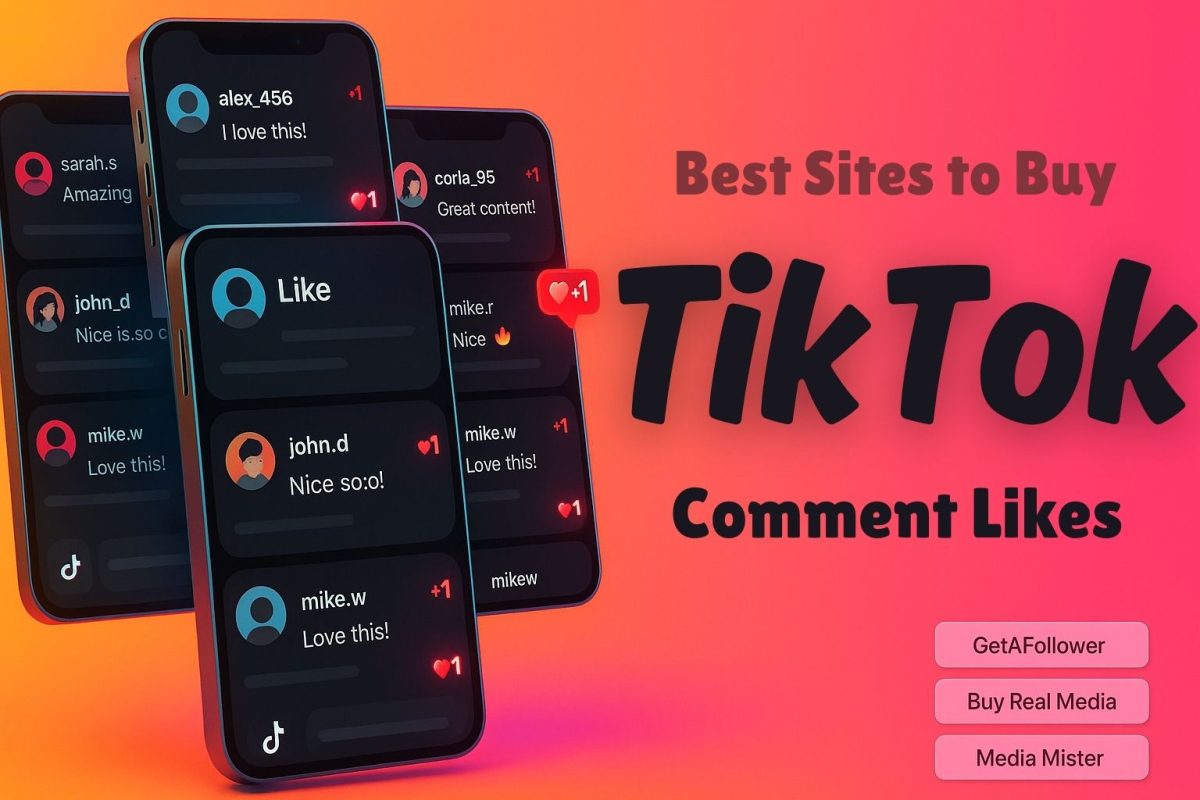Modern image editing has changed fast. Basic tools are now powered by artificial intelligence. This shift means faster edits, smoother workflows, and better results.
Users no longer need deep technical skills. Even complex edits can now be done in seconds. AI tools are leading this change, and people are taking notice.
Explore how AI reshapes image editing with smart filters and quick fixes. Keep reading to learn what’s possible with the help of today’s editing tools using a free background remover and more.
AI-Powered Filters Offer Smarter Results Every Time
Filters are no longer just color overlays. AI makes them smarter by adjusting based on the photo’s content. Lighting, shadows, and tones are auto-balanced. This helps photos look more natural.
You don’t need to tweak settings manually. AI also learns your editing style over time. That means your edits get faster and more consistent. You save time without sacrificing quality. It’s a solid improvement from traditional filters.
Fixing Backgrounds with Precision
Removing or changing a background used to be time-consuming. Now, AI tools do it with high accuracy. A free background remover helps cut objects out with clean edges. It detects hair, shadows, and fine details without much effort.
This saves hours of work for creators. Whether it’s for a product photo or a personal image, clean backgrounds matter. AI makes it simple, quick, and repeatable. No guesswork or pixel-level tracing needed. Just click and refine.
Auto-Retouching for Faces and Skin
AI understands facial features better than manual tools. It smooths skin, adjusts tones, and fixes blemishes with care.
Unlike old retouching tools, it doesn’t overdo it. The goal is to keep the face looking real.
Teeth whitening and eye enhancement also come standard. These features adjust based on the lighting and angle. The results are more flattering and natural.
Even group shots can be cleaned up in one go. This is handy for portraits and profile images.
Object Detection and Smart Selection
Manual selection tools often miss edges or take too long. AI fixes that with precise object detection. It learns shapes and textures, making selections more accurate.
Whether it’s a person, pet, or product, the tool knows what to isolate. You just drag or click, and it figures it out. That’s useful for isolating parts of an image for focused edits.
You can blur the background or apply selective filters. This saves time on every project. Smart selection is now the default for many users.
Sky Replacement Without the Fuss
Changing the sky in a photo once took a lot of steps. You had to mask the sky, find a matching tone, and blend it all.
Now, AI handles it in one click. It identifies the sky and switches it with a new one seamlessly.
It also adjusts the lighting to match. Whether it’s a sunset or a blue sky, the results look real. This feature works on landscapes and city shots too.
It adds drama without extra editing. Users love how easy it is to change the mood of a photo.
Color Correction Based on Content
Not every photo needs the same color balance. AI tools now adjust colors based on what’s in the image. Green fields get brighter, skin tones get more even, and shadows look deeper.
It’s smarter than standard auto-correct. You get rich colors without overexposure. The AI detects problems and fixes them in one sweep.
That means less time fixing saturation or brightness. You get a polished photo in fewer steps. It’s helpful for all skill levels.
Removing Unwanted Objects Easily
Stray items or photo-bombers ruin good photos. AI tools now remove them in seconds. You just draw over the item, and it disappears. The tool fills in the background to match.
No one can tell something was removed. This works on complex patterns too. It’s useful for travel photos, product shots, and more. Clean photos mean better impact. AI makes cleanup fast and accurate.
Enhancing Low-Resolution Images
Old or blurry images can now be fixed. AI tools add sharpness, detail, and clarity. They fill in missing pixels and smooth rough areas. Faces become clearer and text easier to read.
It’s useful for restoring old family photos or low-res images. This helps with online uploads too. No need to reshoot or resize. The results are usable and sharper. AI gives new life to outdated images.
Creating Depth and 3D Effects
Flat images can now look more dynamic. AI detects depth and adds layers to your photo. This helps in making subjects pop out. You can blur backgrounds or tilt angles for more impact.
The photo feels more alive and engaging. This works for both people and objects. It adds realism and focus. AI handles the hard parts automatically. You just pick the depth you want.
Style Transfer and Creative Effects
AI can copy the style of one image and apply it to another. This is called style transfer. Want a photo to look like a sketch or painting?
Just select the effect. The tool matches the colors and textures to your photo. It doesn’t just slap on a filter. It blends styles in a smart way.
This opens up creative options without needing art skills. The results look polished and original. It’s useful for digital art and social content.
Consistent Edits Across Multiple Photos
Batch editing is easier with AI. You can apply the same look to many images at once. The tool adjusts based on the details in each photo. It keeps lighting and tone consistent.
This is good for businesses or photo sets. AI reads the image content and adapts. That means less manual tweaking. It helps maintain a uniform style. You save time and get better results.
Understand AI’s Role in Modern Image Editing
AI is not replacing human creativity. It’s making the process easier and more efficient. From automatic edits to smart filters, image tools now do more in less time. This opens up new ways to create without spending hours.
The features are growing fast and getting better. Whether for fun or work, AI tools are now part of the editing routine.
They make it easier to focus on style, not the steps. Expect even more improvements ahead as the tech keeps evolving.
For more topics, visit our blog page. We do have more!