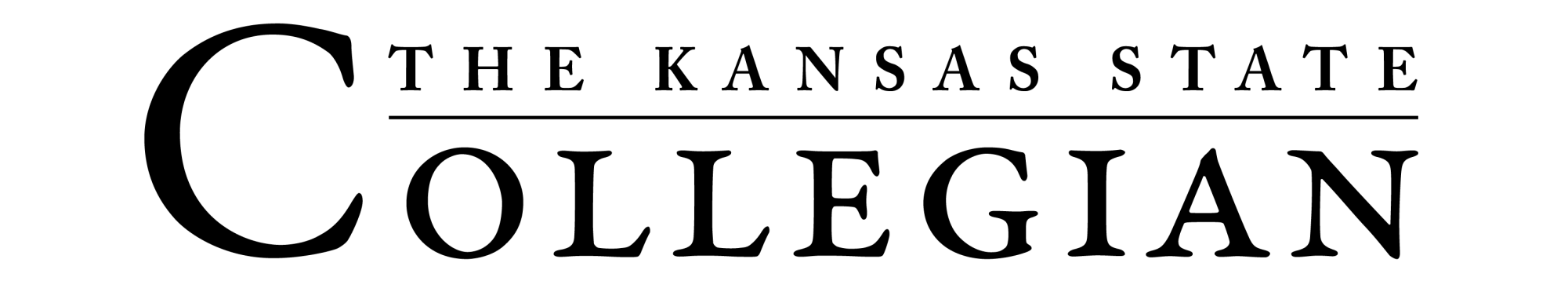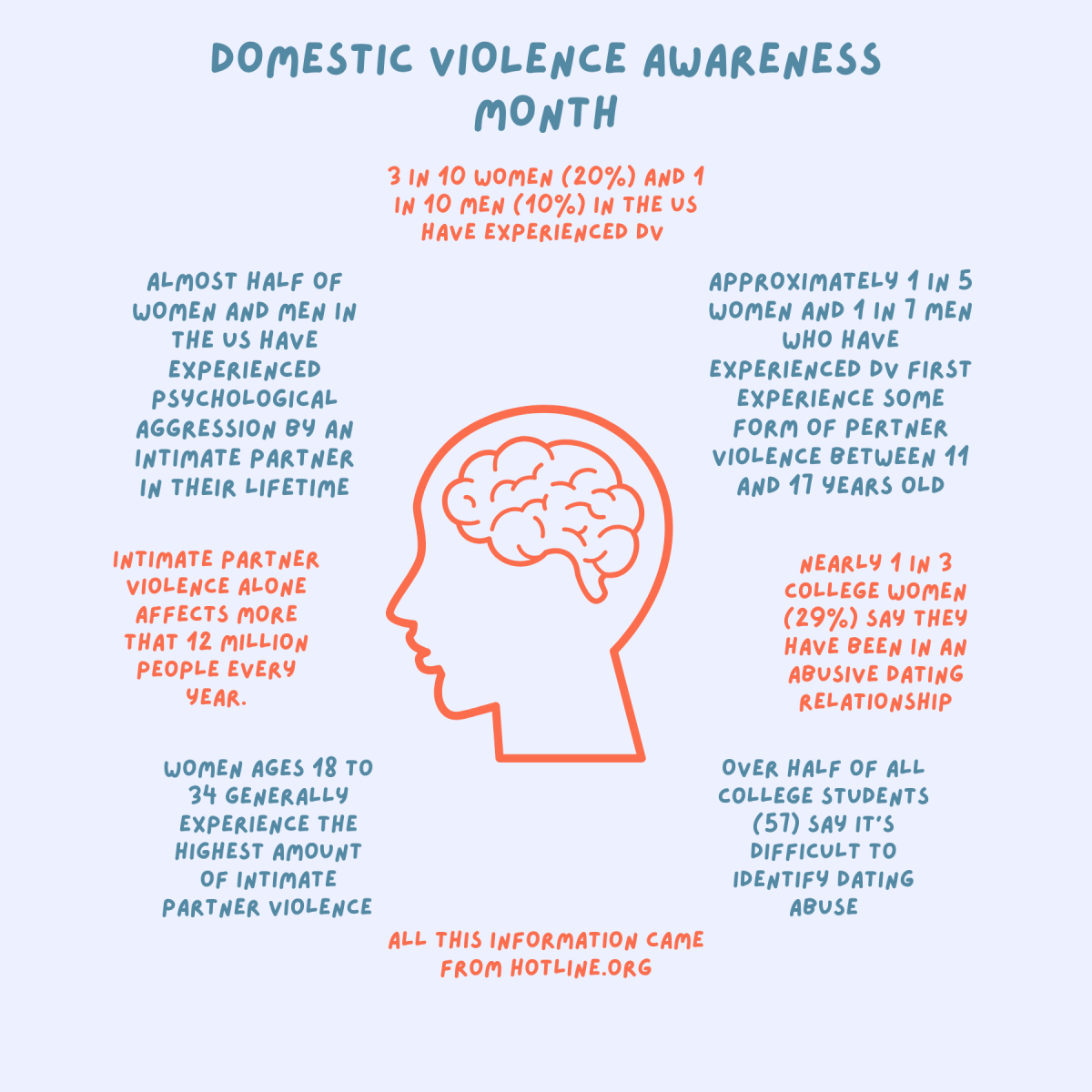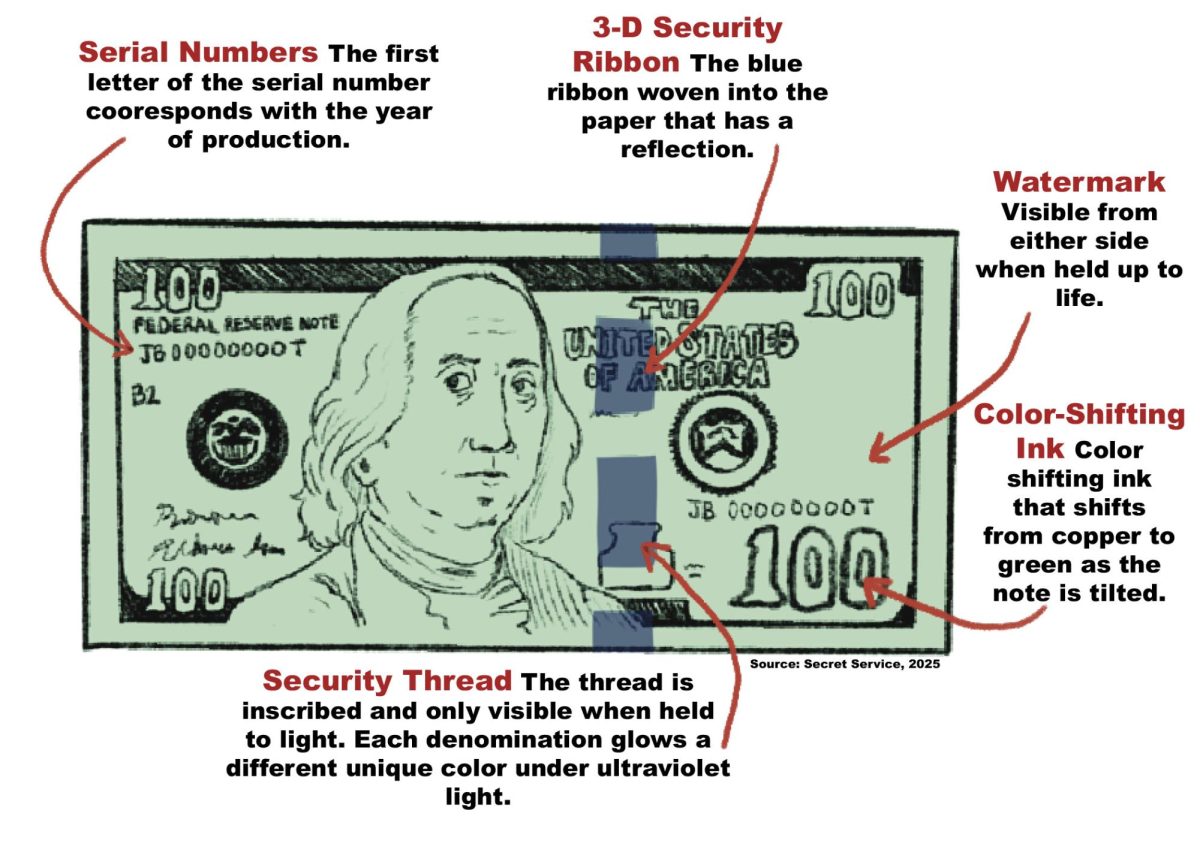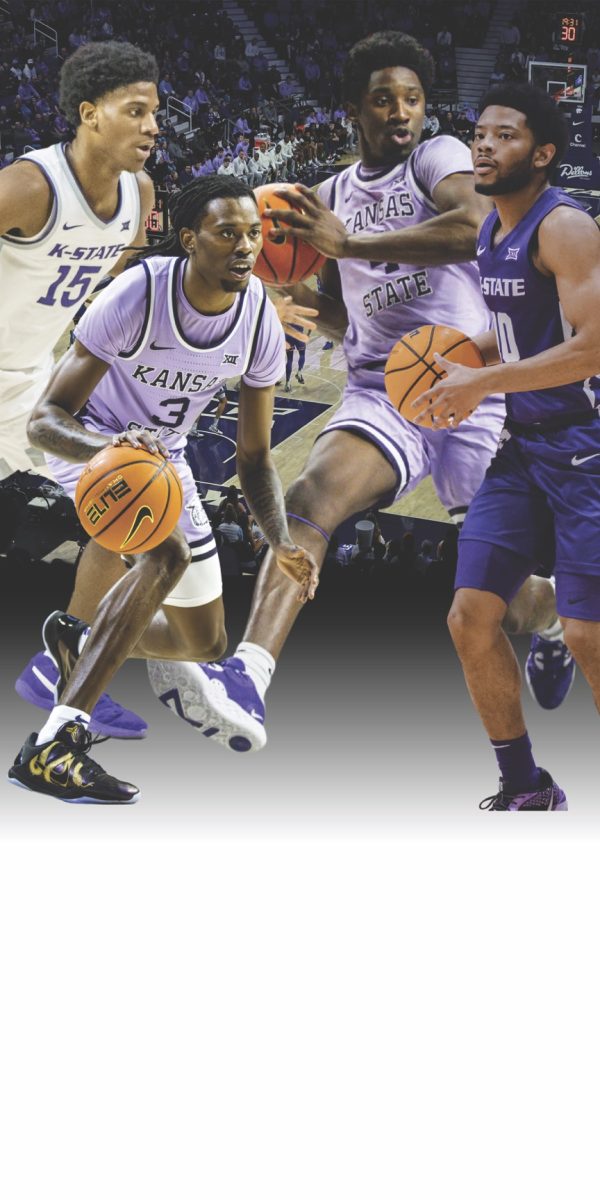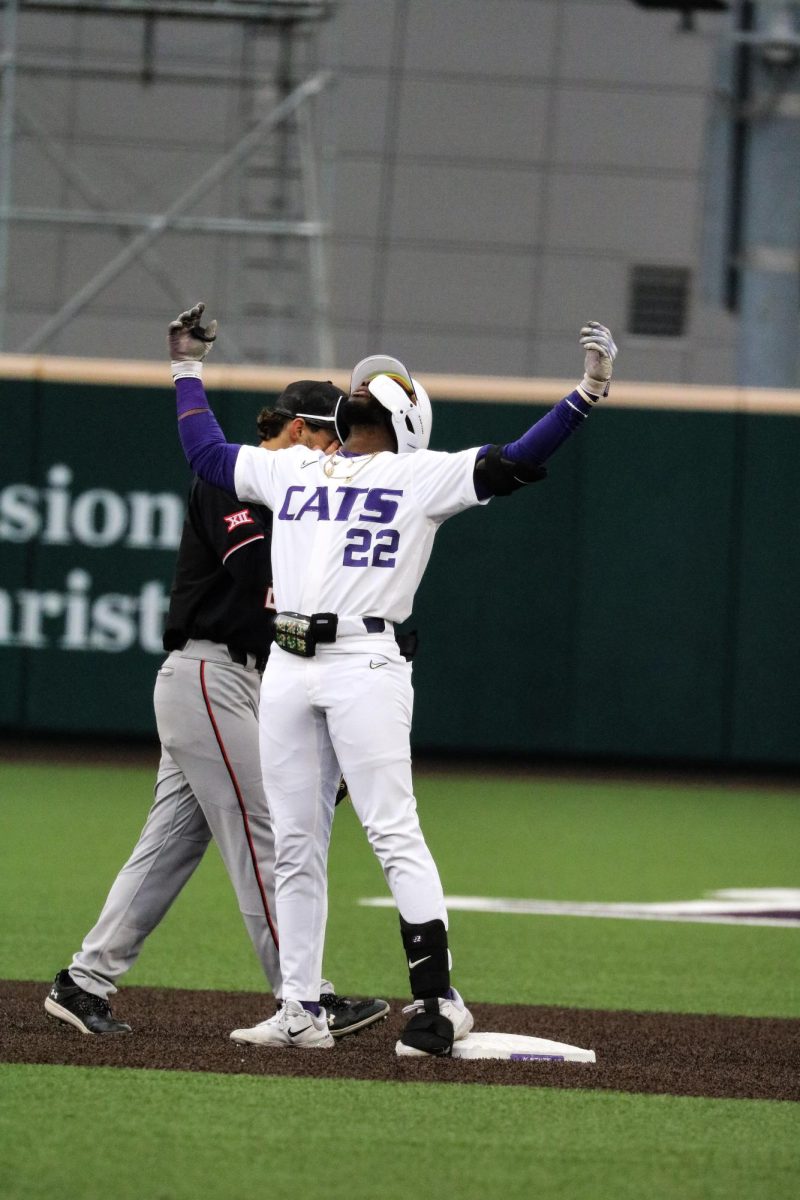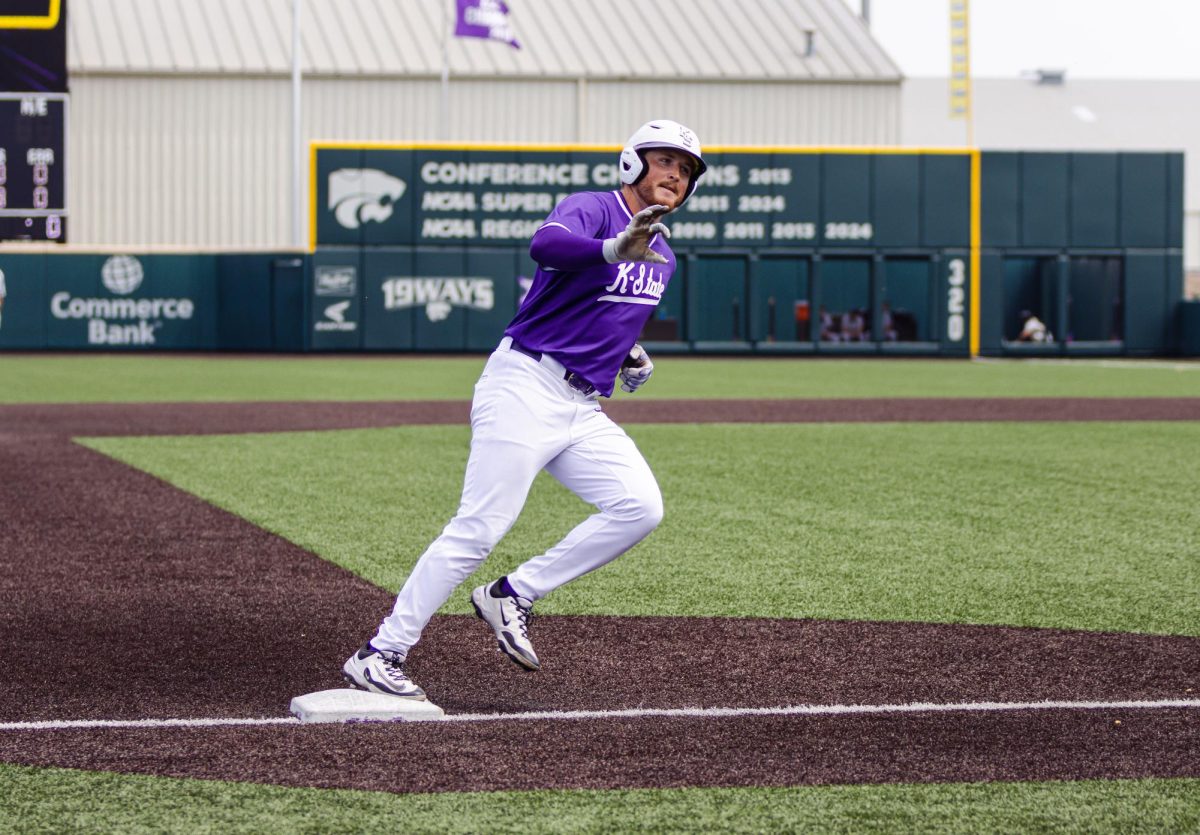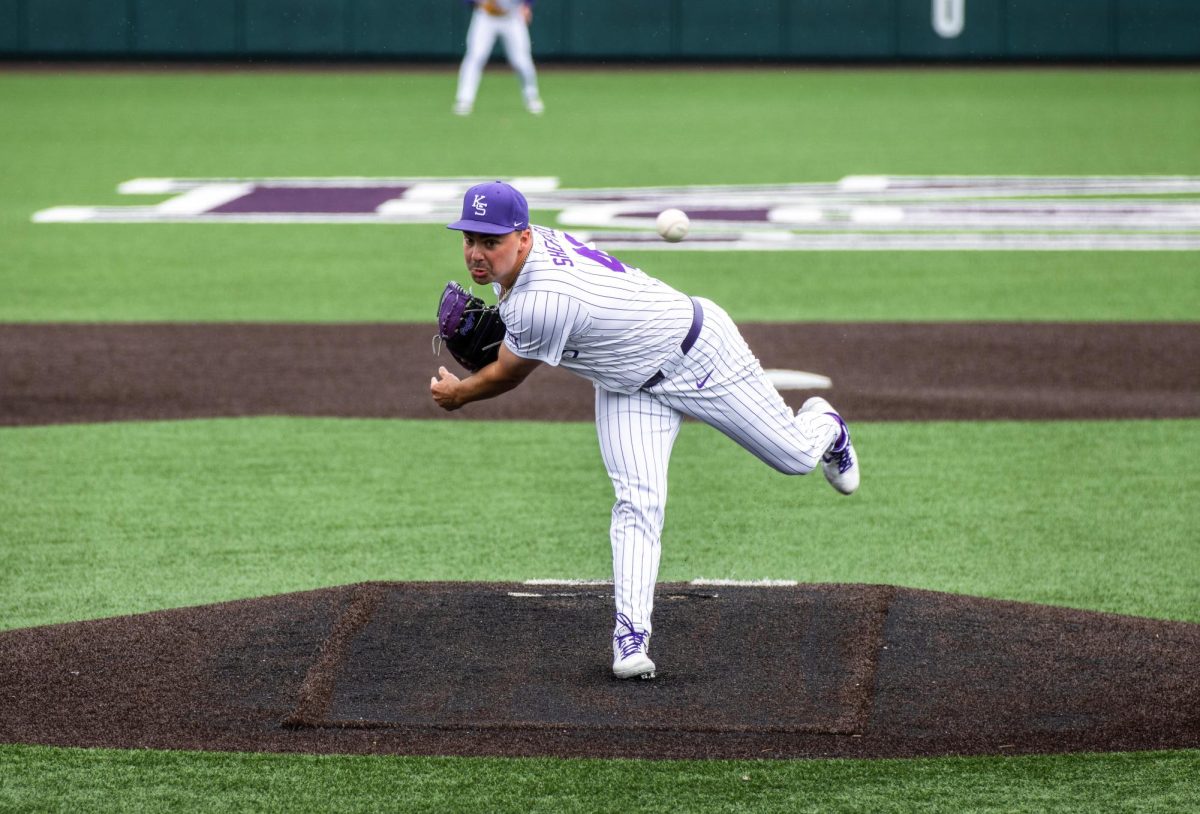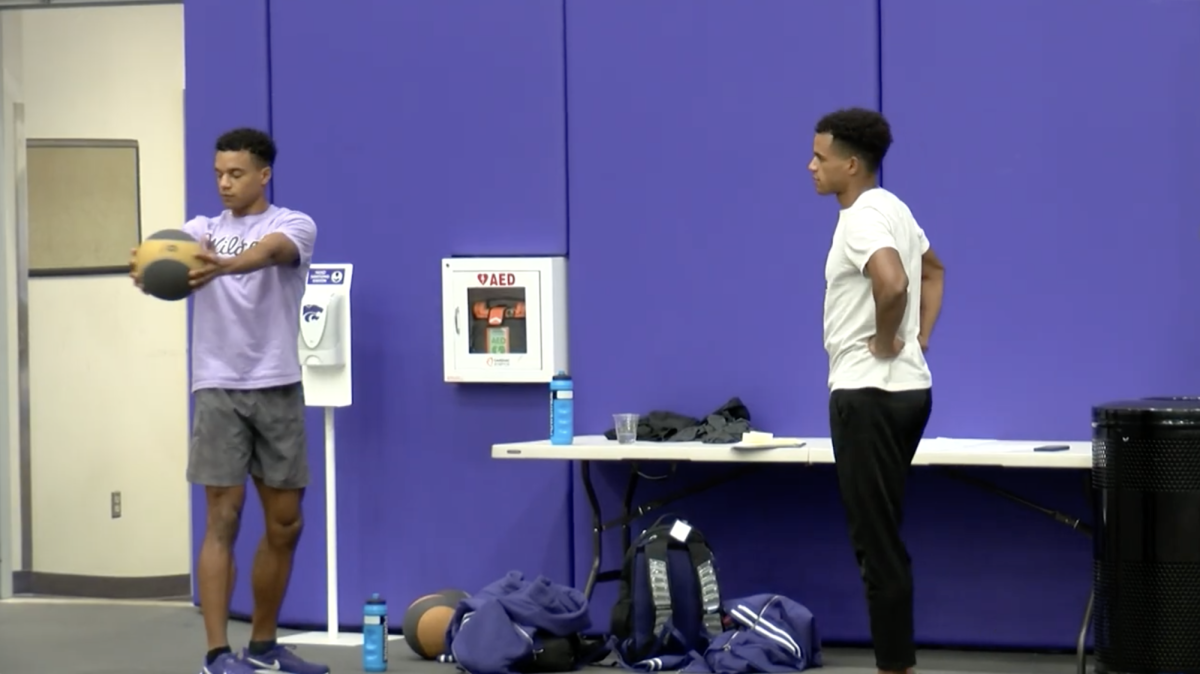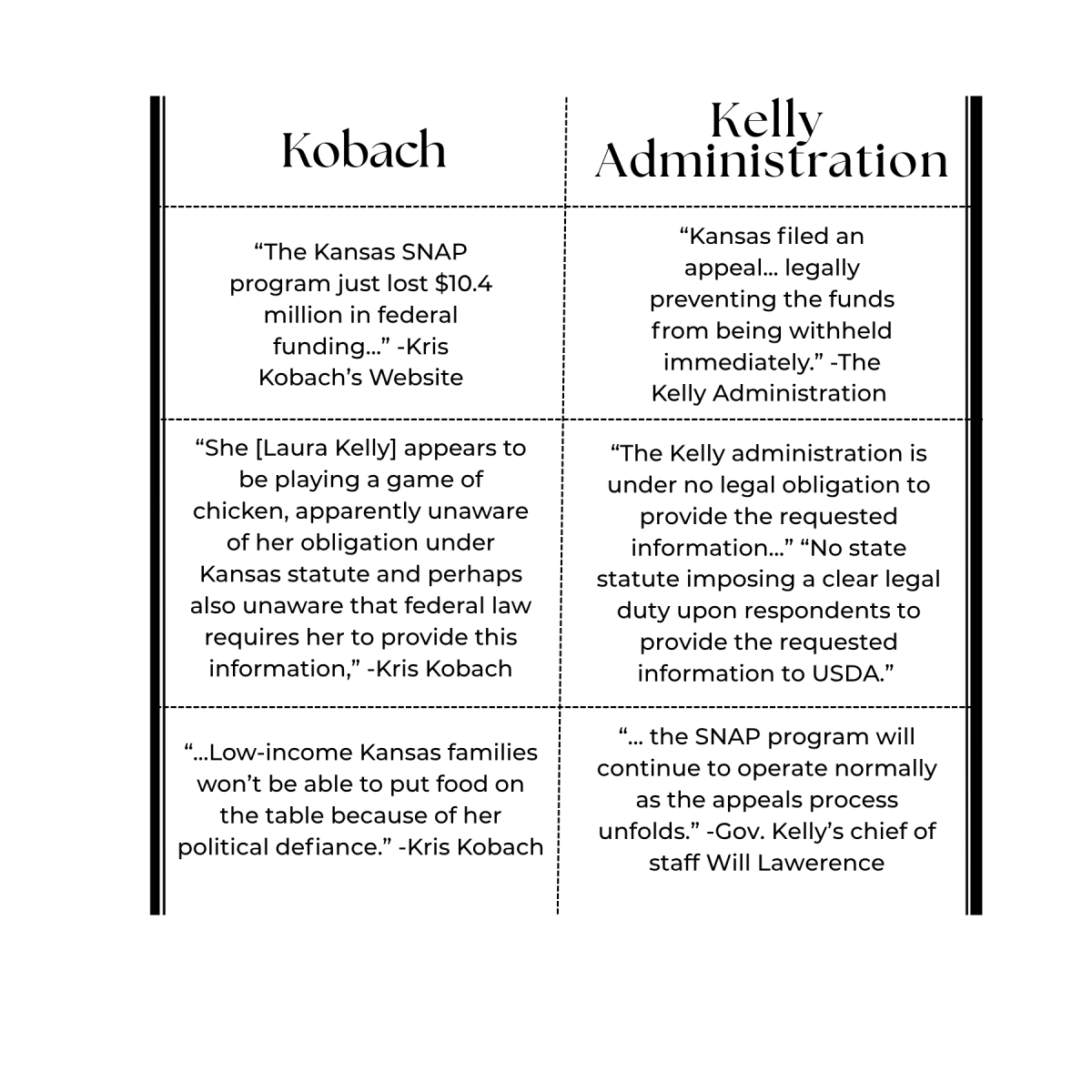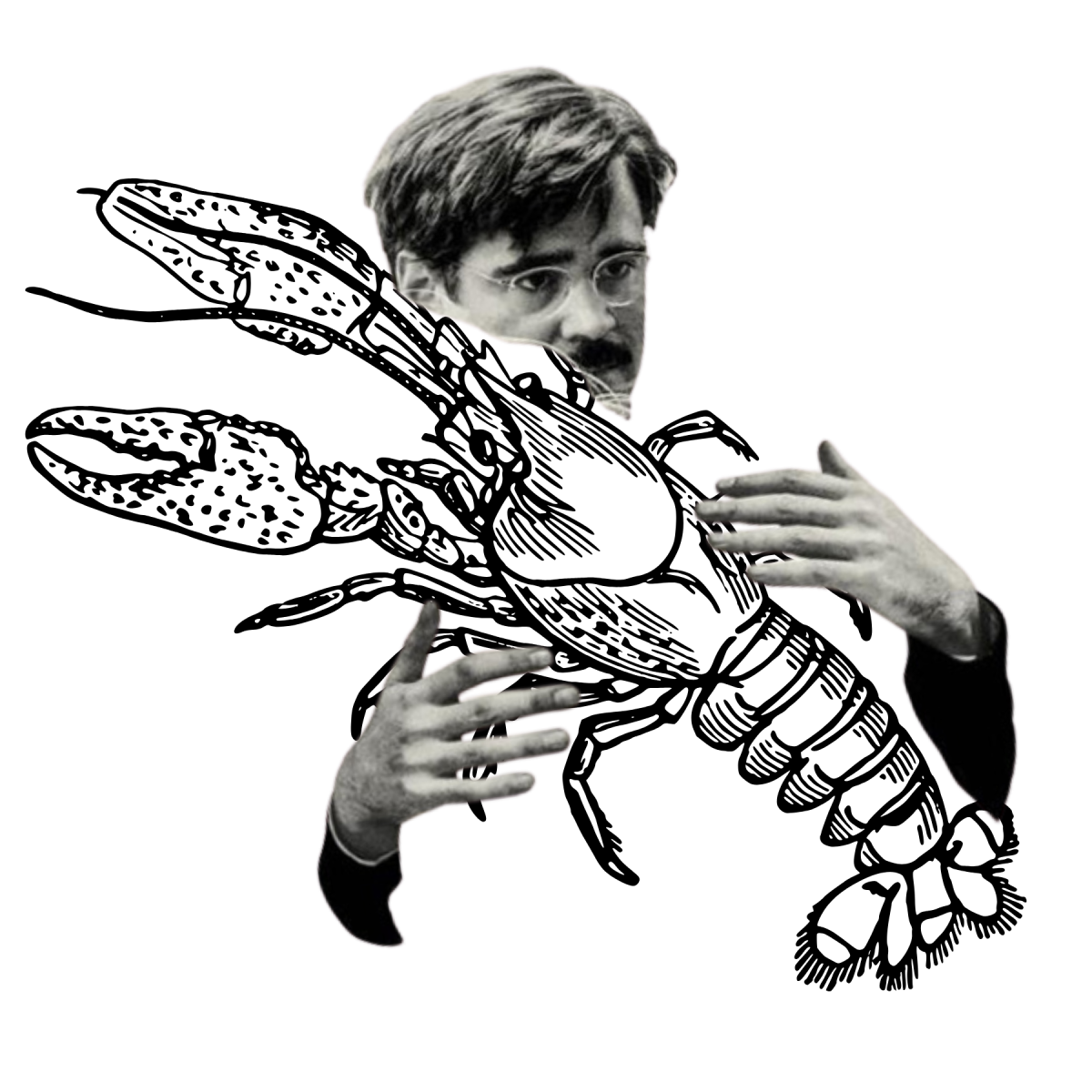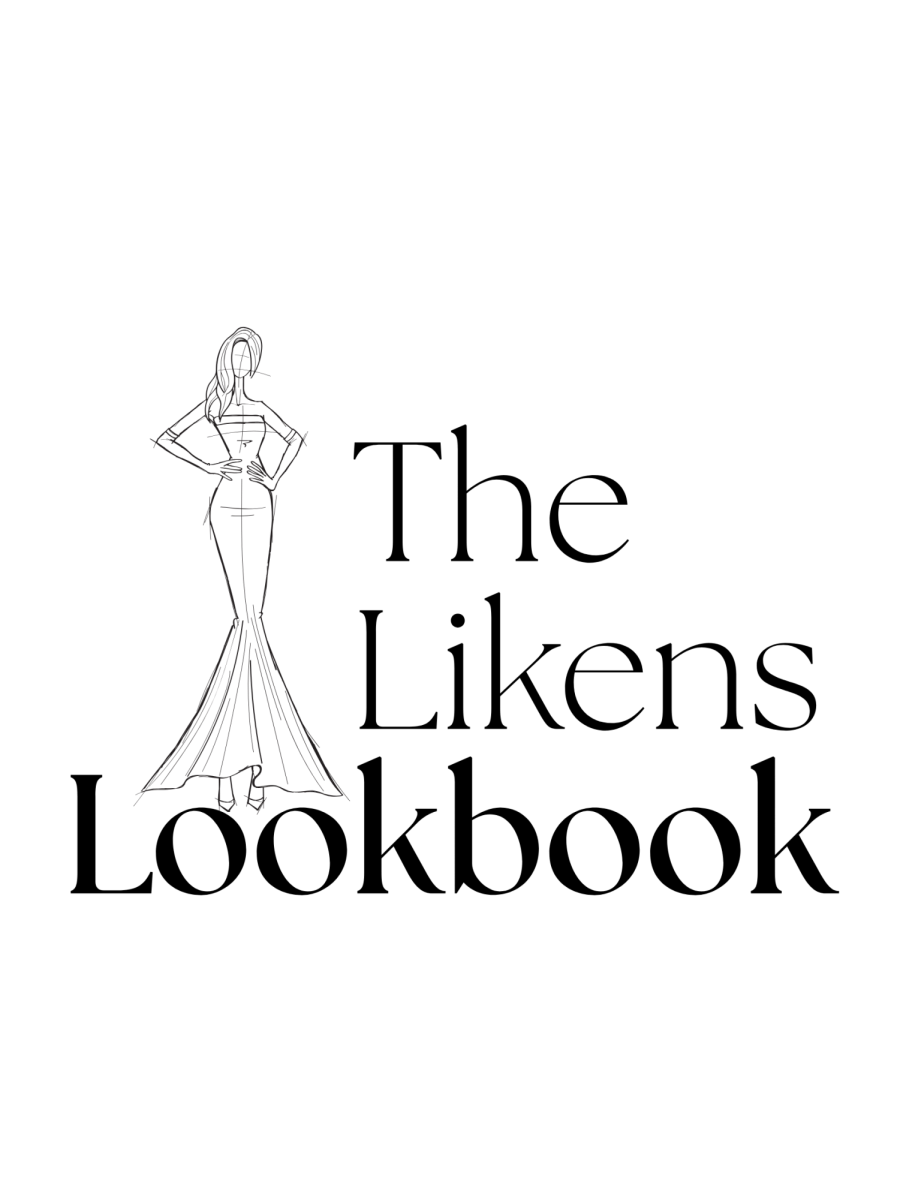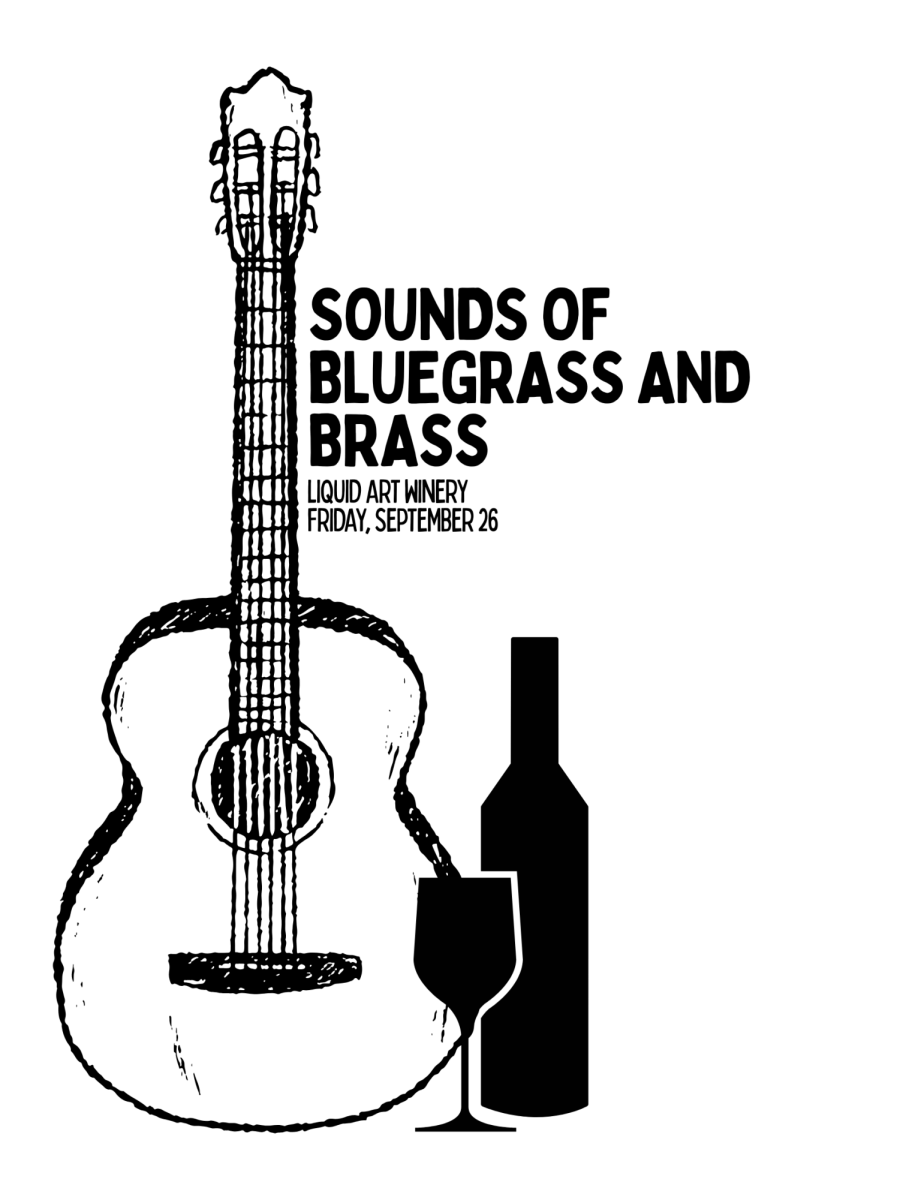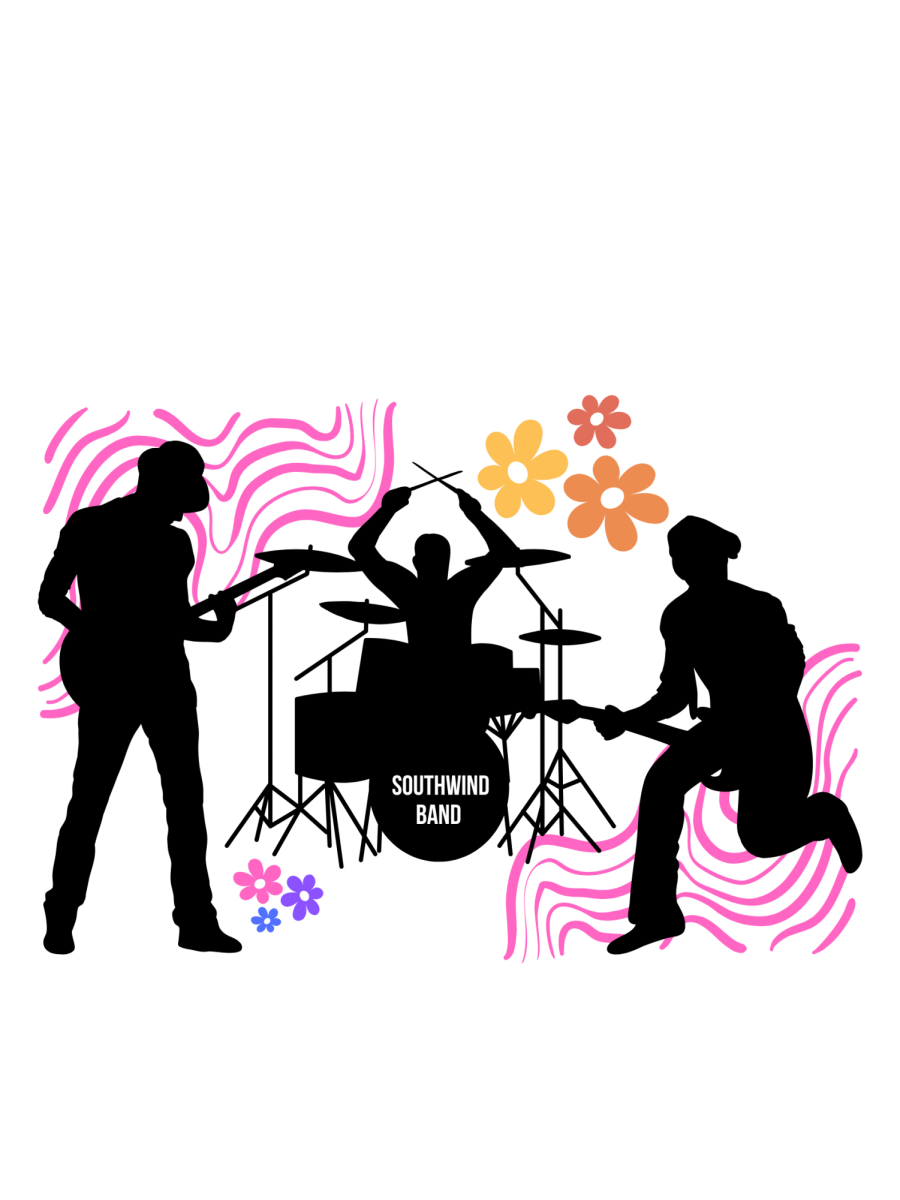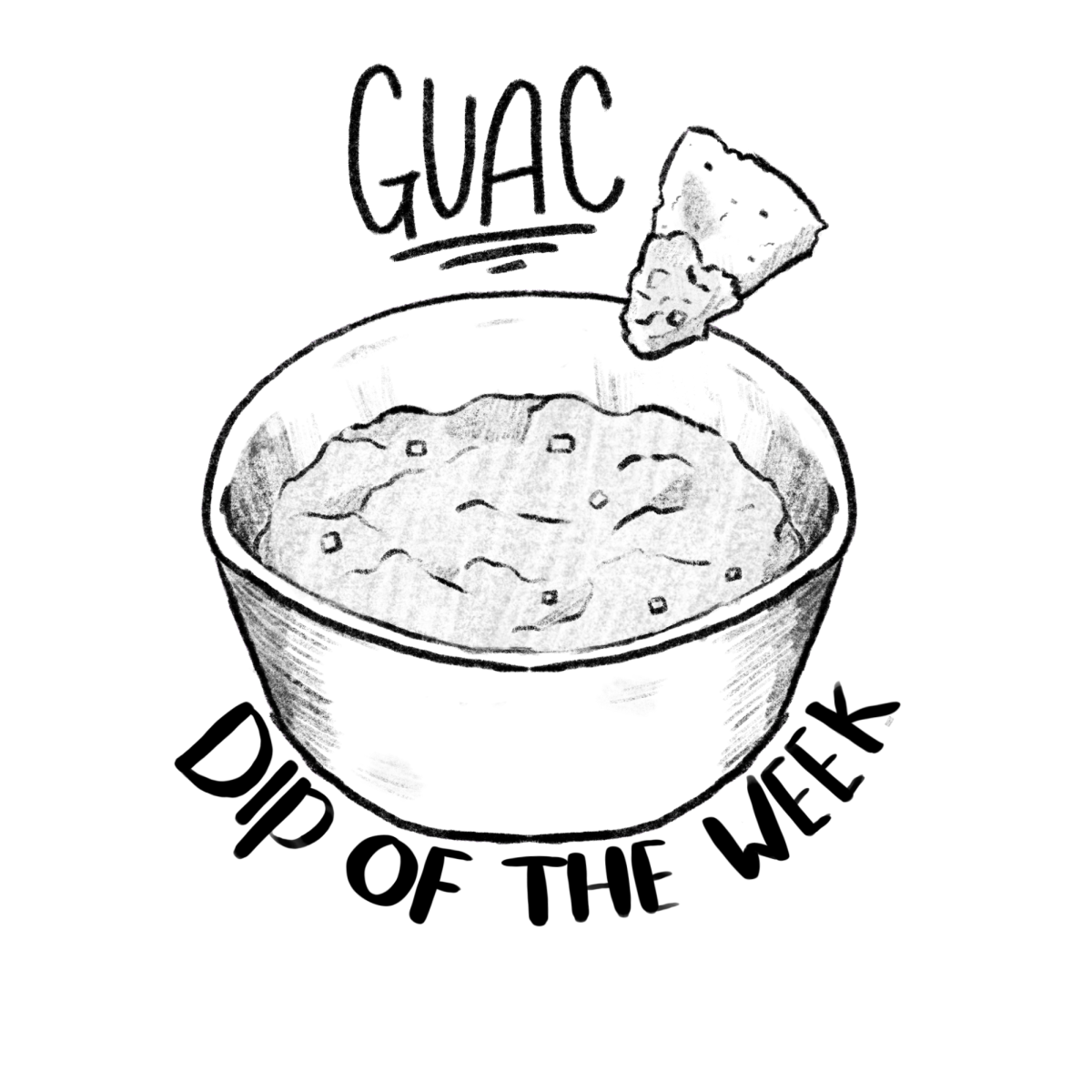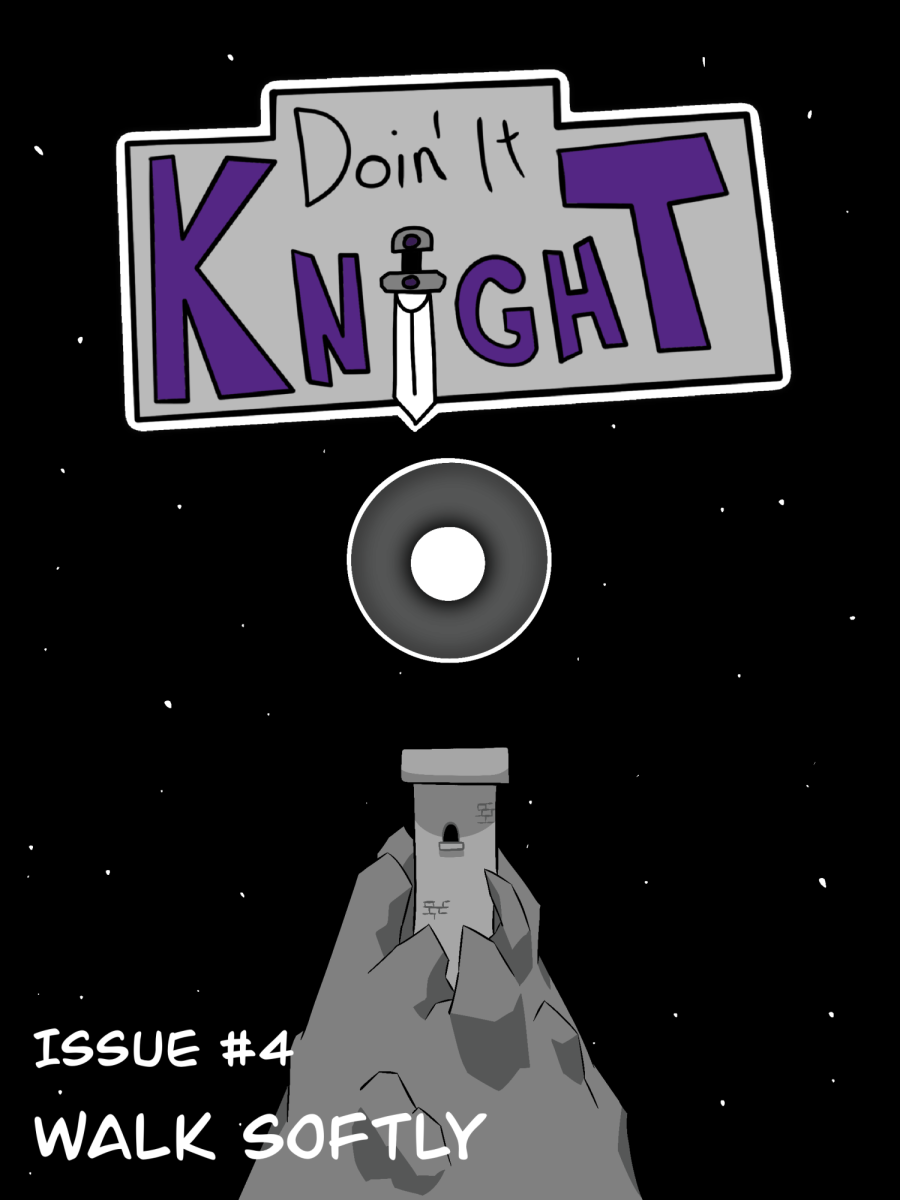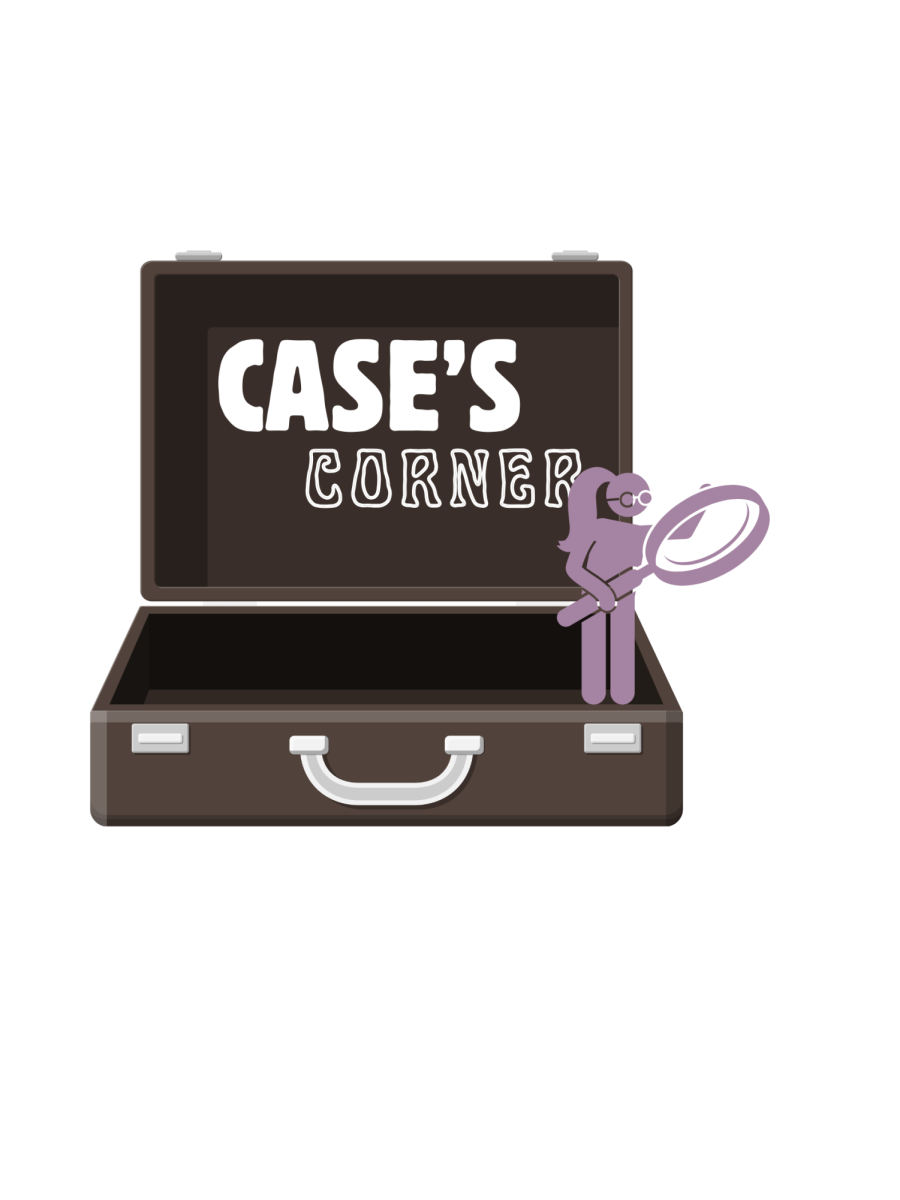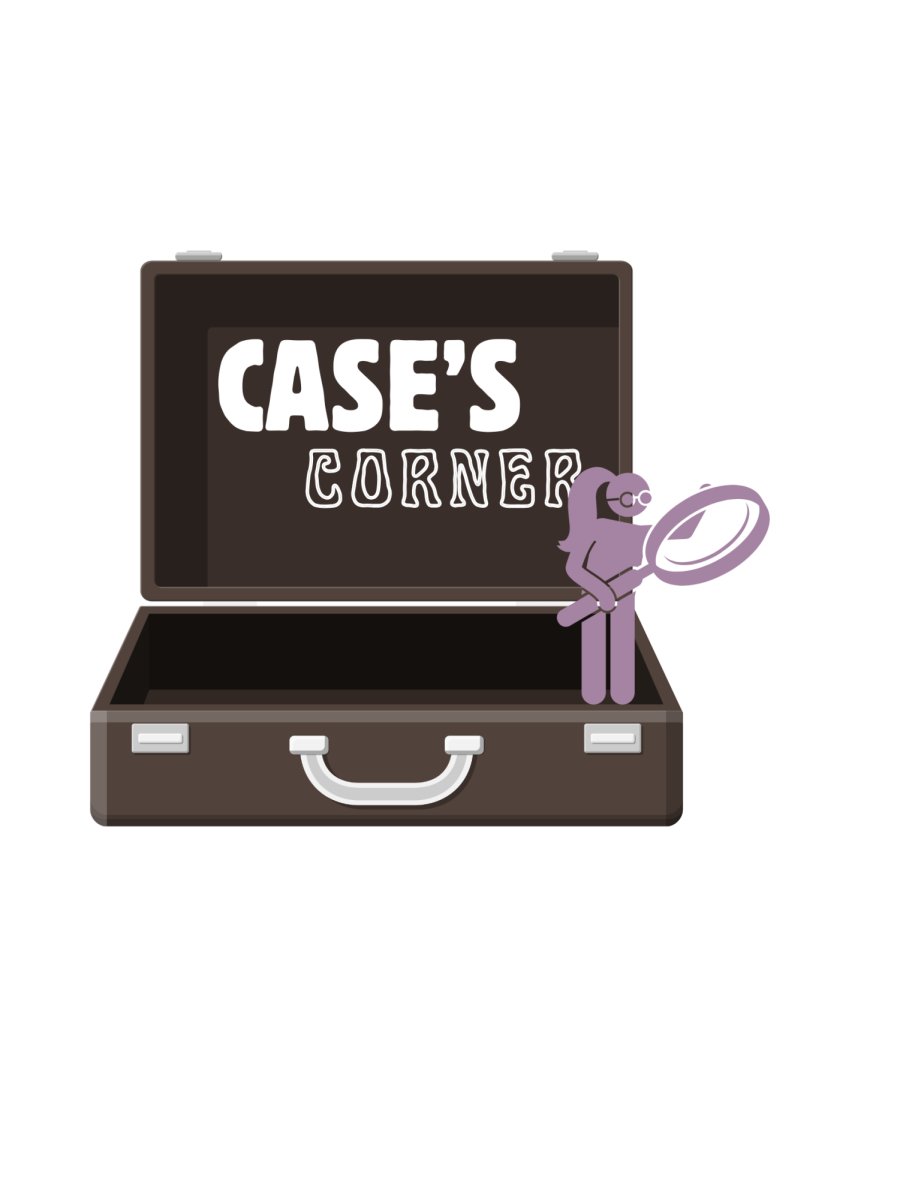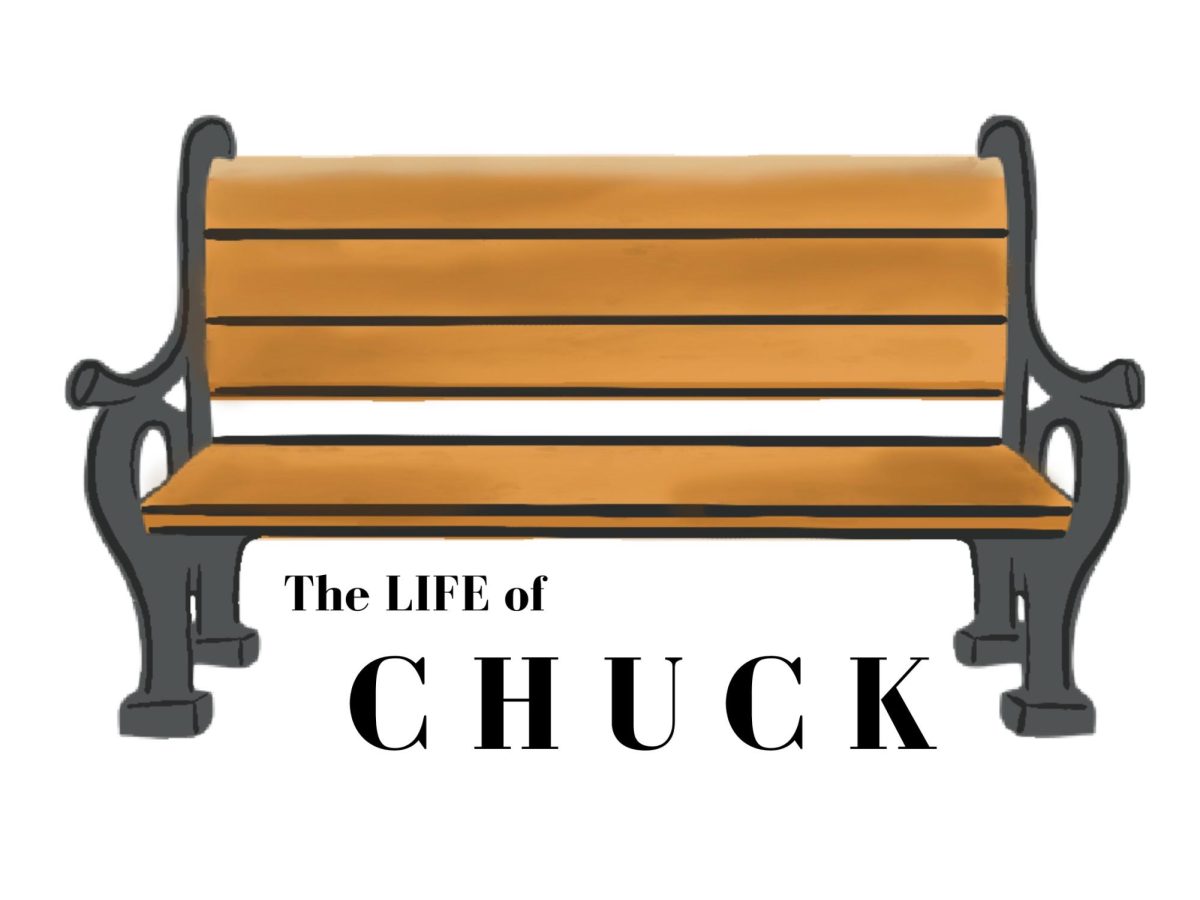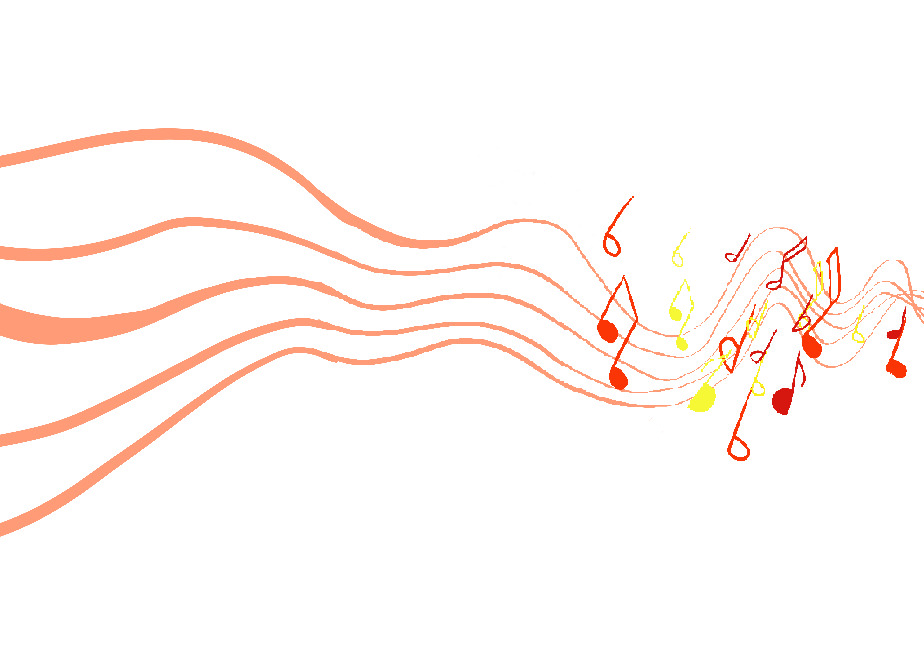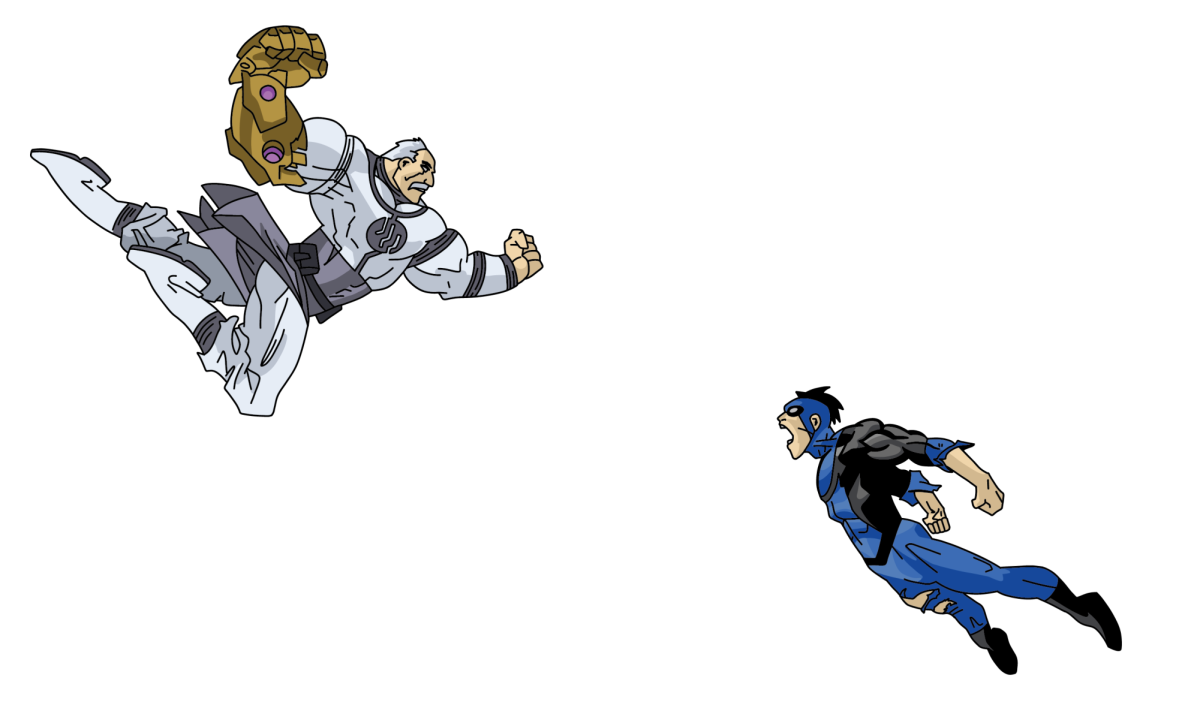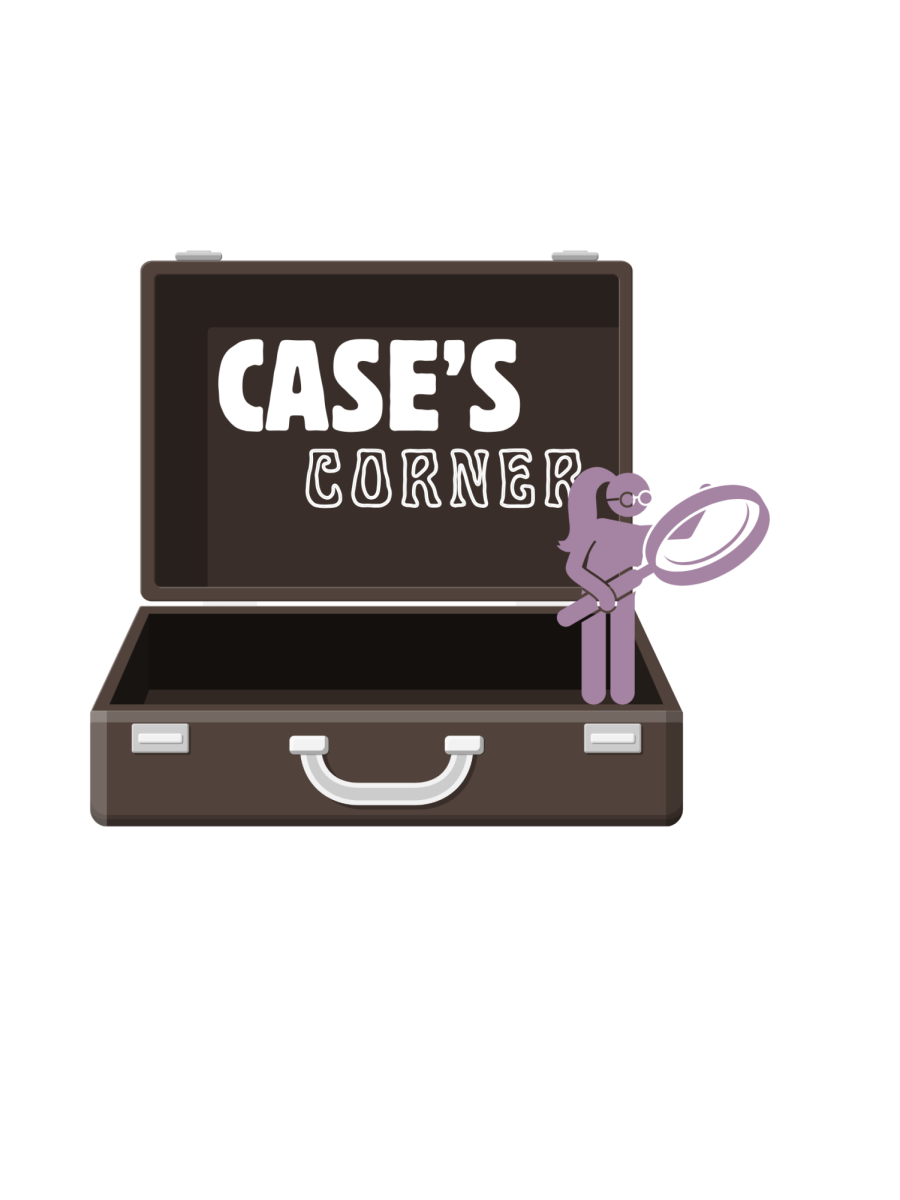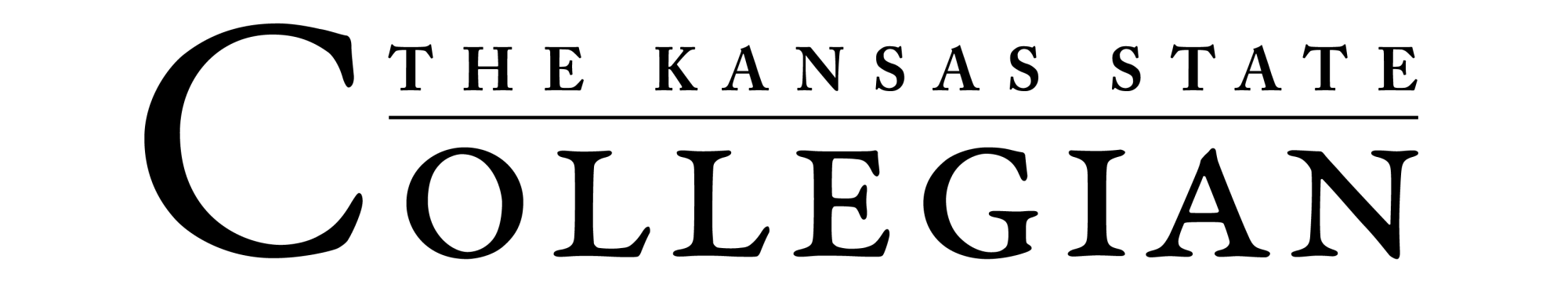Efficient printing is crucial for retail operations, whether for labels, receipts, or promotional materials. A reliable printer can keep things running smoothly. Inkjet printers are a popular choice for versatility and high-quality prints. With so many options, choosing the right one can be overwhelming. In this article, you will learn the eight practical tips to help you select the best inkjet printer for a retail business.
1. Think About Print Quality
When selecting an inkjet printer for a retail business, print quality is crucial. Clear, sharp prints enhance the business’s image, whether for promotional materials, invoices, or signage. Check the printer’s resolution, measured in dots per inch (DPI). A higher DPI means better print quality. For professional results, aim for a printer with at least 1200 x 1200 DPI to ensure crisp, polished prints.
2. Evaluate Print Speed
A printer that takes too long to print can really slow things down, especially during peak hours. When picking an inkjet printer, it’s important to look at the print speed, usually measured in pages per minute (PPM). A faster printer helps keep things moving smoothly, especially when there’s a lot of printing to do. So, choose a printer with a decent PPM to make sure operations run without unnecessary delays.
3. Look for Energy Efficiency
Retailers are always looking for ways to save money and boost efficiency. One way to do this is by choosing inkjet printers with energy-saving features to lower electricity costs and reduce environmental impact. Look for printers with Energy Star certification. This certification means the printer meets energy efficiency standards, using less power while still delivering great performance.
4. Choose a Printer with Easy Connectivity
Keep in mind that businesses need printers that easily connect with different devices. Retailers use computers, tablets, and smartphones daily, so an inkjet printer with flexible connection options is essential. Look for printers with Wi-Fi, Bluetooth, or Ethernet support to print from various devices without the hassle of cables. Furthermore, this makes the process smoother and more efficient.
5. Consider Paper Handling Capabilities
Retail businesses often need to print on different types of paper, from receipts to marketing materials. It’s important to pick a printer that can handle various paper sizes and types. Look for a model with multiple paper trays, adjustable guides, and the ability to work with special paper like labels or glossy sheets, especially for marketing campaigns. This way, a printer can meet all needs without any hassle.
6. Know Cost of Ownership
While buying an inkjet printer, don’t just focus on the initial price. Ink cartridges can add up over time, so choose a printer with high-yield cartridges to reduce the cost per page. You can also consider printers with ink subscription services, which deliver ink when you need it and help manage costs.
7. Focus on Reliability and Durability
If your retail businesses rely on printers, it’s important to choose one that’s reliable and built to last. A printer that frequently breaks down can slow down operations and cause delays. Look for inkjet printers from trusted brands known for dependability and strong customer support. Reading customer reviews and checking ratings will help show how the printer performs over time.
8. Assess the Printer’s Size and Design
In a retail setting, space is limited, so choose a printer that fits your workspace. Inkjet printers come in different sizes, and some are compact enough for small counters or shelves. Measure available space to ensure the printer won’t overcrowd other equipment. Also, consider the printer’s design—a sleek, professional model can enhance the retail environment and create a polished image for customers.
Efficiency Starts with the Right Printer!
Choosing the right inkjet printer for a retail business can make a big difference in how smoothly things run. Consider print quality, speed, energy use, connectivity, paper handling, cost of ownership, reliability, and size. That’s why taking time to find the best printer will make operations more efficient, helping a business handle printing tasks quickly and on time.