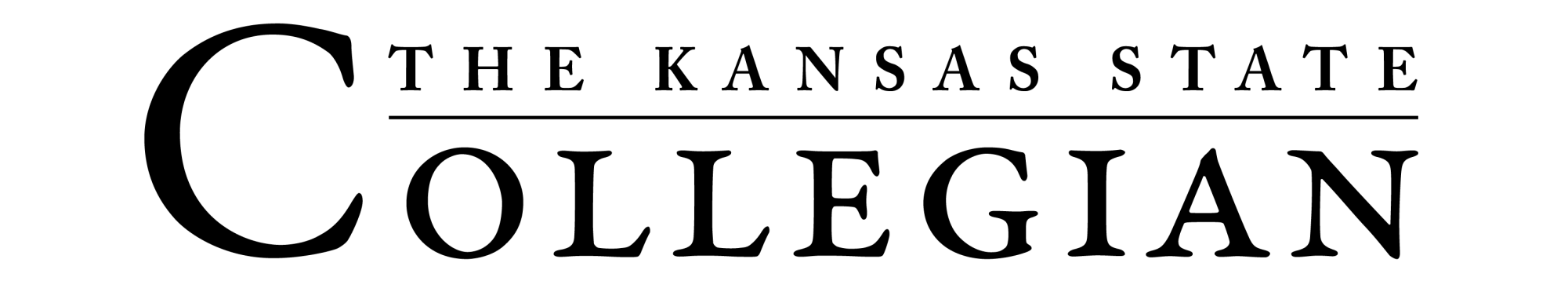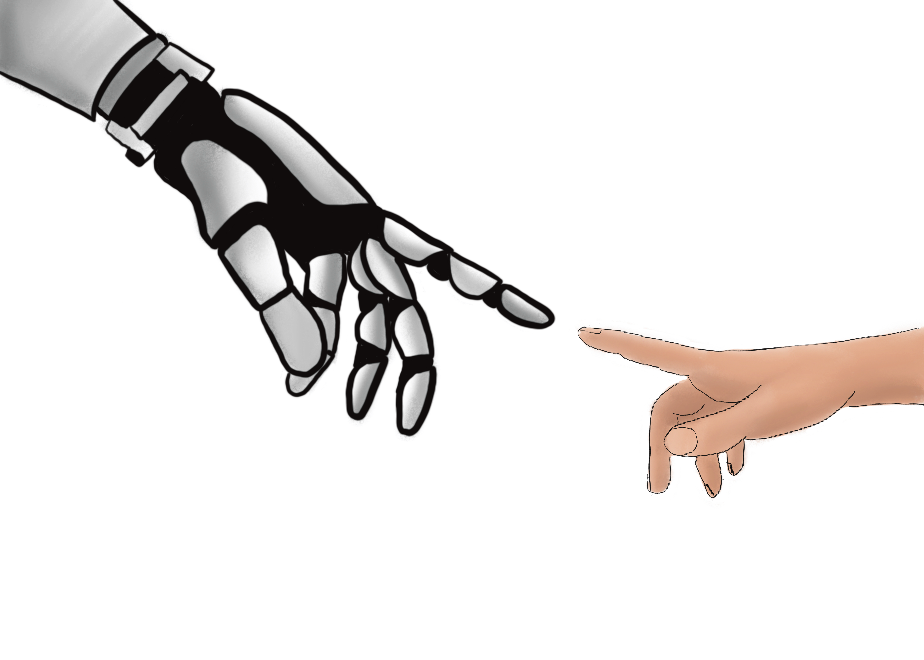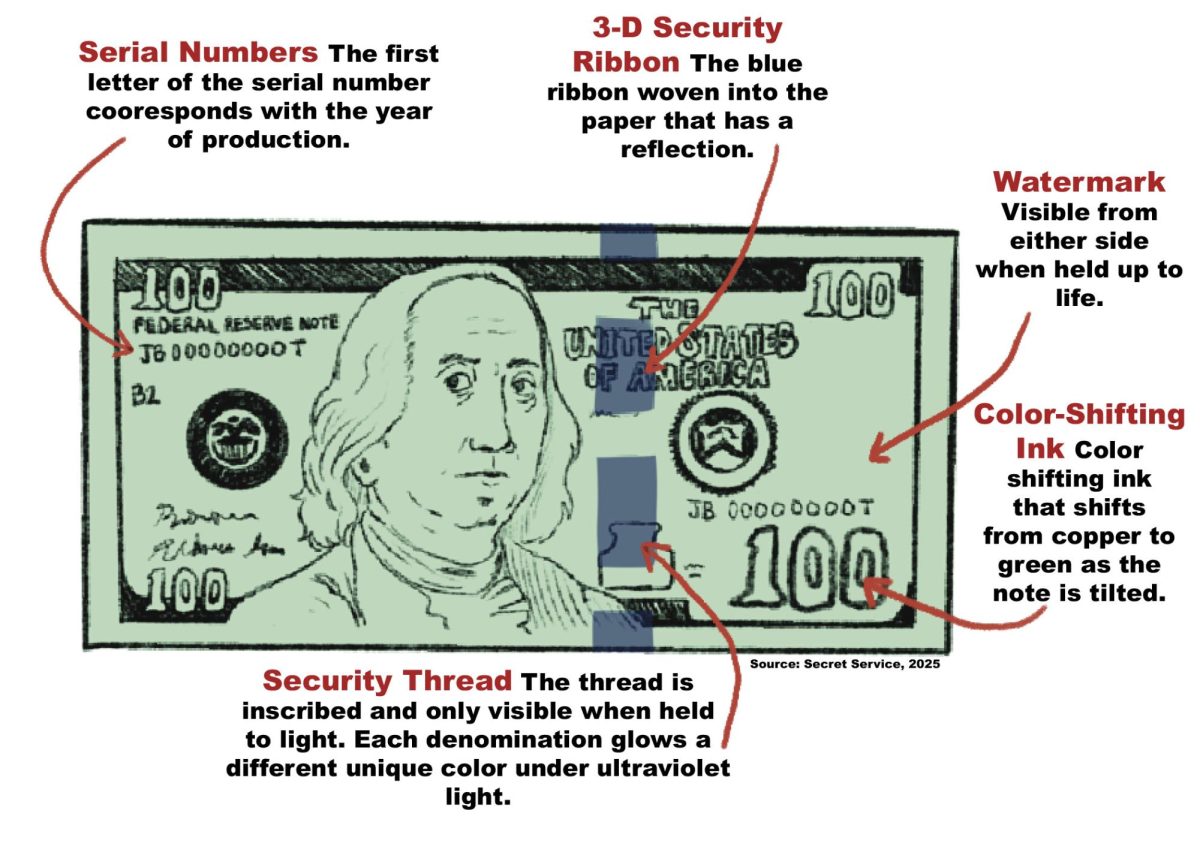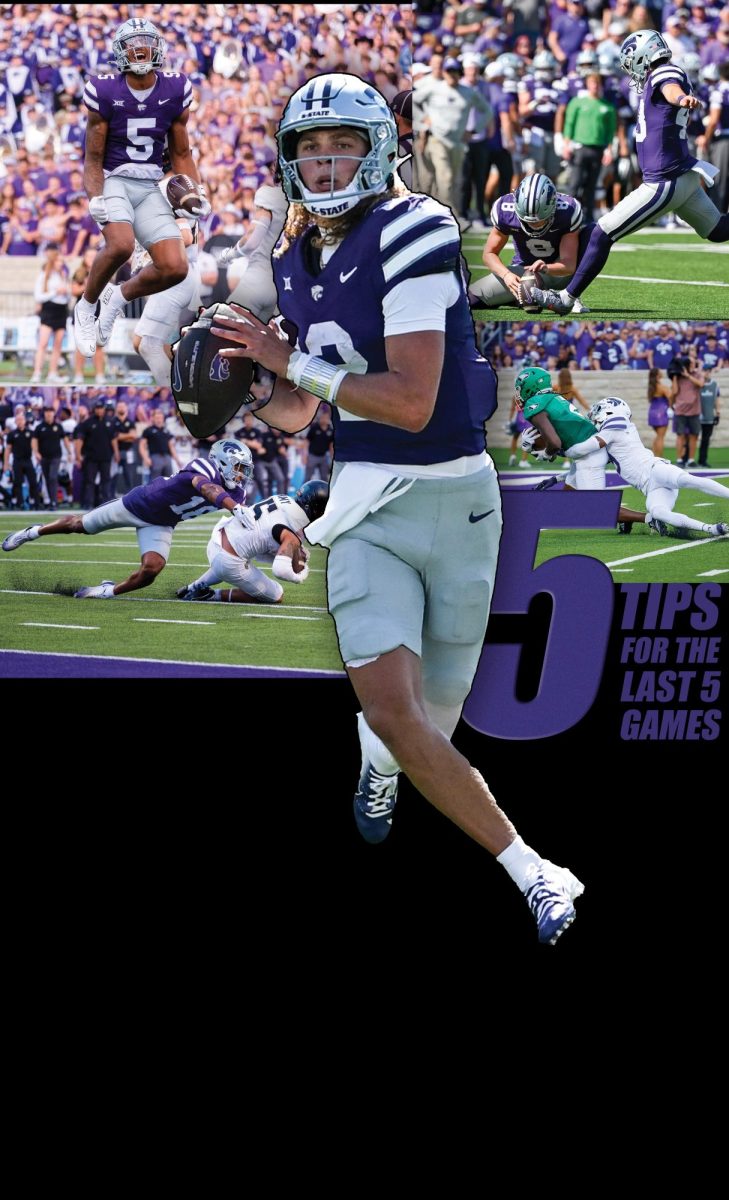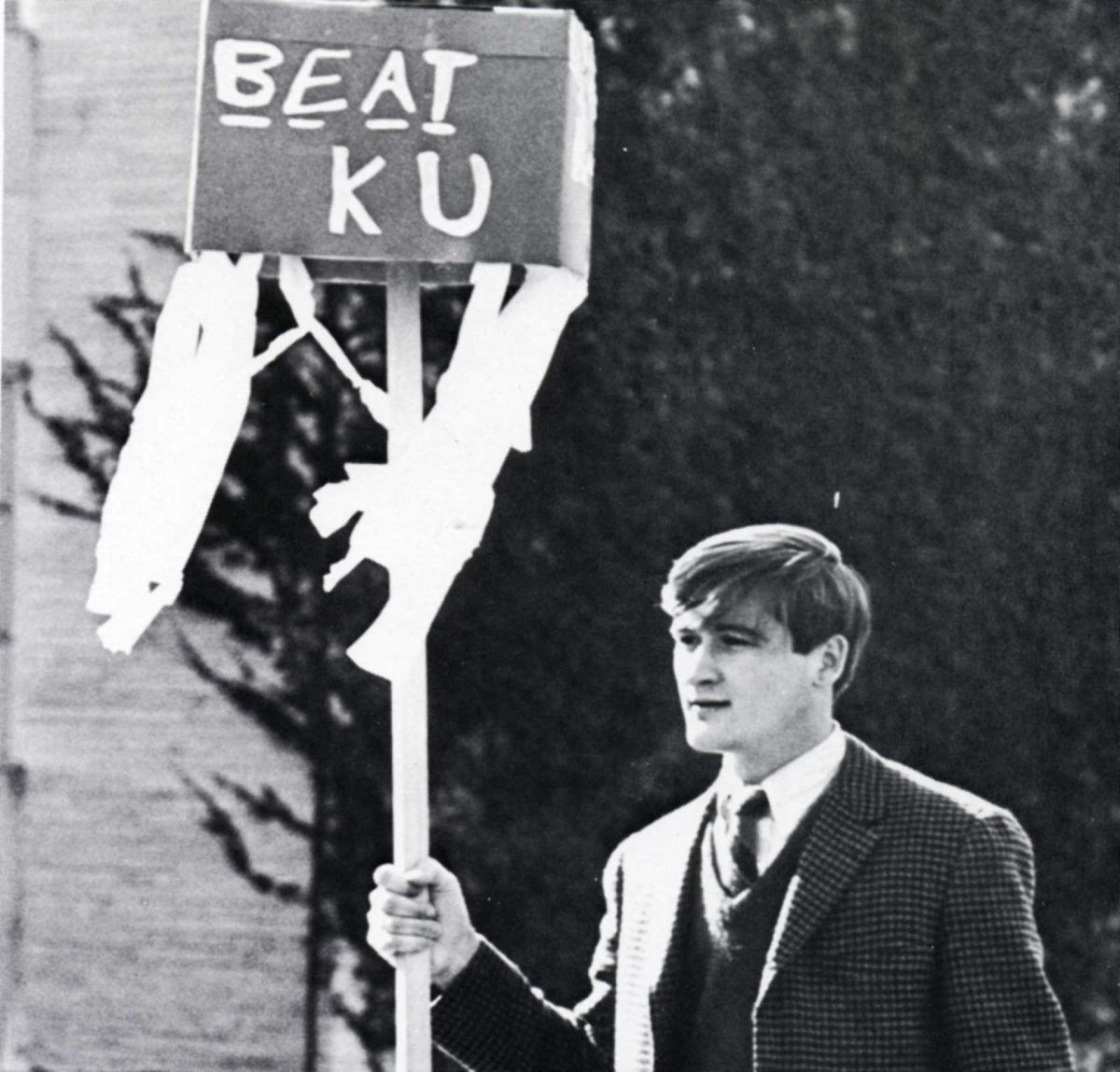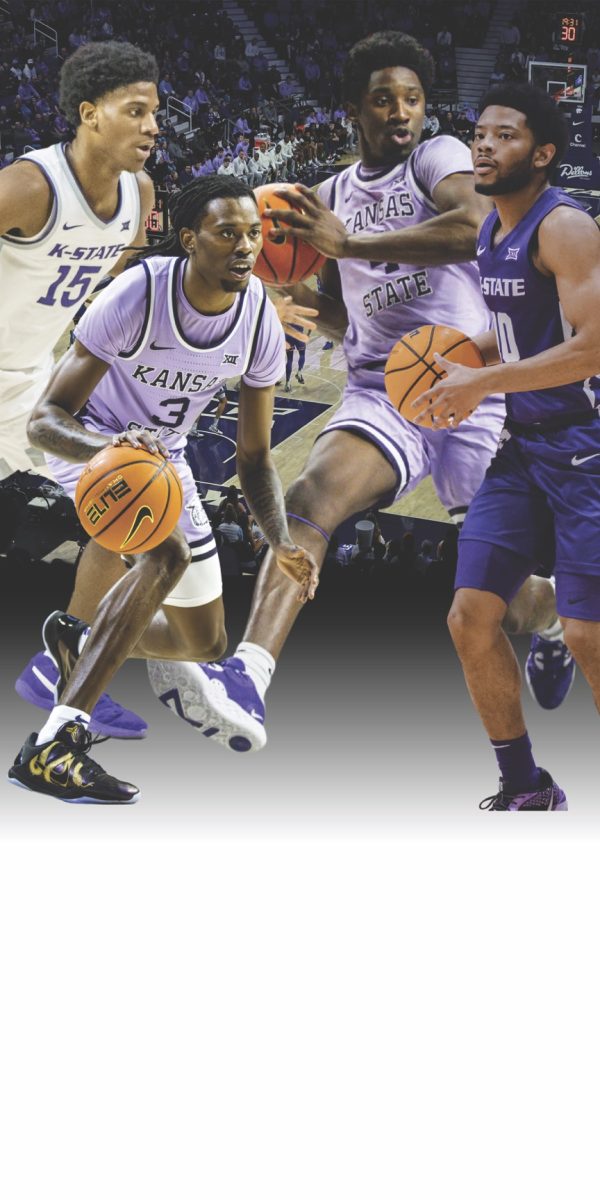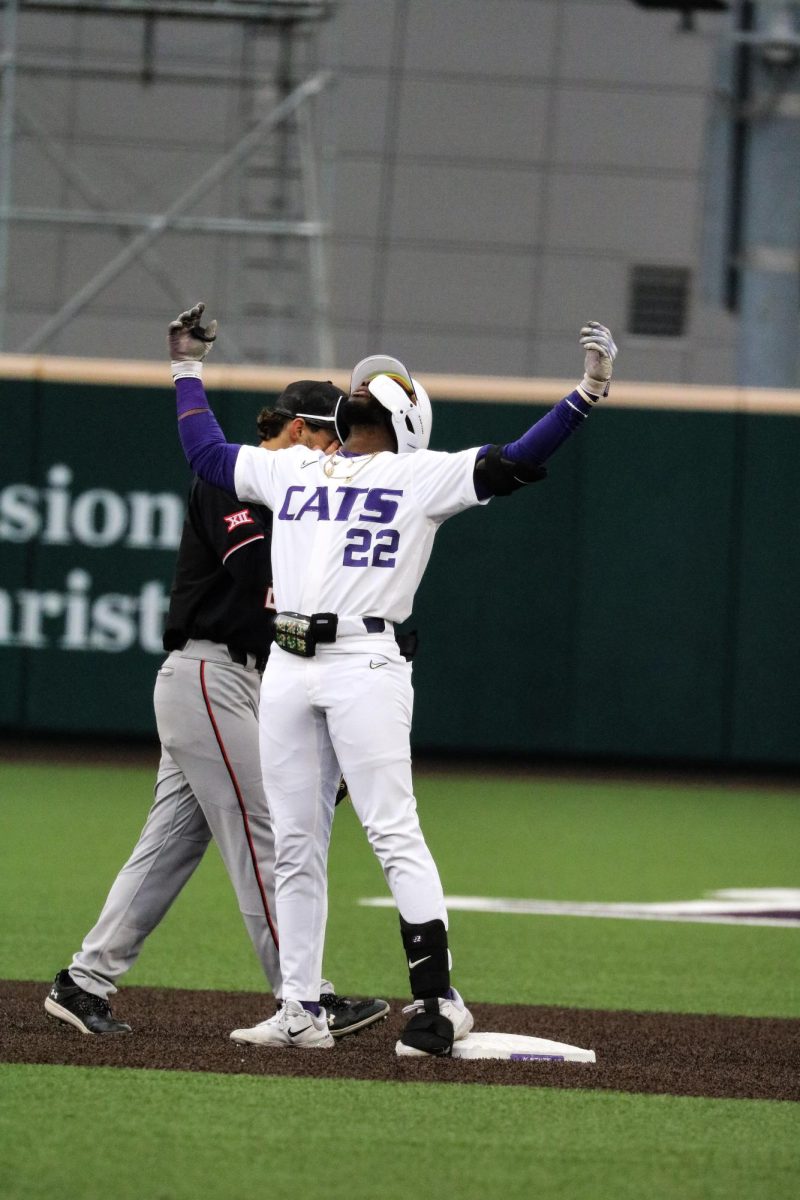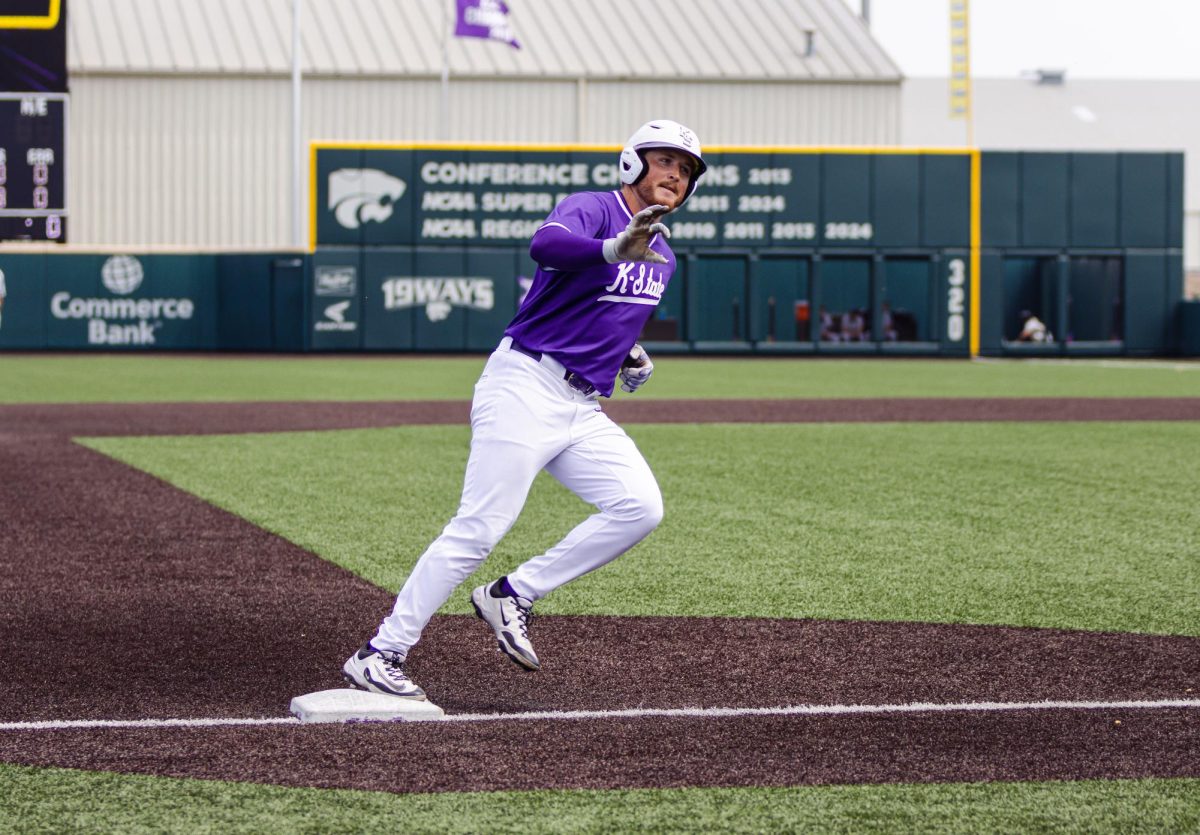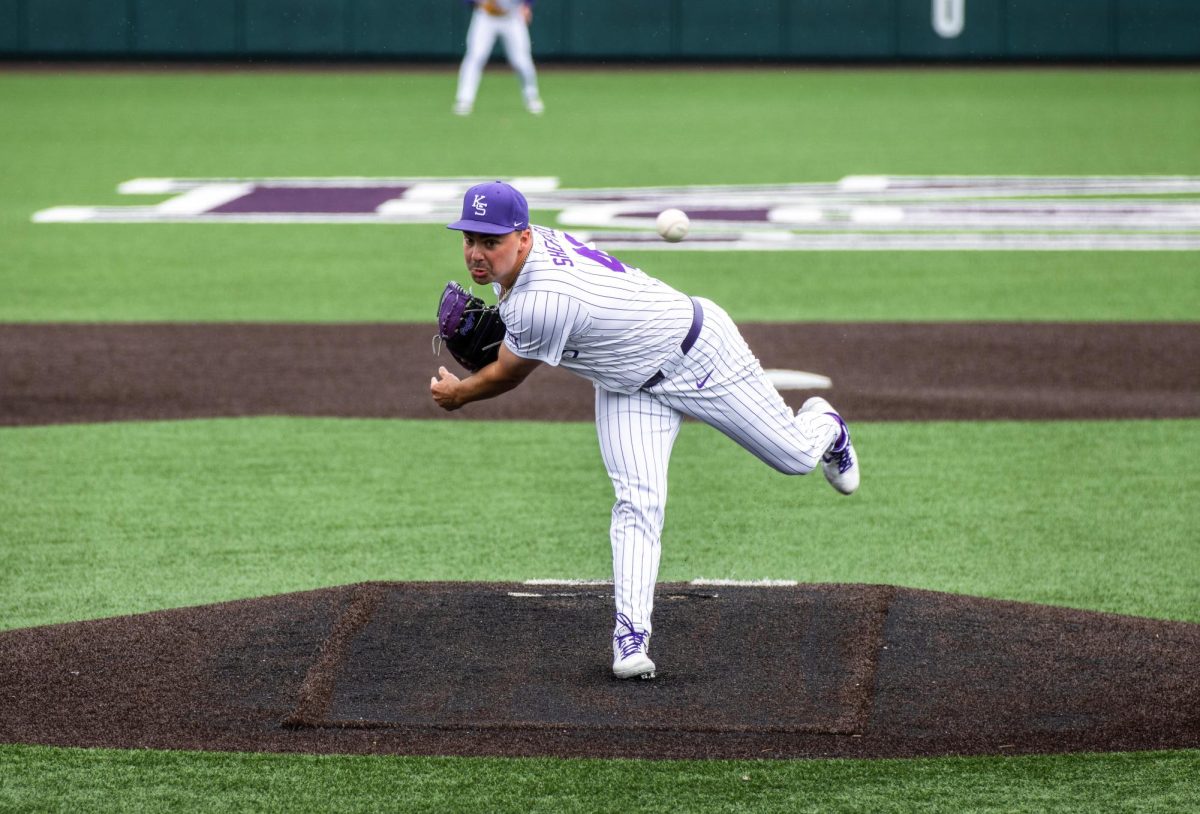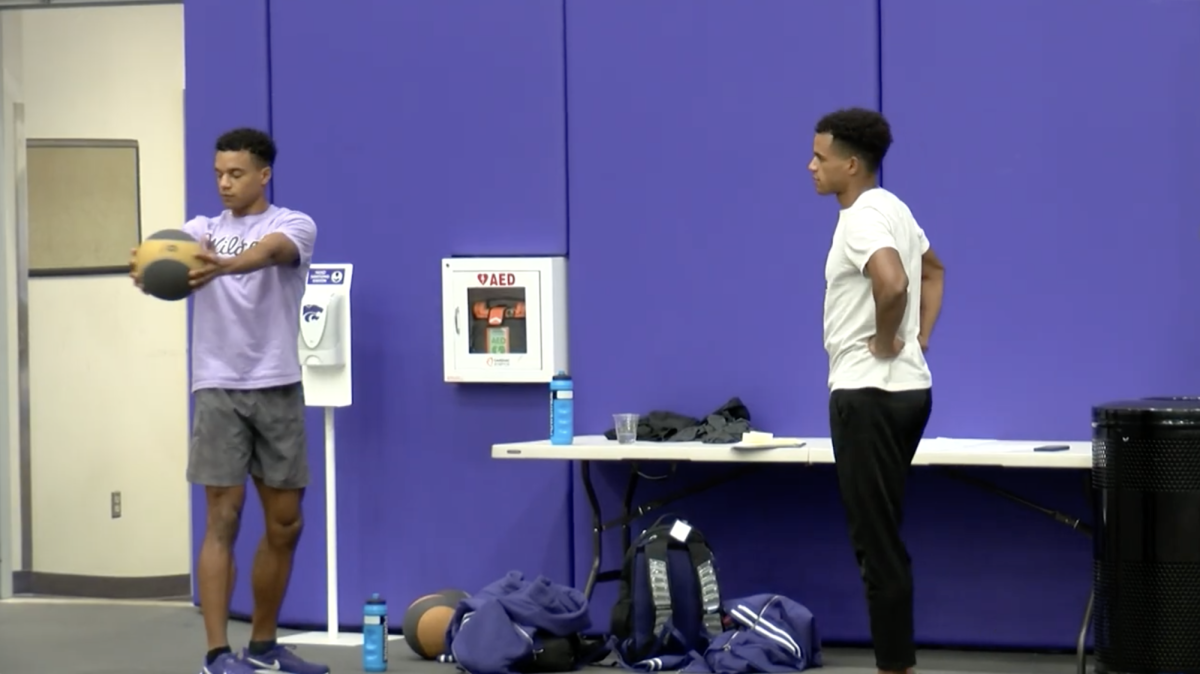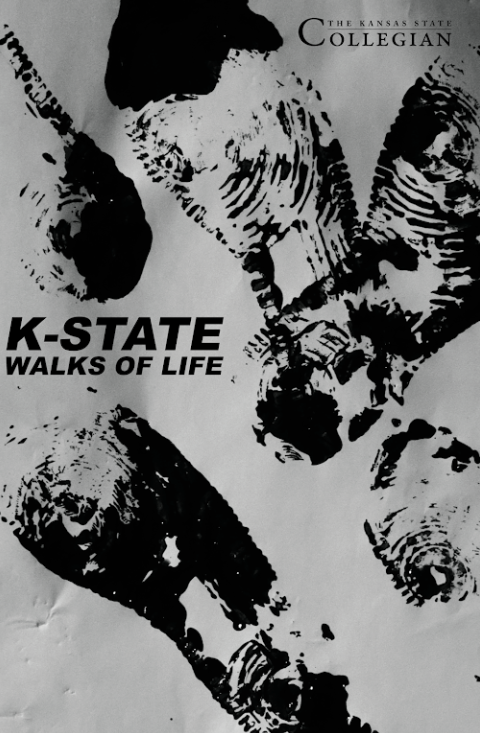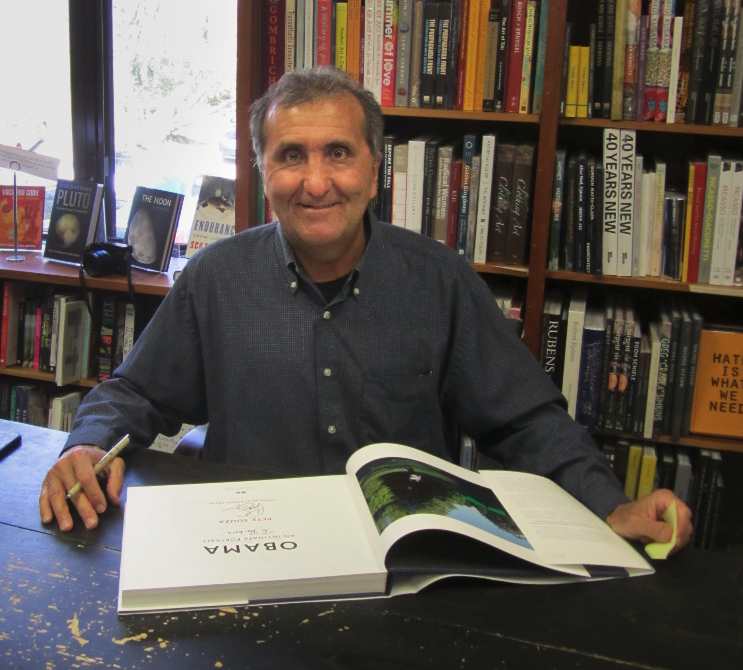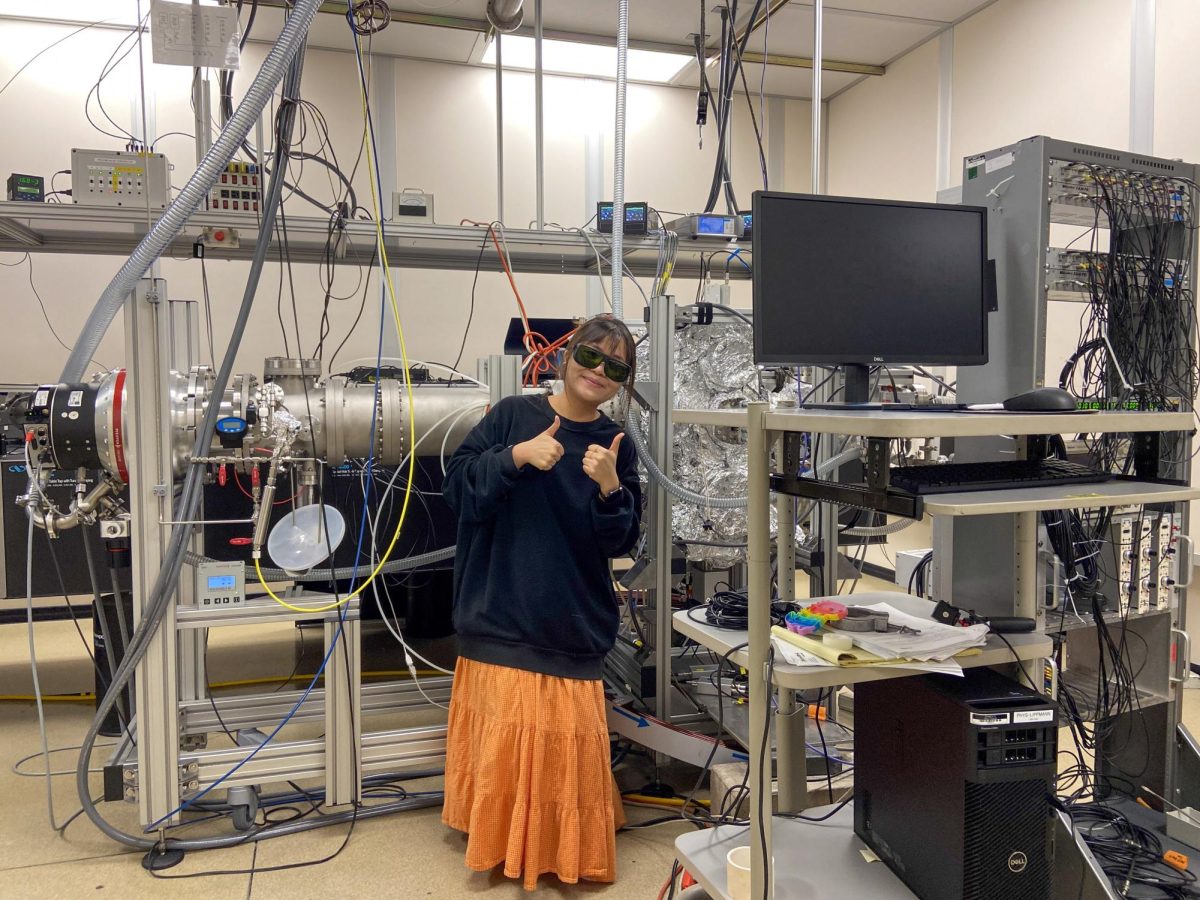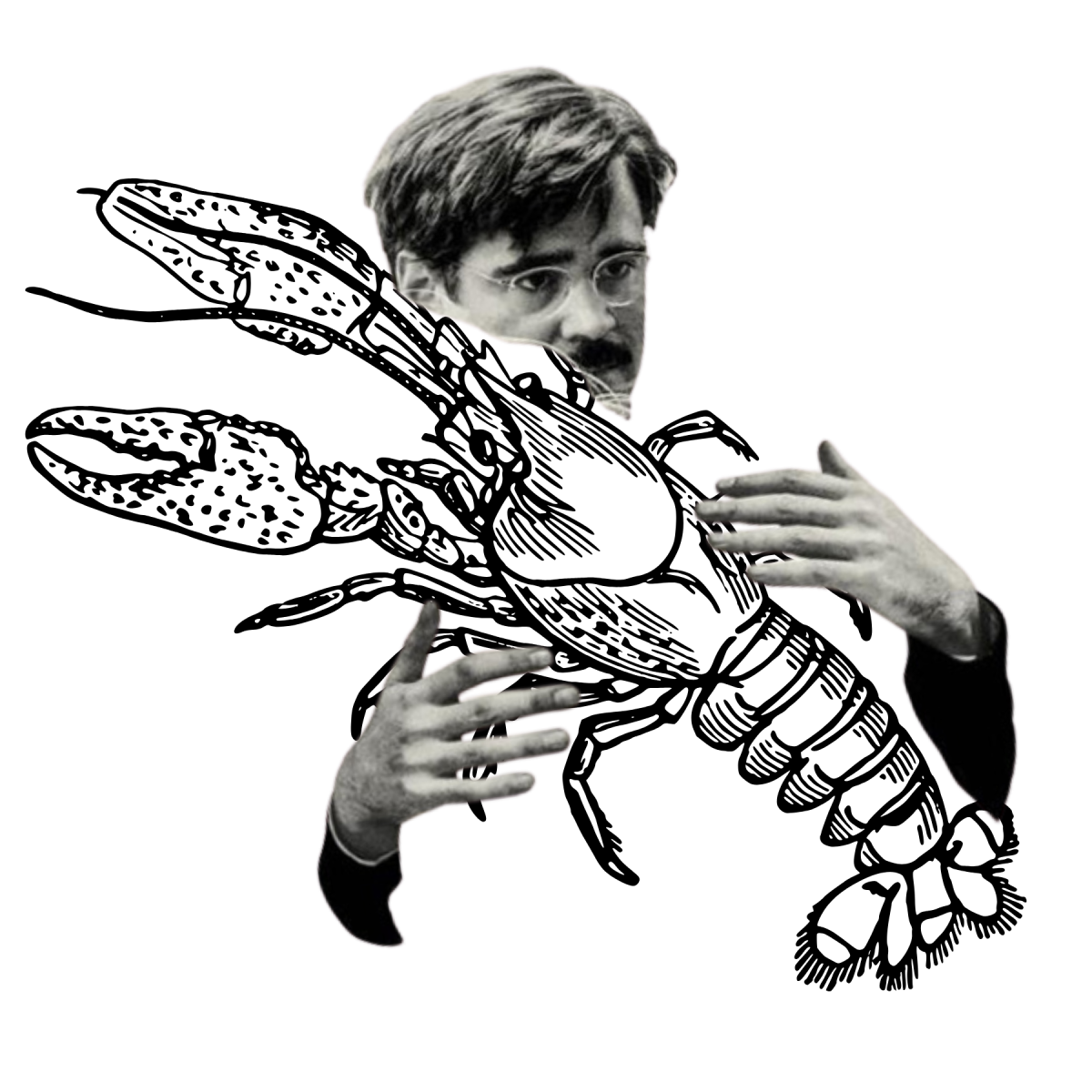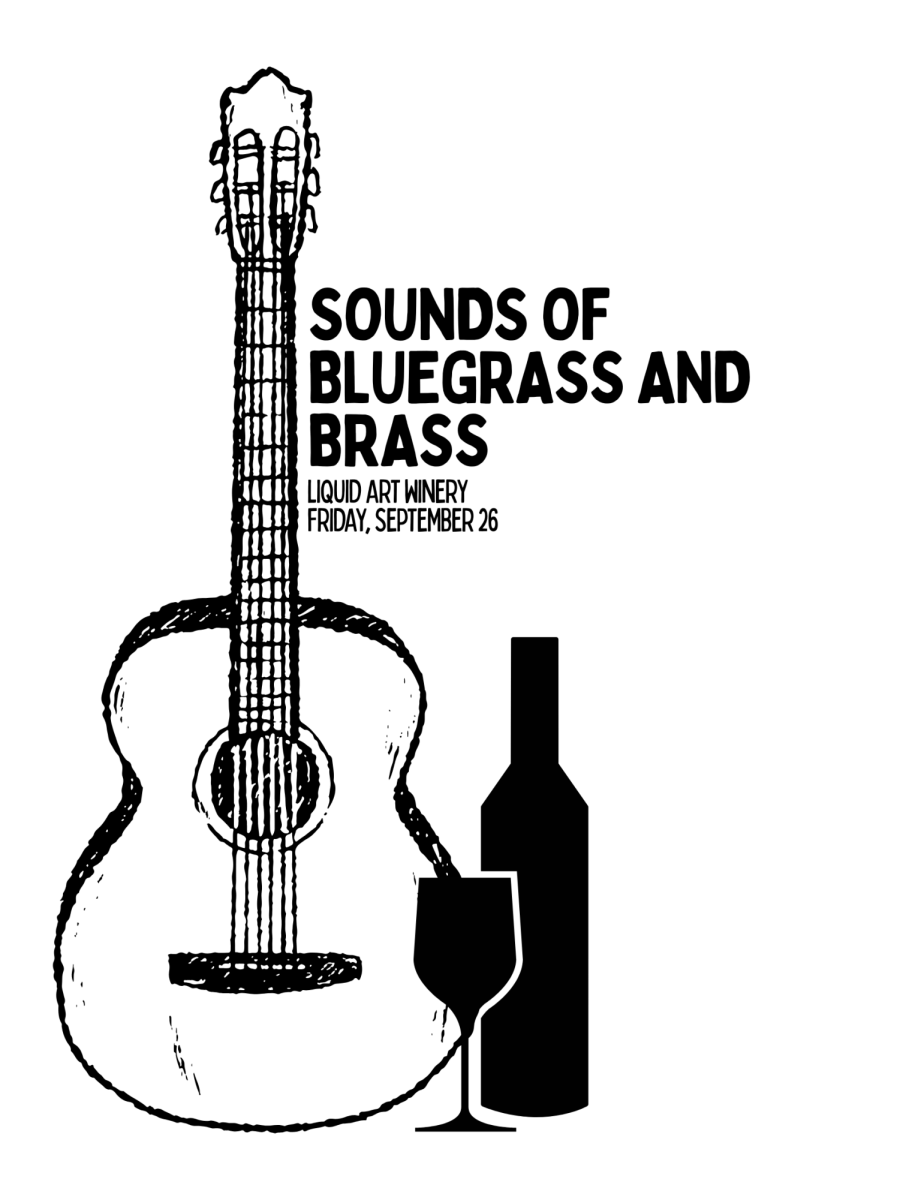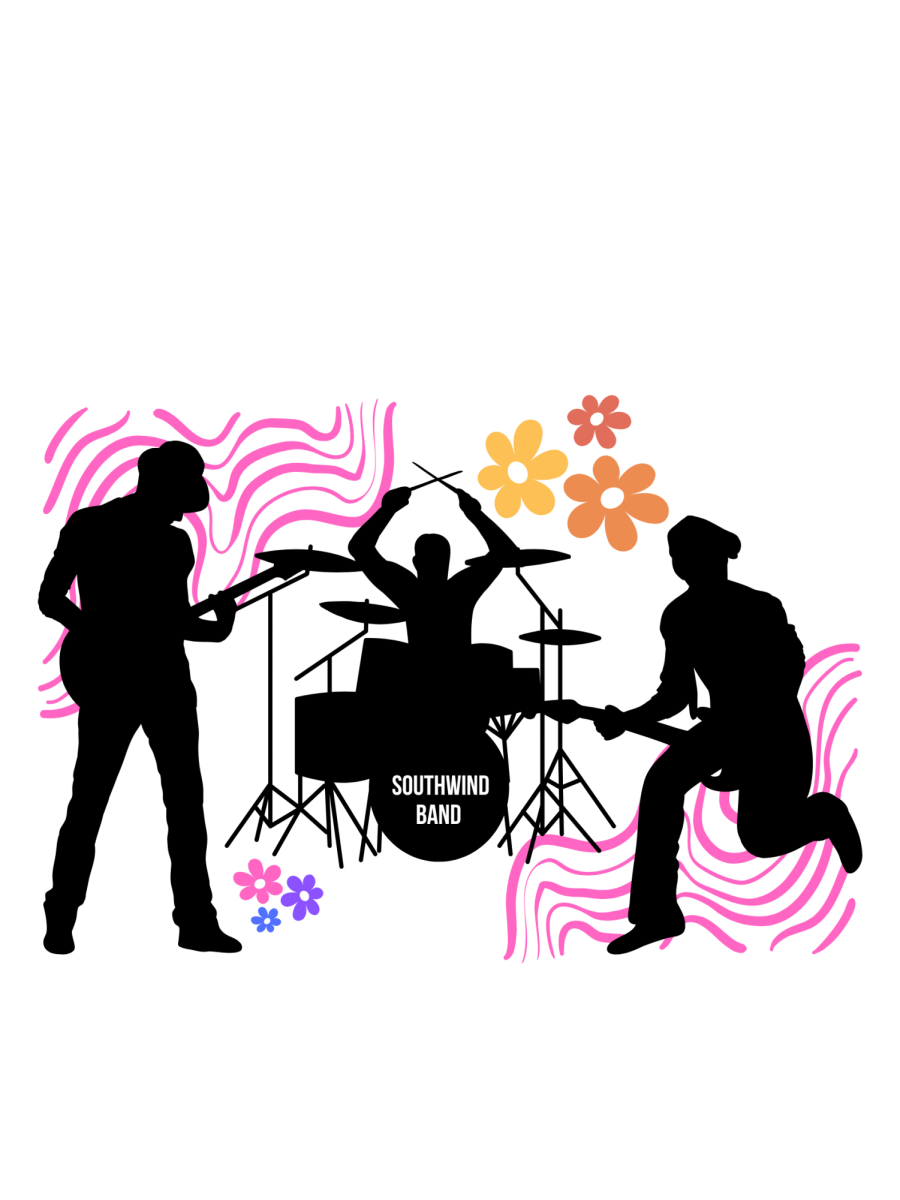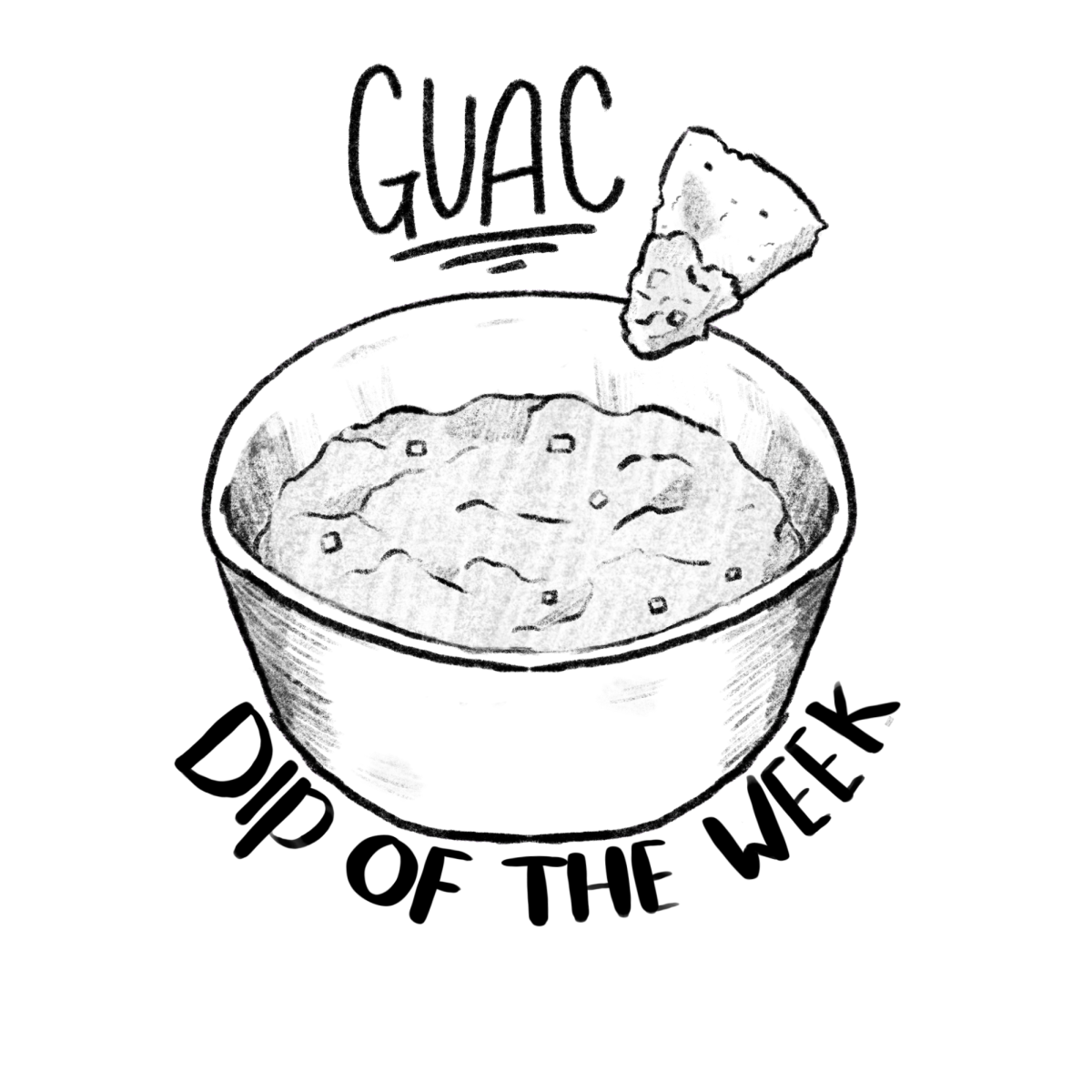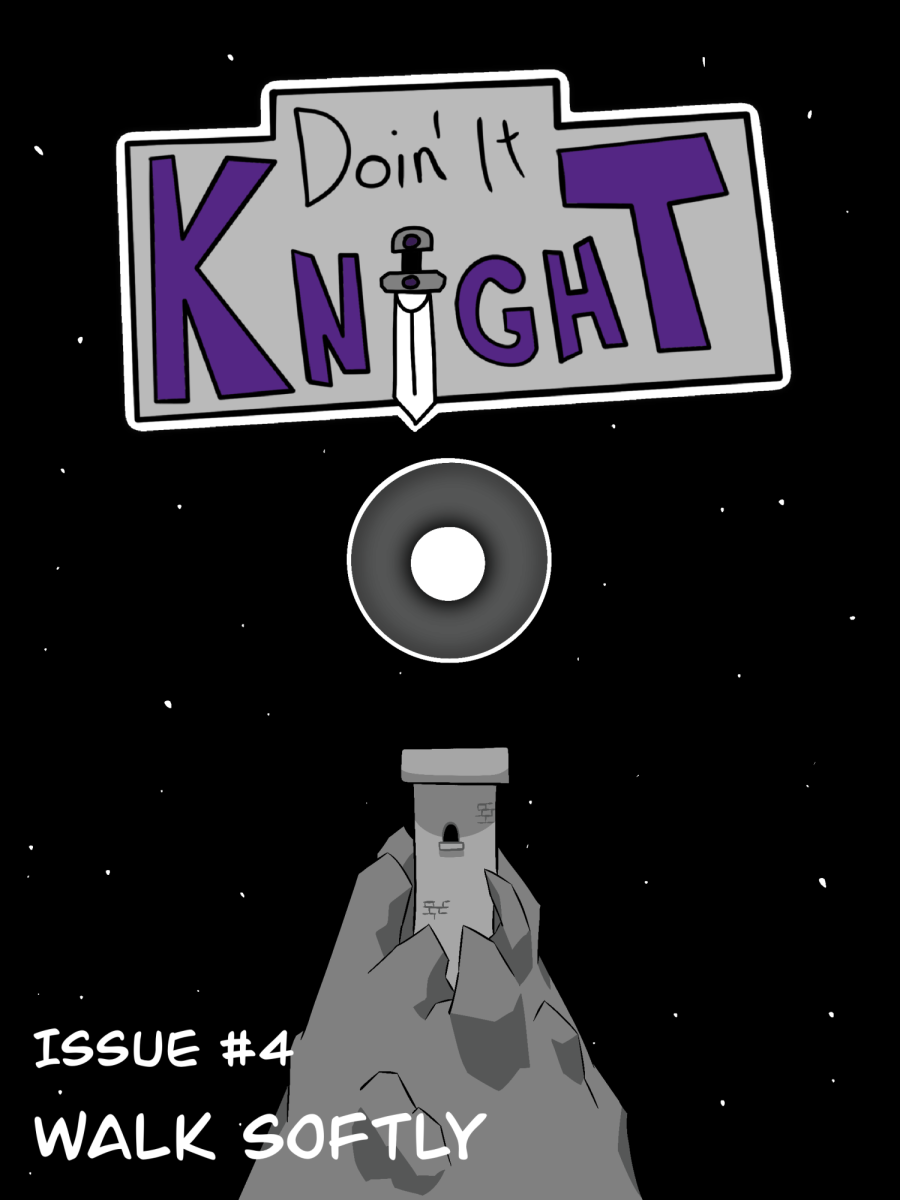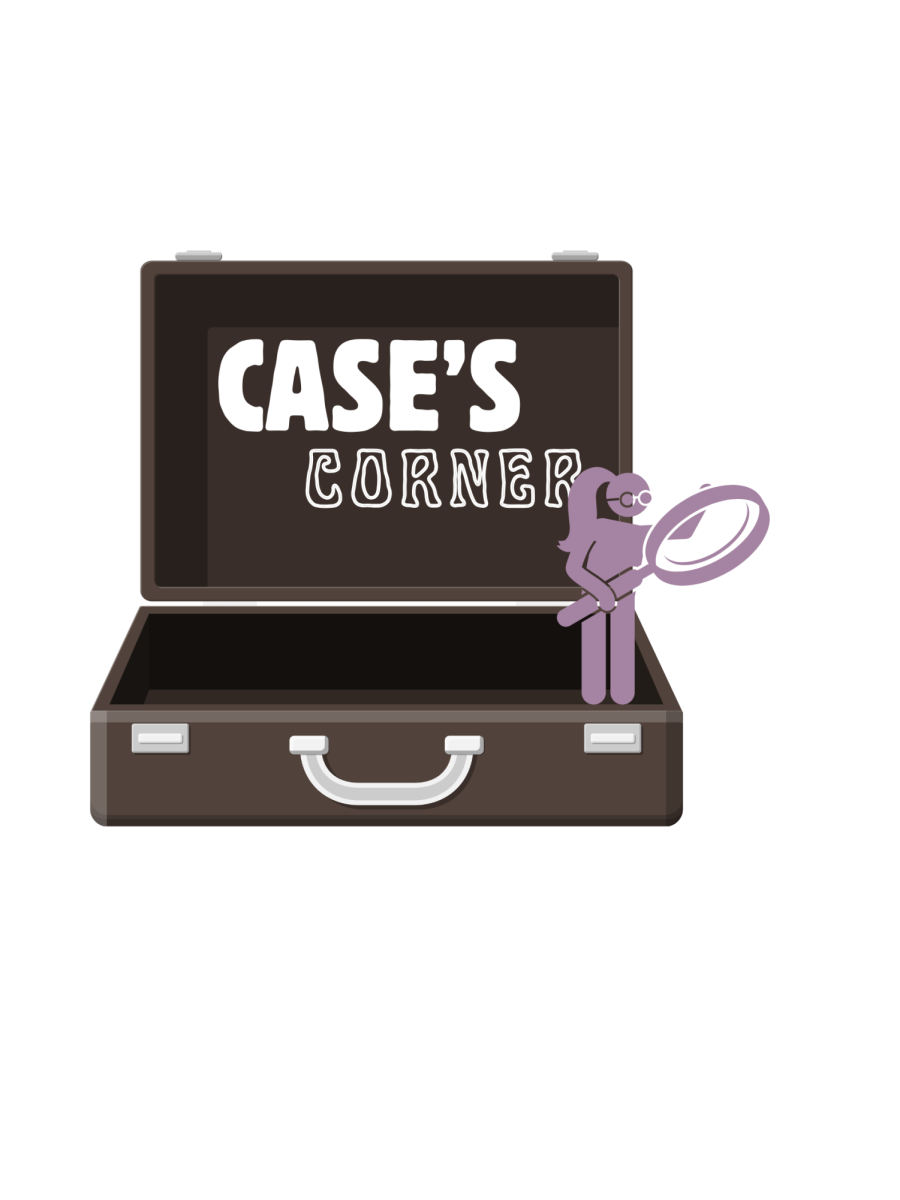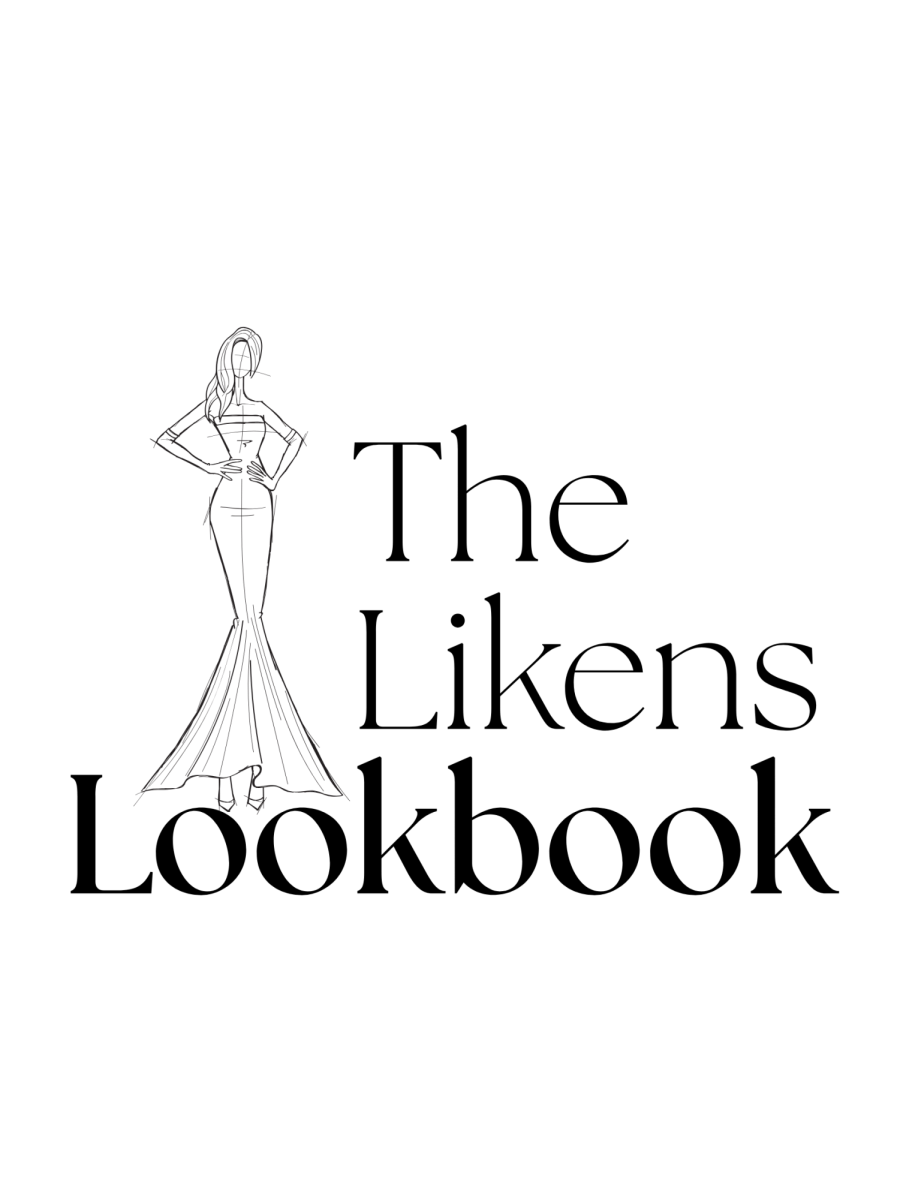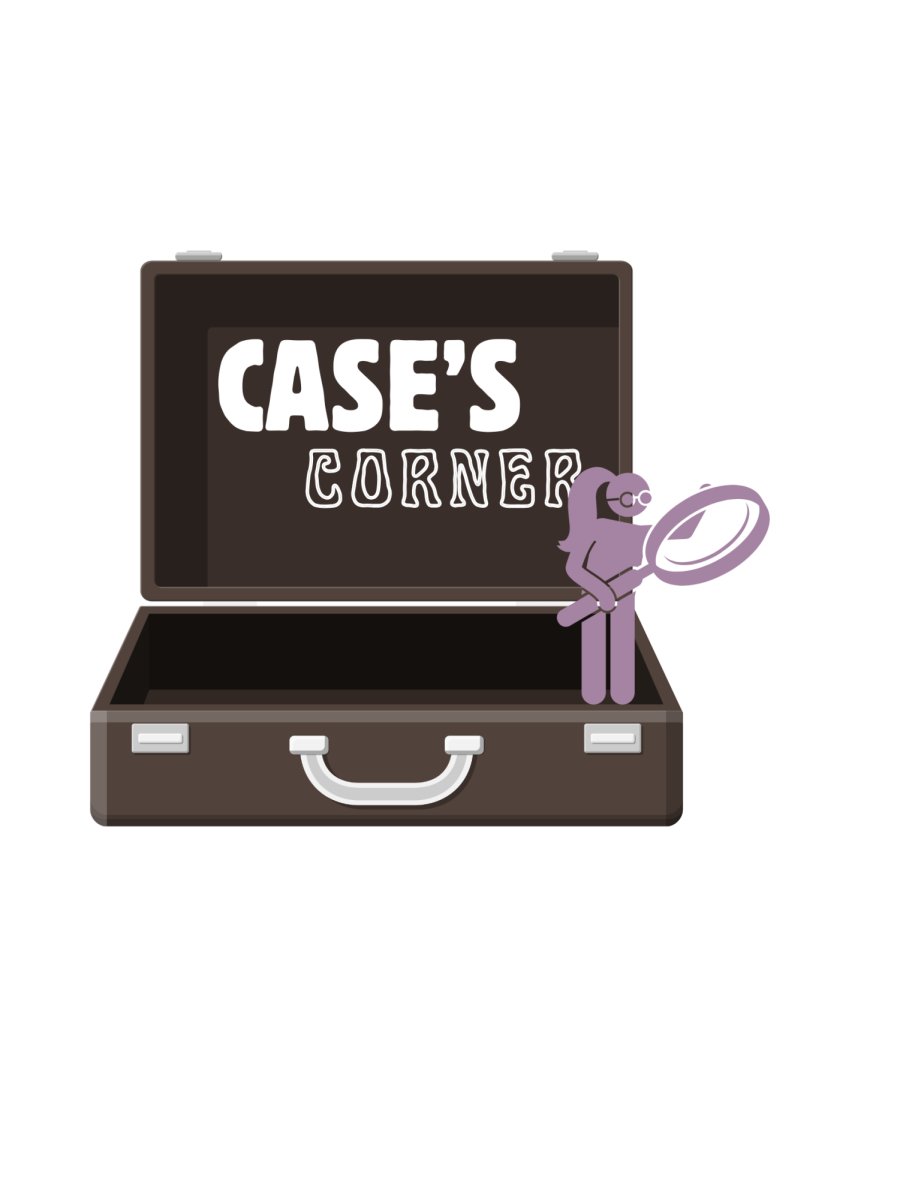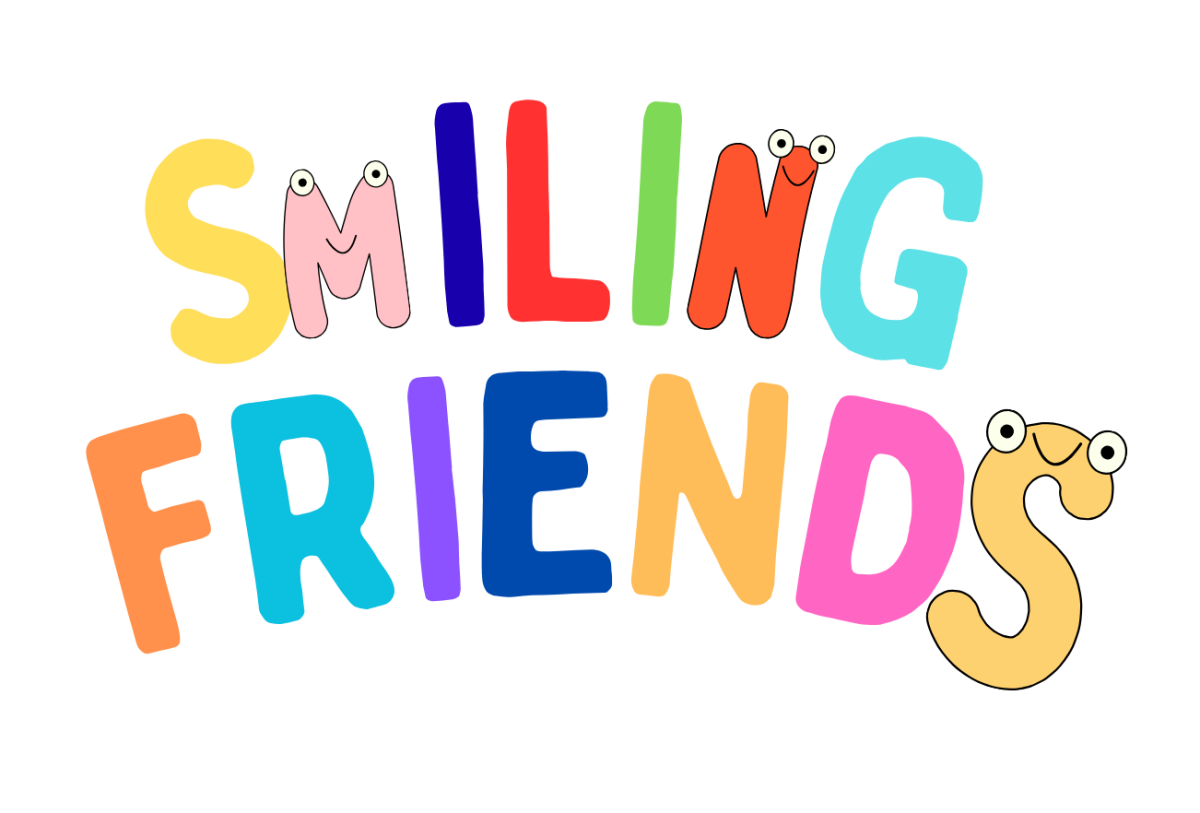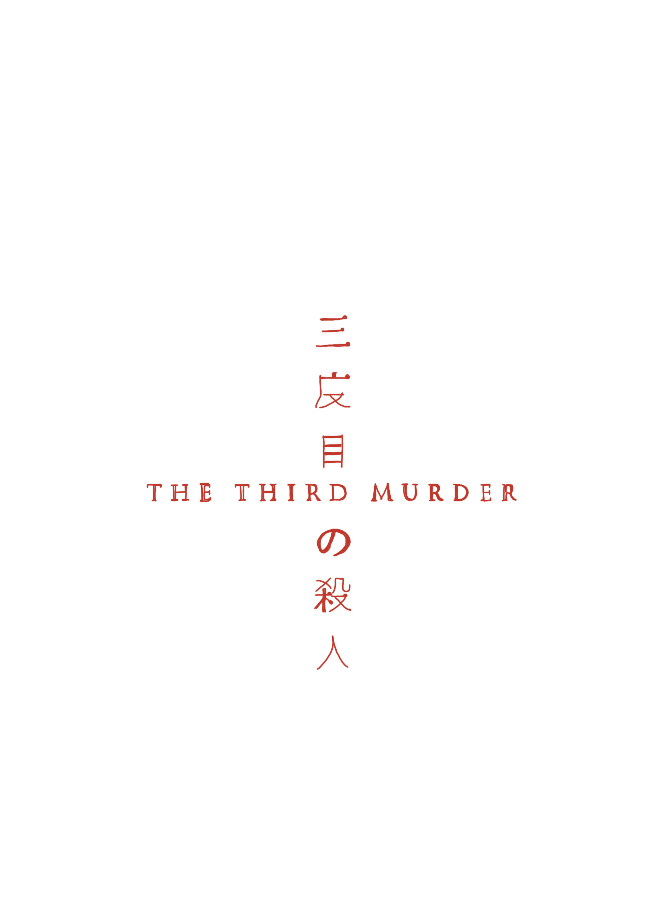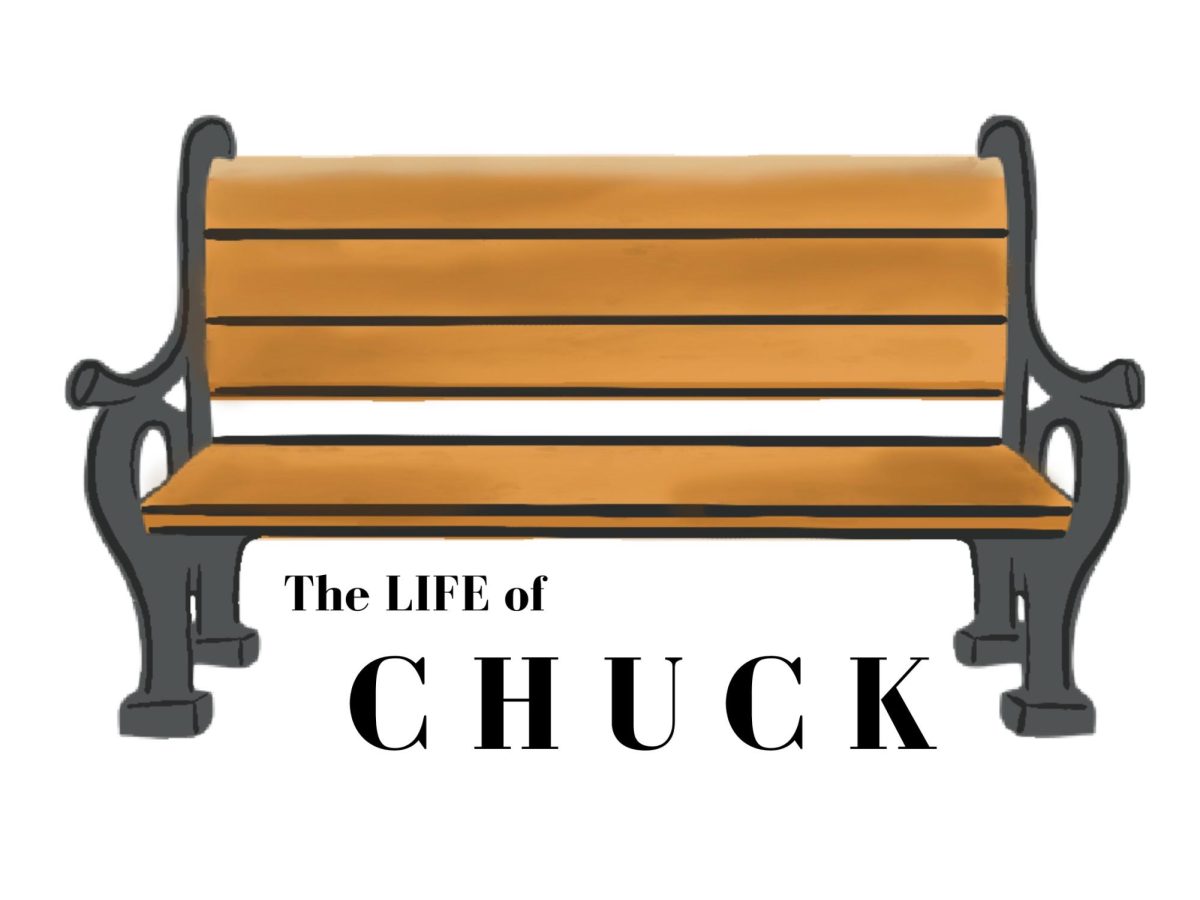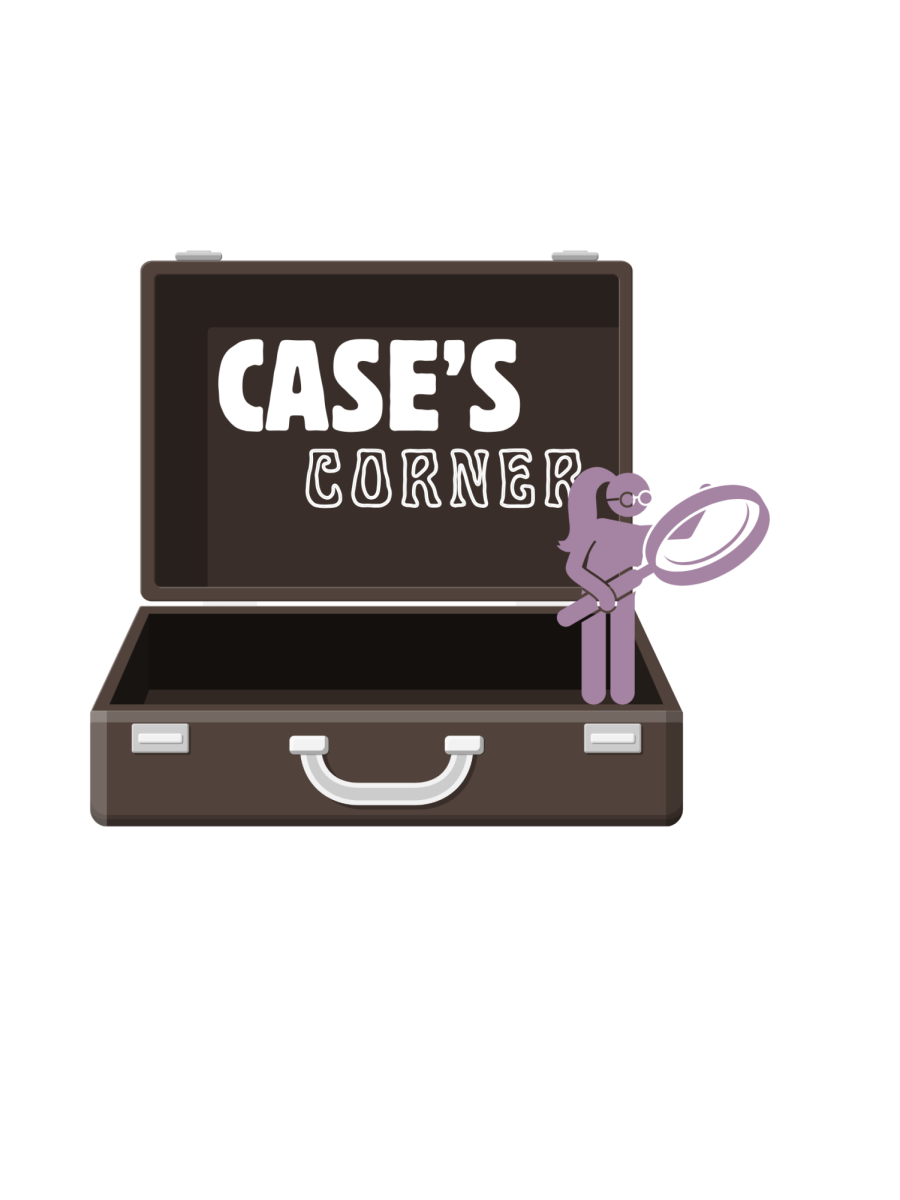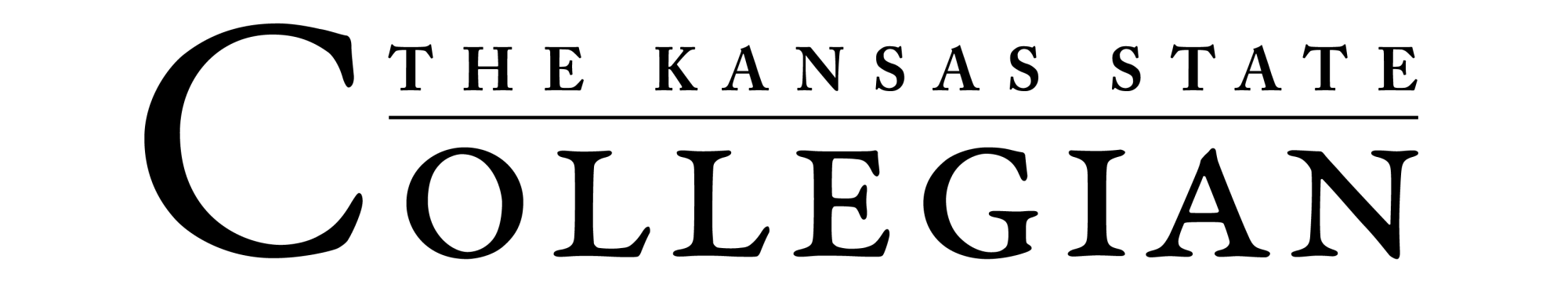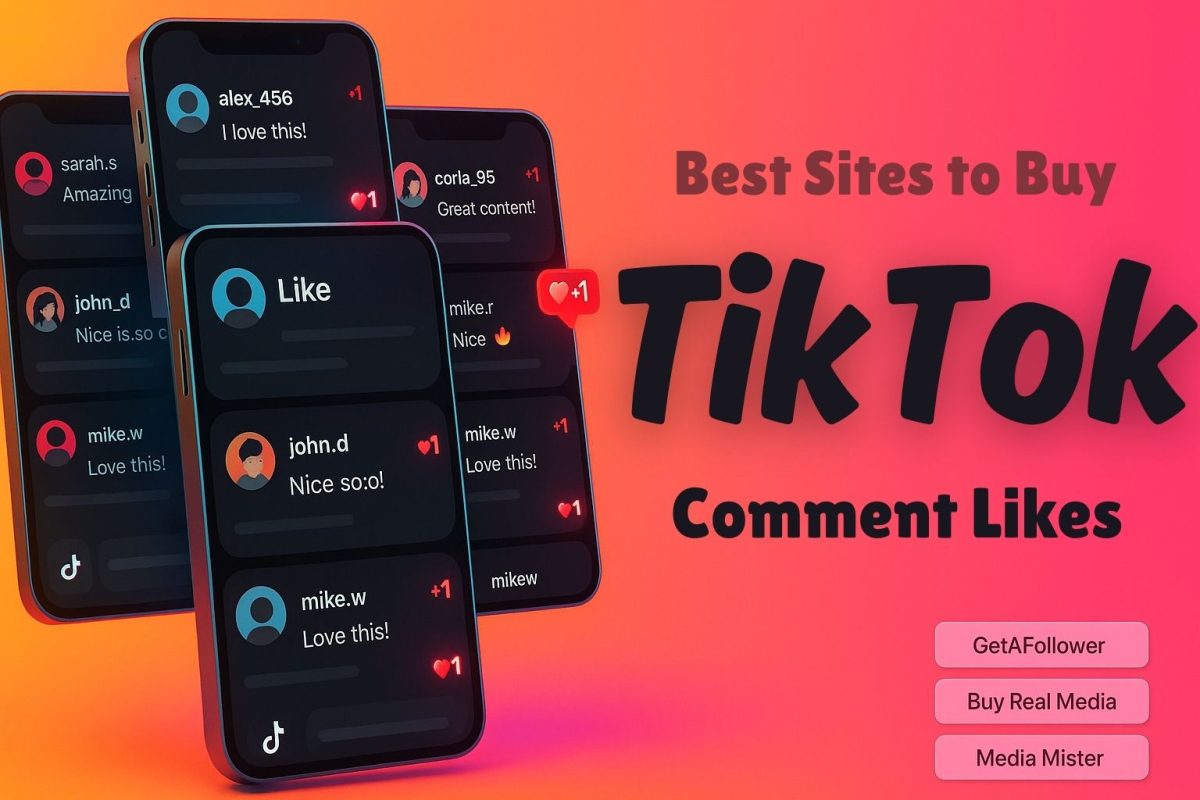The SMB (Server Message Block) protocol is a network communication protocol primarily used for providing shared access to files, printers, and serial ports between nodes on a network. Think of it as the behind-the-scenes tool that lets you access files on another computer as if they were on your own.
Originally developed by IBM in the 1980s, SMB has evolved significantly over the years. It’s the protocol that makes it easy to map network drives and manage files seamlessly across different devices. Whether you’re at home or in a large corporate environment, SMB ensures that data transfer is efficient and secure.
In essence, SMB acts like a translator, facilitating communication between devices with different operating systems. It’s widely used in Windows environments but also has implementations in Unix and other systems, making it a versatile and essential protocol for modern networking.
How Has the SMB Protocol Evolved Over Time?
The SMB protocol has seen significant changes since its inception. It started with SMB1, which was developed by IBM in the 1980s to allow network access to local DOS file systems. This version was basic and had limitations, such as small data buffers and no encryption, making it insecure by today’s standards.
In 2006, Microsoft introduced SMB2 with Windows Vista, which brought improvements in performance and security. SMB2 reduced the number of commands and increased packet sizes, making it more efficient.
The latest iteration, SMB3, came with Windows 8 and Server 2012. This version introduced advanced features like SMB multichannel, which allows multiple connections for better speed, and end-to-end encryption for enhanced security. Each version of SMB has built on the previous one, addressing its shortcomings and adding new capabilities to meet modern data transfer needs.
What Are the Key Features of SMB?
The SMB (Server Message Block) protocol is packed with features that make it essential for network communication. One key feature is authentication, ensuring that only authorized users can access the files. SMB supports both user-level and share-level authentication, providing flexibility and security.
Another important feature is secured data transfer. SMB offers encryption and message signing to protect data from unauthorized access and tampering. This ensures that your data remains safe while being transferred across the network.
Performance is also a highlight of SMB. The protocol supports concurrent operations, allowing multiple users to access files simultaneously without conflicts. It also optimizes network usage with features like maximum transmission unit (MTU) and multichannel technology, which boost data transfer speeds and reliability.
For a deeper dive into how SMB works, check out this detailed overview.
What Are the Different Versions of SMB?
The SMB protocol has evolved significantly since its inception. The first version, SMB1, was developed in the 1980s by IBM to allow network access to DOS file systems. However, SMB1 lacked encryption and was vulnerable to security attacks. In 2006, Microsoft introduced SMB2 with Windows Vista, which improved performance and security by increasing packet sizes and reducing network noise.
SMB3, initially called SMB 2.2, was released with Windows 8 and Server 2012. This version added features like SMB multichannel and end-to-end encryption, enhancing both performance and security. The latest iteration, SMB 3.1.1, came with Windows 10 and Server 2016, bringing stronger encryption and secure connections, and was further improved in Windows 11 and Server 2022 with AES-256 encryption.
Each version of SMB has built on the last, offering better performance, security, and functionality to meet modern networking needs.
How Does SMB Ensure Security and Performance?
SMB protocol prioritizes both security and performance to ensure reliable data transfer. For security, SMB employs several measures such as authentication protocols like NTLM and Kerberos. These protocols verify user identities, preventing unauthorized access. SMB also supports encryption, ensuring data remains secure during transit and protecting against potential eavesdropping or tampering.
Performance-wise, SMB optimizes data transfer speeds with features like multichannel technology, which allows multiple network connections to be used simultaneously, enhancing throughput. SMB Direct, utilizing RDMA (Remote Direct Memory Access), further boosts performance by enabling faster, more efficient data transfers with minimal CPU usage. Additionally, SMB’s support for larger packet sizes and concurrent operations reduces network noise and improves overall efficiency. These features collectively ensure that SMB not only keeps your data safe but also moves it quickly and efficiently across your network.
Conclusion
Understanding the SMB protocol is essential for anyone involved in network management or data transfer. This protocol, with its various versions and robust features, plays a critical role in ensuring secure and efficient data sharing across networks. Whether you are dealing with large-scale data centers or virtualized environments, SMB offers the performance and security needed to handle modern IT demands. By keeping up with its evolution and features, you can make informed decisions and optimize your network operations effectively.