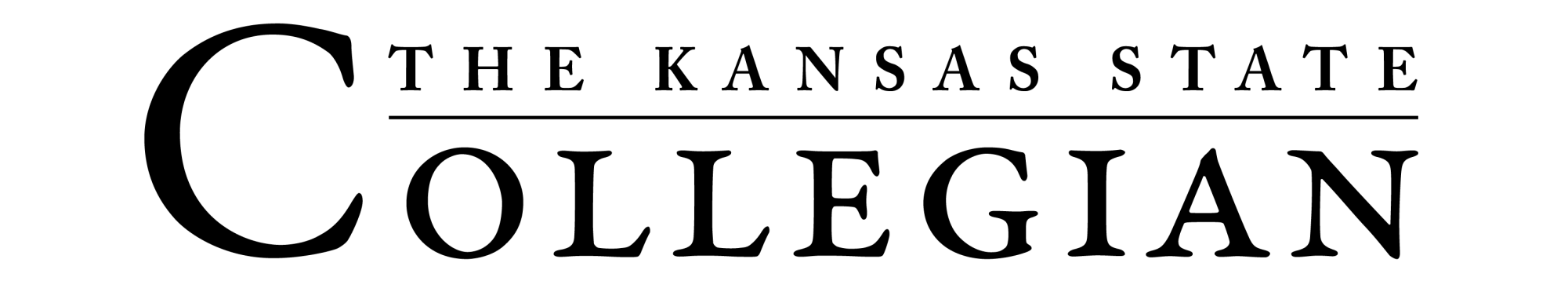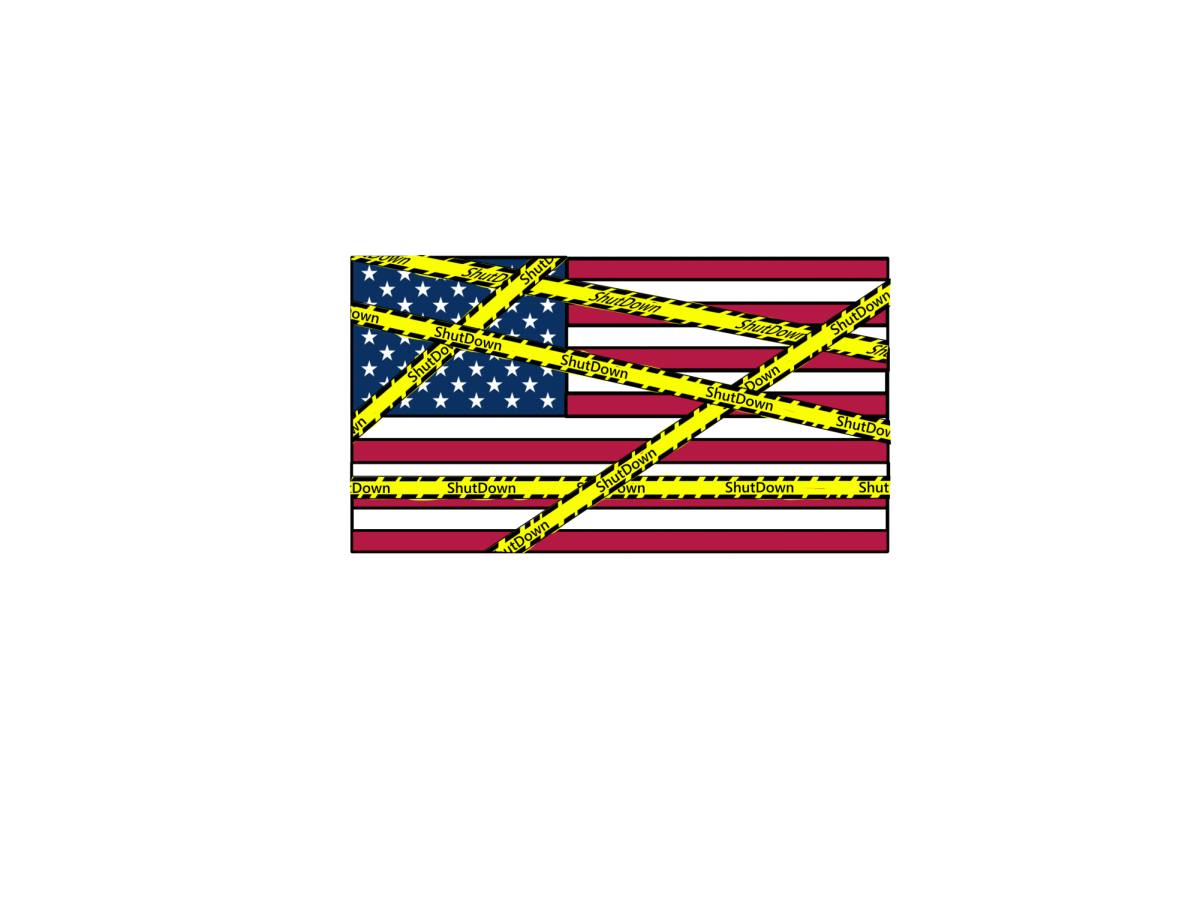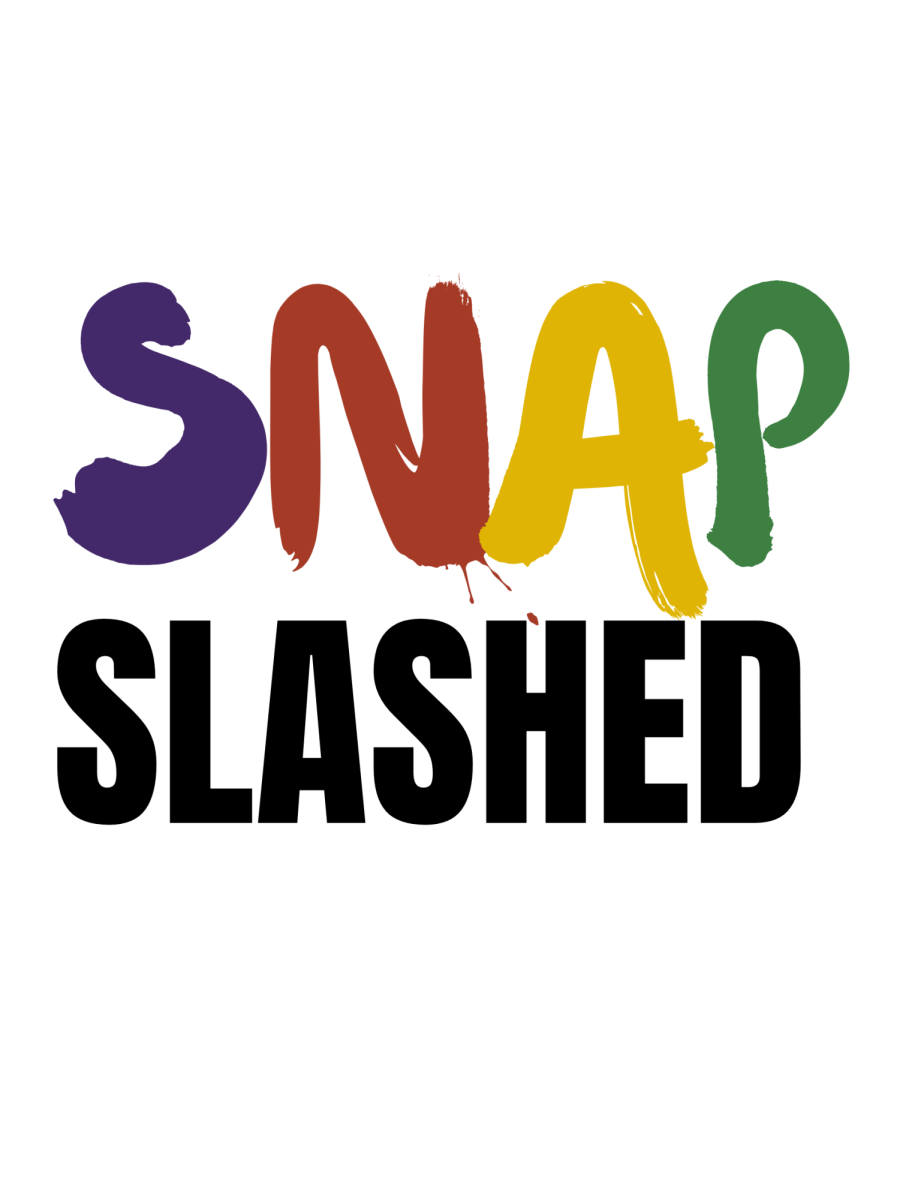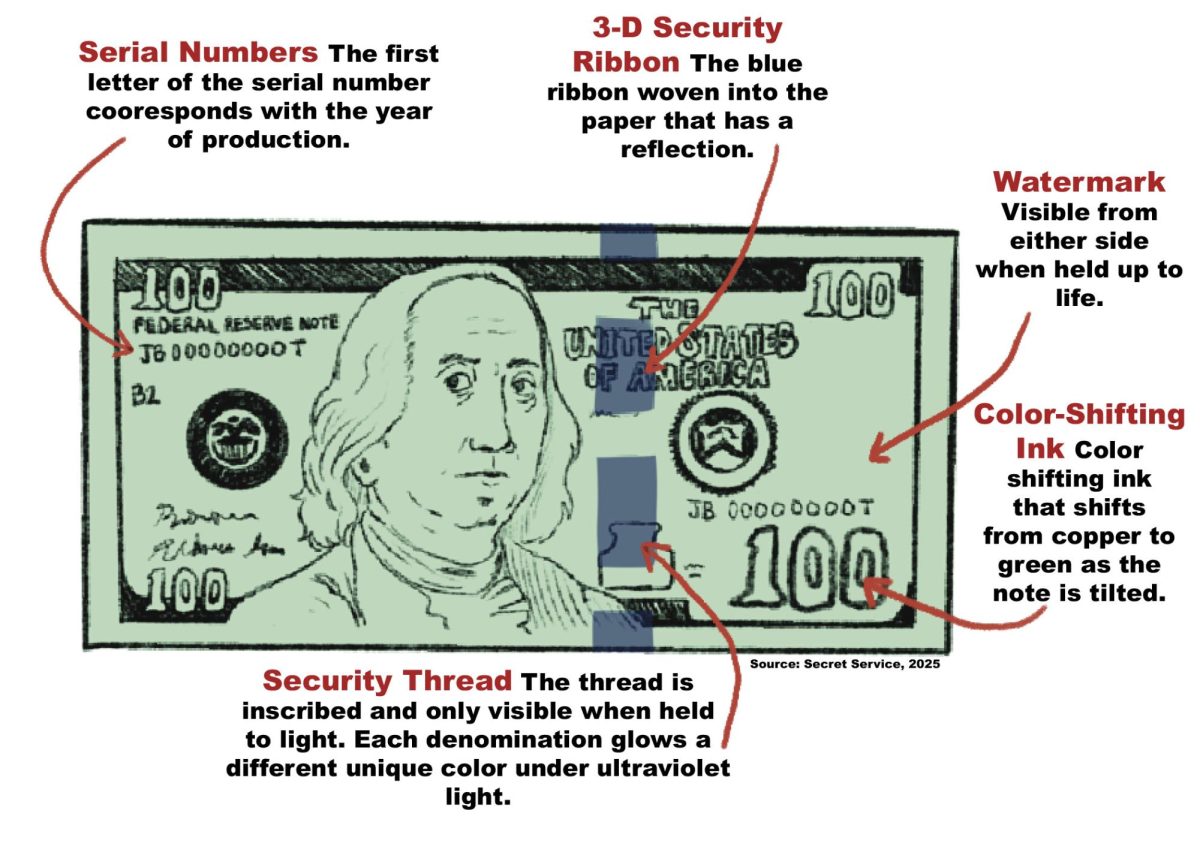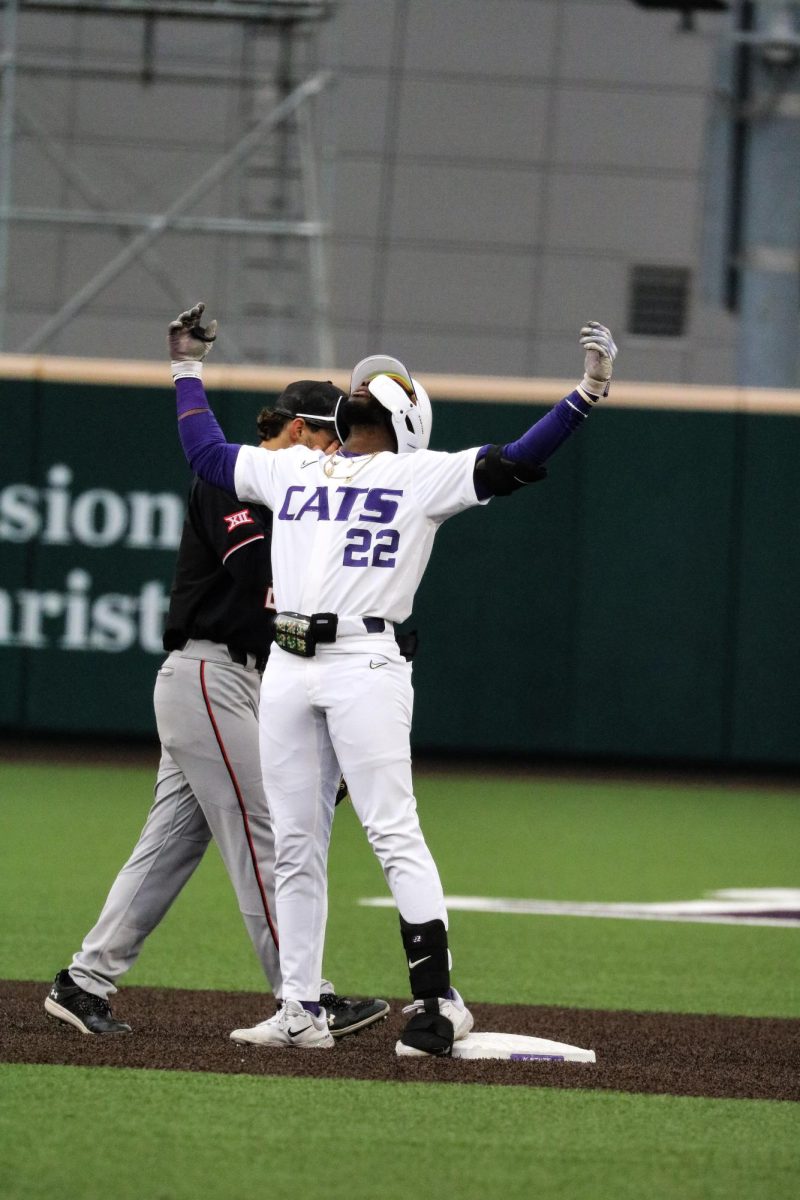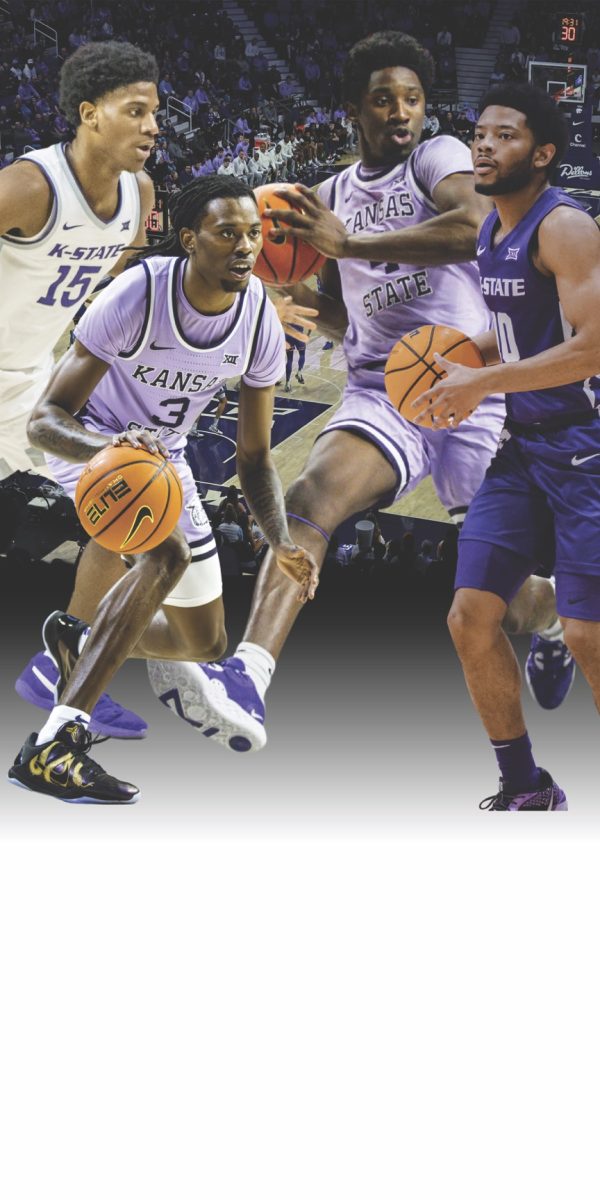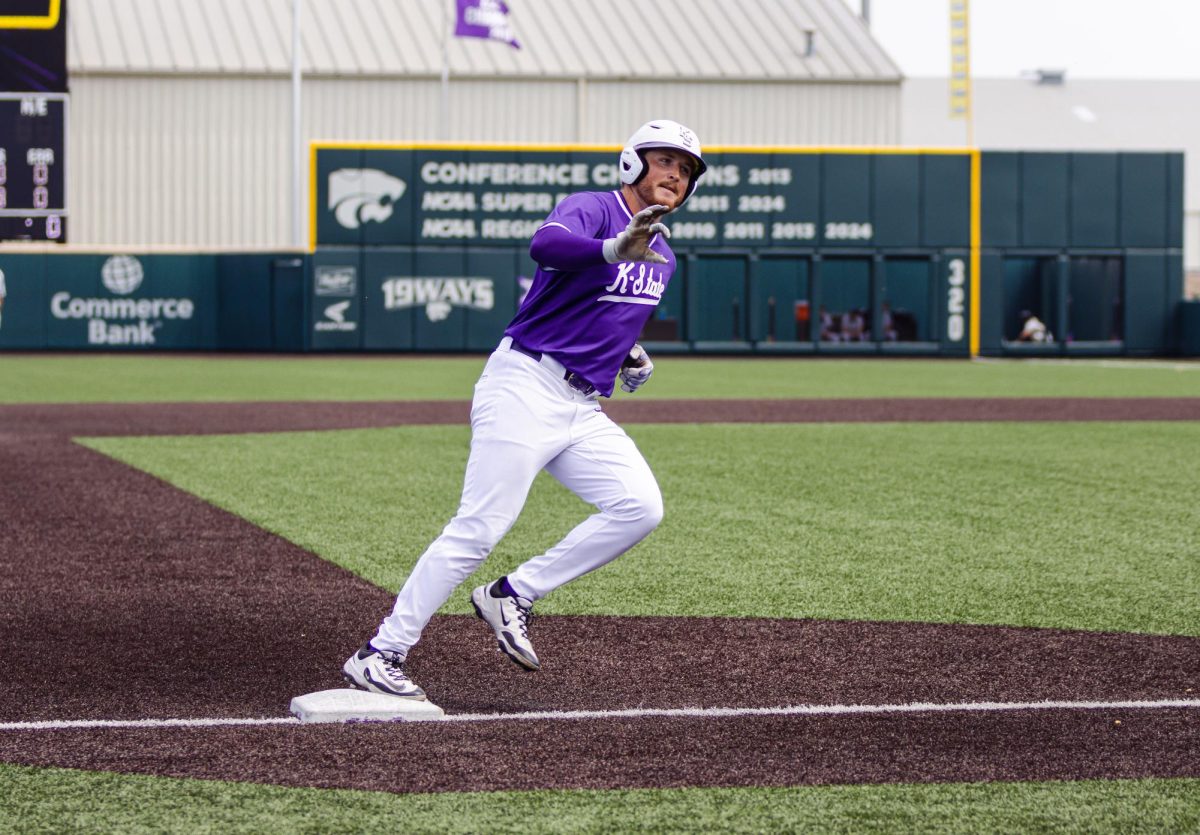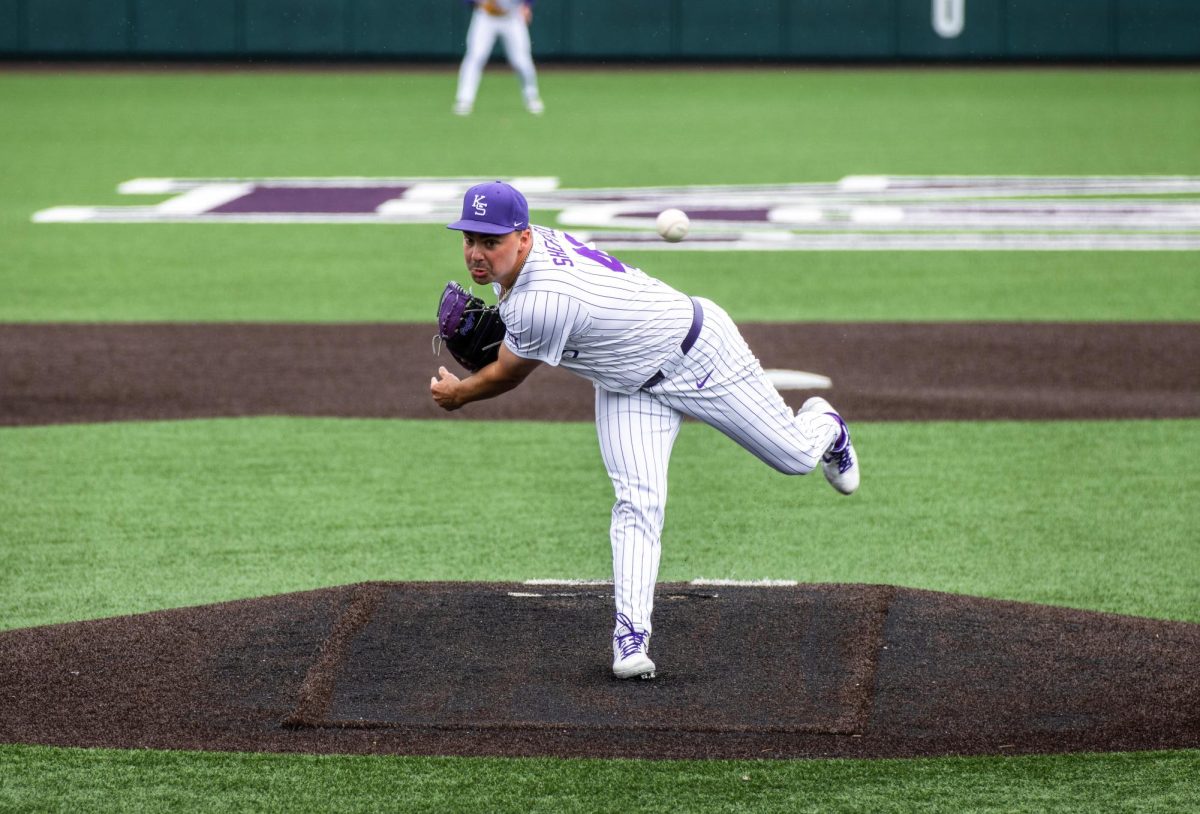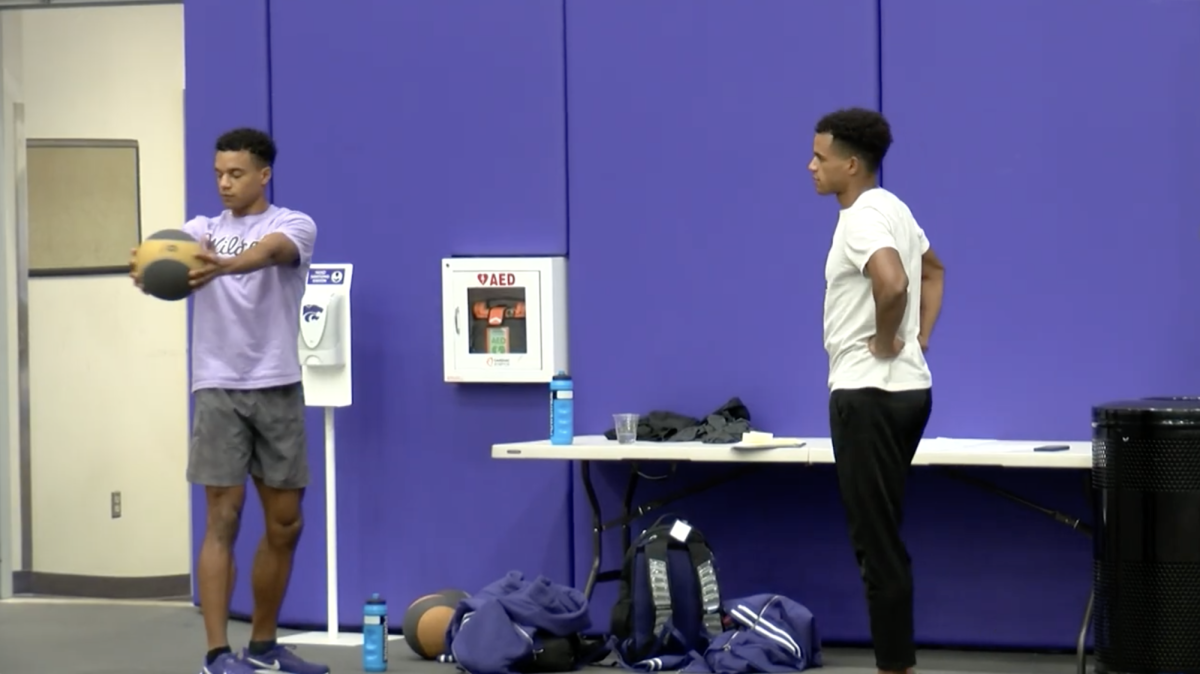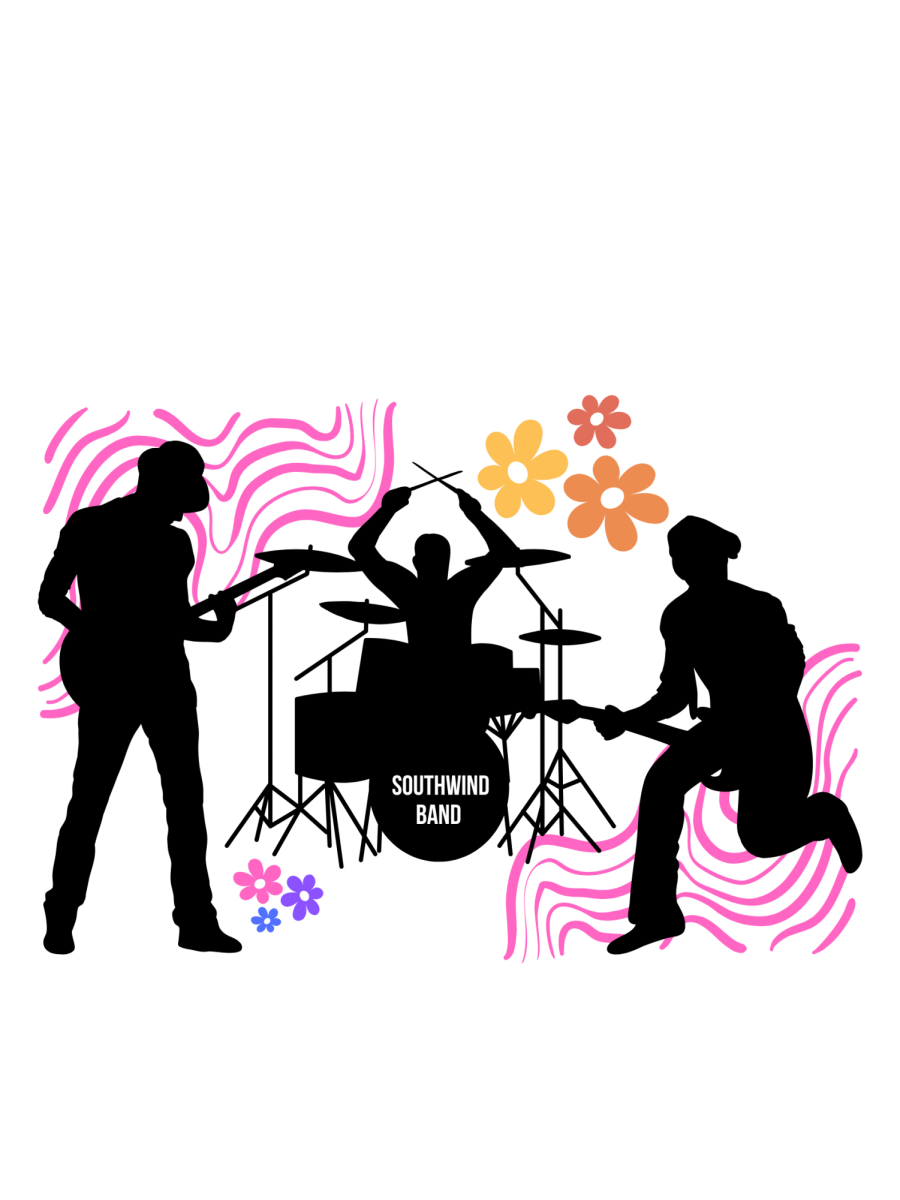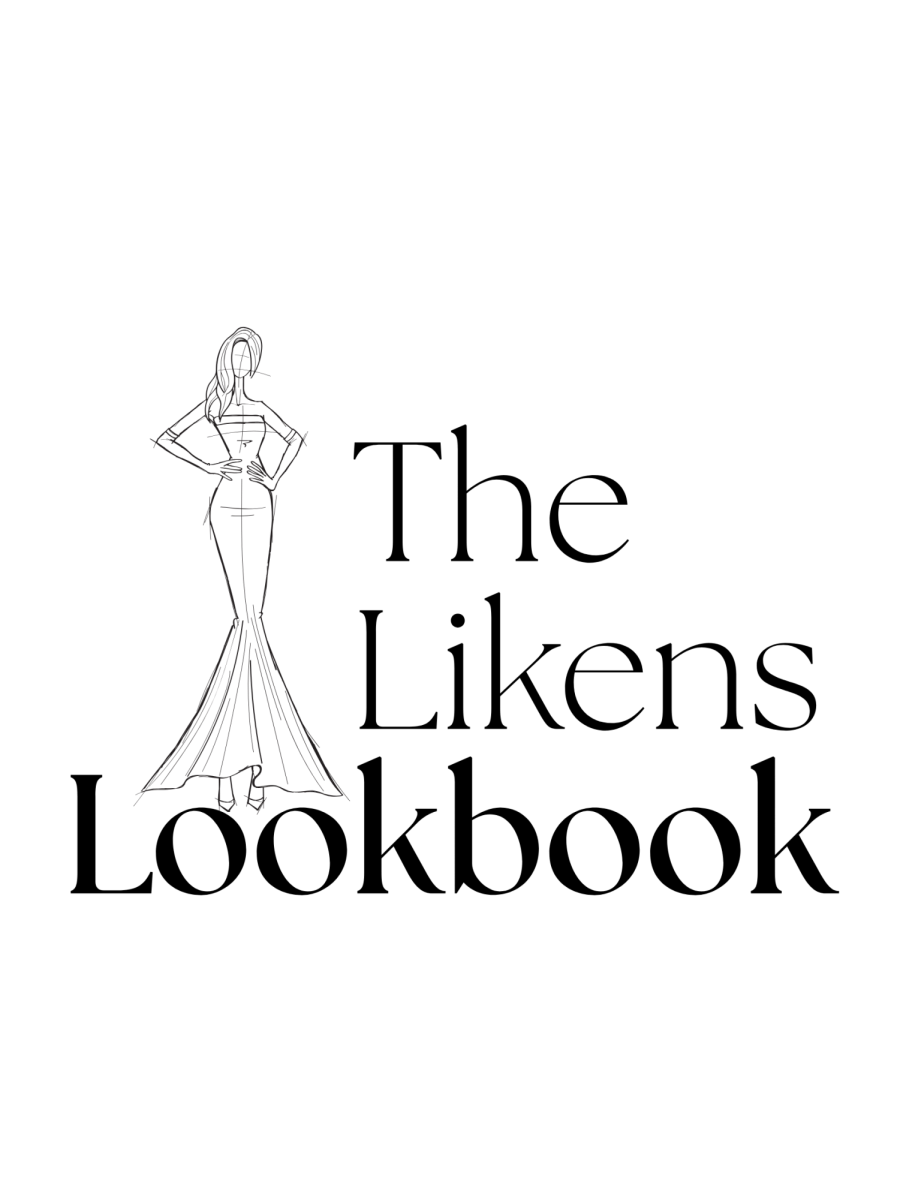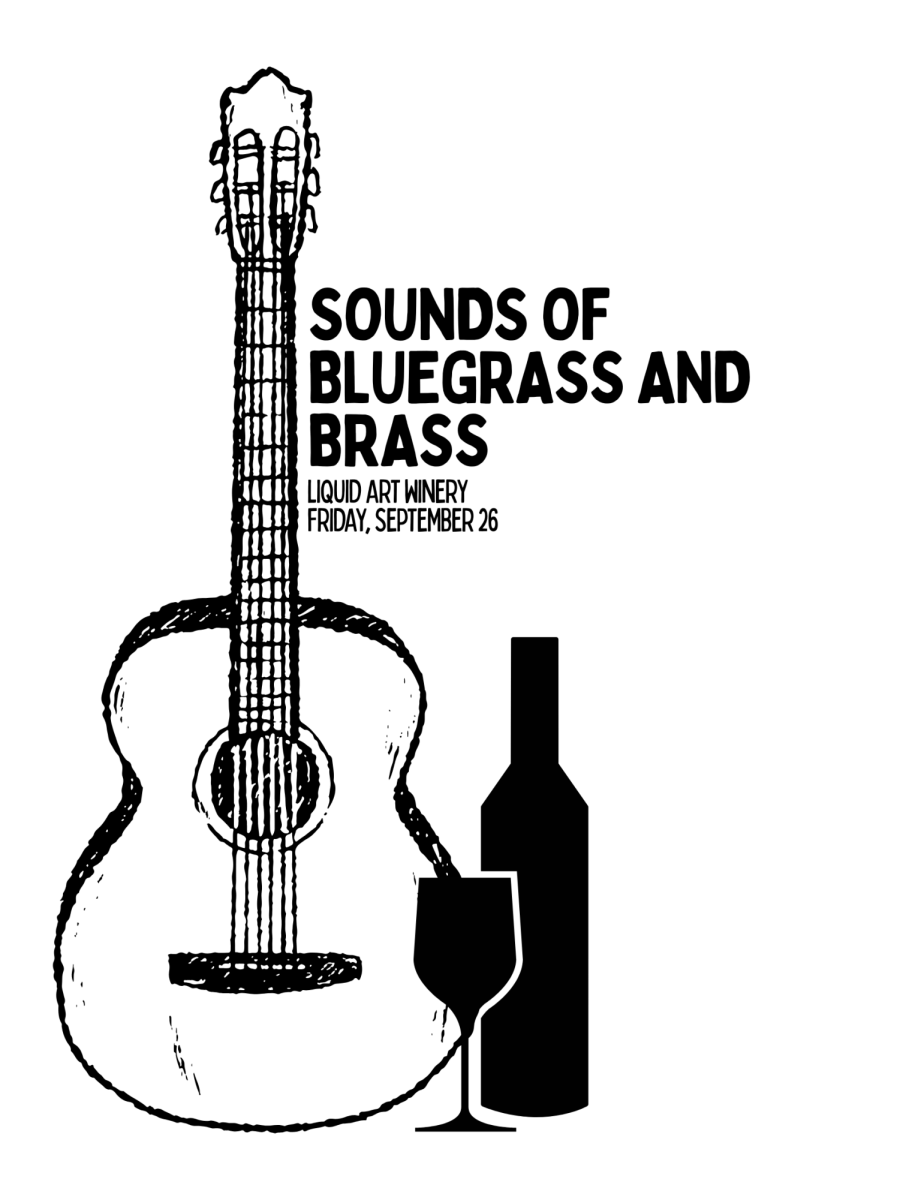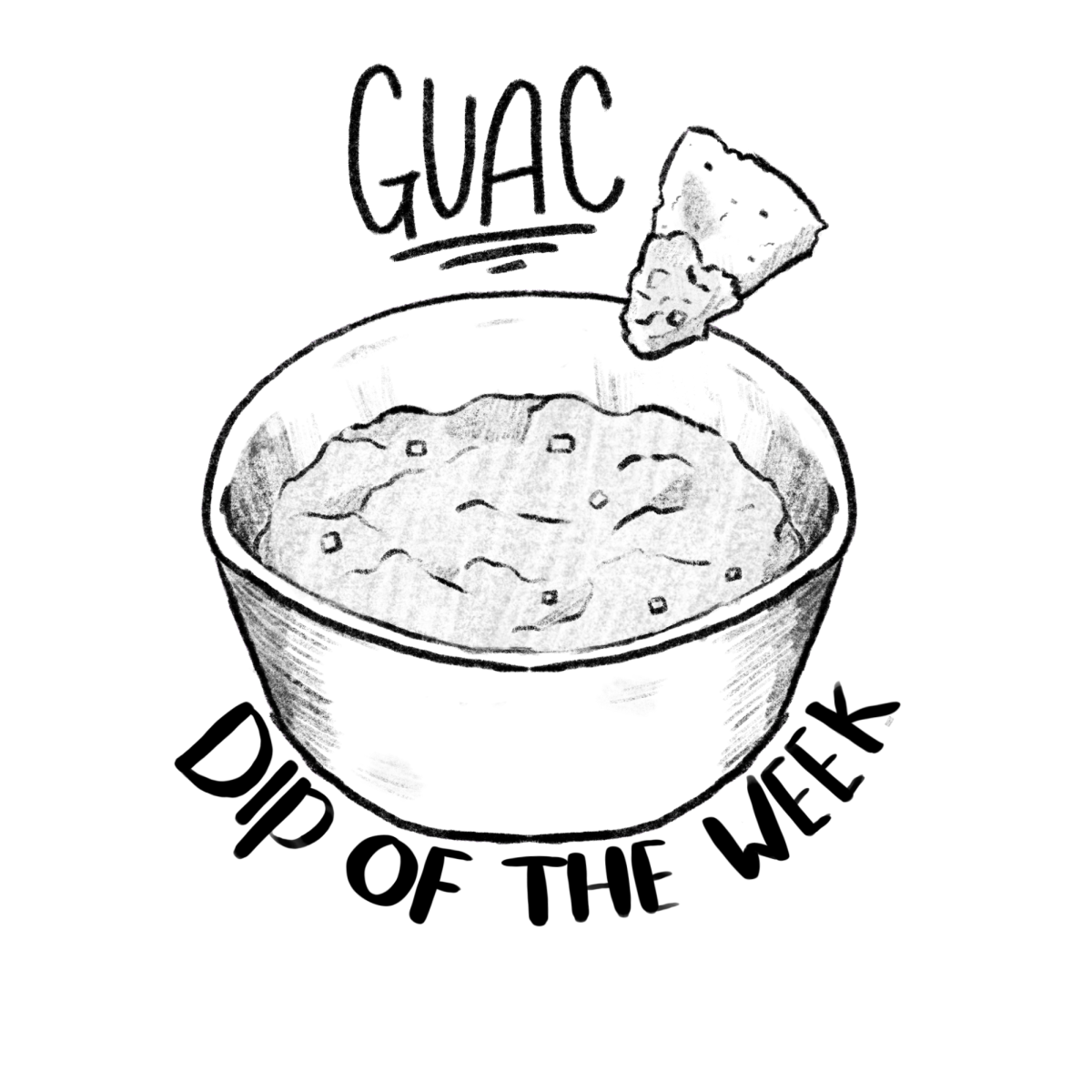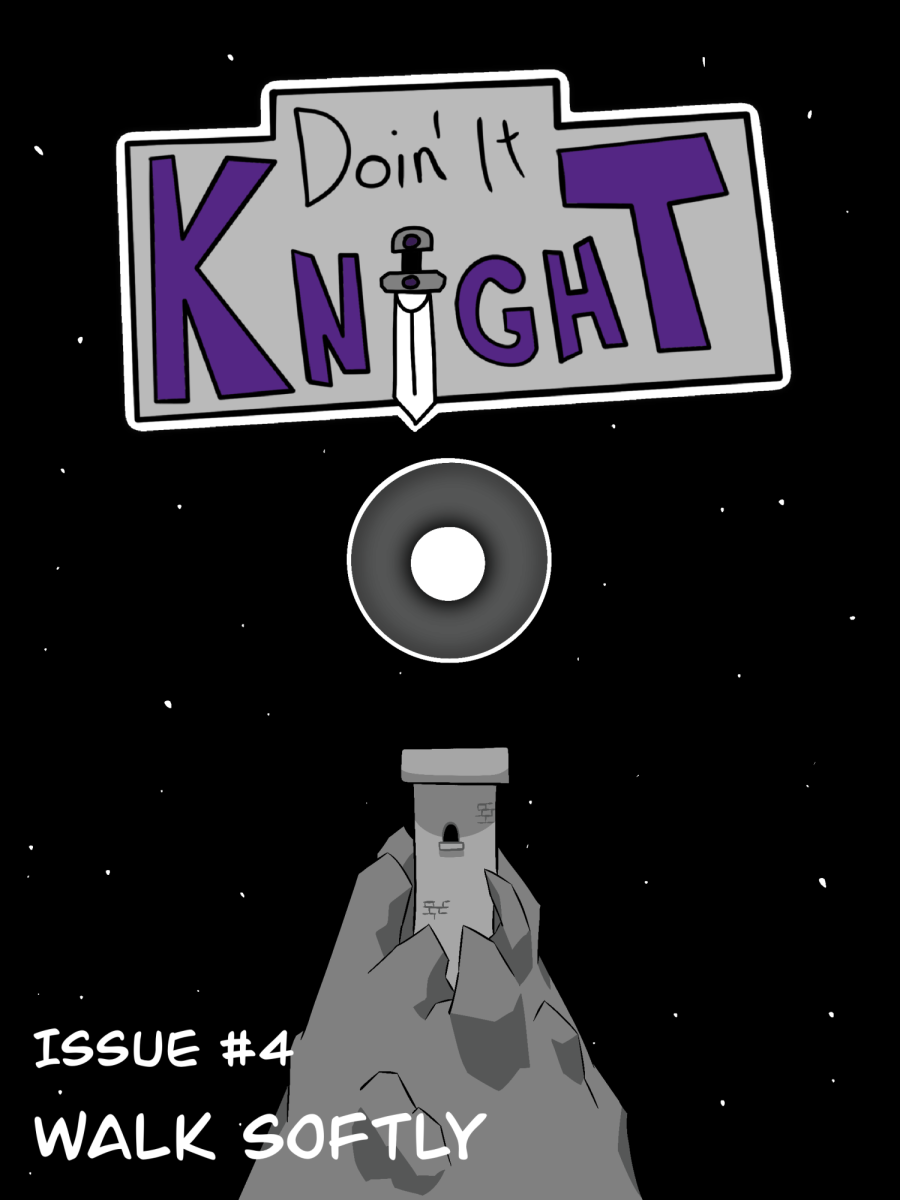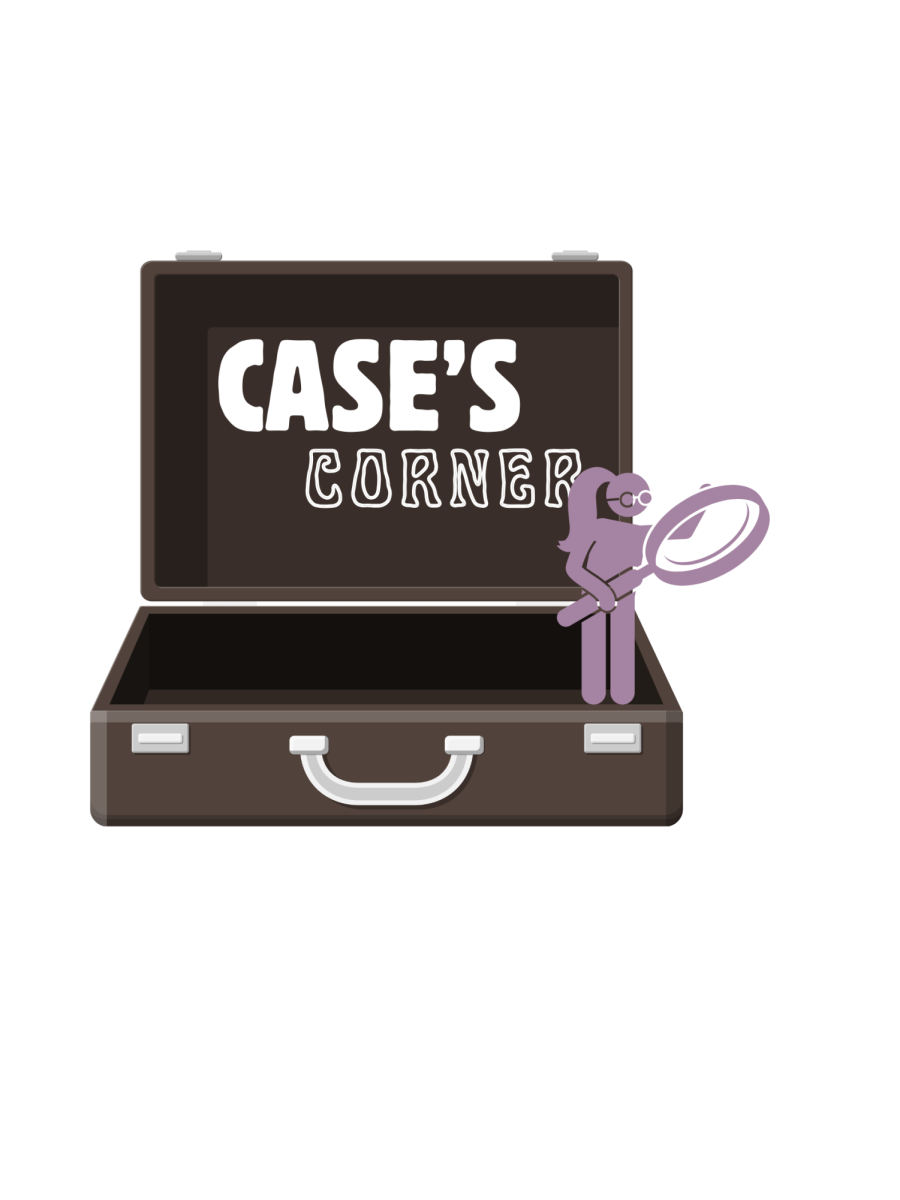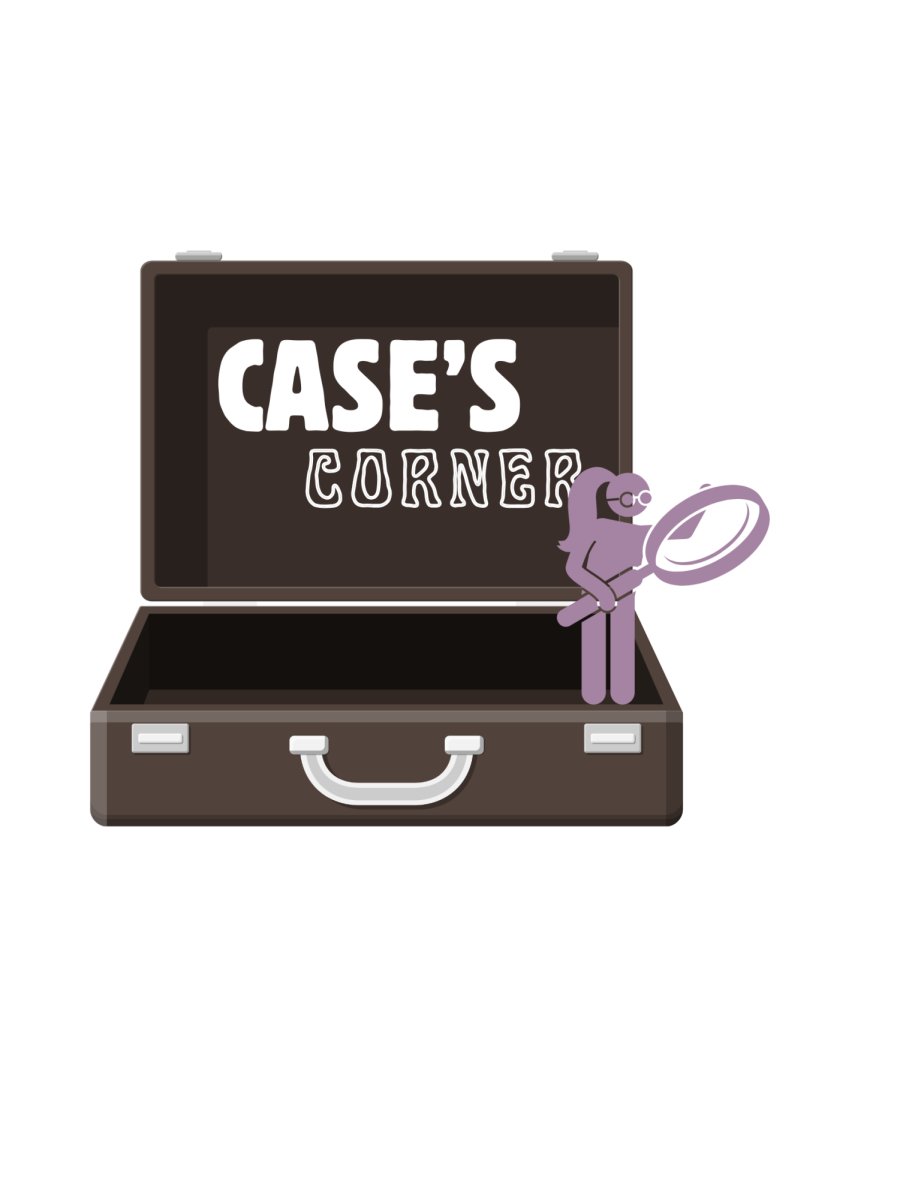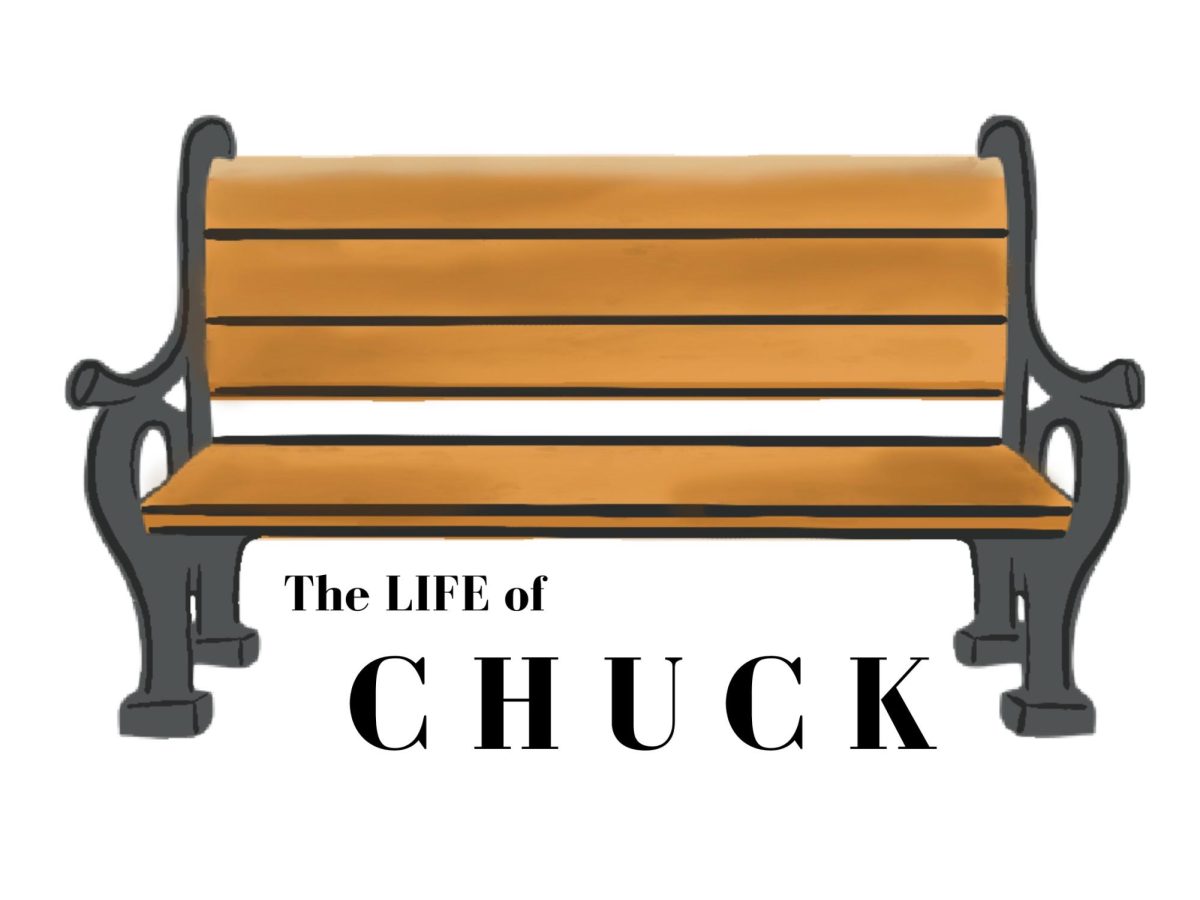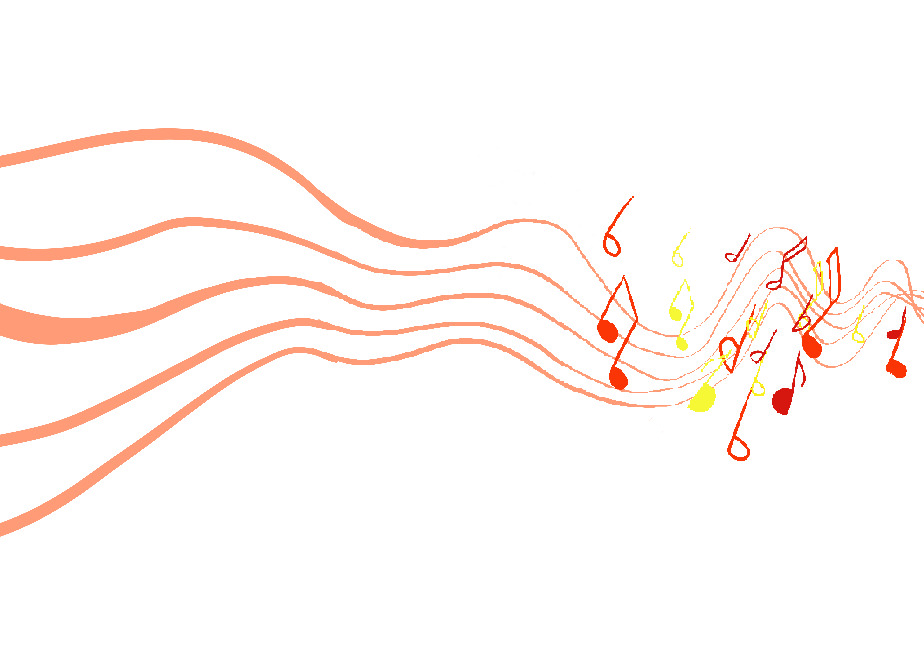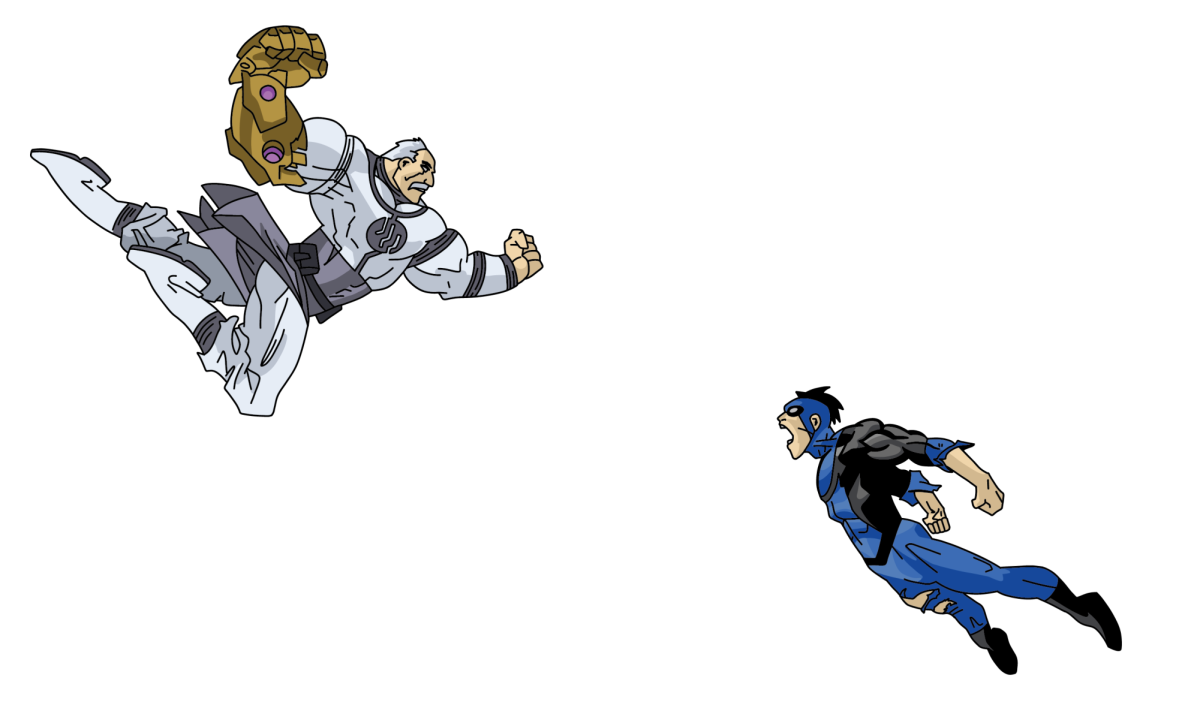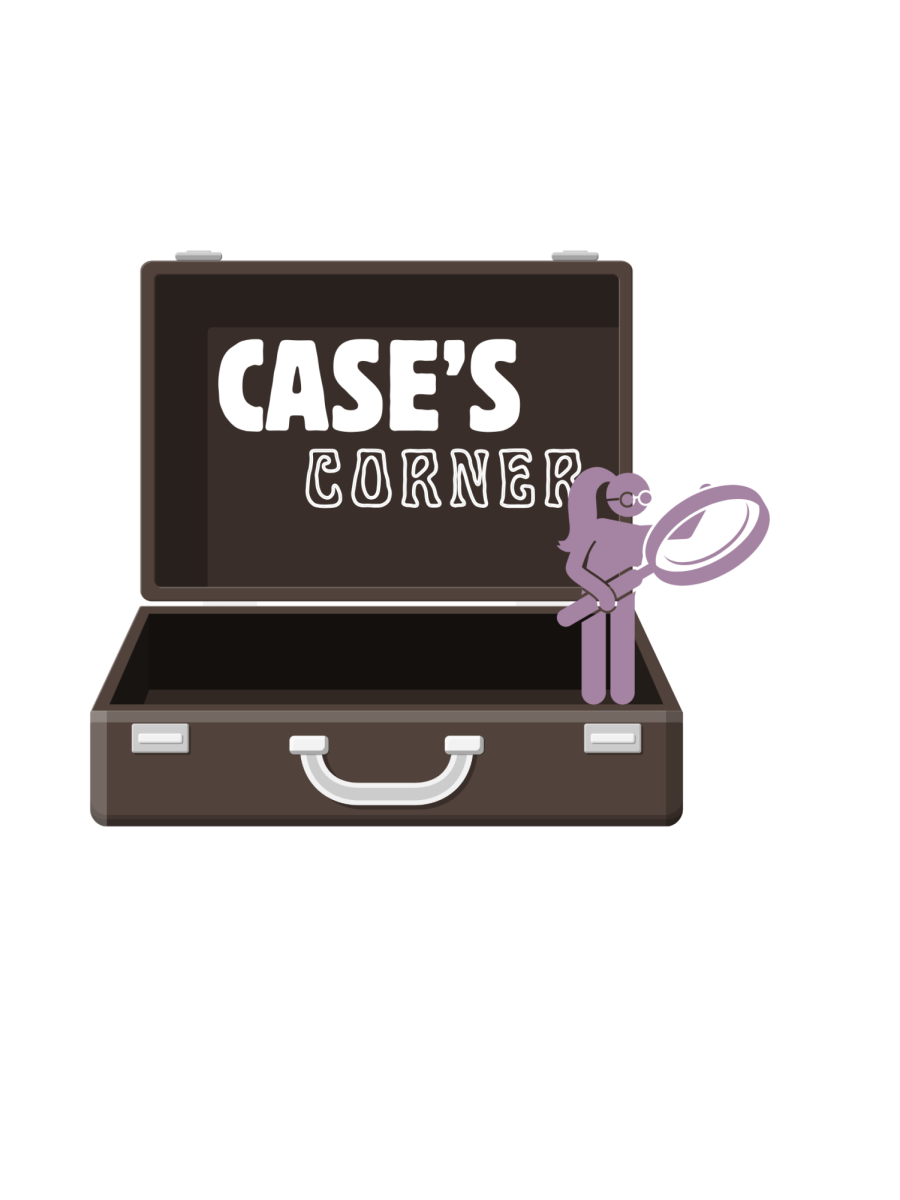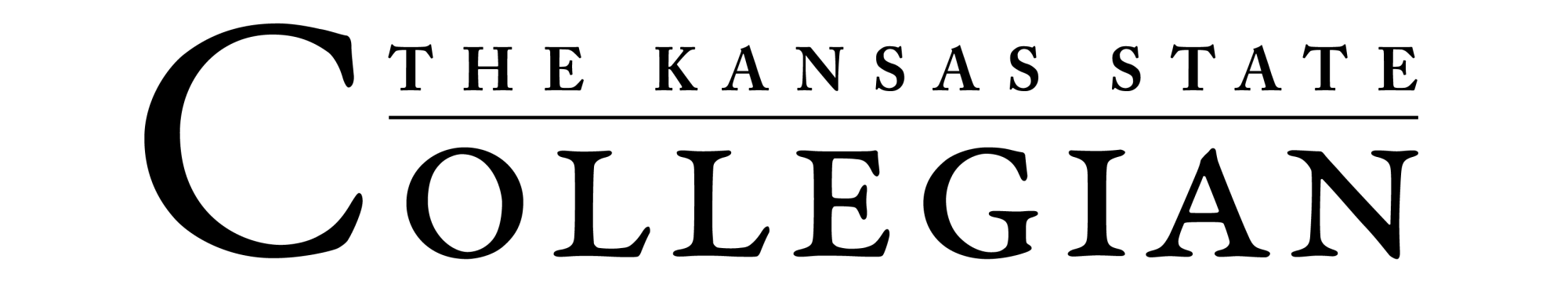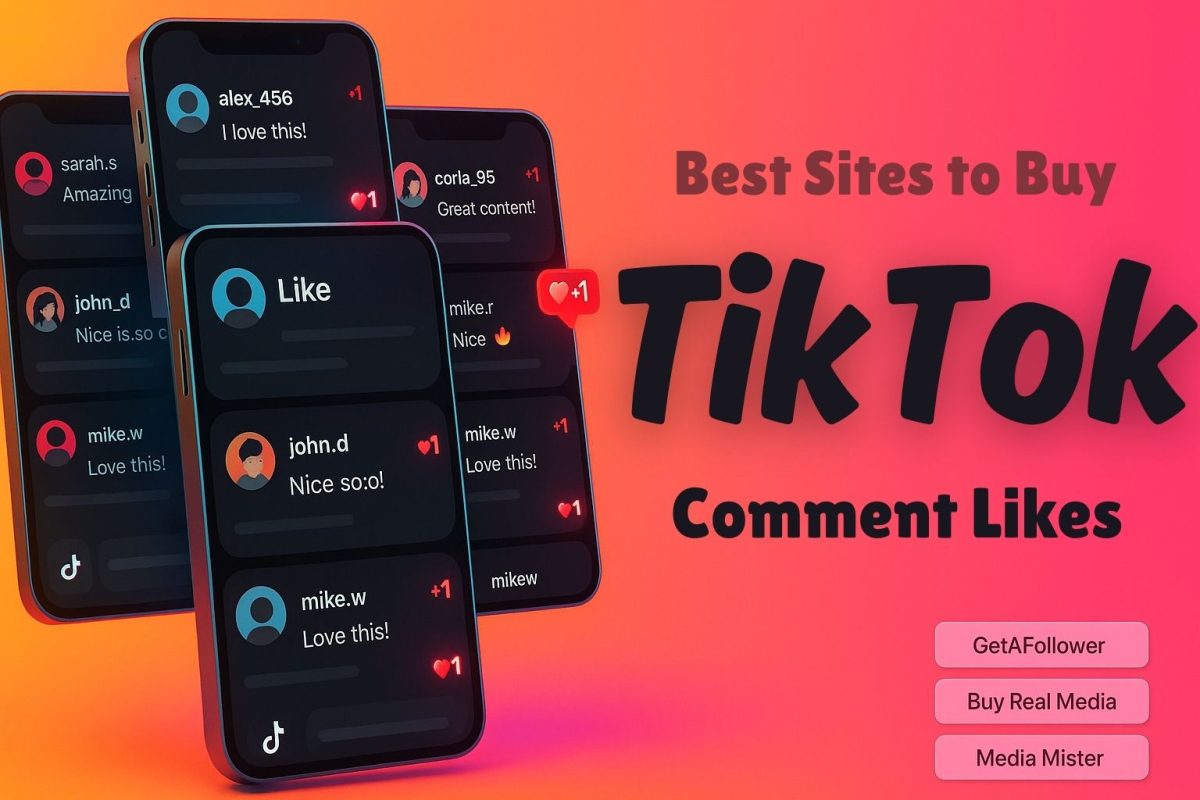High school students use the internet for both their academic and personal live, so their cybersecurity should be of utmost importance.
In fact, just this year, 30,000 residents in Kansas had their personal data branched in a ransomware attack.
From managing school emails to protecting your personal social media accounts, we’ve outlined the essential cybersecurity must-dos that are most applicable to high school students.
School Email Security
School email accounts are the main digital tools students use for school. They use it to communicate with teachers and administrators and also use it for their learning platforms (like Google Classroom and Canvas).
Here are the most important ways of protecting your school email account.
- Use Strong Passwords
A strong password is your first line of defense. Never use a password that is highly predictable—like a piece of information about you (like your birthday or your pet’s name).
Create a complex password that combines upper and lower case letters, numbers, and special characters.
- Beware of Phishing Attempts
Phishing is the most common way cybercriminals gain access to your email accounts or otherwise personal info.
Phishing refers to the sending of emails that aim to trick recipients into giving personal information. They do this by sending urgent-sounding threats or making you click suspicious links.
If you receive a suspicious email asking you to do something like that, contact your school’s IT department first to ensure its legitimacy.
- Enable Two-Factor Authentication (2FA)
Many schools now require two-factor authentication for academic email accounts. It refers to the process of verifying your identity through more than one channel.
So, for example, logging in to your email may take more than your password—you’ll also need to input a verification code sent to your linked phone number or use an authenticator app.
- Log Out After Use
Without exception, always log out of your email account if you’ve accessed it from shared or public devices! Never save your password on those devices.
All these tips actually apply to both your school and personal email accounts.
Learning Platform Safety
Many schools now use learning platforms like Google Classroom, Canvas, or Blackboard to disseminate learning materials, assignments, and other coursework.
However, using these platforms improperly and irresponsibly can still pose security risks.
- Verify Platform Authenticity
Only log in to school-provided platforms via official links or the school’s website. Cybercriminals can send you similar-looking links to fraudulent websites to steal your login credentials via phishing emails. - Limit Sharing of Personal Information
These platforms are for academic use only! Sharing private details about yourself (like your home address or phone number) on forums or group chats within these platforms will compromise your privacy. - Secure Uploaded Files
Ensure that any files you upload to these platforms do not contain sensitive or private information. Use can also use school-approved tools to scan documents for malware before submission.
If you’re using online tools such as AI checkers or plagiarism checkers before submitting your work, make sure they are legitimate as well.
- Be Cautious of Third-Party Apps
Some platforms feature integration with third-party applications. Only enable these if your teacher or IT department says so.
Device Guidelines
Whether you’re using a school-provided laptop or a personal device, follow these proper security protocols to protect your device.
- Use Antivirus
Use Windows Defender or install other antivirus software to protect your computer from malware. Most laptops or computers will have it activated out of the box. Many schools also provide free or discounted antivirus software for students. - Keep Software Updated
Regularly update your operating system. Many of these updates are essential for fixing security vulnerabilities. If possible, set your devices to update automatically whenever there are new updates available. - Use VPNs with Public Wi-Fi
Many students love working in coffee shops or libraries with free Wi-Fi. However, using public Wi-Fi exposes your data to everyone else using that network.If you’re connected to a public Wi-Fi, use a virtual private network (VPN) to encrypt your connection. You can check this link out for an information source on VPN.
- Use a Screen Lock
Never leave your computer without a screen lock like a password, PIN, or biometric lock (like a fingerprint or facial recognition system).
If you’re using a password, as we’ve said above, don’t use easily guessable information about yourself. Make your password long, complex, and hard to guess.
Resource Access
Students will need to search for academic resources like online textbooks, academic papers, and scientific studies for their papers and other school requirements.
Here are some important things to keep in mind to stay safe when doing so.
- Rely on Verified Resources
Only access resources that are verified, endorsed, or recommended by your teachers or school staff, like the digital journals your school is subscribed to.
Bookmark these websites to save their URL for easy access, as there are many unverified sites that mimic their names.
- Be Wary of Free Offers
While there are definitely legitimate educational resources that are free, others might use them to disguise themselves and lure people into using their harmful software.
Avoid downloading anything from unofficial sources, and beware of suspicious links.
- Stay Aware of Copyright Rules
Double-check if you’re respecting intellectual property laws when accessing or downloading educational materials. Your school should be able to provide you with platforms to access free resources.
Support Contacts
If something feels off or if you’re afraid that you’re facing a security issue, don’t hesitate to get help. Even if you think you may be overreacting or “reading too much into it”, it’s always better to be safe than sorry!
Here are the people you can or should contact in such cases:
- School IT Department
If you’re facing something about your school email or a school-given device, your school’s IT staff should be your first point of contact.
Their job is to assist you with any related issues like resetting passwords, troubleshooting platform access, or resolving potential malware infections.
- Online Safety Resources
You should also familiarize yourself with resources dedicated to online safety. There is an abundance of educational content online about cybersecurity. You can start with NetSmartz from the National Center for Missing & Exploited Children (NCMEC). - Parent or Guardian Support
If you’re unsure how to handle a situation, ask your parents or guardians. Even if they may not know how to solve the issue themselves, they can escalate concerns to school officials or local authorities when needed. - Local Authorities
For more serious cybercrime incidents, Kansas’ cyberbullying or cyberstalking laws, you may need to contact local law enforcement. Your school should work with them to handle such sensitive cases.
Conclusion
A study shows that up to 31% of students have been victims of cyber-attacks, data breaches, or loss of privacy. But learning about basic cybersecurity practices can ensure that their school learning goes untouched!
Students can do many things to keep their digital data as safe as possible. It’s as simple as staying alert, only engaging on trusted platforms, and seeking help if you don’t know what’s going on.