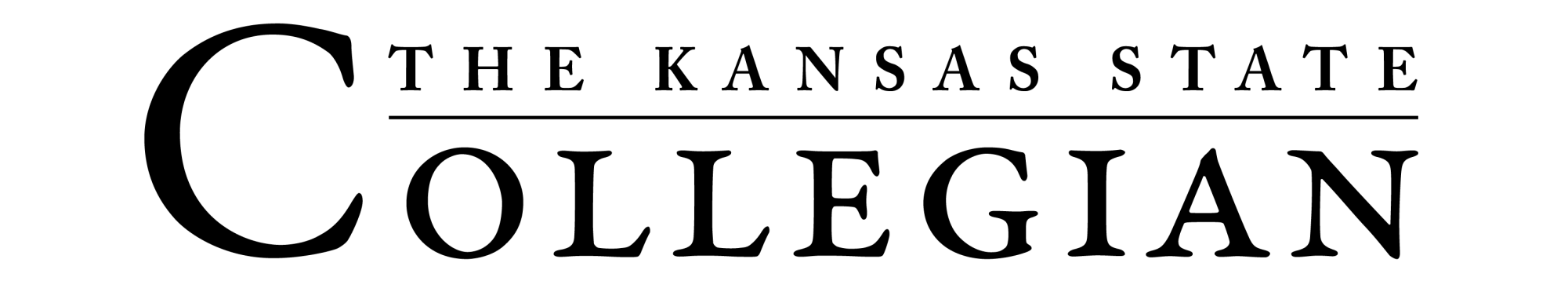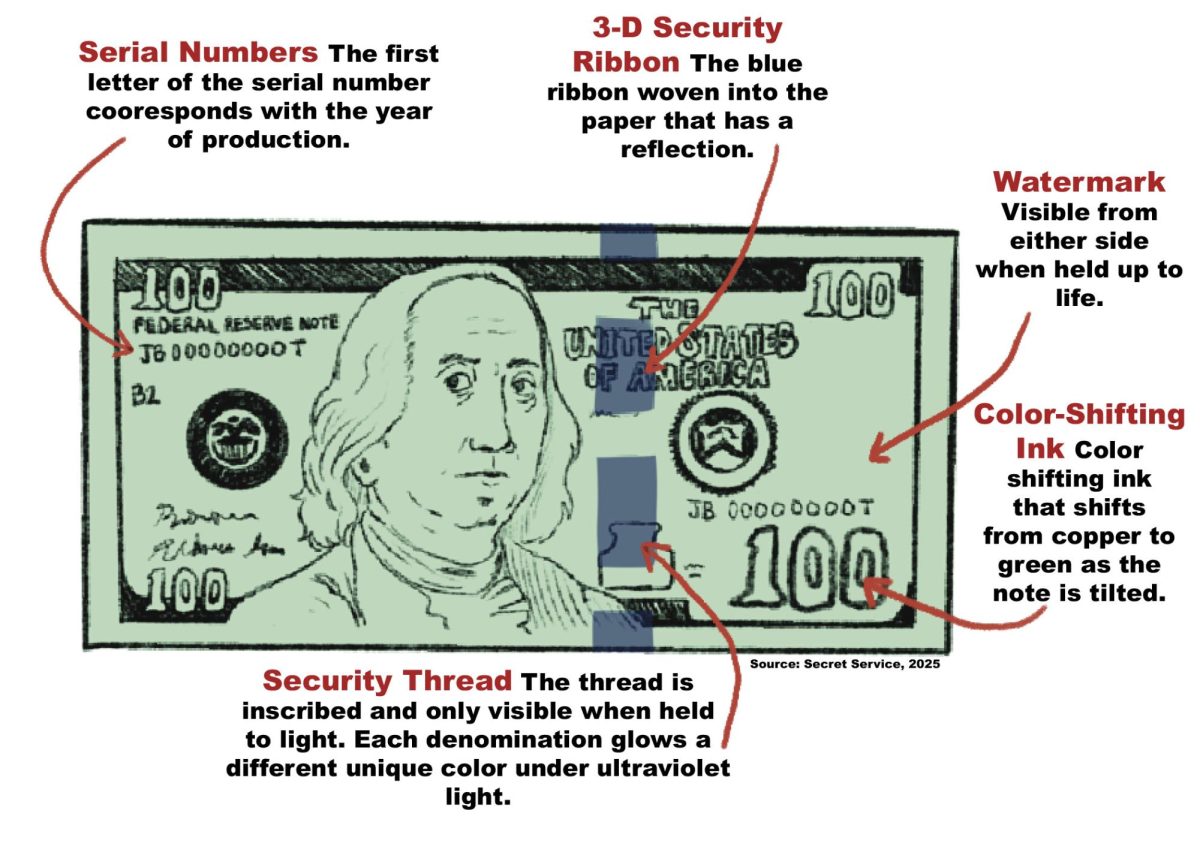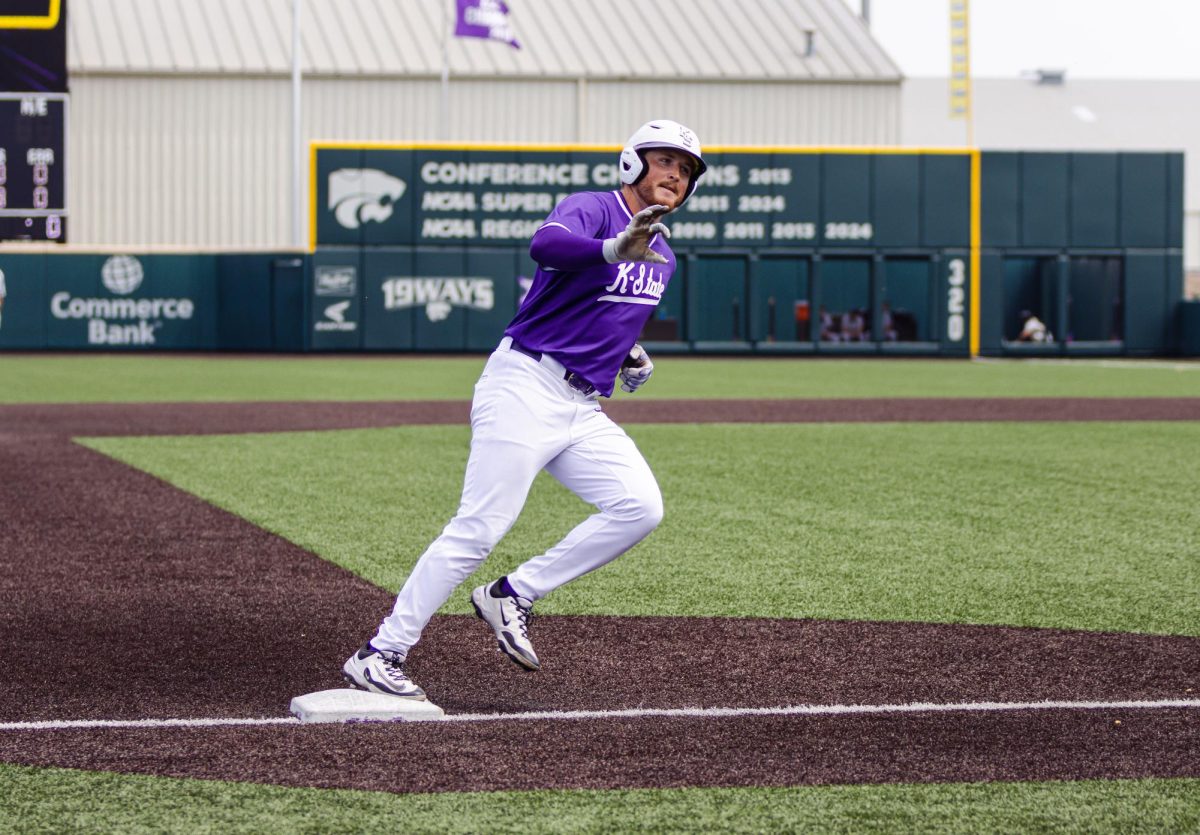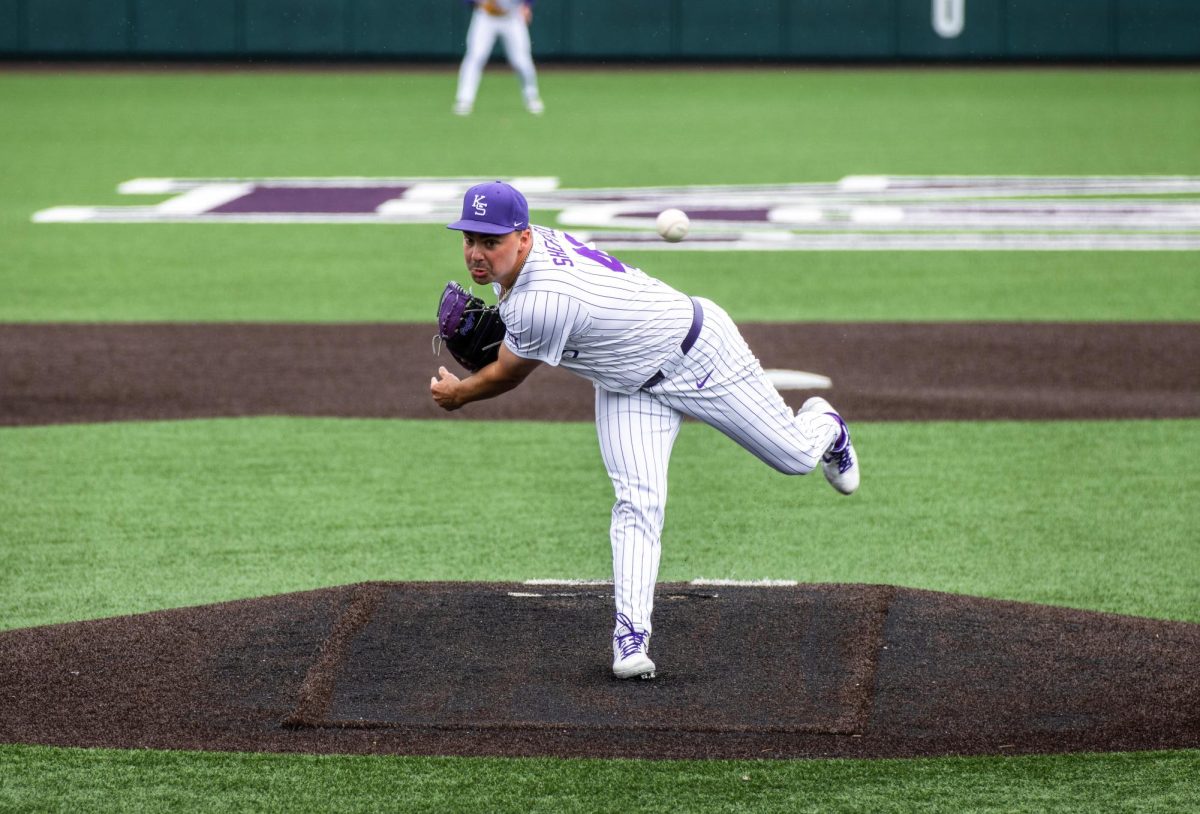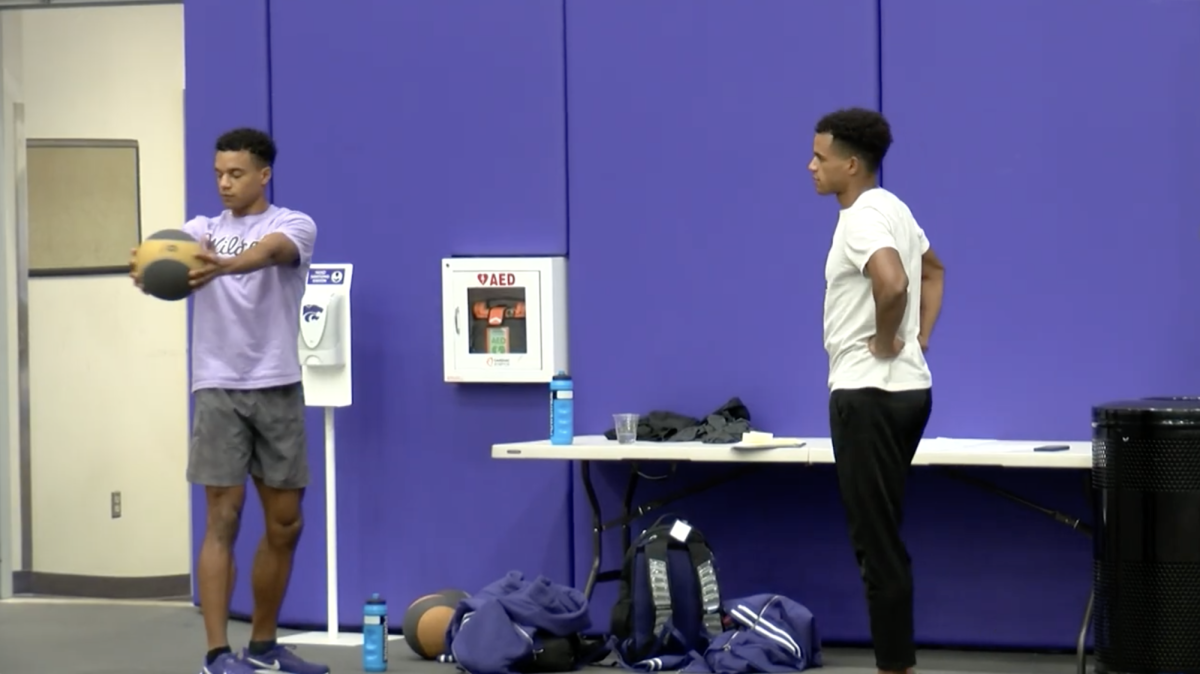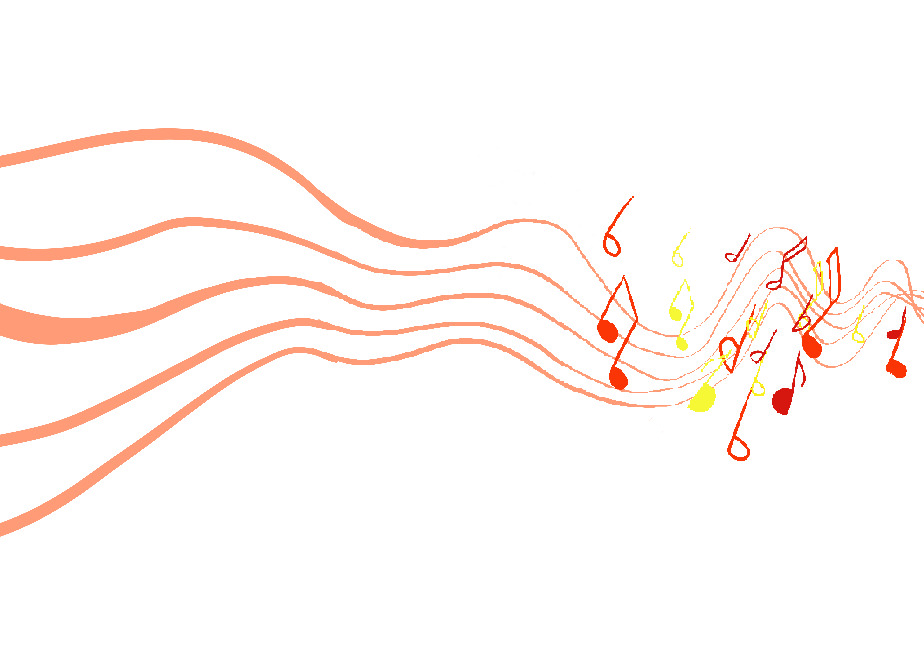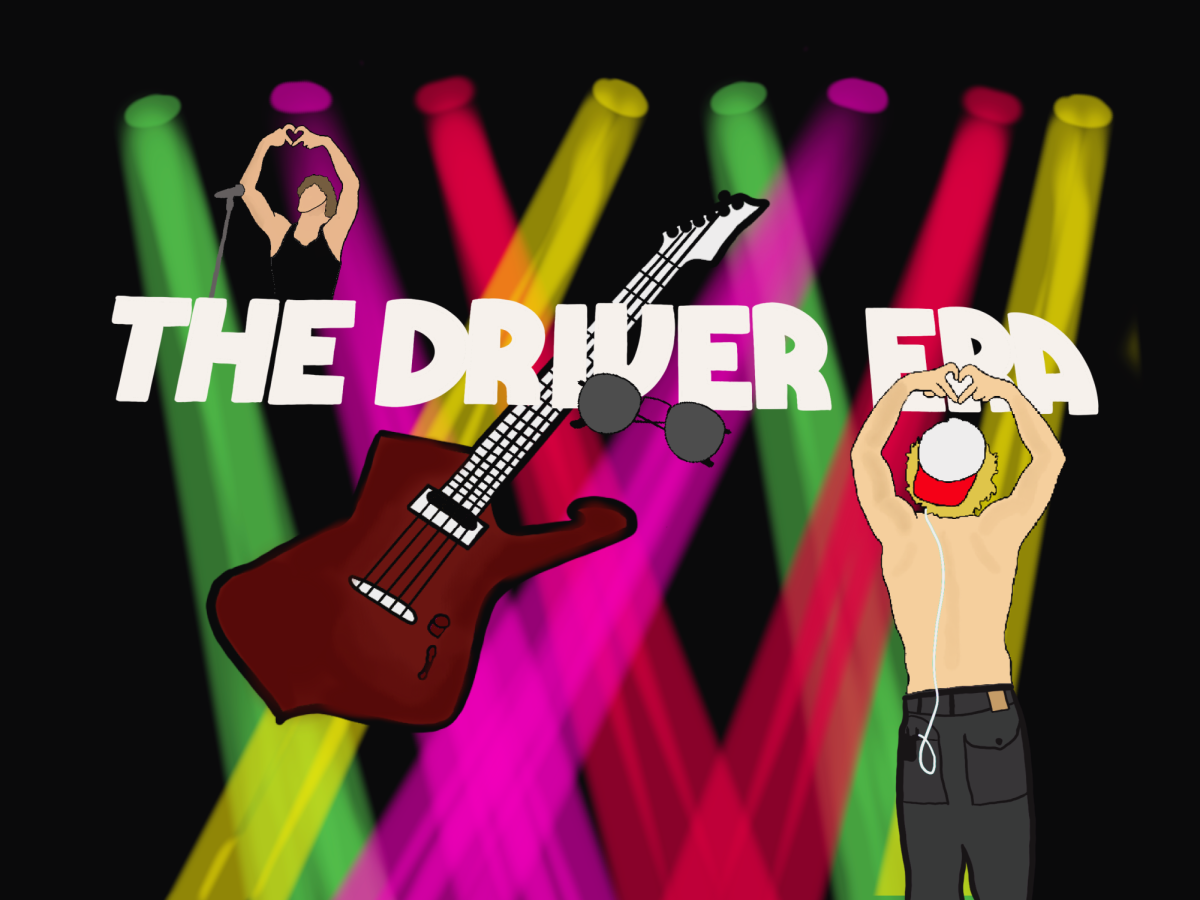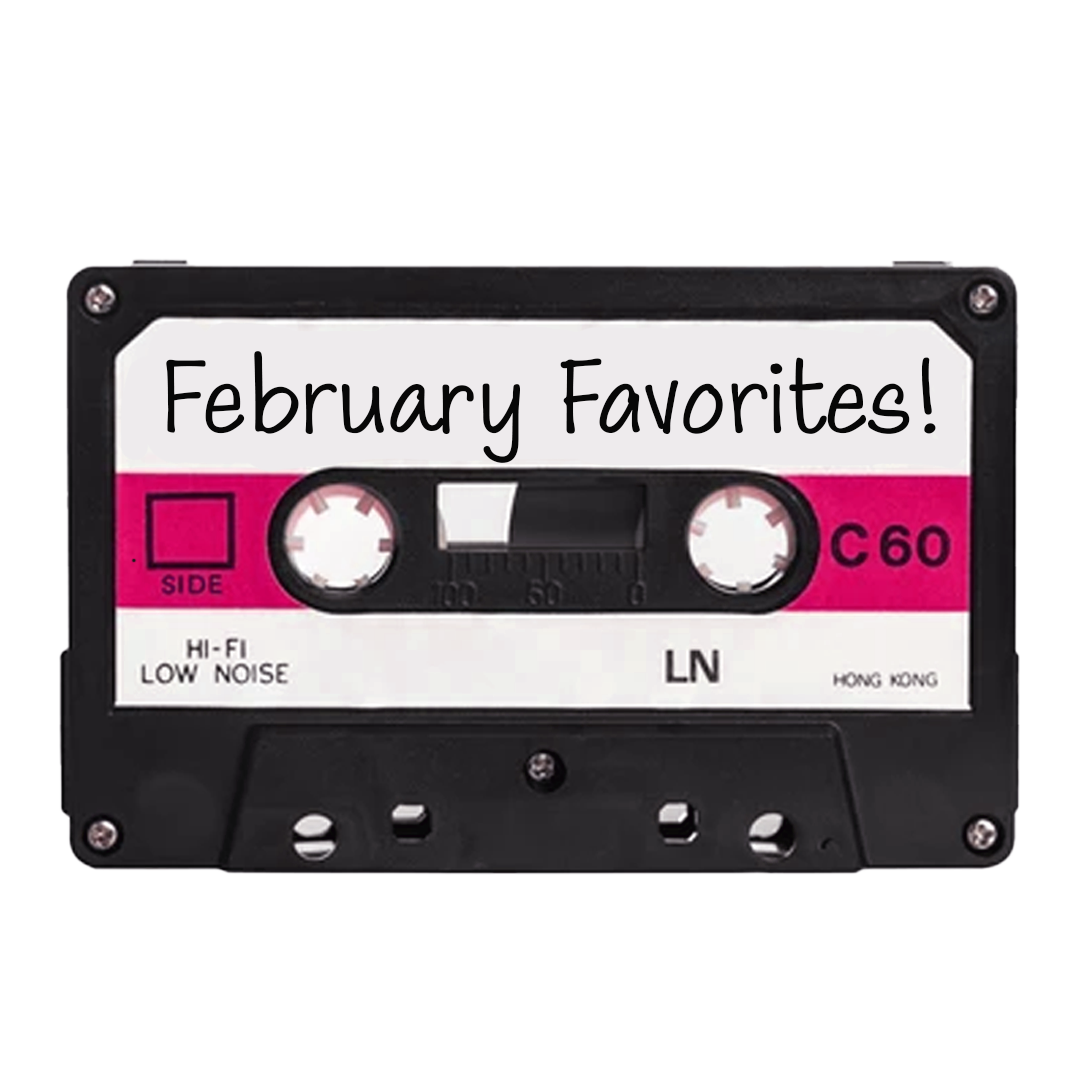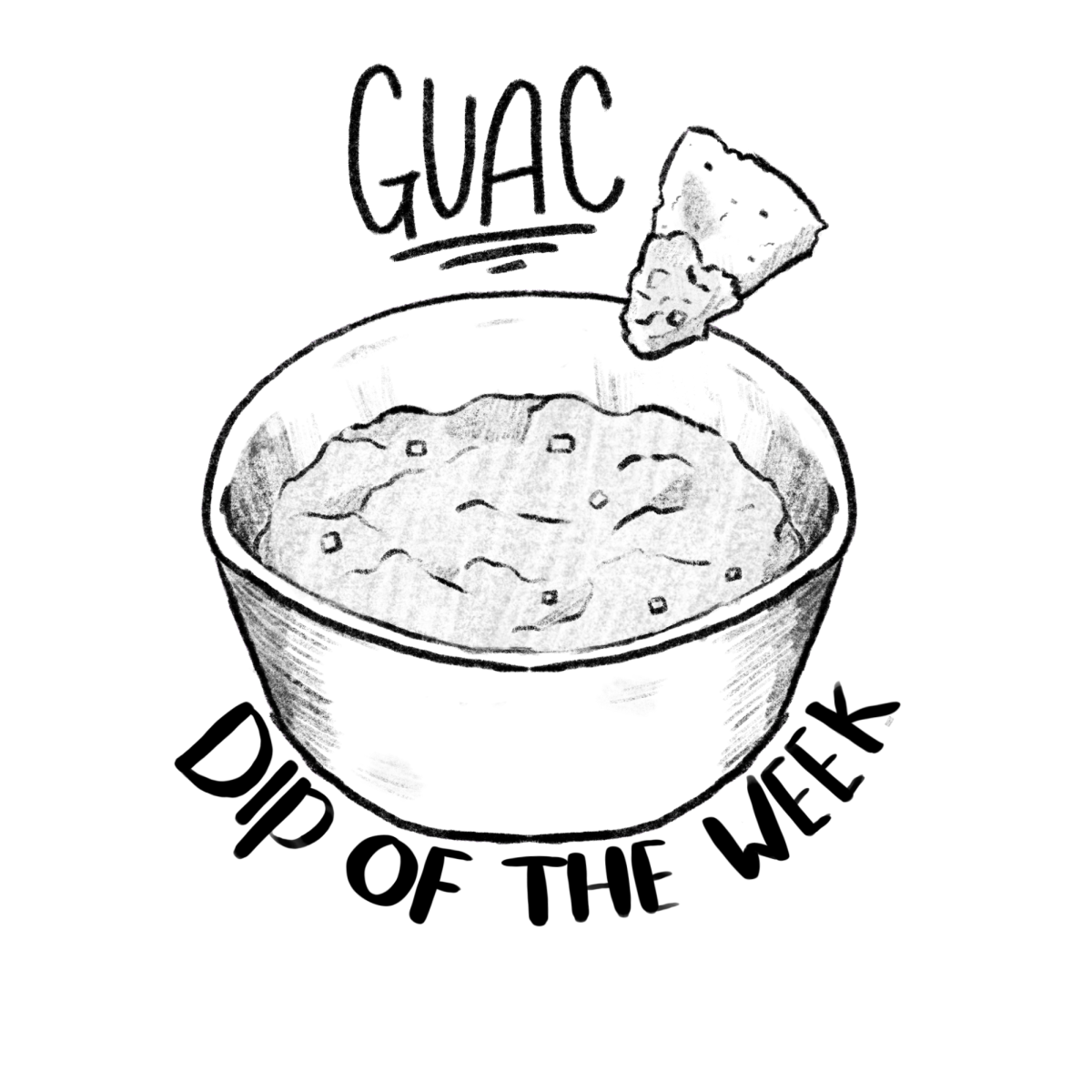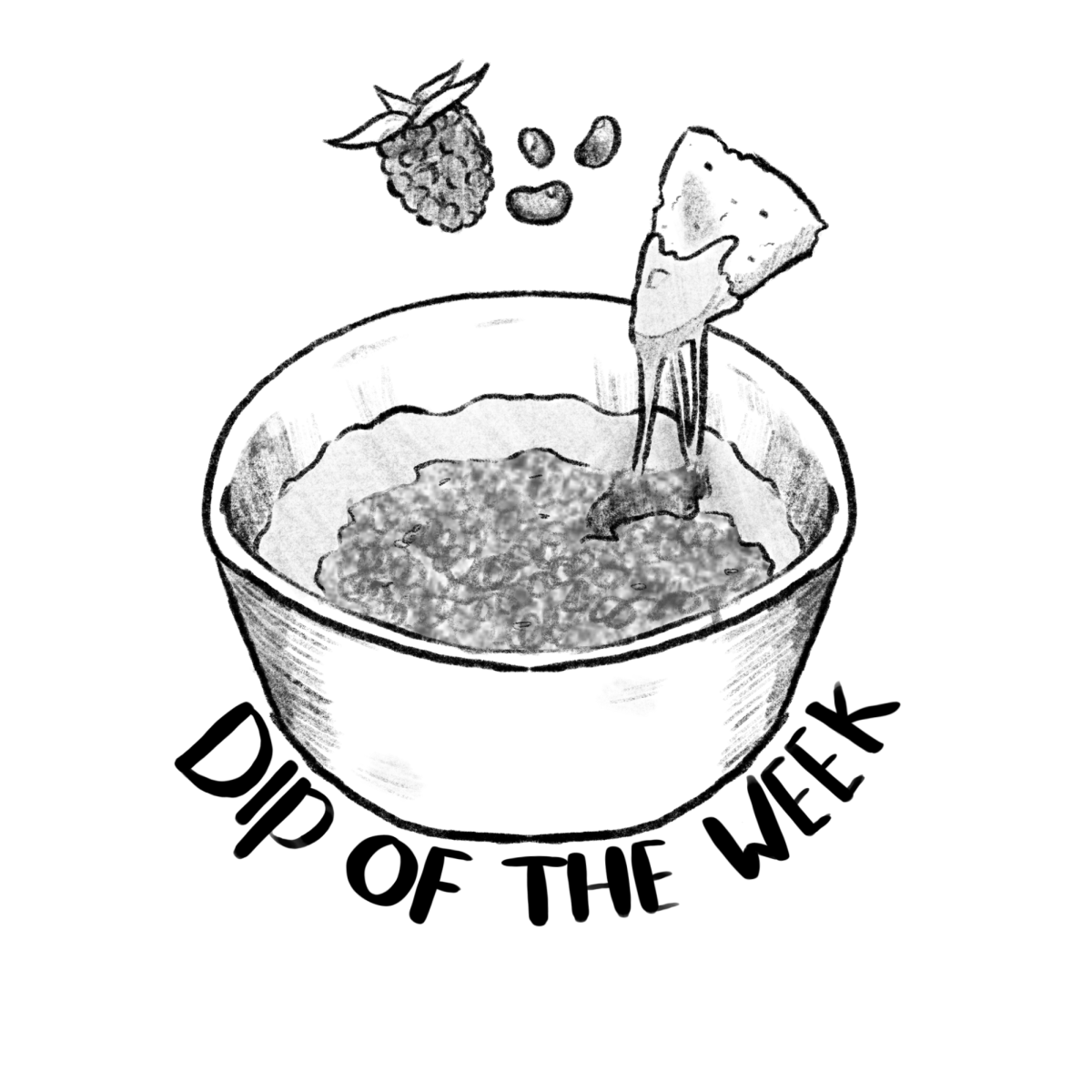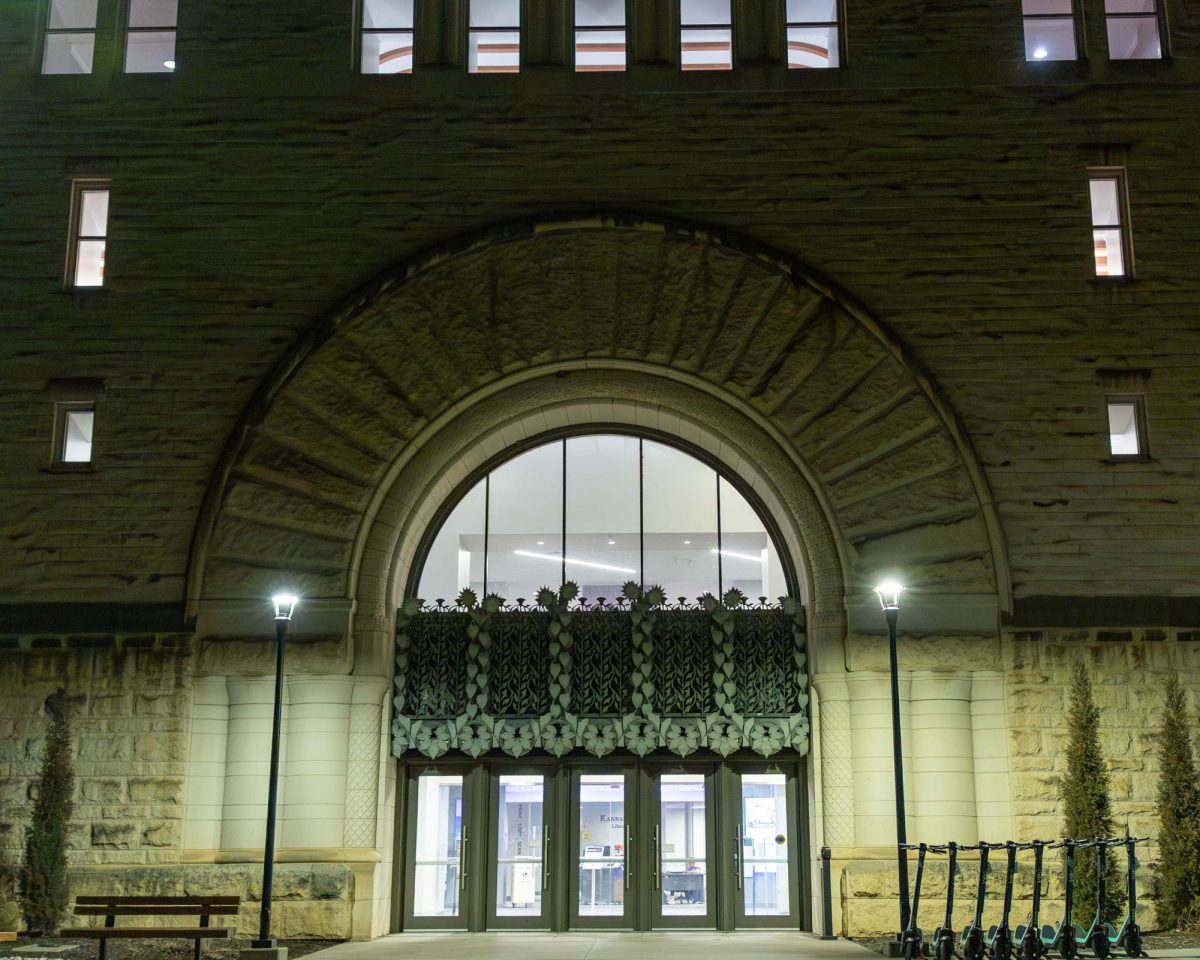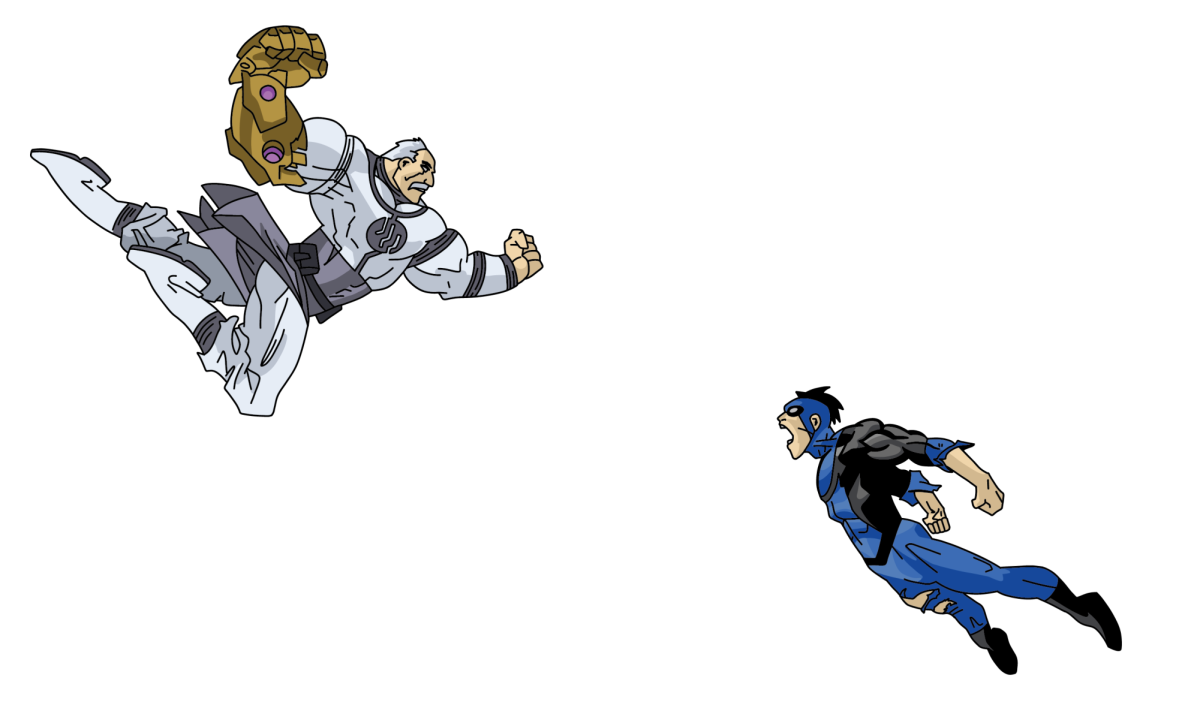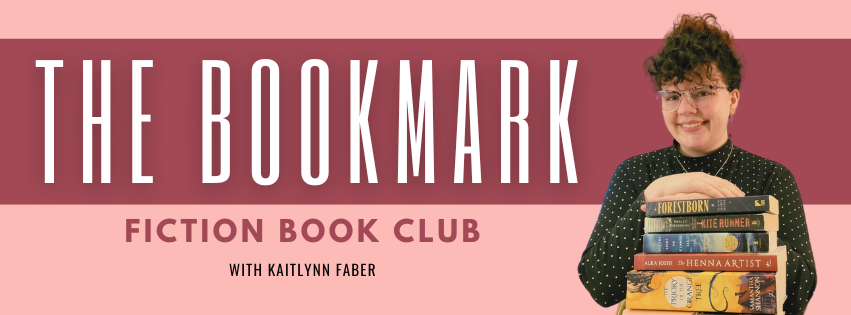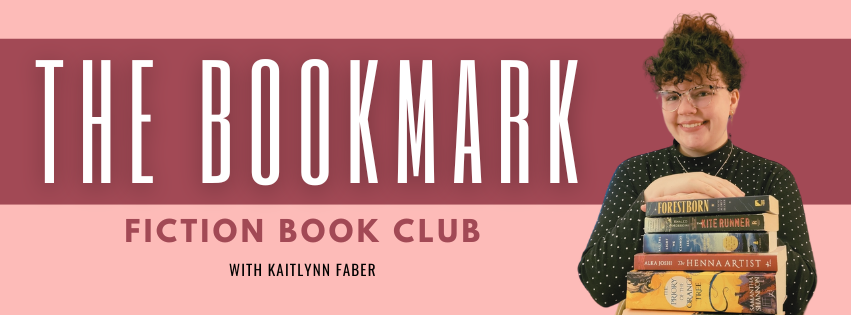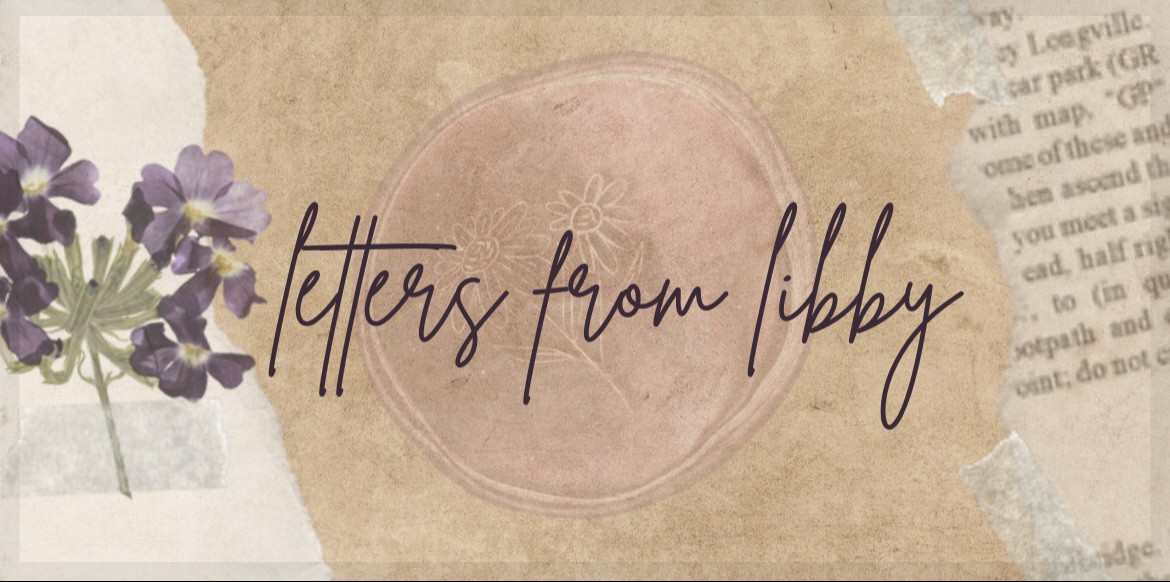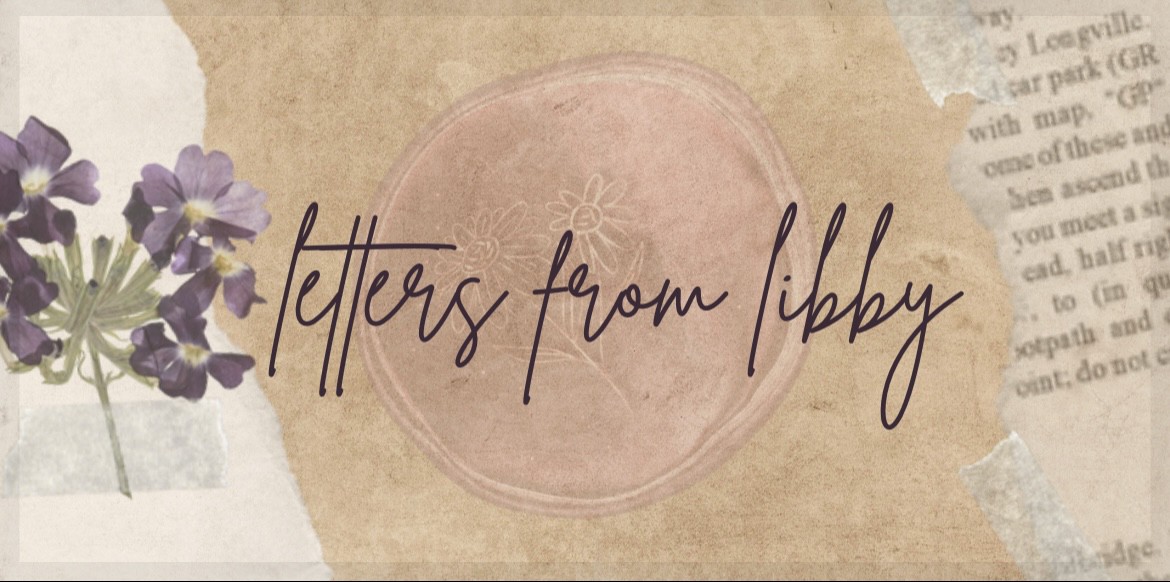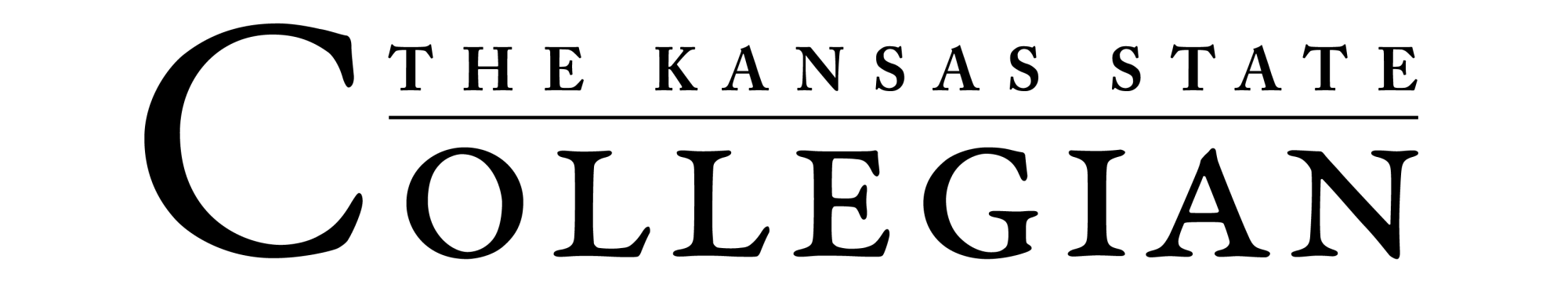In the digital age, compelling and attractive visuals are a universal language. They have the power to attract, convince, and inspire, making video editing a vital skill. CapCut, a free online video editor, has risen to the occasion to meet this need, making it accessible for everyone from professionals to novices and for every purpose – from business presentations to personal creative projects.
This article explores CapCut’s transformative AI capabilities that make picture editing more intuitive and efficient. Whether you’re a business owner aiming to create compelling promotional content, a social media influencer looking to stand out, or simply an enthusiast hoping to spruce up your photos, CapCut’s AI functions are about to revolutionize your creative process.
The Role of CapCut’s AI Functions
Each of CapCut’s AI functions serves a unique purpose to elevate your images and videos:
AI Image Style Transfer: Users can “transfer” the aesthetic of one image to another by using this function to apply the style of one image to another.
AI Portrait Generator: By intelligently analyzing an image, this feature can generate a lifelike portrait, simplifying the process of creating detailed character images.
Photo Restoration: Whether you want to breathe new life into old photos or repair damaged ones, this feature uses AI to restore images to their former glory.
Coloring Pictures: AI takes the guesswork out of coloring, automatically adding vibrant colors to black-and-white images or enhancing existing color schemes.
Brighten Image: Improve the clarity and brightness of your images, even in low-light conditions, with this AI feature.
AI Image Upscaler: This feature allows you to enhance the resolution of your images, making them clearer and sharper.
Color Correction: Automatically corrects color imbalances in your images, creating a more natural, visually pleasing result.
Steps on How to Use CapCut’s Brighten Image
CapCut’s brighten image function is an indispensable tool in your editing arsenal. This part of the article will provide a step-by-step guide to help you seamlessly navigate through the process of brightening your images using this feature.
Step #1 – Upload
Log in to the CapCut website and click Low light image enhancement tool to get started. On the left side of the screen, select the “Magic Tools” option to access it.
Once you’ve found it, click the low-light image enhancement tab.
Select the photo you wish to edit by clicking the “Upload” option. You can upload the file from your cloud storage, Google Drive, or Dropbox or drag and drop it onto the interface.
Step #2 – Enhance the Uploaded Image
After uploading your portrait, you can select one of the four low-light image enhancement settings available on CapCut. Take your time reviewing the possibilities and choosing the one most closely aligns with your artistic goals and personal preferences. You can choose a look that is ideal for you thanks to CapCut’s low-light image enhancer, which is made to accommodate different preferences.
Step #3 – Generate Your Enhanced Image
Once you’ve decided on the ideal portrait style, CapCut’s low-light image enhancer will work its magic. CapCut’s sophisticated algorithms will examine your uploaded photo and create an amazing AI-generated image with only a single click on your selected level. Allow the AI to do its magic as it brings your portrait to life distinctively and artistically. Check out Portrait Pal for generate free ai headshots online
Step #4 – Download and Save
When you are happy with the outcome, it is time to download your improved image. CapCut offers a simple download option that streamlines the procedure. Simply click the “download” button in the swapped image’s lower right corner. Your transferred image will be saved to your device and available for sharing, printing, and other uses you may have in mind.
The Advantages of CapCut’s Brighten Image and User Experience
CapCut’s Brighten Image function is not just another tool in your video editing toolkit; it is a game-changing feature that takes your visual content to new heights. This AI-driven function brings along several advantages that make it an essential part of the image enhancement process:
Automated Brightening
Unlike traditional methods that involve manual adjustments, this AI function takes care of the brightening process autonomously, saving you time and effort.
Intelligent Light Adjustment
It doesn’t just indiscriminately increase brightness; the AI algorithms intelligently adjust the light in different image areas for a balanced and natural look.
Preservation of Details
Increasing the brightness can often lead to overexposure, losing essential details in the image. CapCut’s Brighten Image function is designed to avoid this, preserving the details while enhancing brightness.
Improved Visual Aesthetics
A brighter image is more visually appealing. This function ensures your images stand out, whether it’s for a presentation, a blog post, or social media.
As for user experience, CapCut has been lauded for its intuitive interface and straightforward controls, making it easy even for novices to navigate and make the most of its features. Users particularly appreciate the brighten image function for its ability to enhance underexposed photos, making them social media-ready in just a few clicks. The tool’s capacity to highlight and enhance details that would otherwise be lost in darker areas of photos has also received positive feedback.
Professional photographers have found it to be a useful tool for quick edits when they need to brighten an image but preserve its integrity, especially when working against tight deadlines. Content creators, too, have praised the feature’s ability to improve their posts’ visual impact dramatically.
The brighten image function has significantly elevated the user experience, offering an accessible and efficient solution for enhancing image quality. Its role in transforming CapCut from a simple video editing tool to a powerful, AI-enhanced editing platform cannot be overstated. CapCut, with features like these, has placed powerful editing capabilities at the fingertips of its users, redefining what we can achieve with our images and videos.
Final Thoughts
CapCut is revolutionizing how we approach picture and video editing, simplifying previously complex processes with intelligent AI features. The convenience and effectiveness of these features, including the Brighten Image function, can significantly impact various fields, from business to personal creativity. With the promise of further improvements and additions, the future of image and video editing looks brighter than ever with CapCut. Whether you’re an amateur or a seasoned professional, CapCut is a powerful tool to make your creative vision a reality.