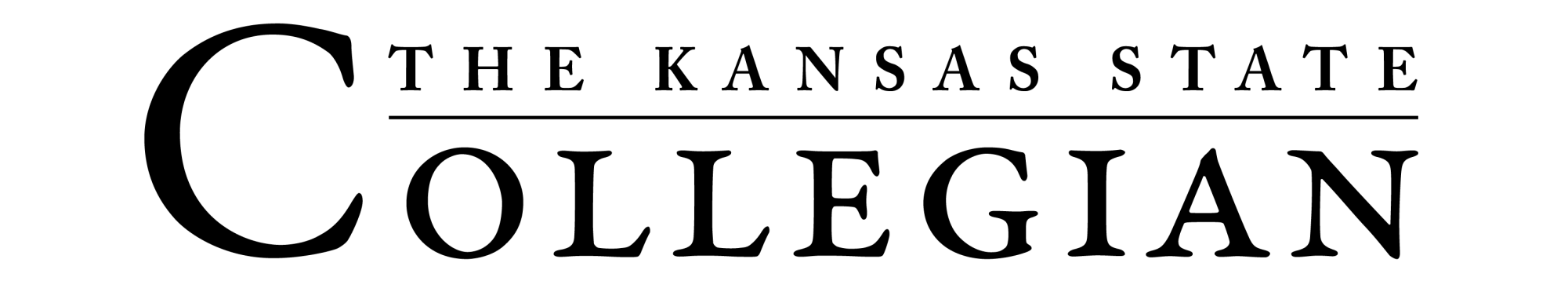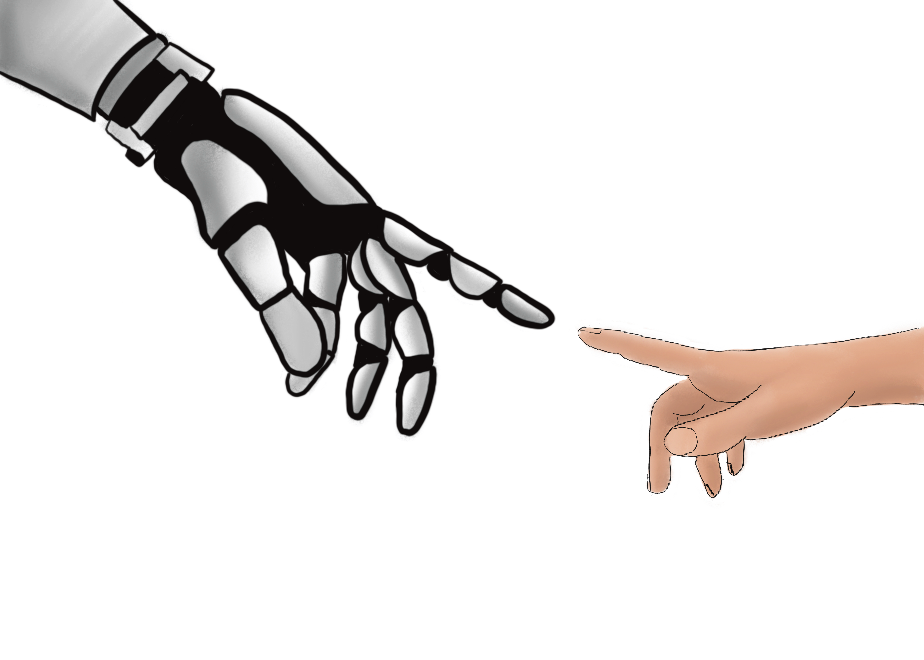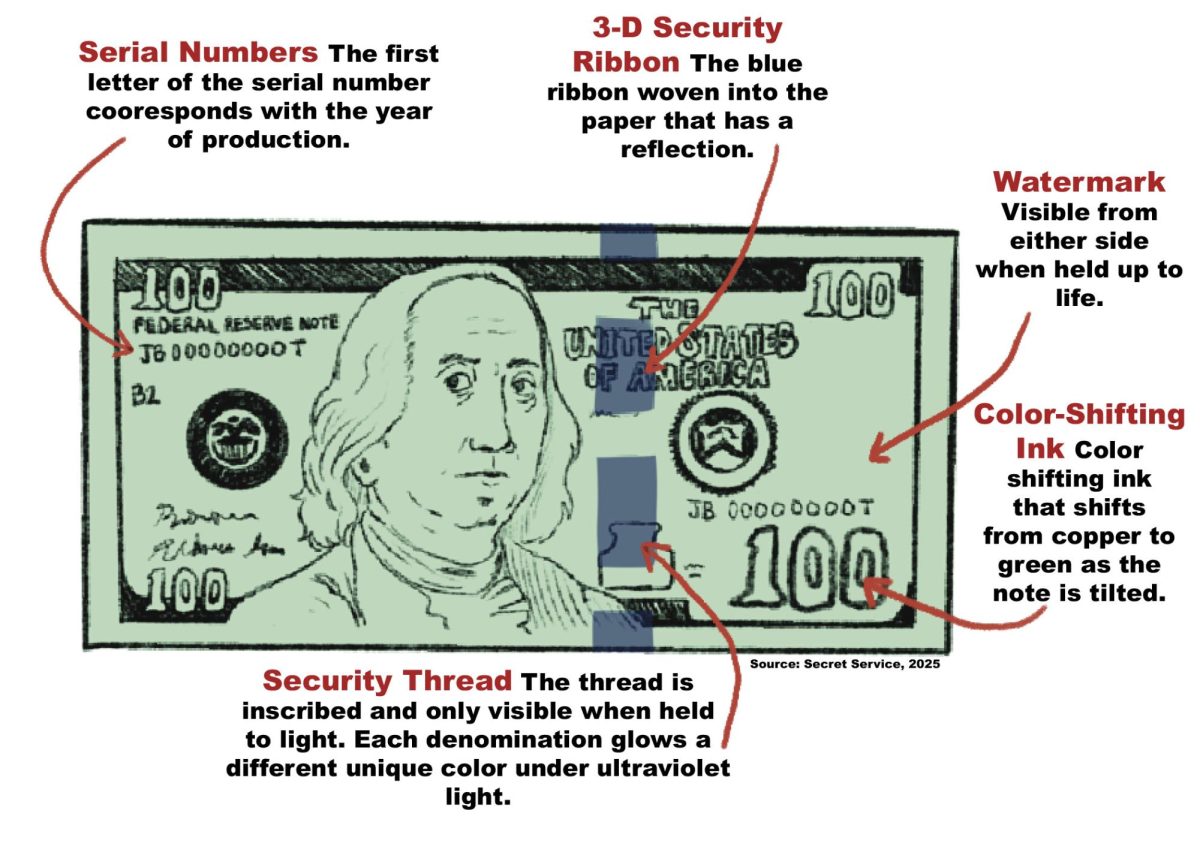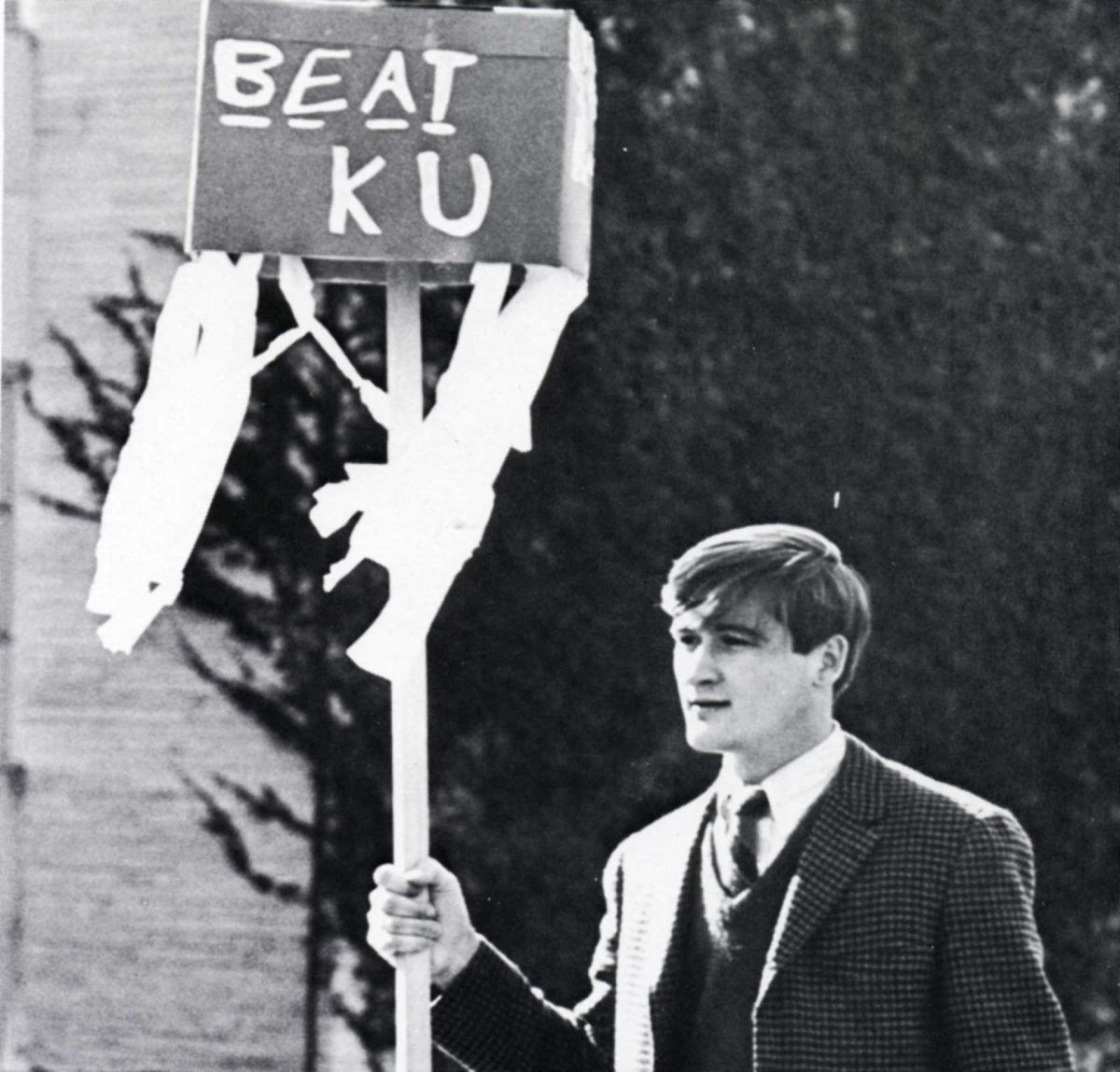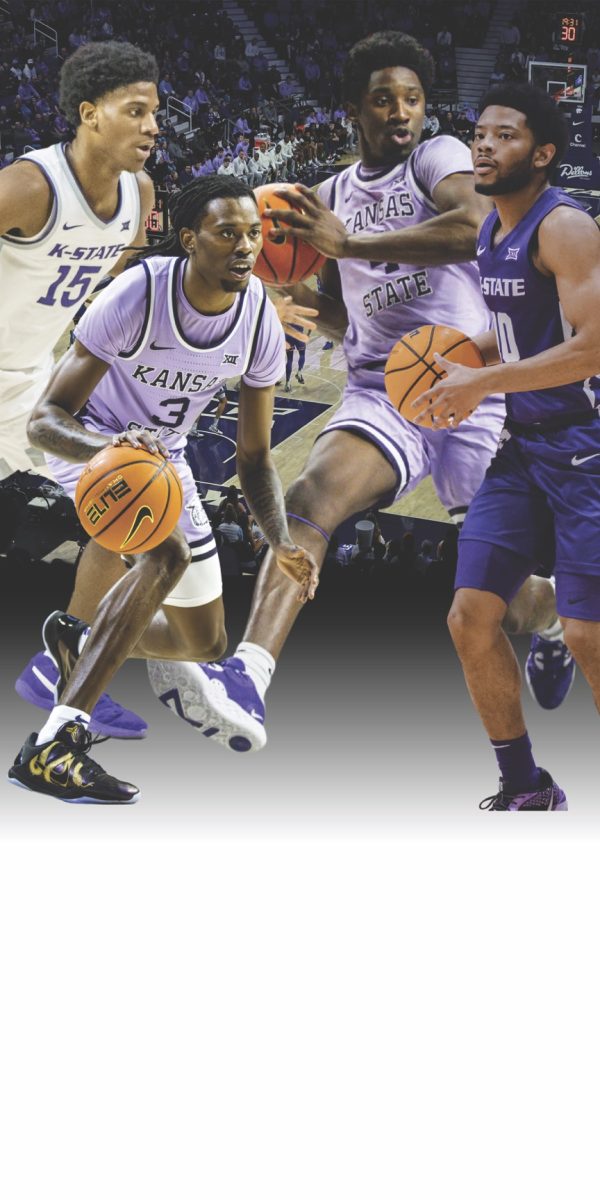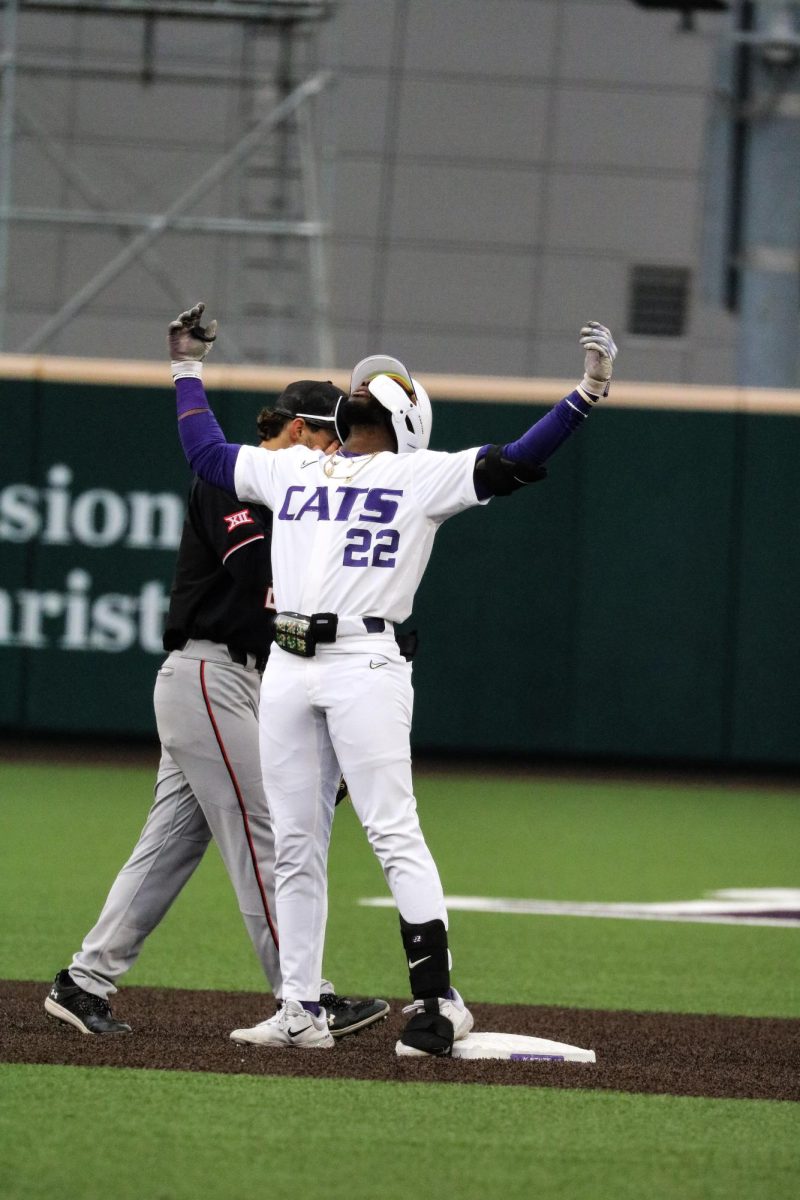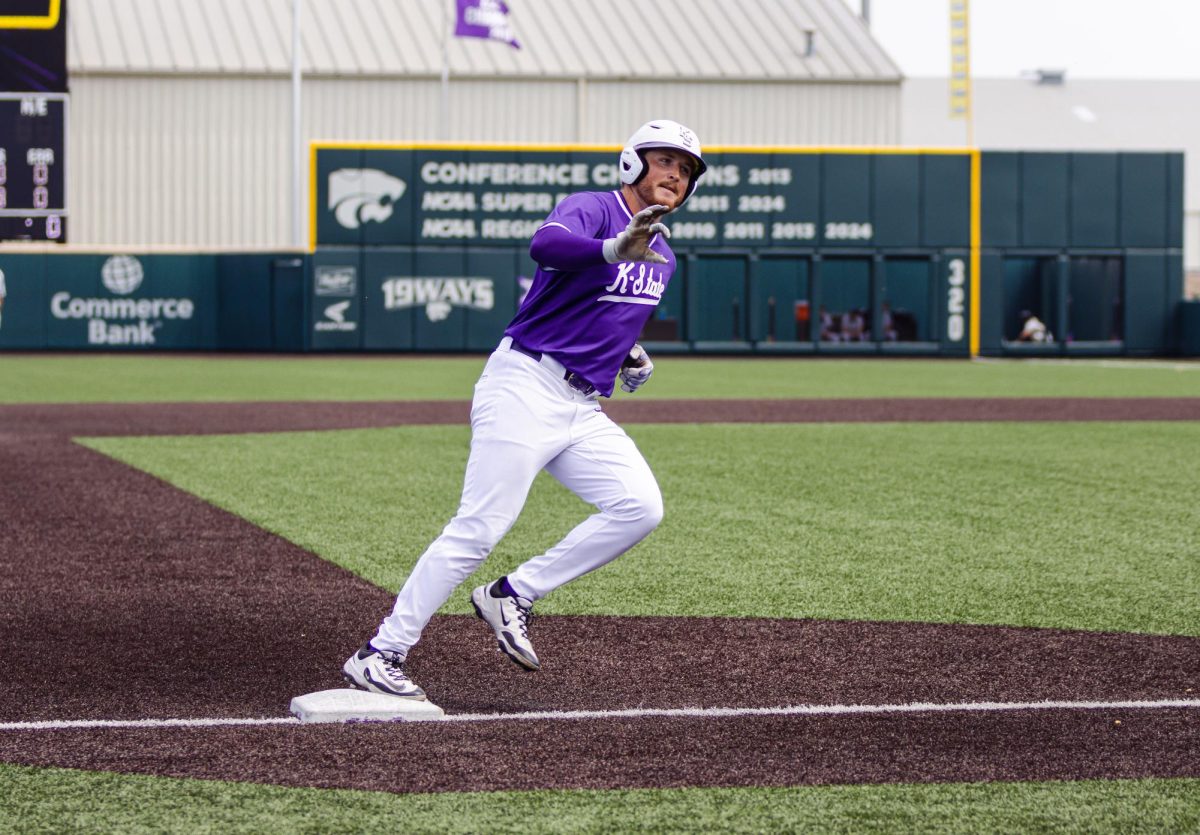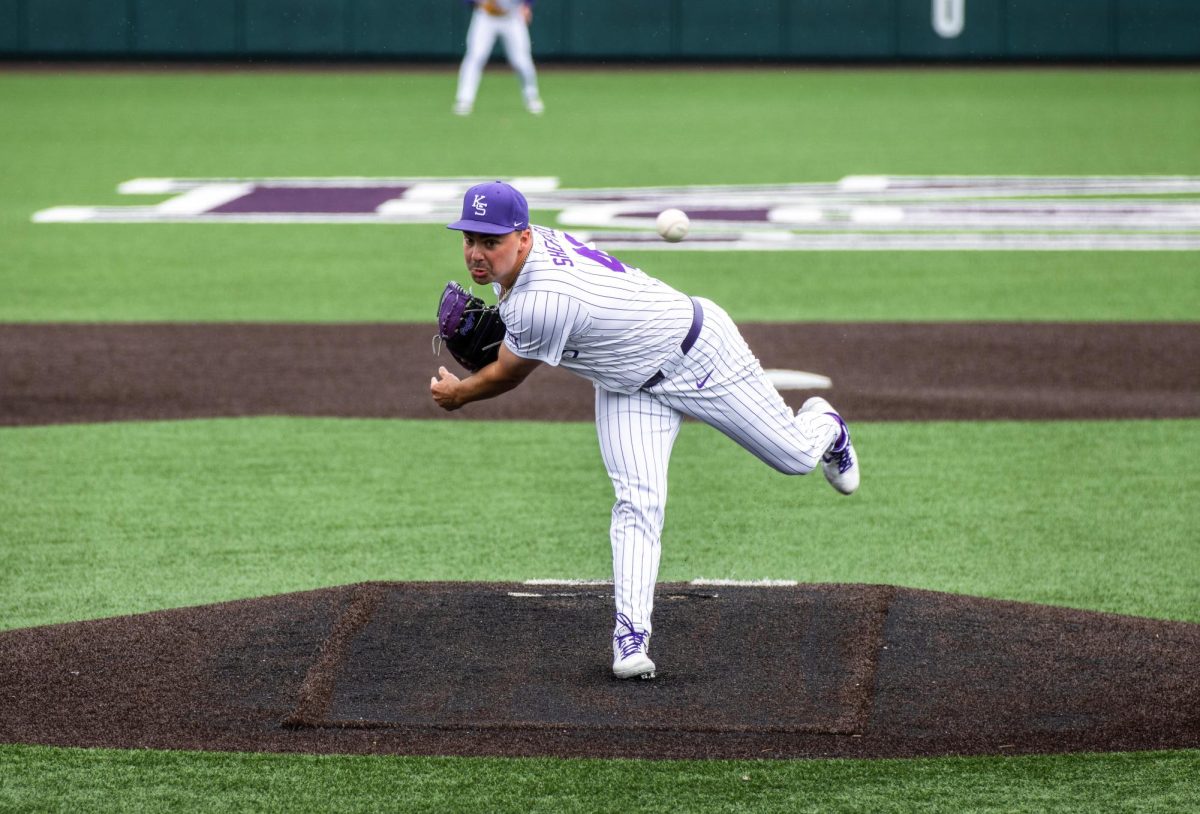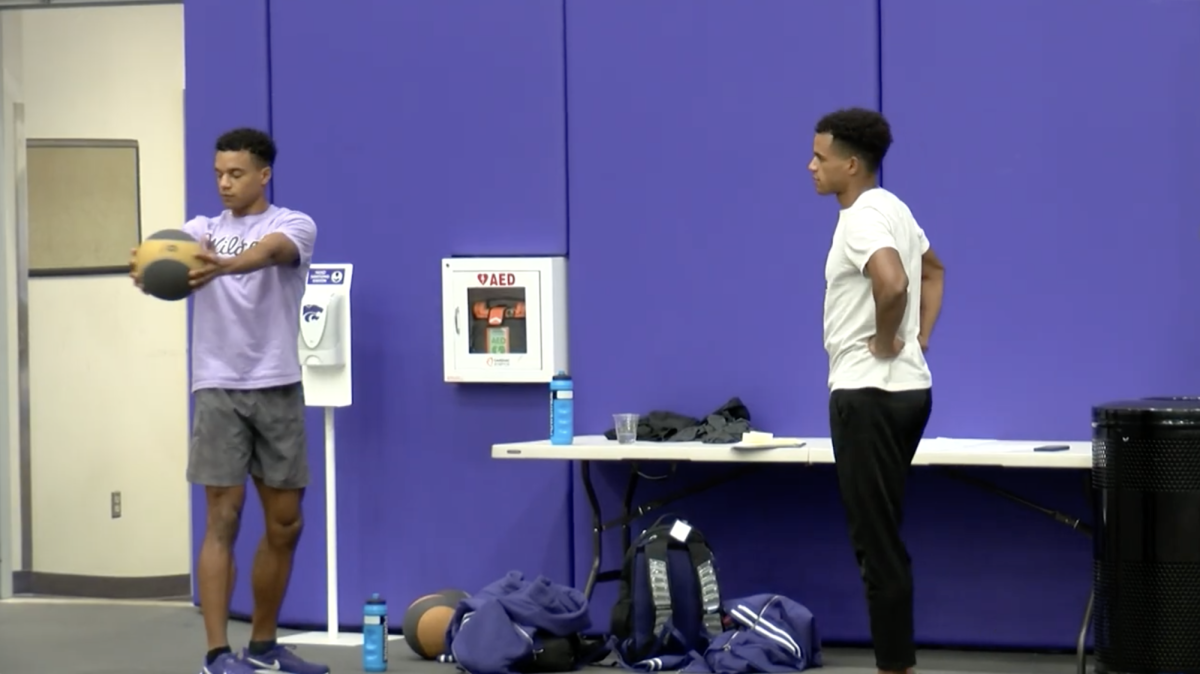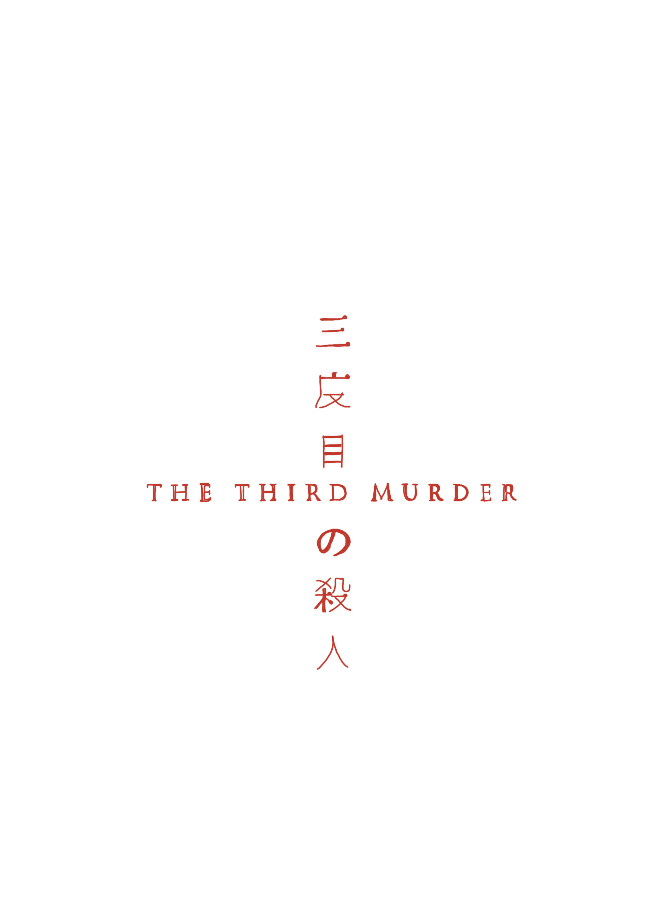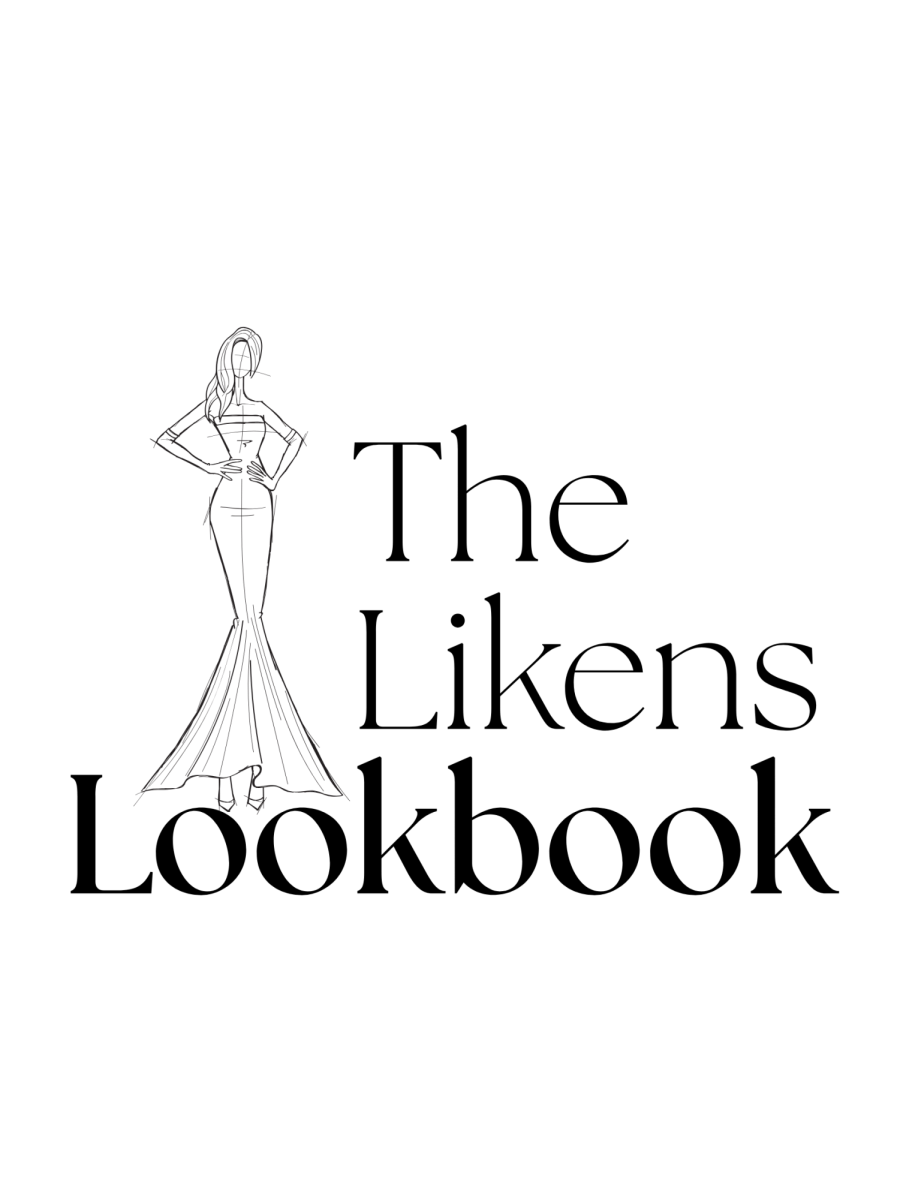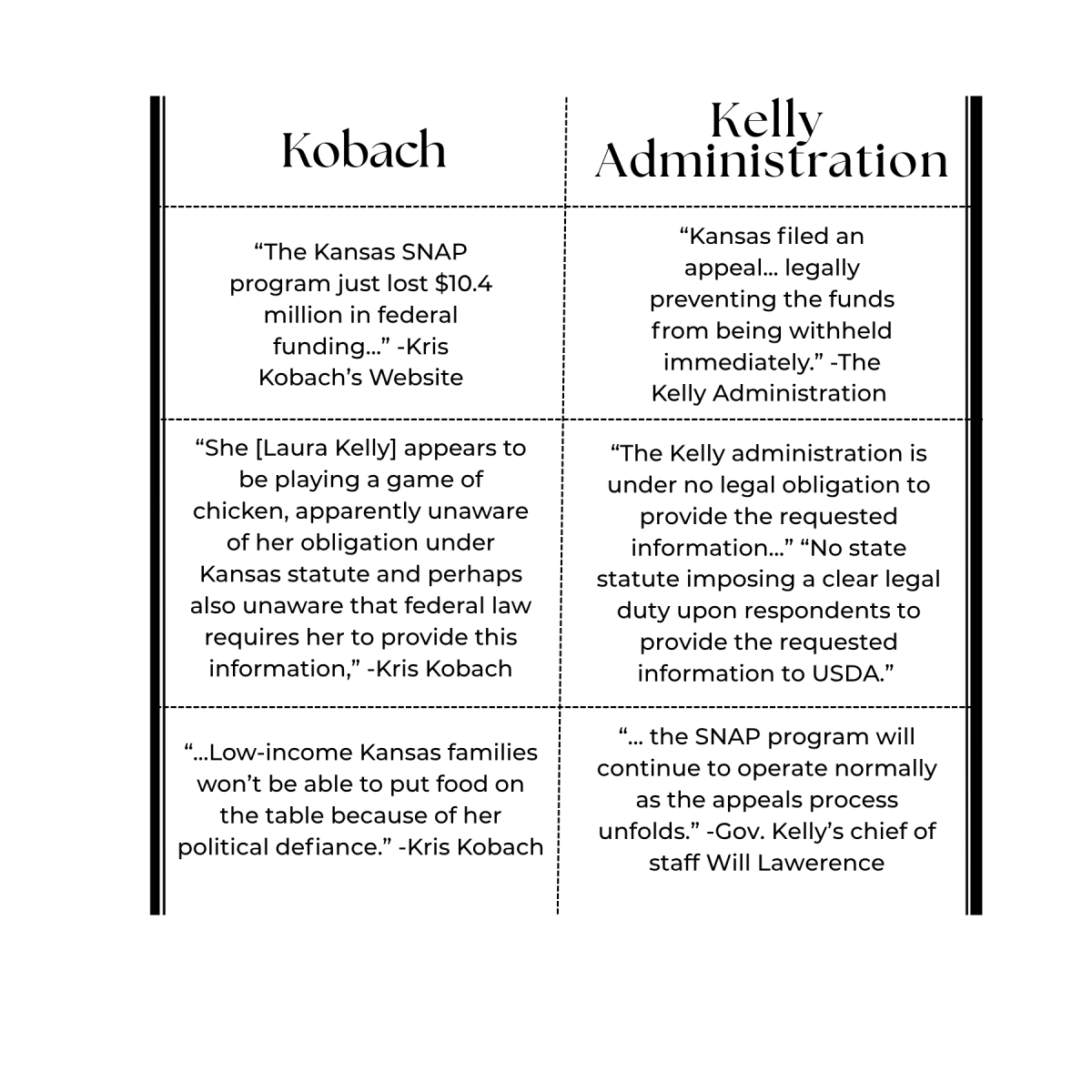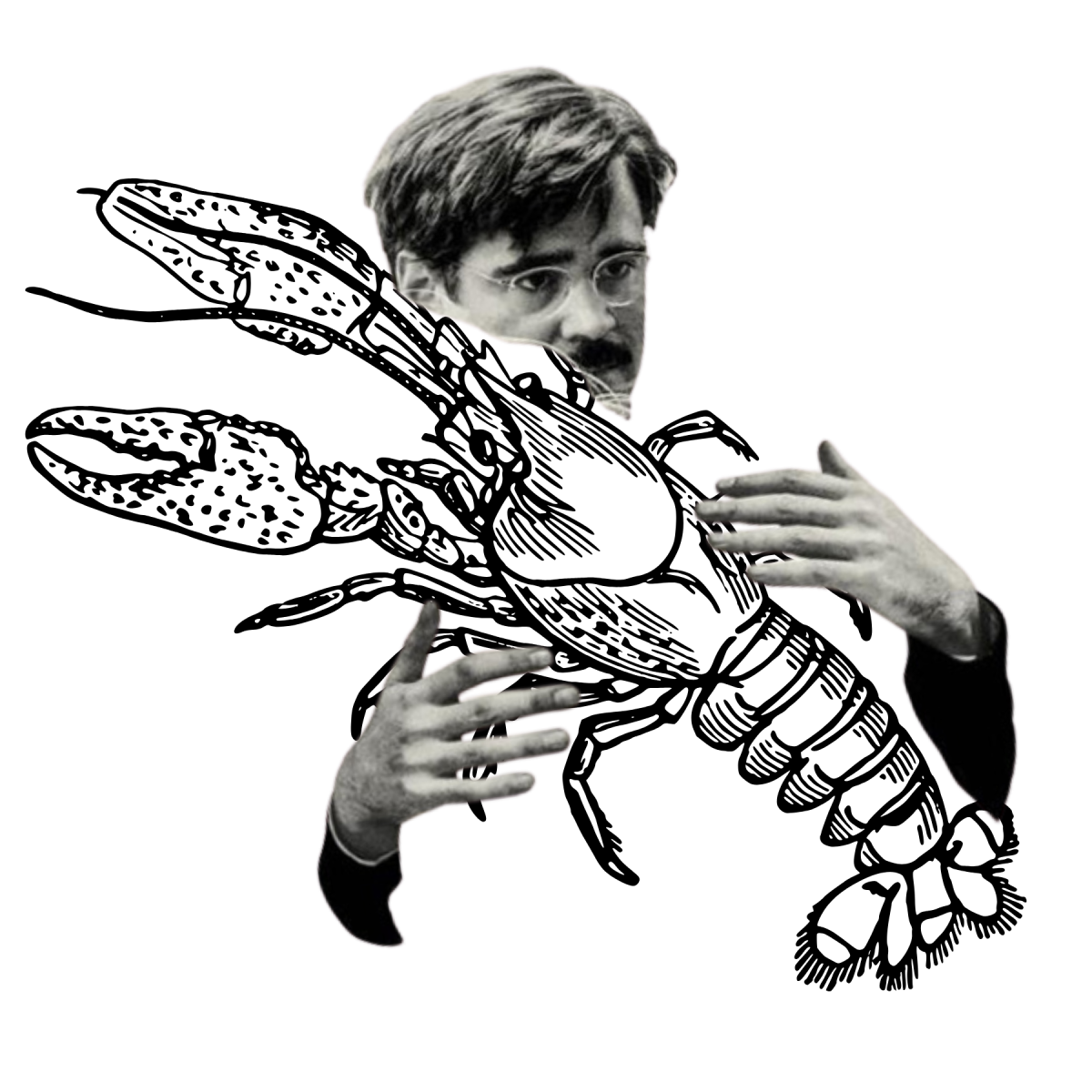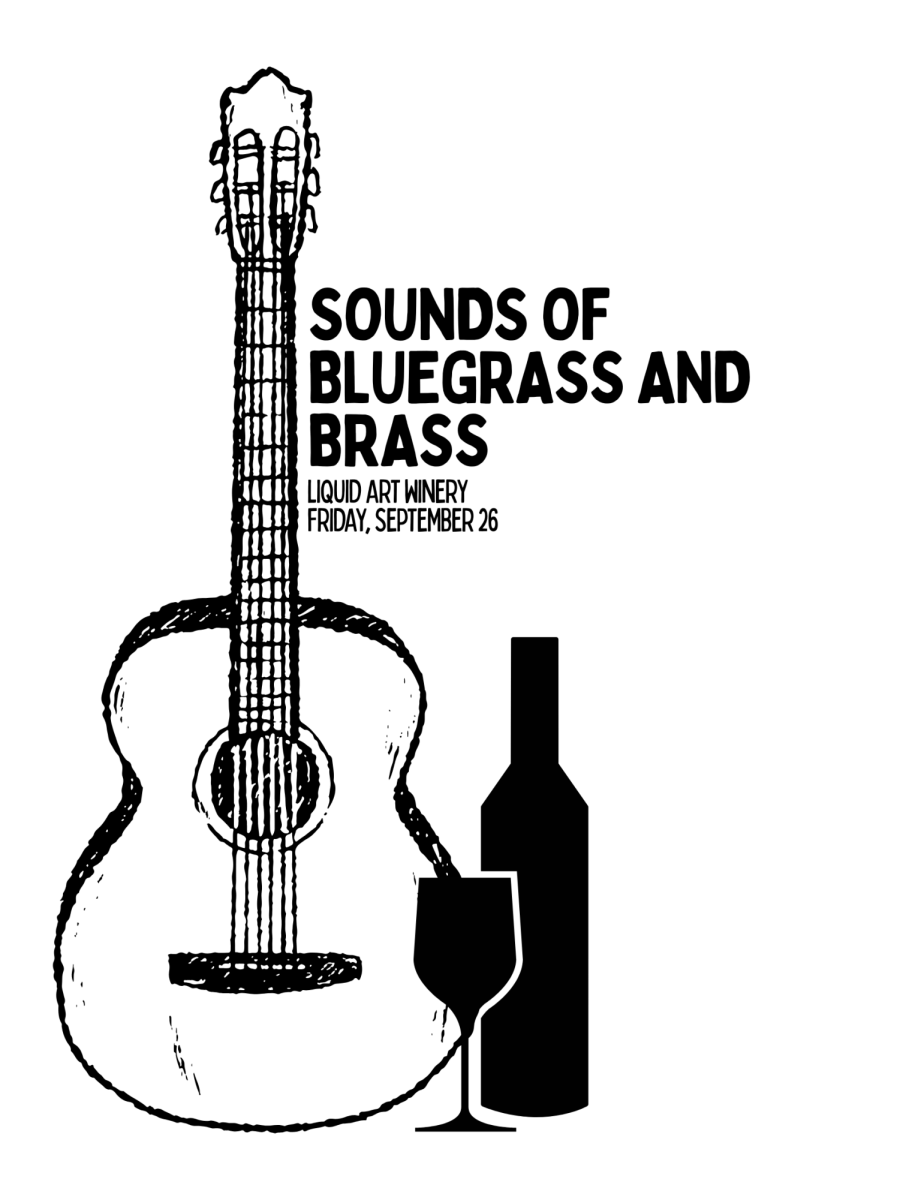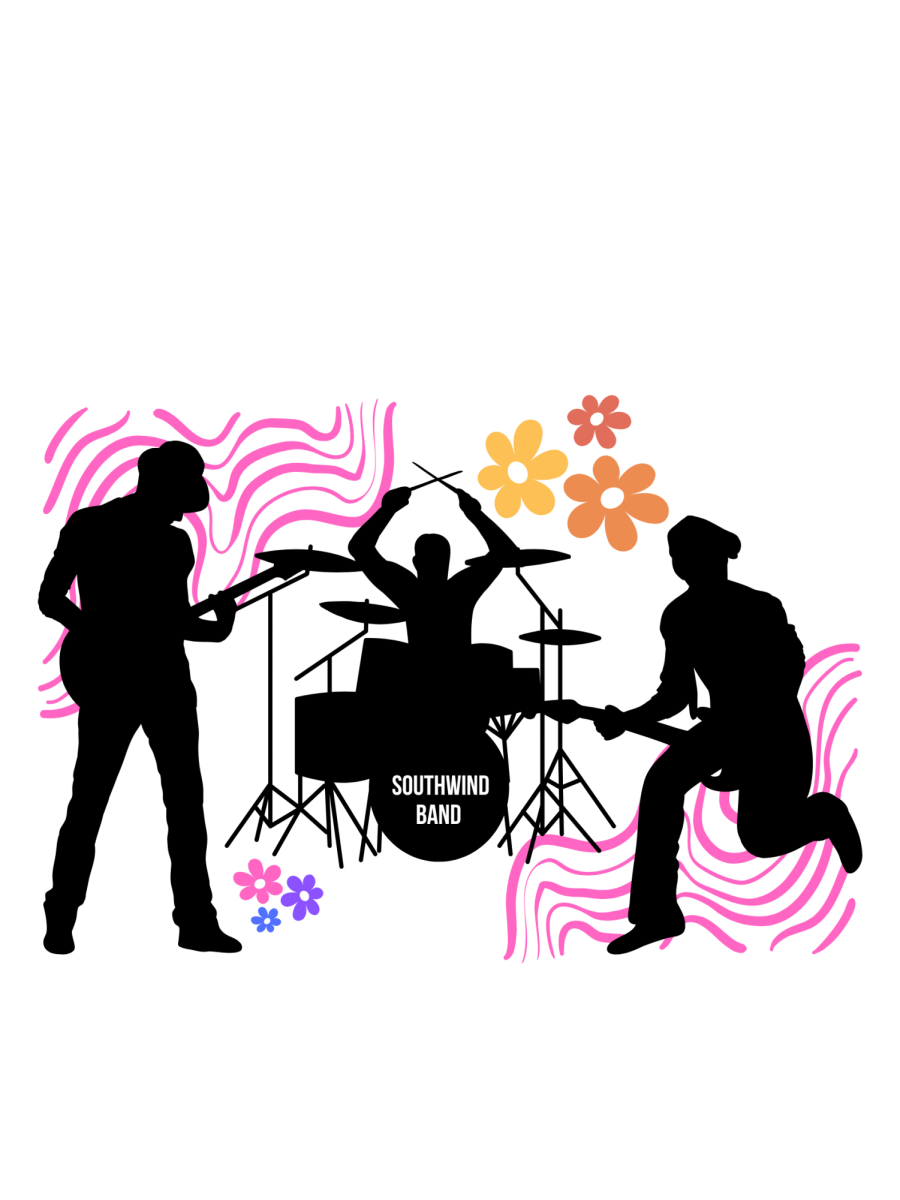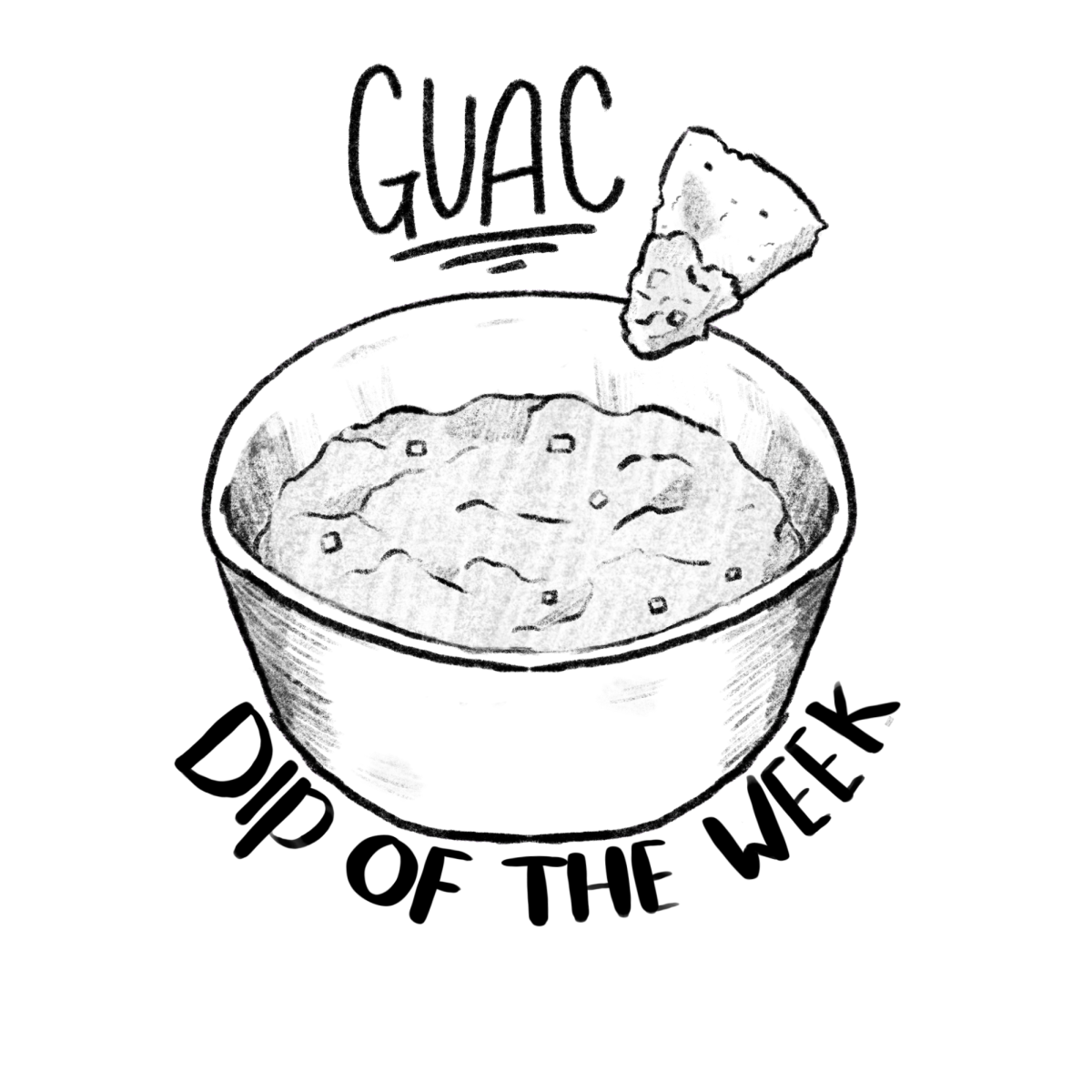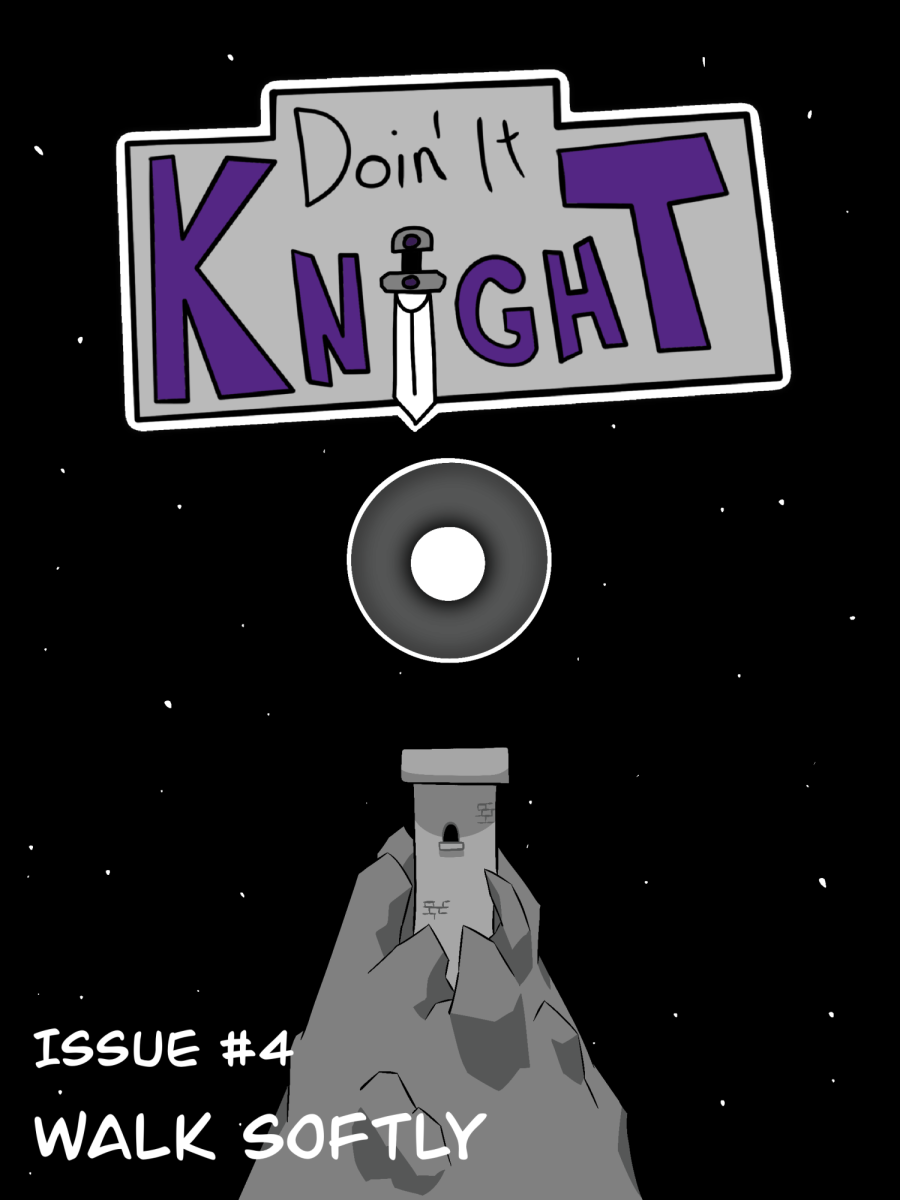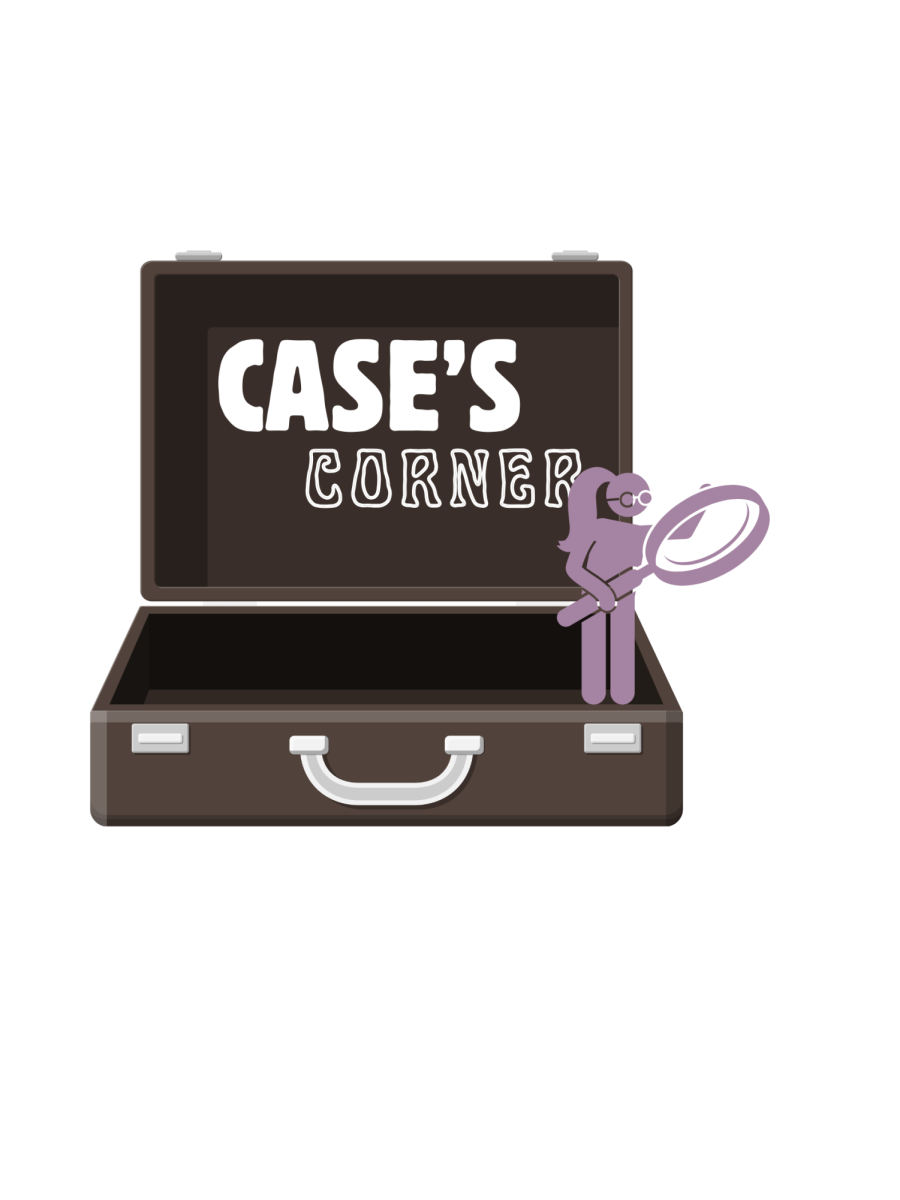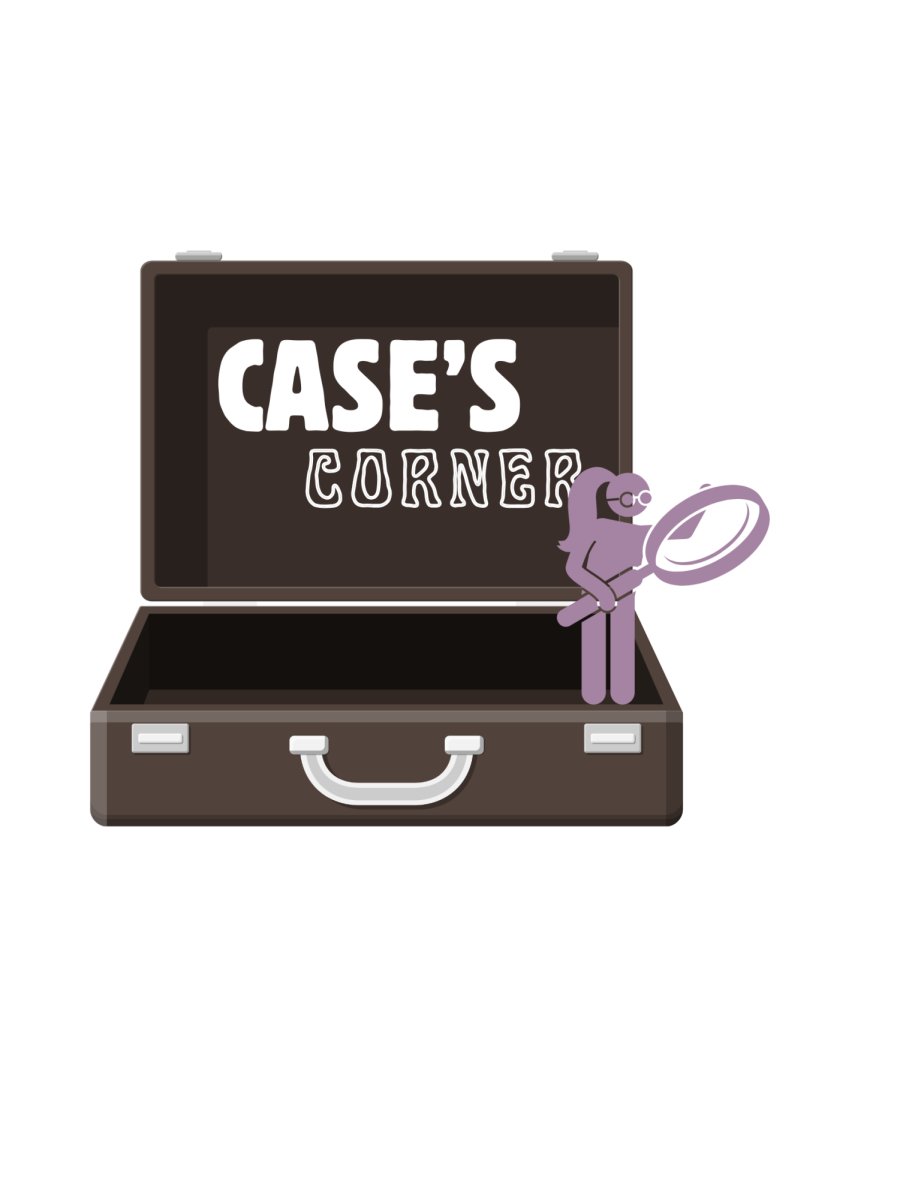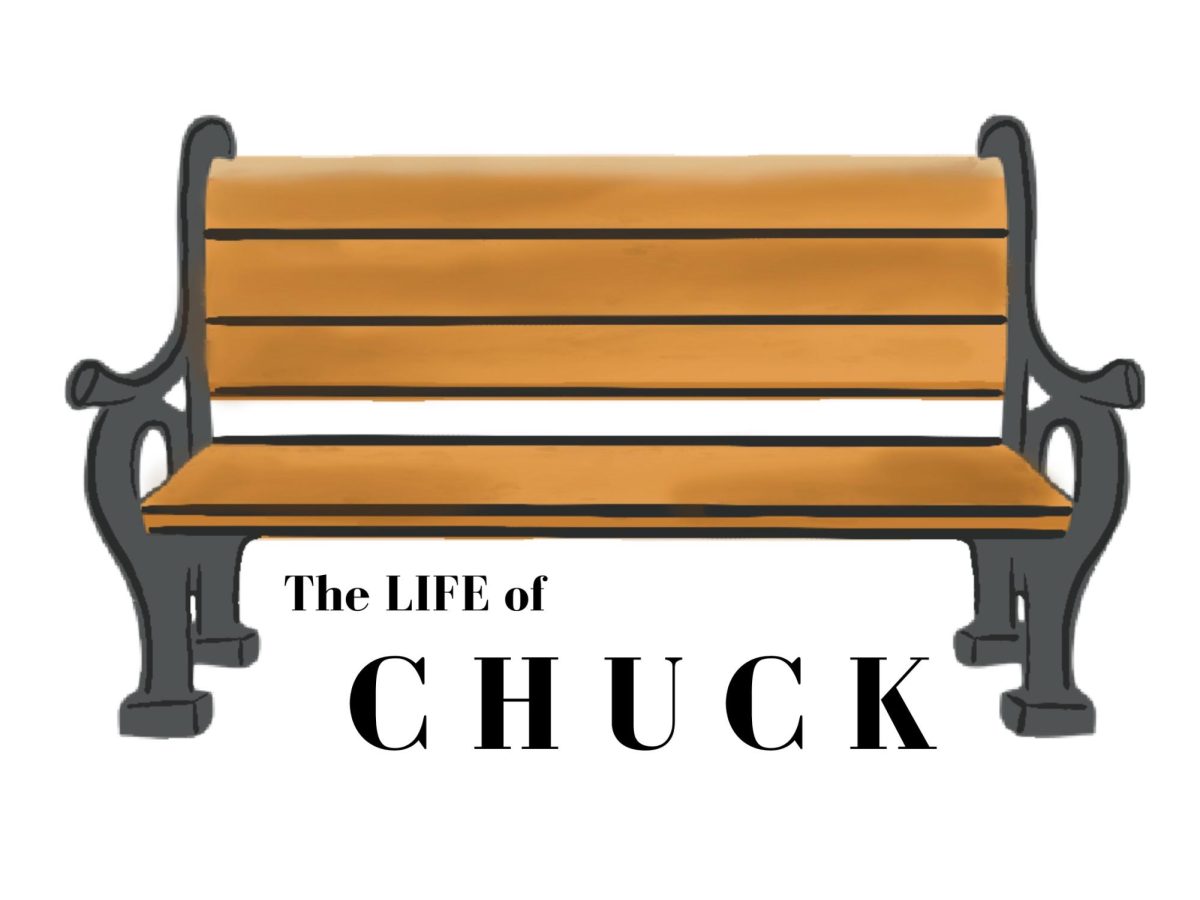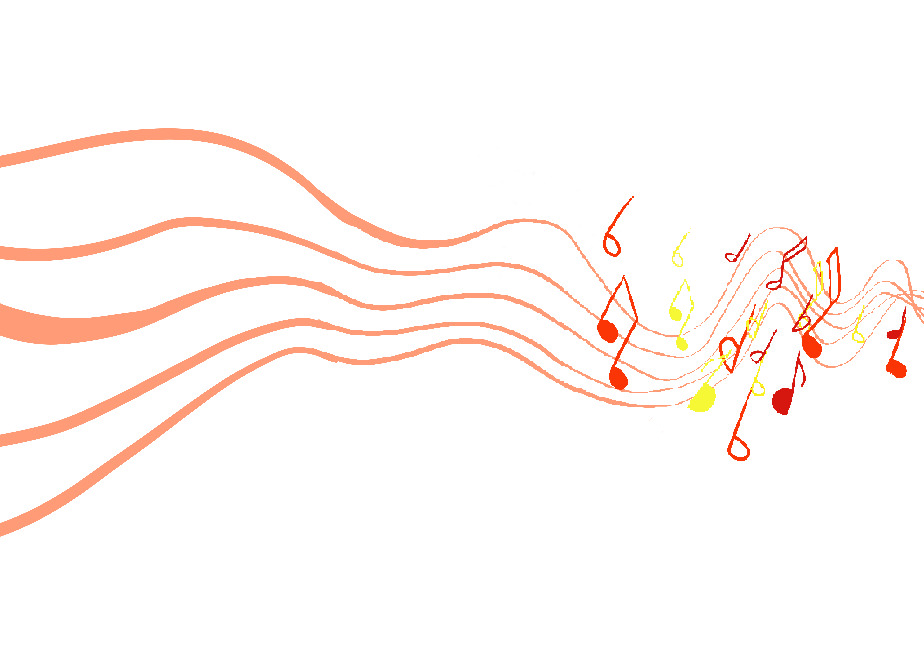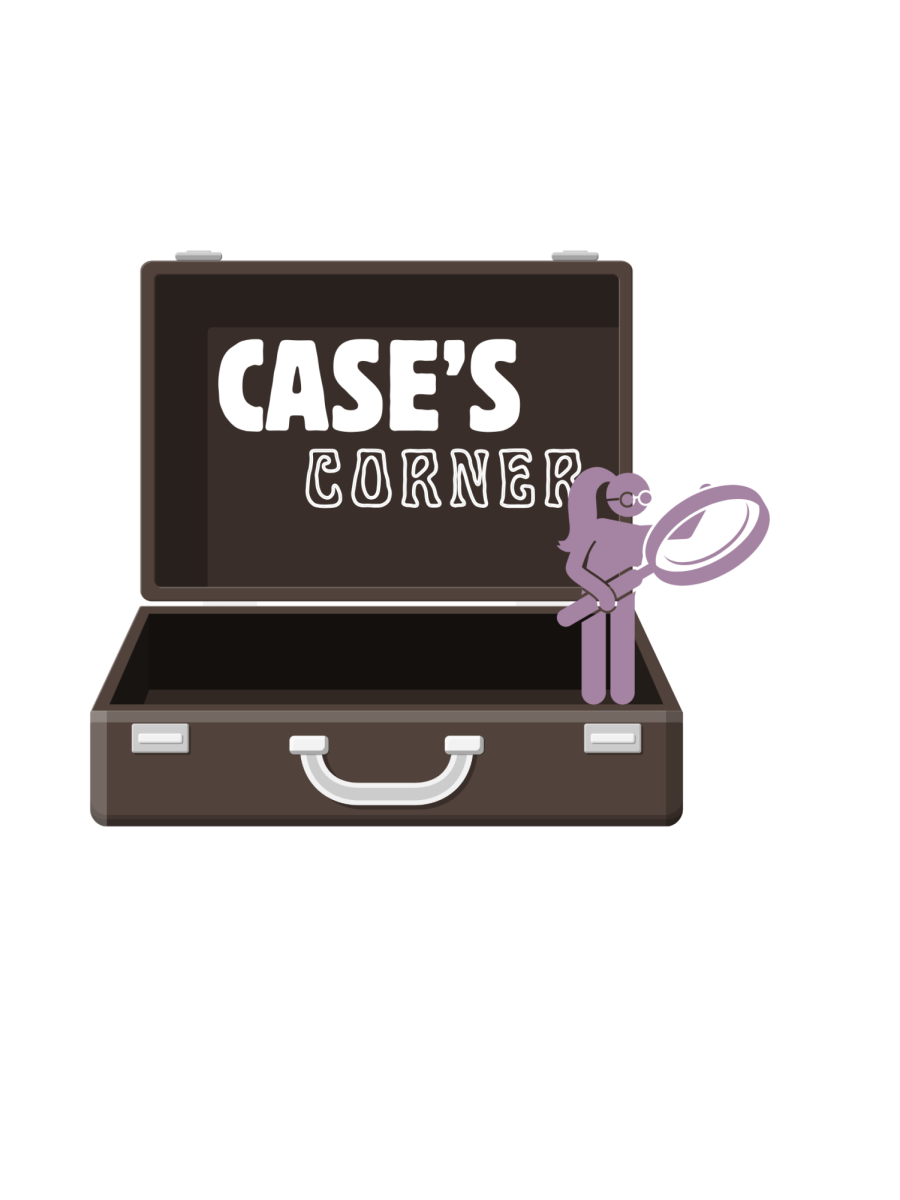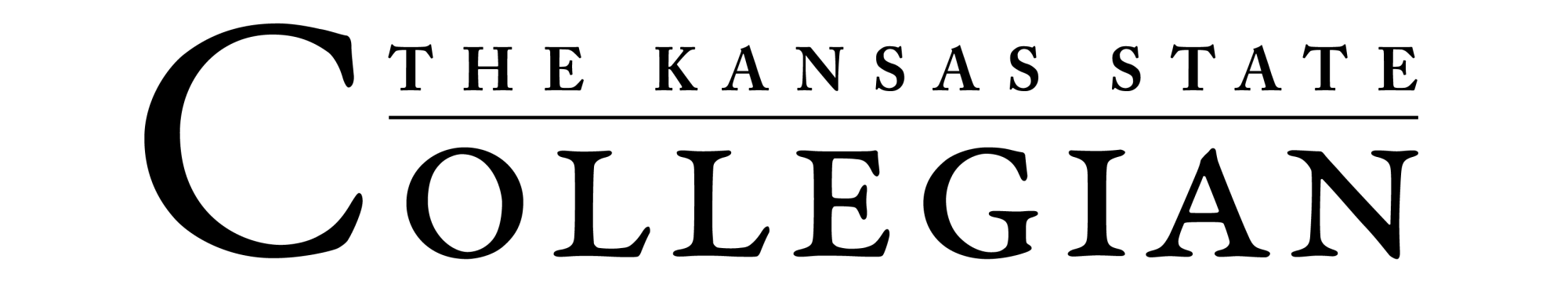If you’ve ever managed or been involved with email systems, particularly those that revolve around Microsoft’s ecosystem, you’ve likely encountered OST and PST file formats. But why is there a need to convert OST to PST?
Let’s explore scenarios where you would need to convert OST to PST. To help you deal with this task, this article will also explain how to convert OST to PST using an OST to PST Converter, and of course, Outlook.
OST and PST: A Quick Primer
Before delving into the specifics, let’s clarify what OST and PST files are. OST (Offline Storage Table) files are essentially offline copies of your Exchange mailbox. They allow users to work offline and then synchronize changes with the Exchange server when they go online.
On the other hand, PST (Personal Storage Table) files act as personal folders, storing emails, calendar entries, and other data. Unlike OST, PST files are not bound to an Exchange account and can be opened directly by Microsoft Outlook.
Real-world Scenarios for OST to PST Conversion
Data Migration
One of the most common reasons for converting OST files to PST is data migration. Whether it’s an employee moving departments or a complete company switch to a new email system, exporting OST to PST format makes it easier to import into different accounts or email systems.
Backup
While OST files are essentially a cache of the mailbox, PST files serve as a more permanent solution. Export OST to PST, and you get a backup of your emails and data. This ensures that in case of any unexpected issues with the Exchange server, you still have access to their critical data.
Corruption of OST Files
OST files, like any other data, can get corrupted. This could be due to various reasons like software malfunctions, abrupt shutdowns, or virus attacks. If the OST file gets corrupted and there’s no backup on the server, converting the file to PST (if possible) can act as a recovery method.
Server Maintenance or Downtime
There might be times when the Exchange server undergoes routine maintenance or faces unexpected downtime. During such periods, users might need access to older emails or data. Converting the OST file to PST ensures uninterrupted access to vital information even when the server is down.
Archiving
For organizations that need to maintain a record of their communications over the years, converting OST files to PST provides an archiving solution. Since PST files can be easily opened and accessed without being connected to the Exchange server, they act as a perfect archive format.
Legal and Compliance Reasons
In some industries, maintaining a record of communications is not just an organizational need but a legal requirement. Converting OST to PST ensures that data is stored in a readable format, and accessible for audits or legal reviews.
Methods of Converting OST to PST
While the need for OST to PST conversion is evident in various real-world scenarios, knowing how to execute this conversion is equally important. Here’s an outline of the methods available:

Using Outlook to Convert OST to PST:
Here’s how you can use Outlook to convert OST to PST:
- Archiving: This method involves moving OST file items to PST by creating an archive. In Outlook, go to the File tab, then Options > Advanced > AutoArchive settings. You can now select the folders to archive, define the archiving intervals, and specify the location for the archived PST file.
- Import and Export: Another method within Outlook is using the ‘Import and Export’ wizard. Simply go to the File tab > Open & Export > Import/Export. Then, choose ‘Export to a file’, select ‘Outlook Data File (.pst)’, and proceed to choose the folders you wish to export from the OST file.
- Drag and Drop: This method is straightforward. Create a new PST file in your Outlook profile. Then, simply drag the folders you want to move from your OST mailbox and drop them into the PST file.
OST to PST Conversion Software
Dedicated software solutions are available for OST to PST conversion. OST to PST converter software is specially designed to handle such conversions efficiently and often comes with added features like batch conversions, selective conversions, and enhanced recovery options for corrupted OST files. When selecting OST to PST conversion software, ensure it’s from a trustworthy source, offers good customer support, and is compatible with your Outlook version.
Conclusion
The digital world relies heavily on data, and emails form a significant chunk of that data for many professionals. The need to ensure that this data is accessible, recoverable, and secure leads to scenarios where one needs to convert OST to PST. By understanding these real-world scenarios and solutions like OST to PST converter software, individuals and organizations can make informed decisions and protect their vital communications.