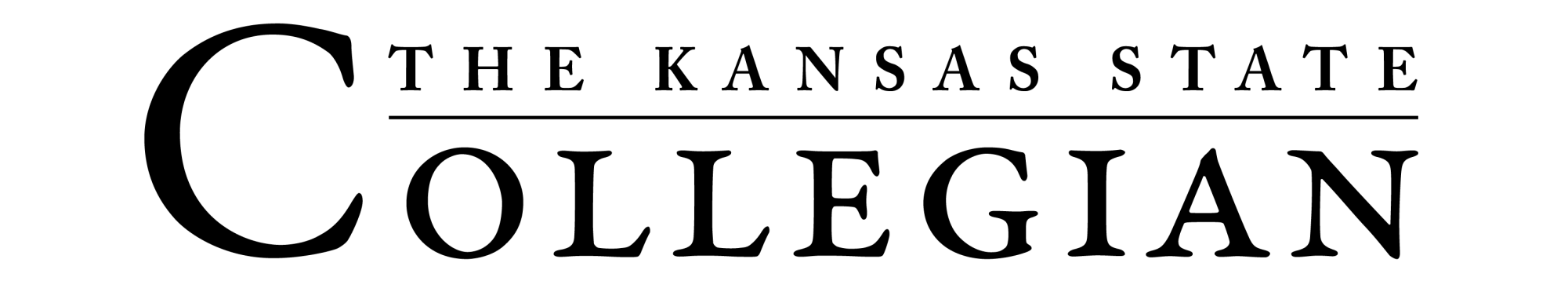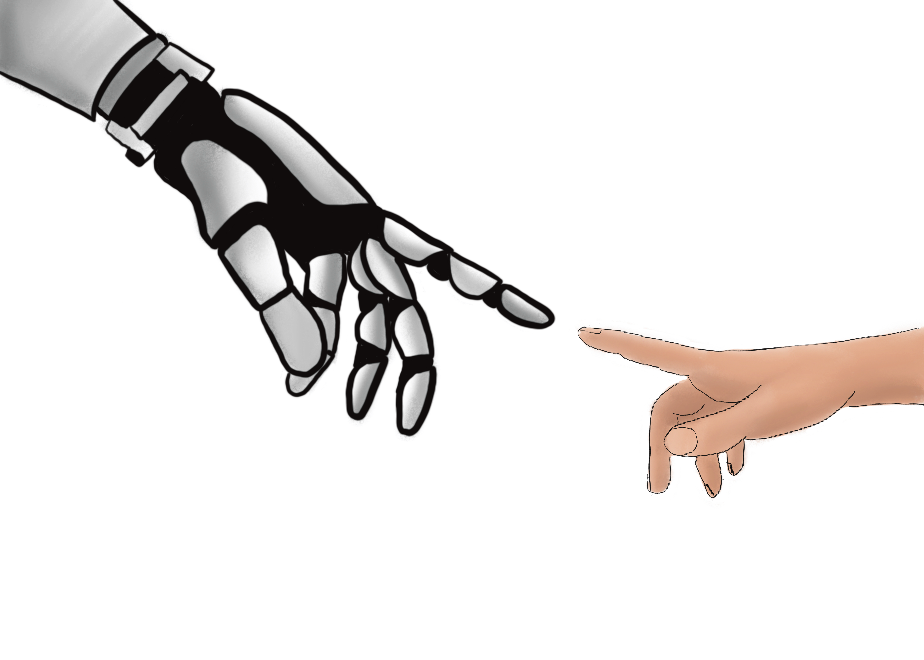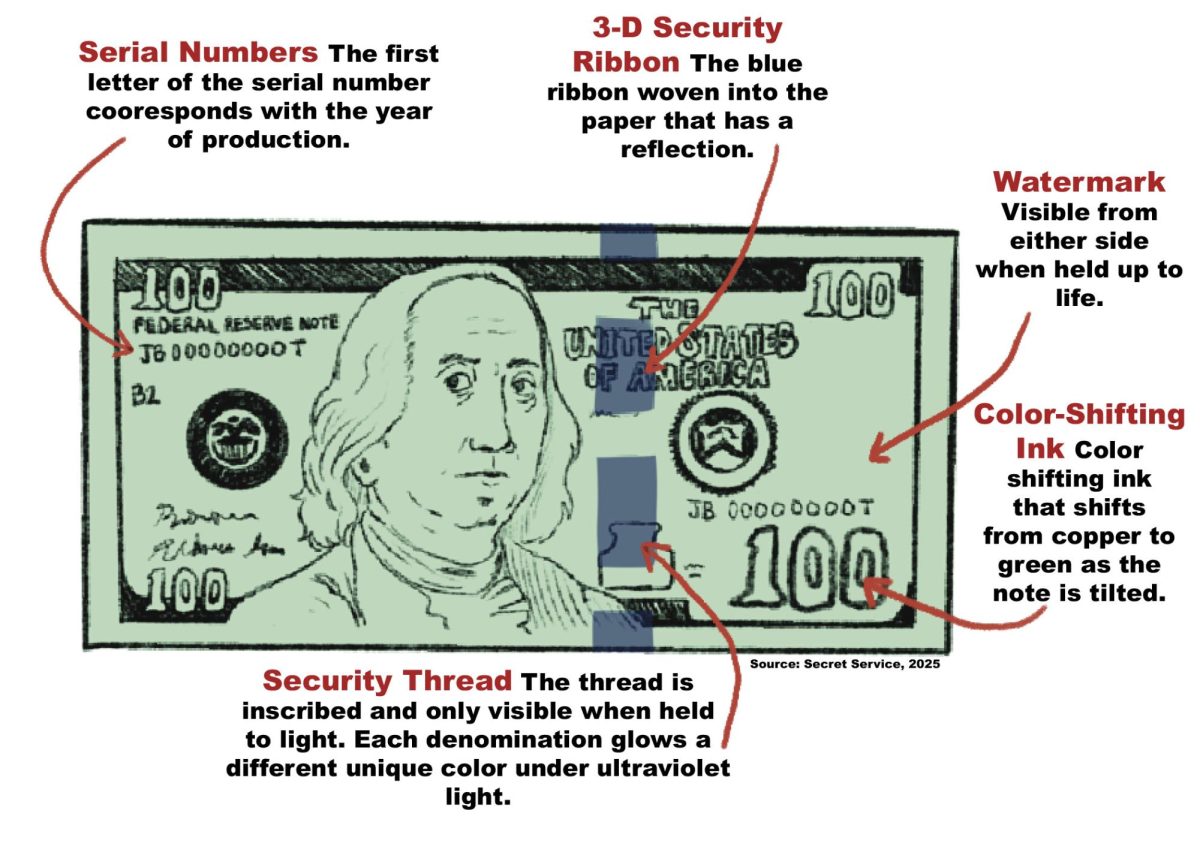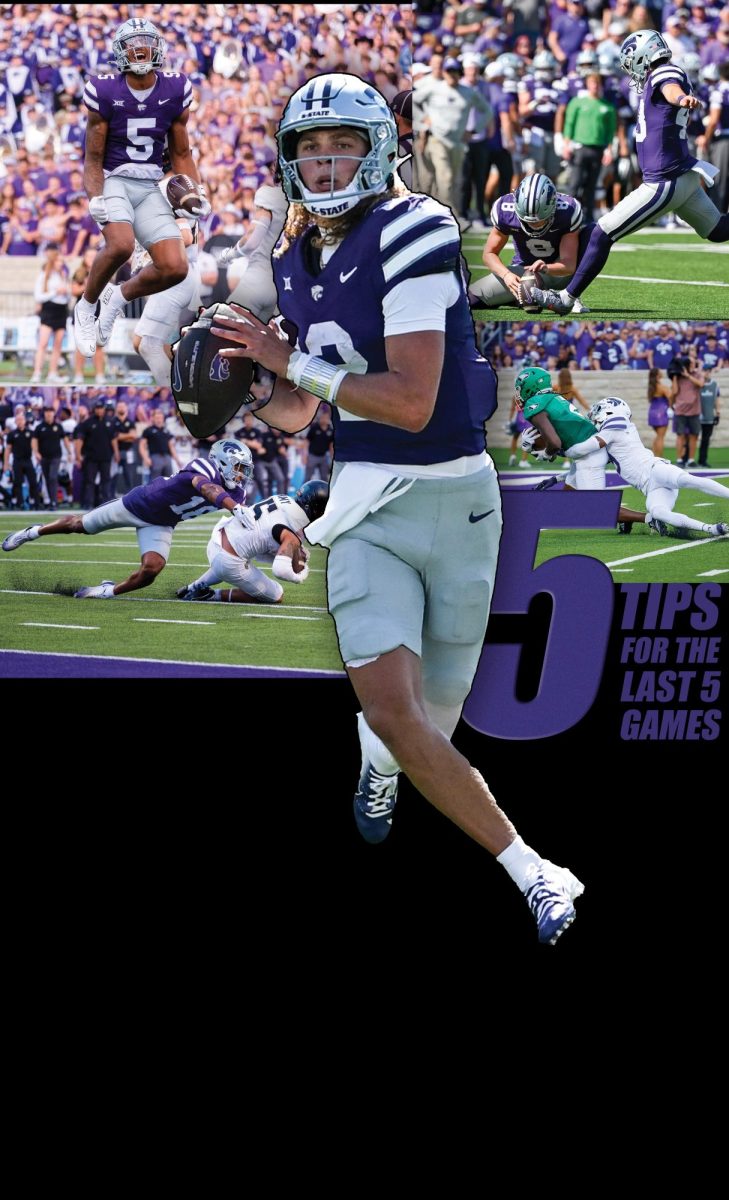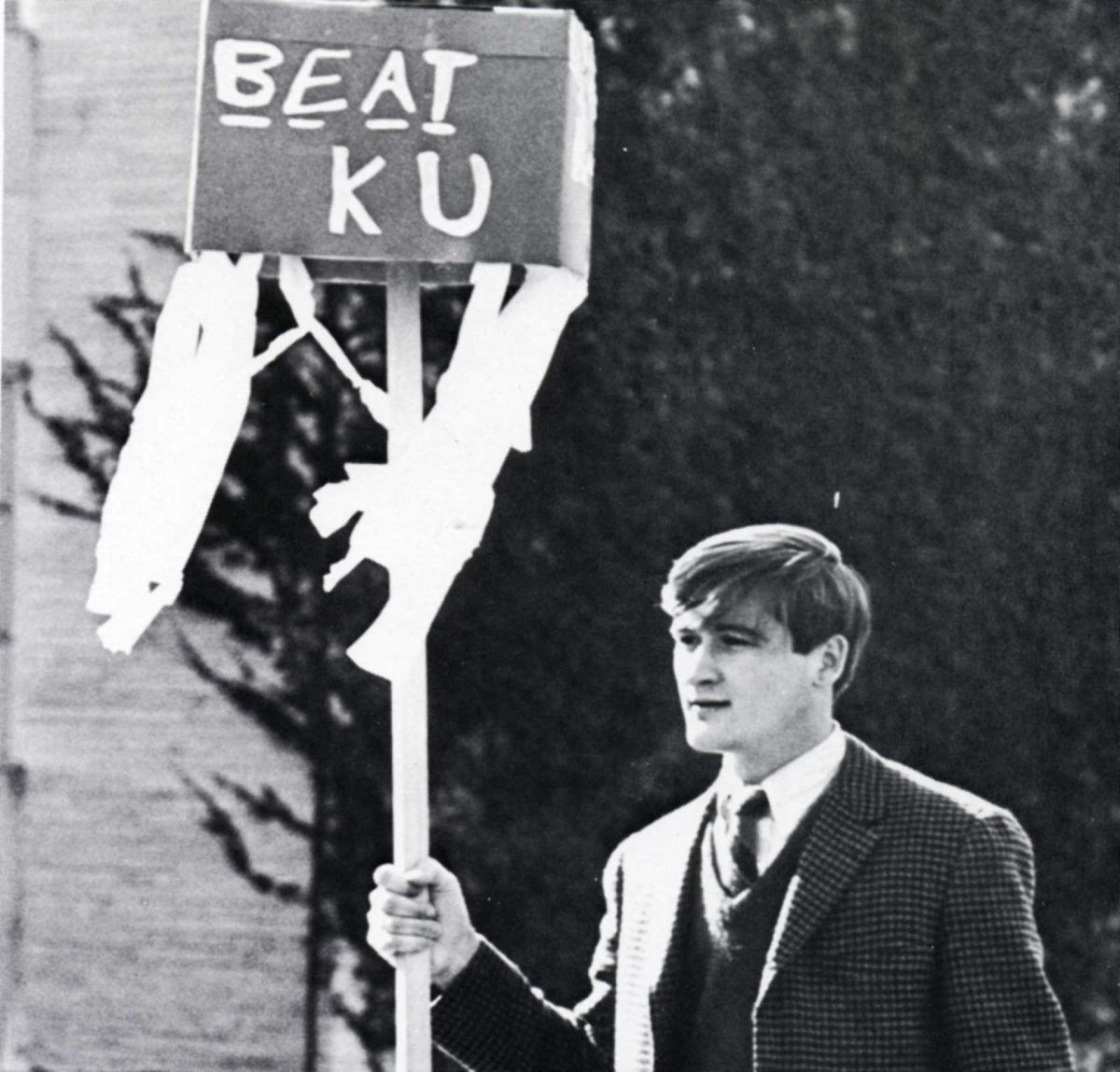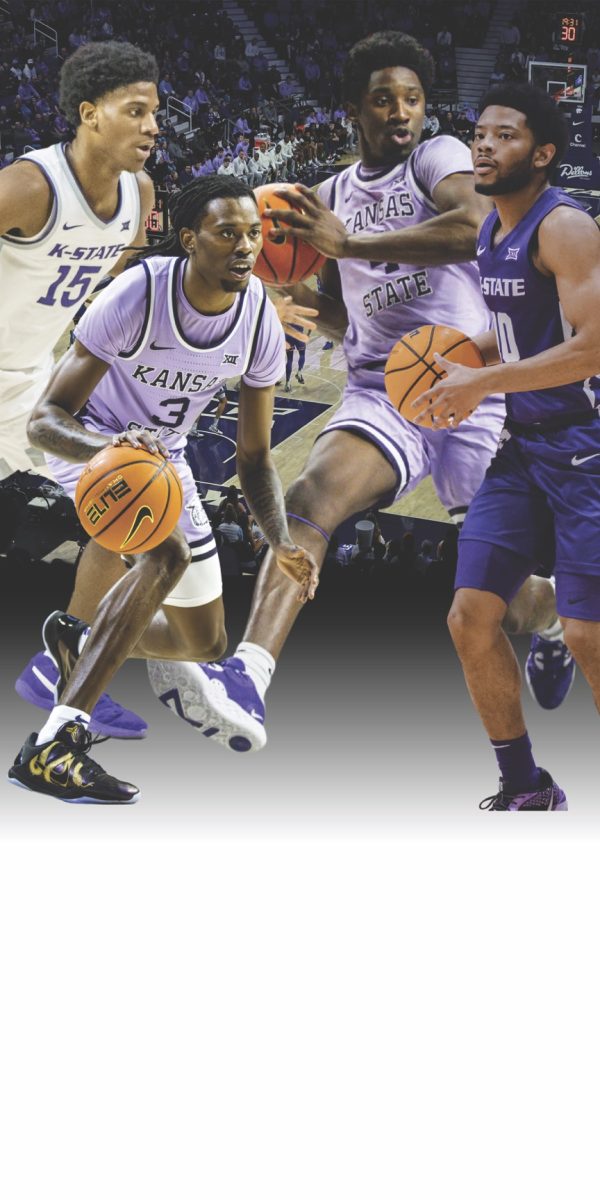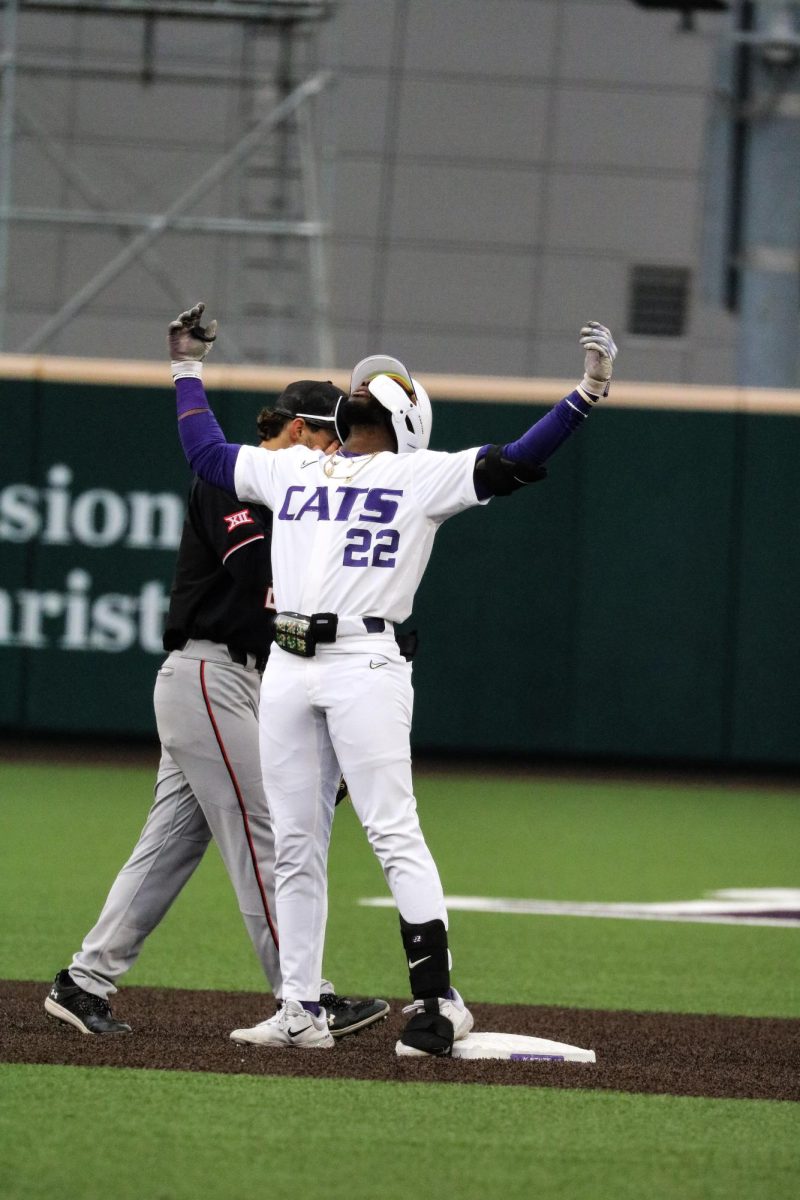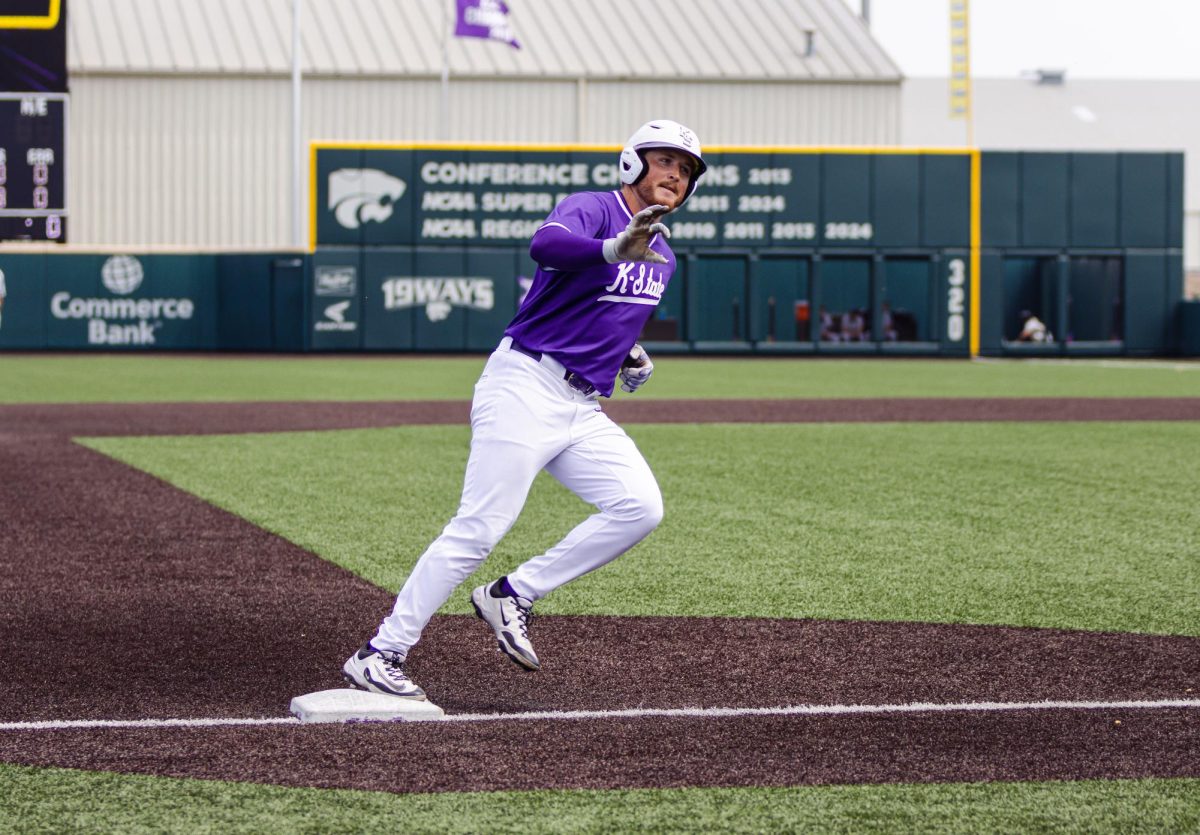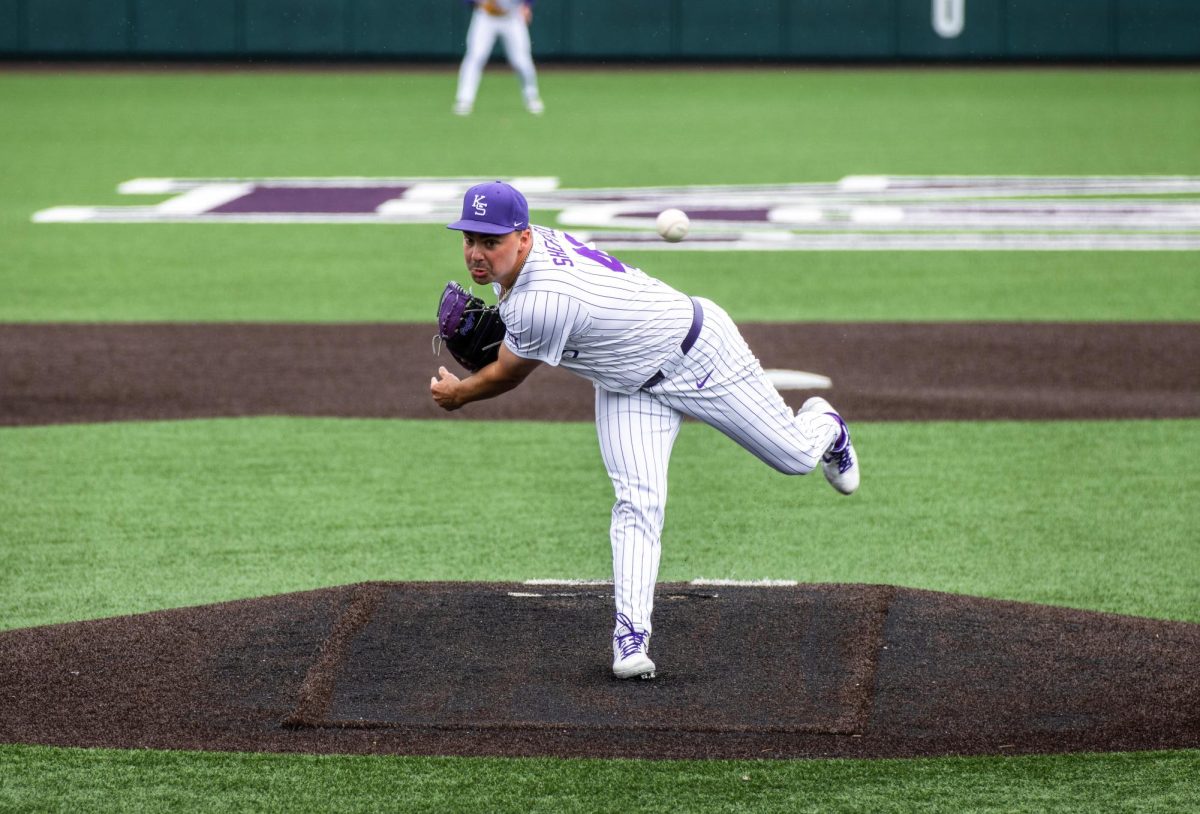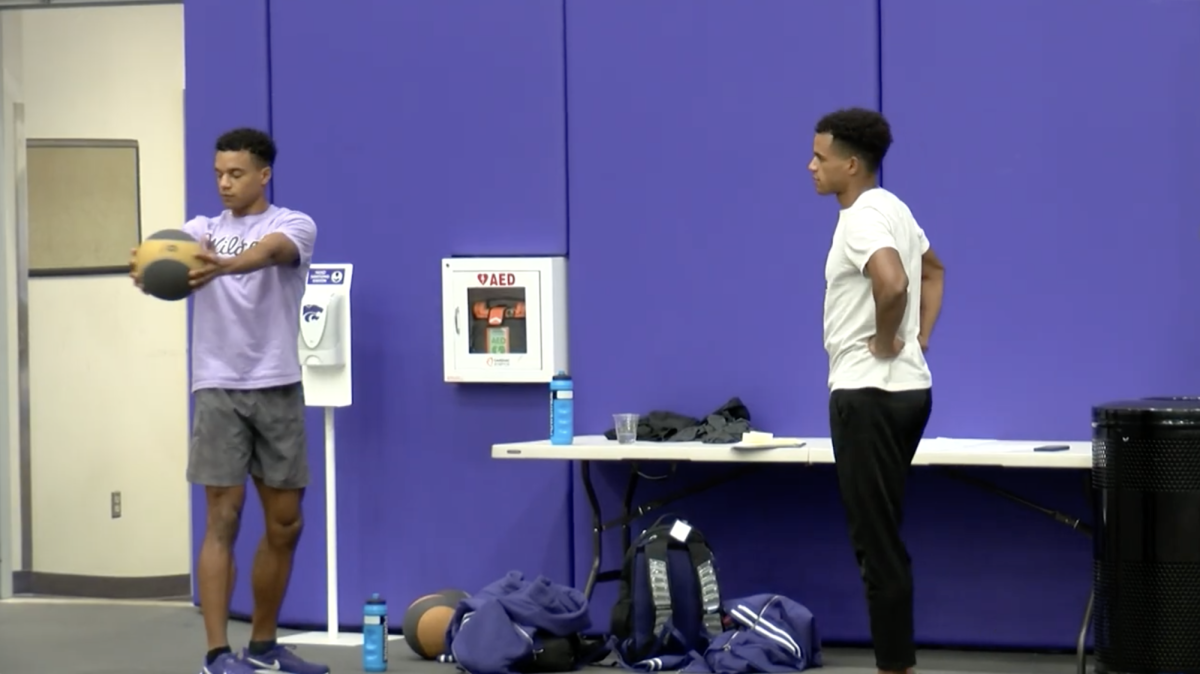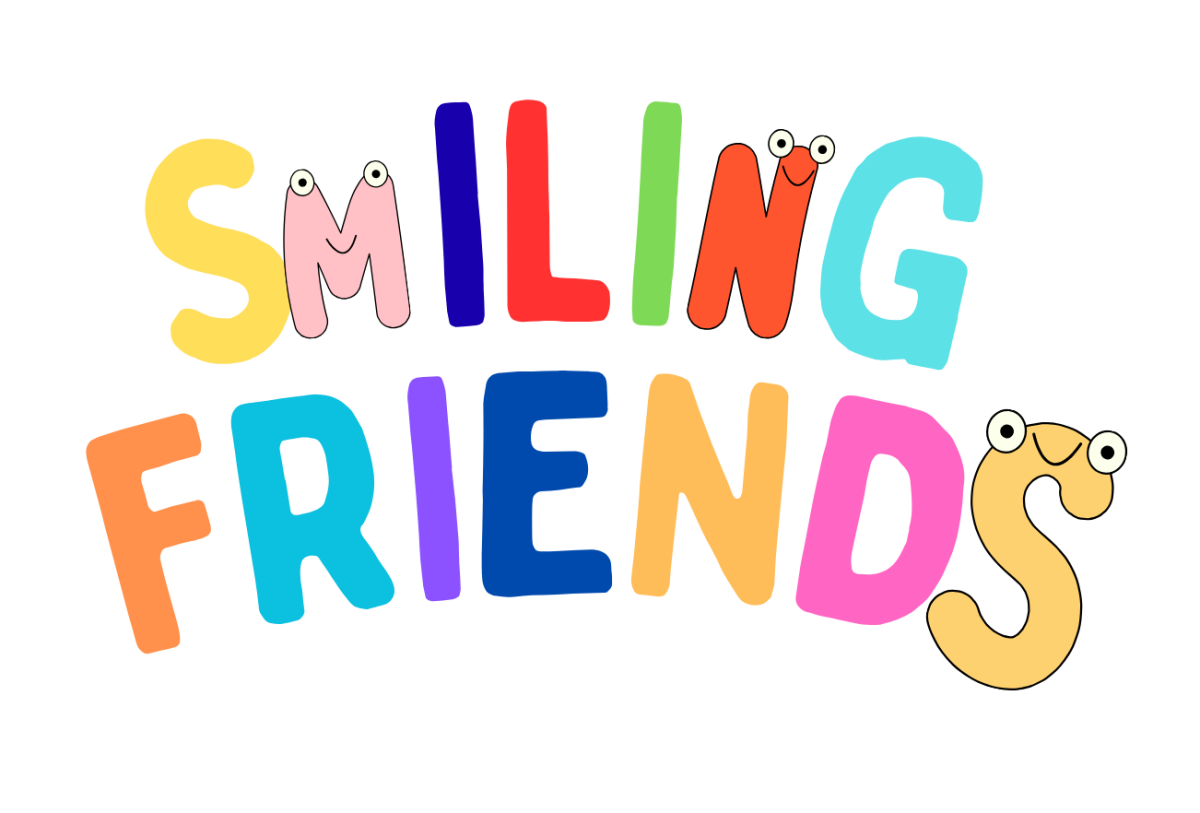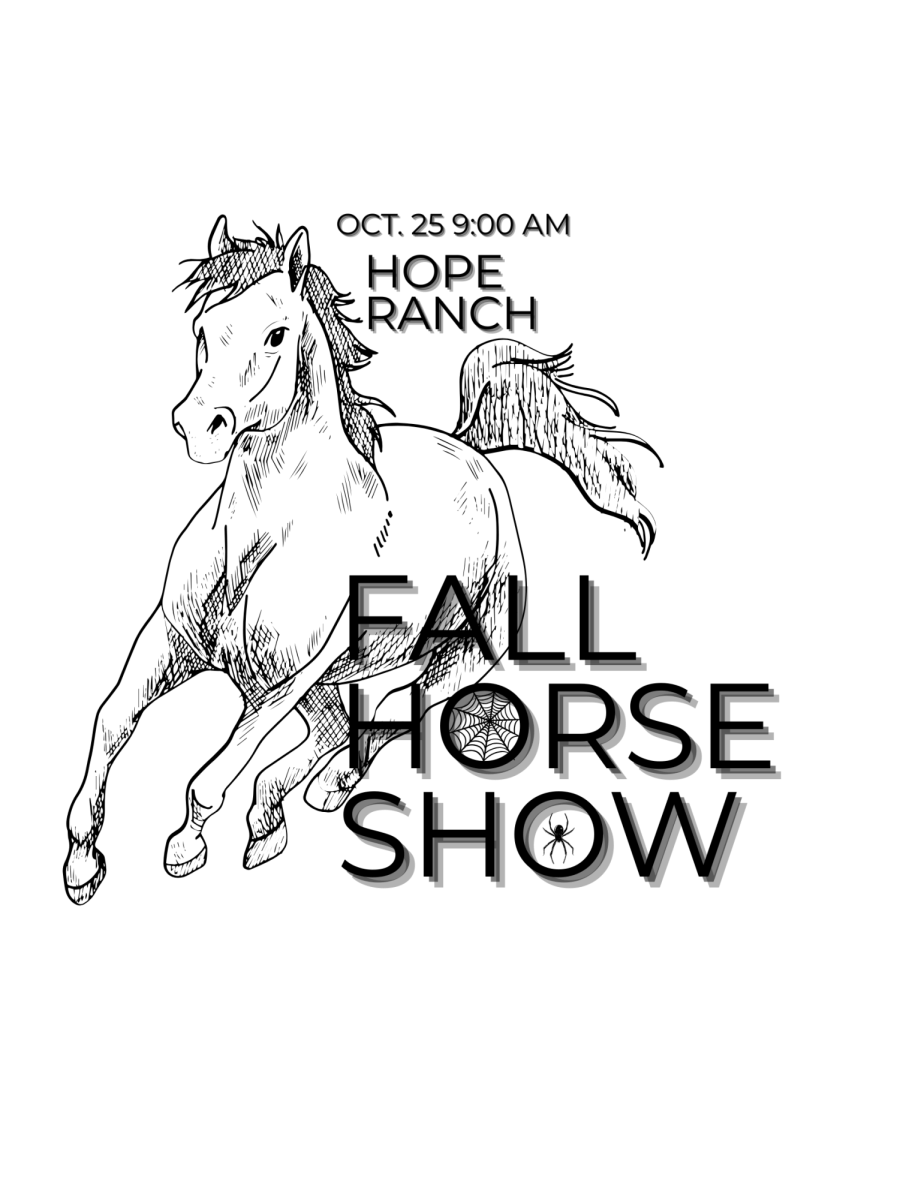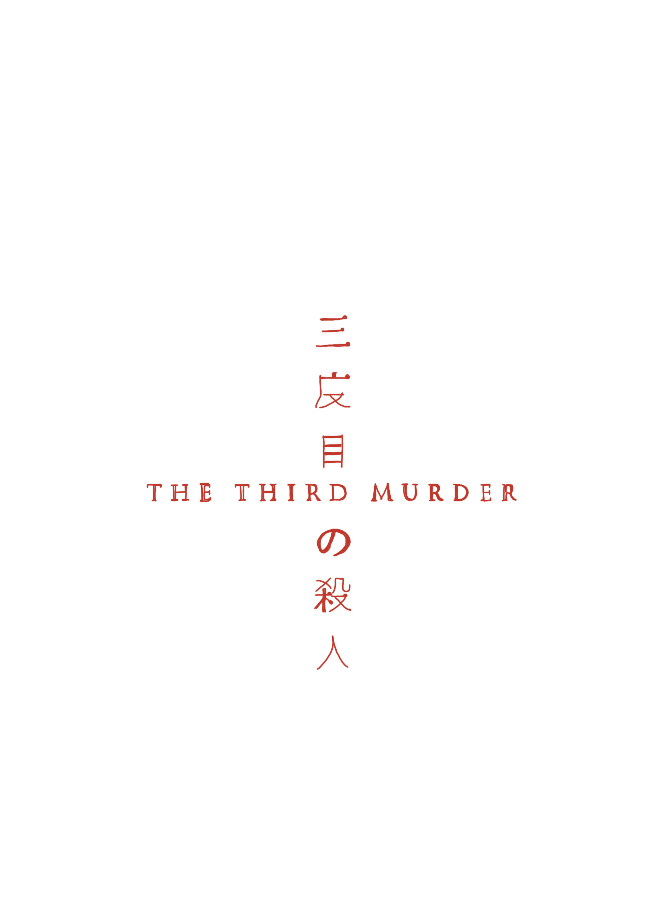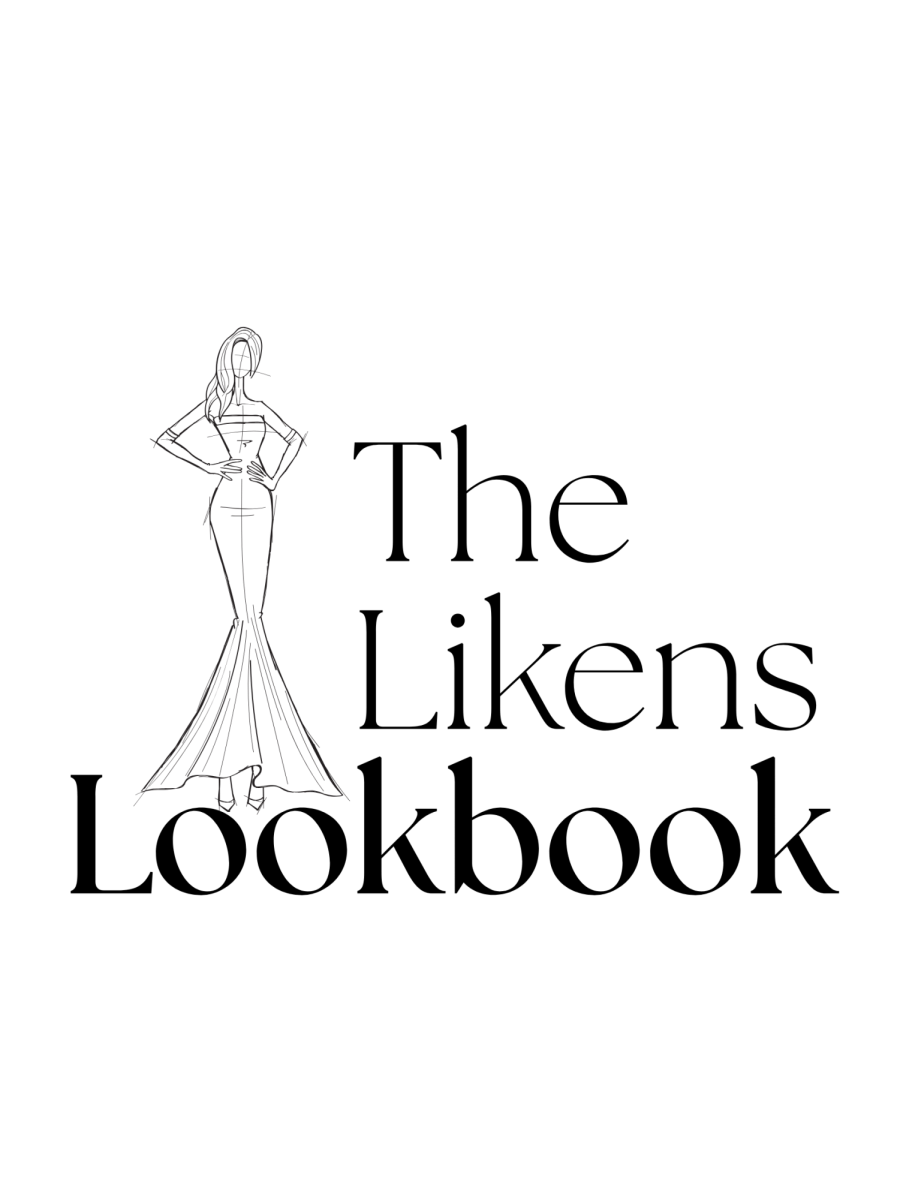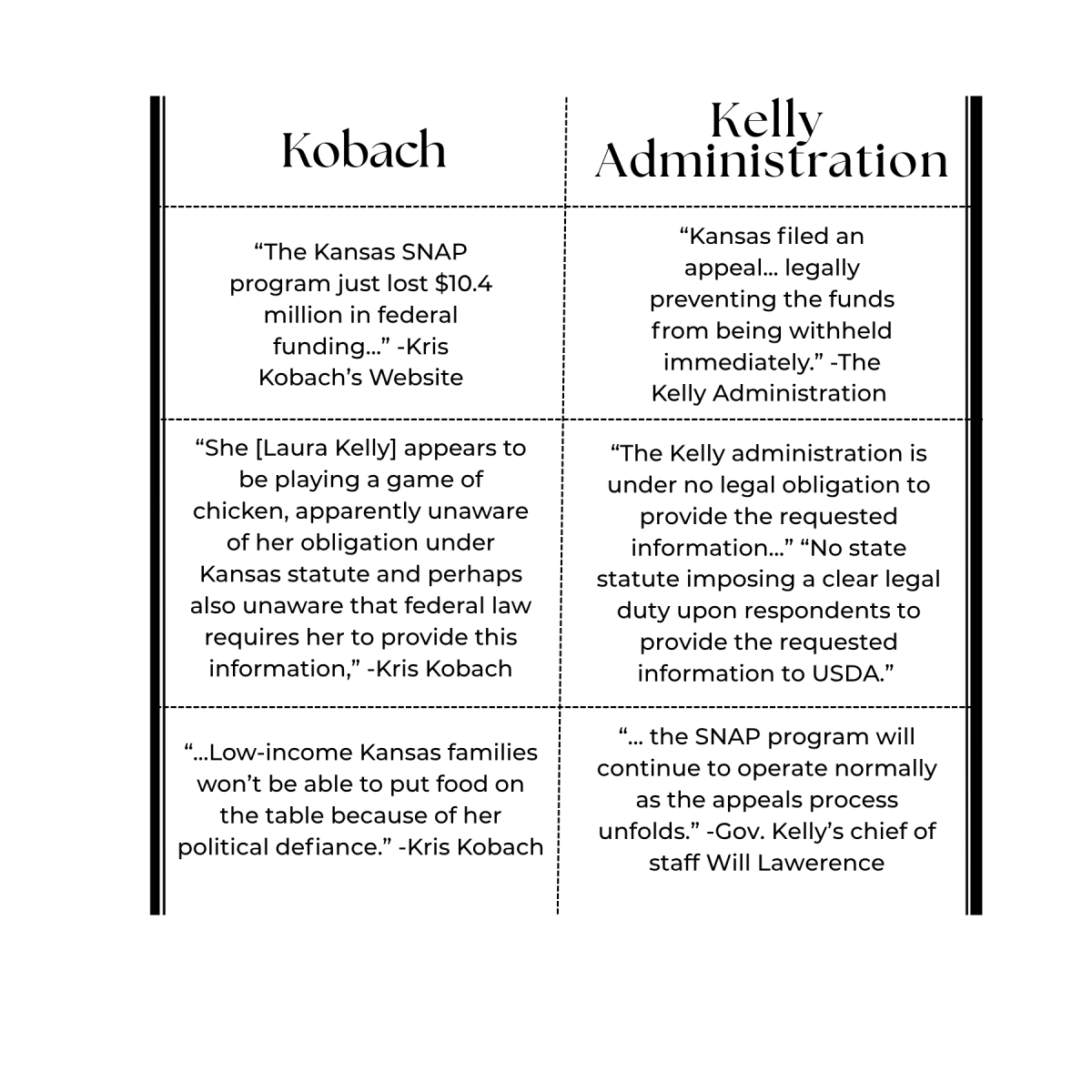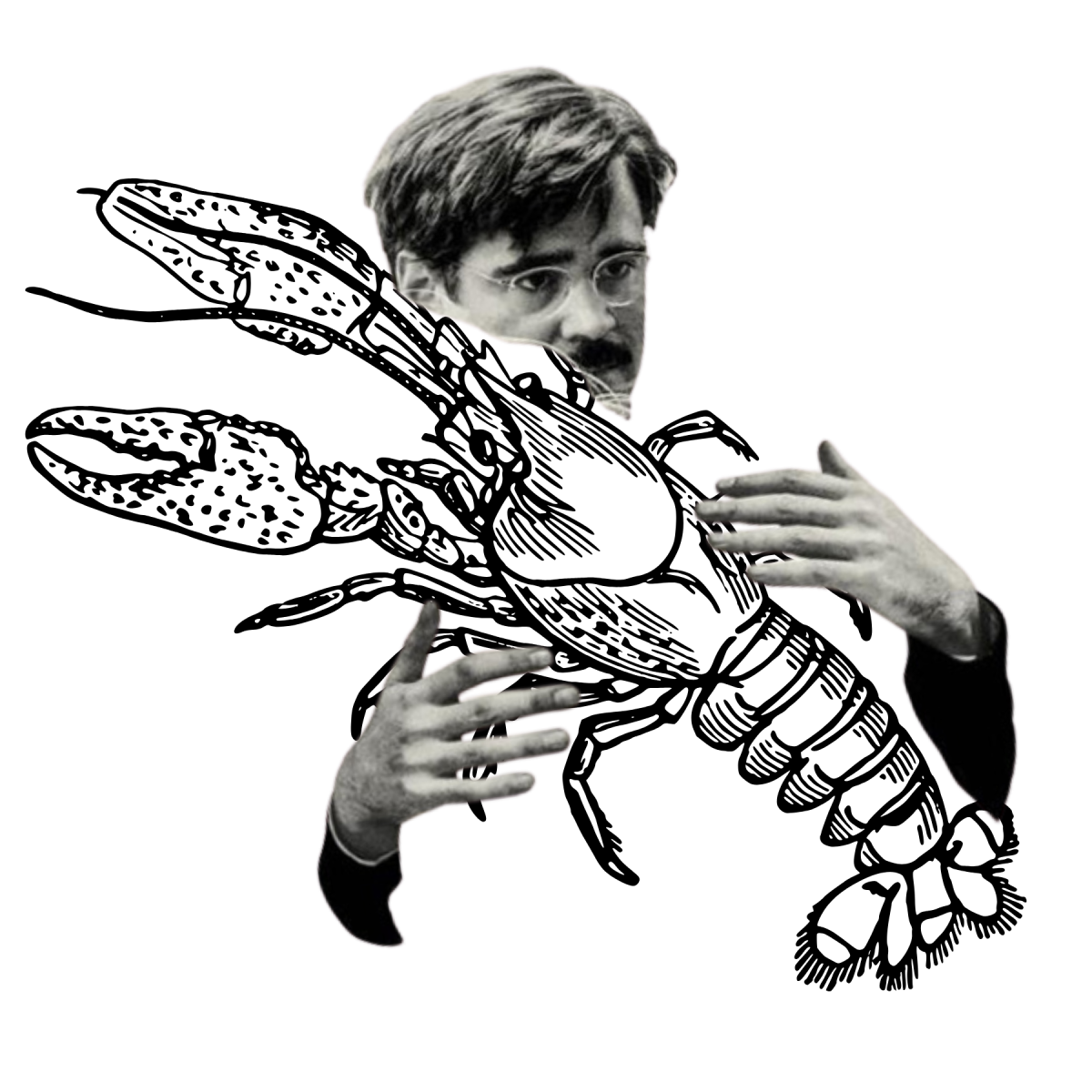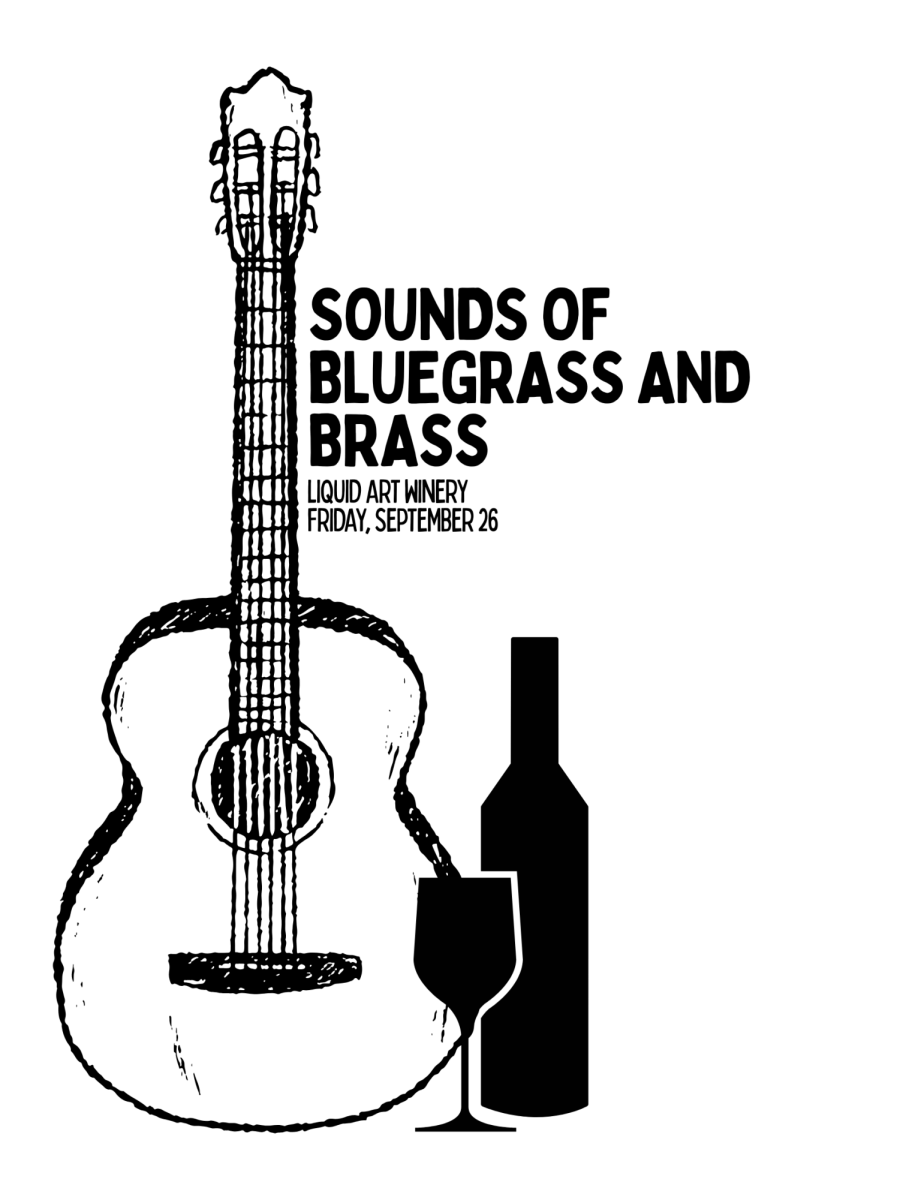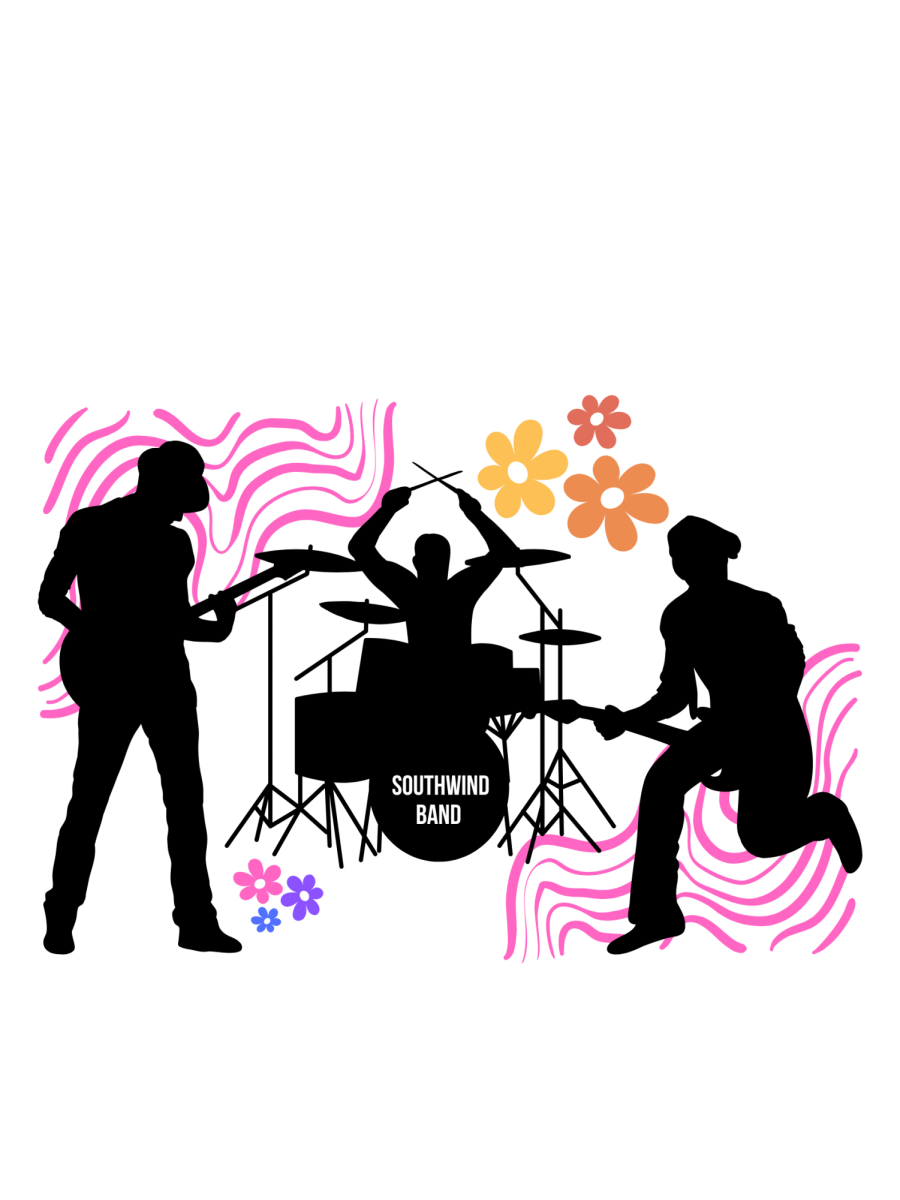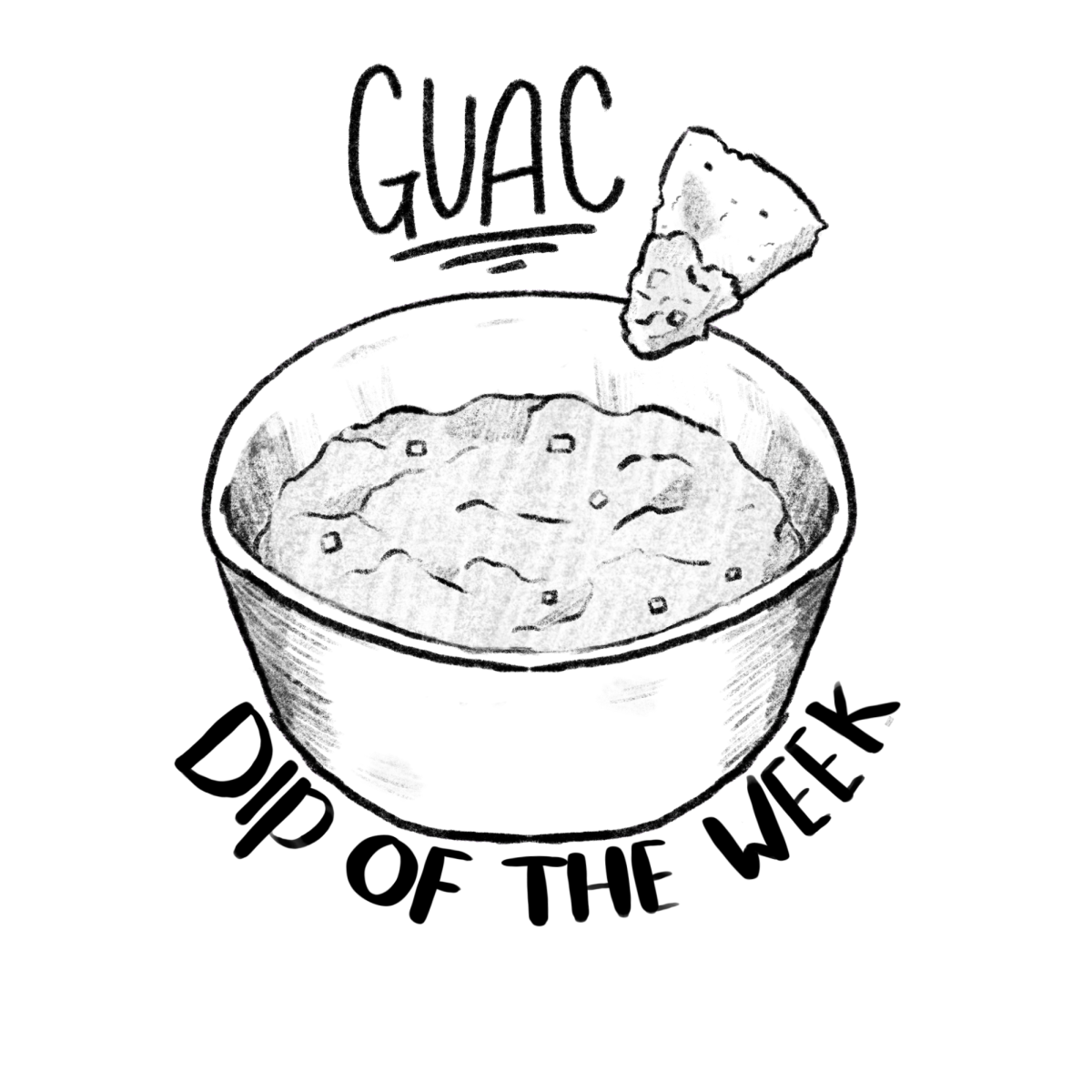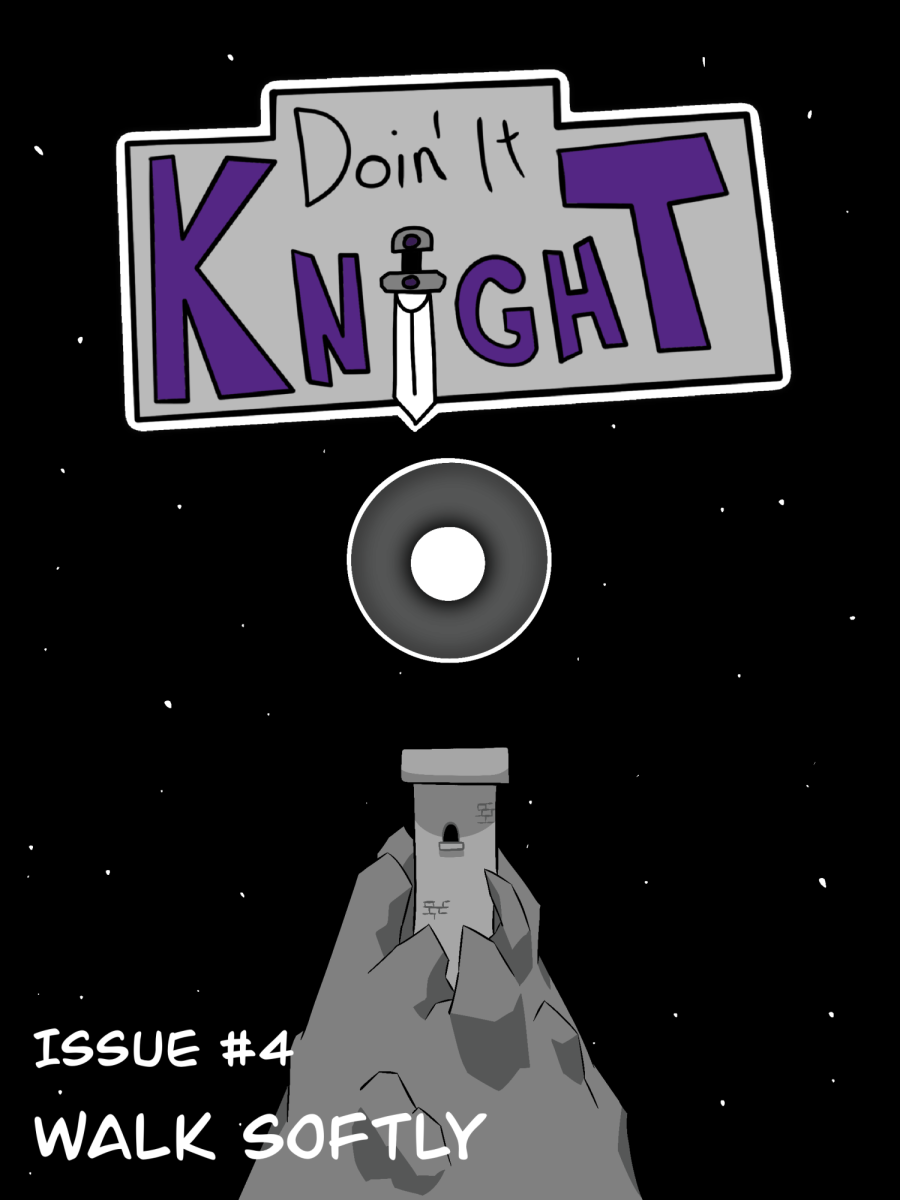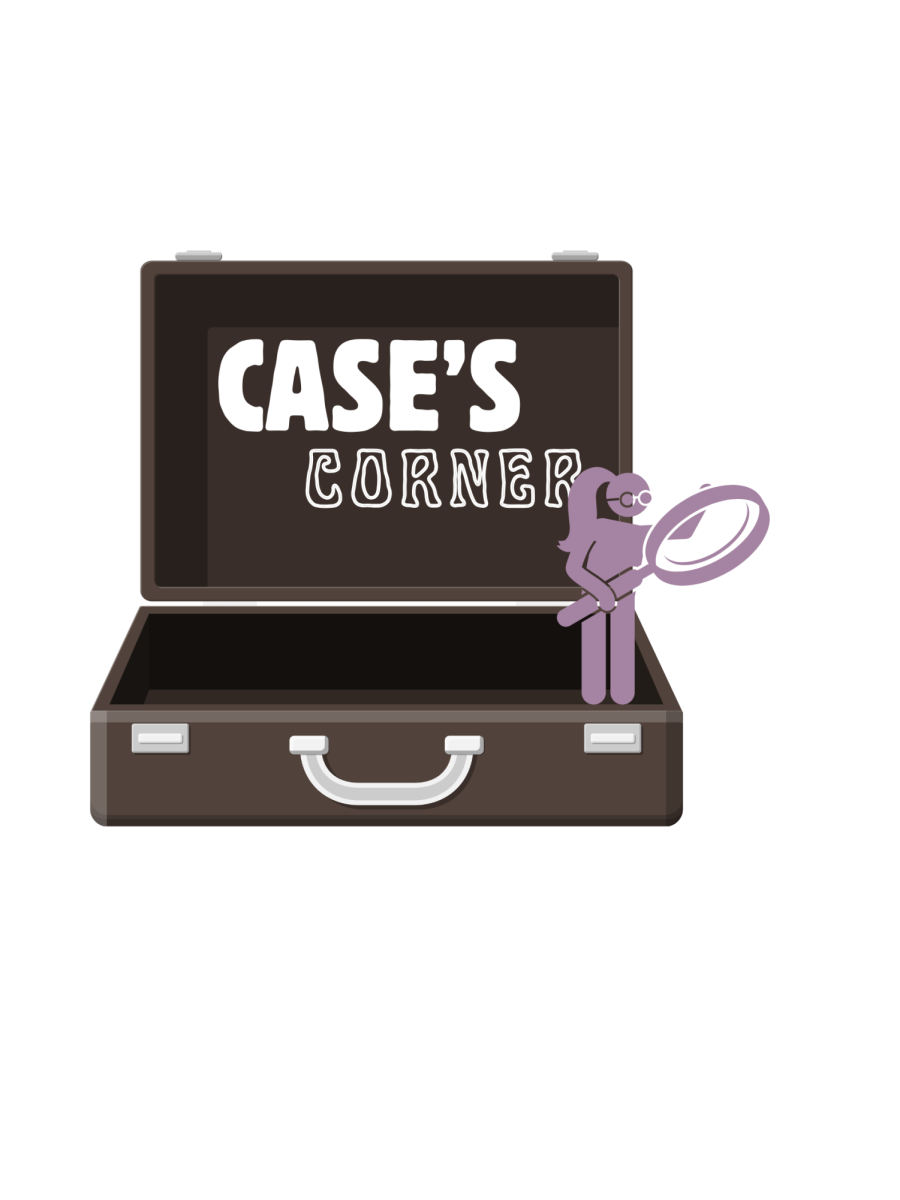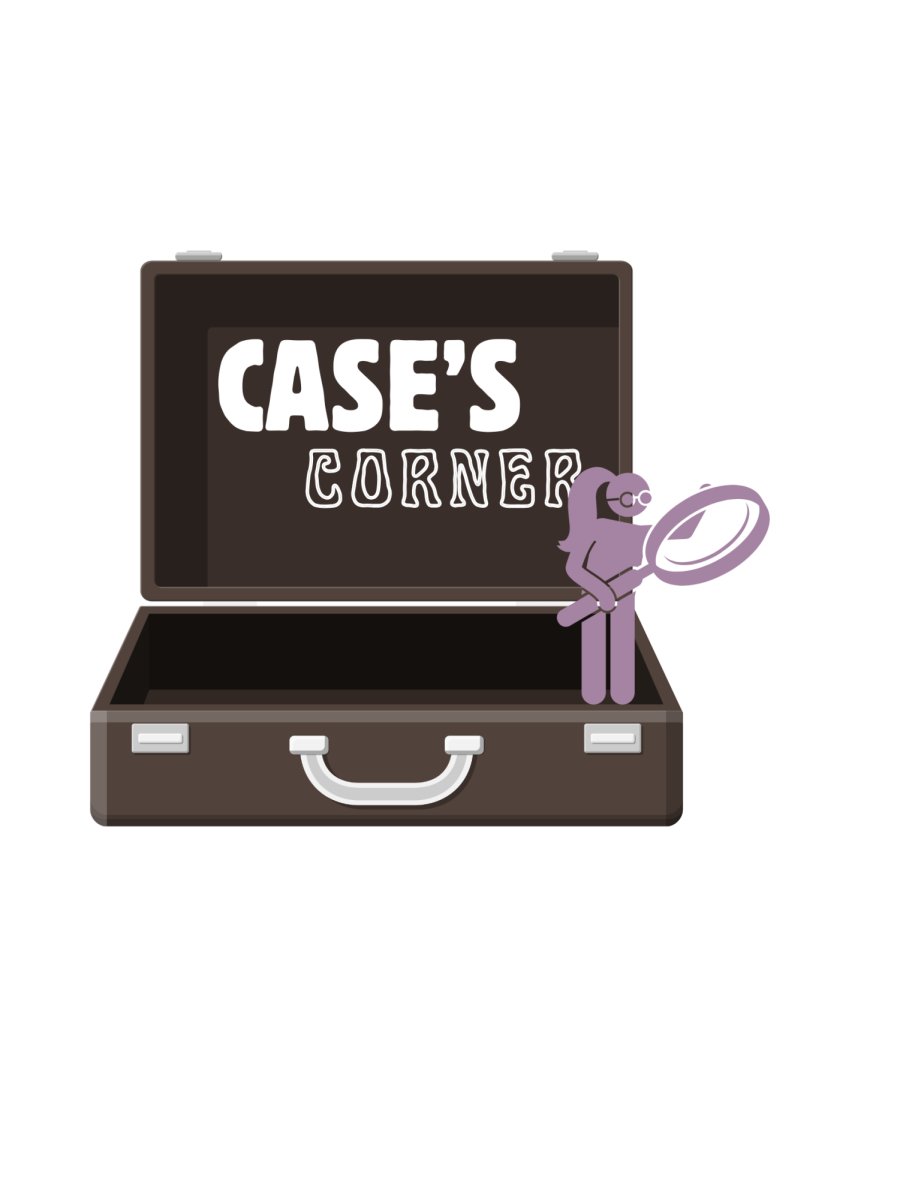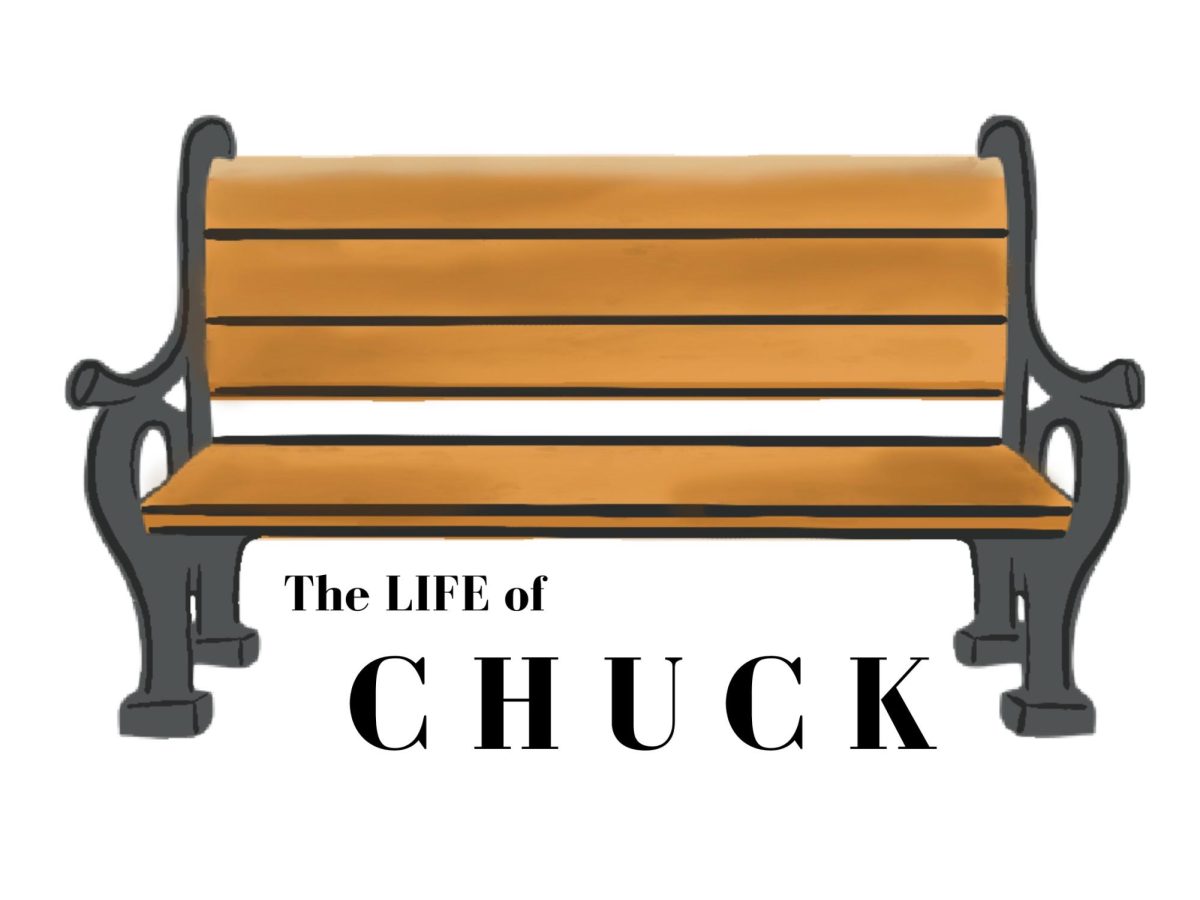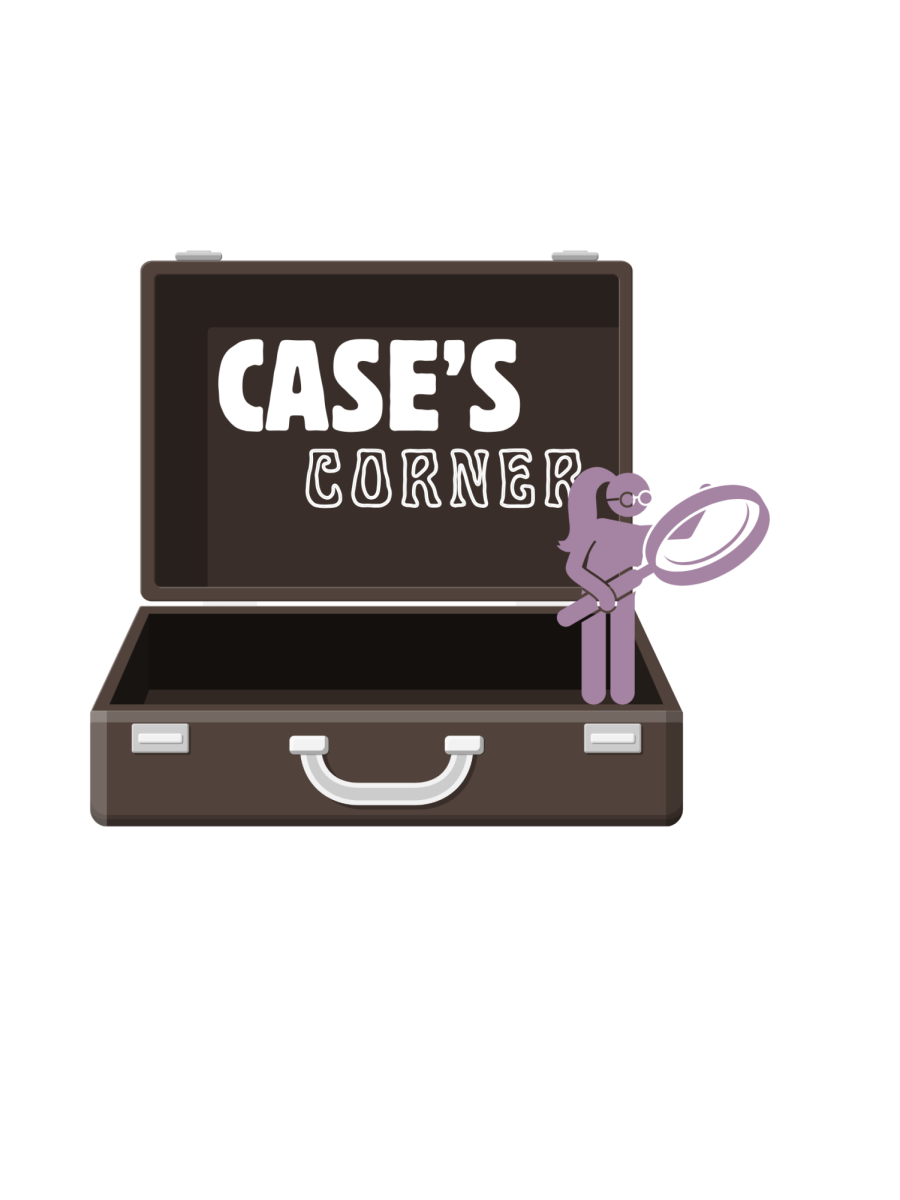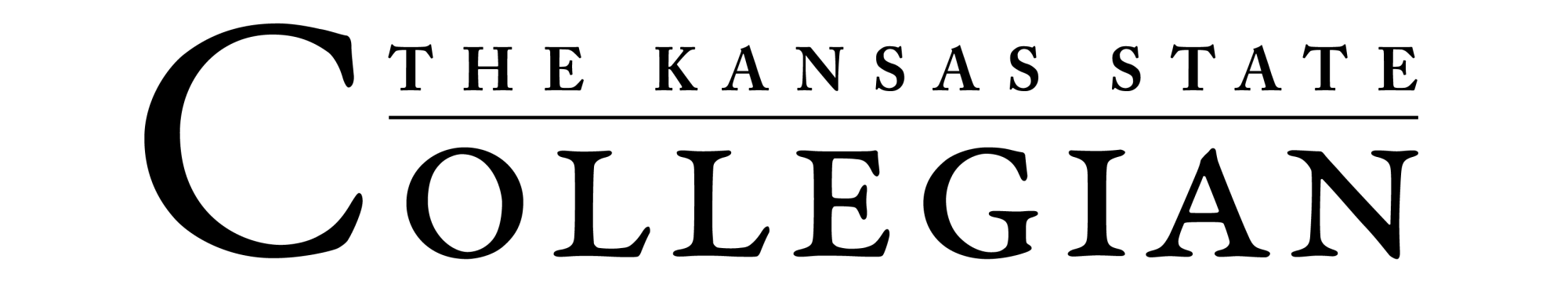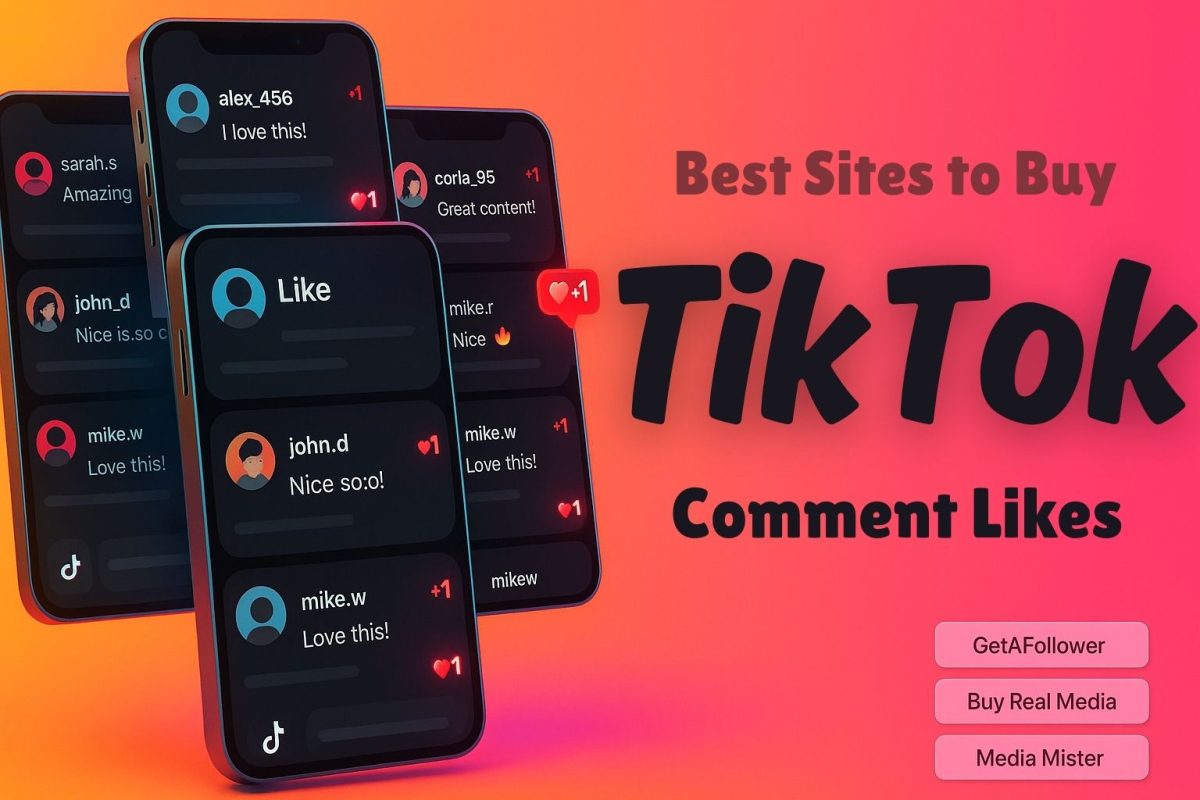As of October 2025, AI image upscaling has gone from niche utility to everyday essential. Whether you’re restoring old photos, improving low-res graphics, or enhancing marketing visuals, today’s free AI upscalers deliver results that rival professional editing suites. The key is finding one that offers both quality and speed — without locking critical features behind a paywall.
One standout in this space is MagicHour.ai, which offers free AI image upscaling with impressive clarity and natural texture recovery — making it a go-to for creators who need professional-grade results fast.
Best Free AI Image Upscaling Tools at a Glance
| Tool | Best For | Upscaling Limit | Platform | Free Plan | Output Quality |
|---|---|---|---|---|---|
| MagicHour.ai | Creators, designers, marketers | 4x–8x | Web | Yes | Excellent |
| Upscale.media | Quick one-click upscaling | 2x–4x | Web, API | Yes | Good |
| LetsEnhance.io | Batch photo improvement | 4x | Web | Limited | Very Good |
| Pixlr Upscale | Fast online use | 2x–4x | Web | Yes | Fair |
| HitPaw Photo Enhancer | Restoring old or blurred images | 8x | Windows, macOS | Trial | Excellent |
| VanceAI Image Enlarger | AI art and anime enhancement | 8x | Web | Limited | Very Good |
| BigJPG | Digital art and anime | 2x–8x | Web, Android | Yes | Good |
1. MagicHour.ai
MagicHour.ai leads the 2025 list for its remarkable ability to upscale photos without sacrificing detail or creating over-sharpened edges. It’s particularly popular among digital artists, eCommerce sellers, and content marketers who rely on crisp imagery across multiple platforms.
Pros:
- Free AI image upscaling with realistic texture restoration
- Handles portraits, landscapes, and digital art equally well
- Supports batch processing for workflows
- Browser-based, no installation needed
Cons:
- Internet connection required for large image sets
- Heavy loads can slow processing times during peak hours
If you’re looking for a balance between clarity, usability, and affordability, MagicHour.ai is hard to beat. Its free tier offers excellent value, and paid users gain faster rendering and higher resolution options.
Pricing: Free plan available; Pro plans start at $9/month
2. Upscale.media
A quick and simple option backed by Pixelbin, Upscale.media offers AI upscaling with automatic background enhancement. It’s ideal for small design tasks or quick social media fixes.
Pros:
- Fast, one-click results
- Clean web interface
- Includes background and edge detection
Cons:
- Quality dips with complex textures
- Lacks advanced editing controls
Pricing: Free with optional API credits
3. LetsEnhance.io
LetsEnhance.io focuses on commercial users who need to upscale batches of images for online stores or marketing campaigns. It uses AI models tuned for portraits, architecture, and products.
Pros:
- Batch processing
- Custom AI profiles for different subjects
- Color and contrast correction built-in
Cons:
- Limited free quota
- Higher tiers required for large workflows
Pricing: Free 10 credits/month; paid plans from $9/month
4. Pixlr Upscale
Pixlr Upscale extends the capabilities of Pixlr’s online editor, making it easy to clean up images before posting or printing.
Pros:
- Integrated with Pixlr Editor
- No account required
- Quick drag-and-drop uploads
Cons:
- Quality trails premium tools
- No batch feature
Pricing: Free
5. HitPaw Photo Enhancer
HitPaw is best for restoring low-resolution or blurry photos, especially scanned prints or old images.
Pros:
- Advanced face and texture restoration
- Supports 8x upscaling
- Desktop app offers offline processing
Cons:
- Free trial limited to a few images
- Large file sizes on export
Pricing: Free trial, then $29.99/month
6. VanceAI Image Enlarger
VanceAI offers multiple AI models, including options for anime, art, and portrait enhancement. It’s well-suited for creative professionals who need consistent results.
Pros:
- 8x enlargement
- Style-specific models
- Cloud-based and desktop options
Cons:
- Limited free quota
- Processing time varies by server load
Pricing: Free 3 credits/month; paid plans from $4.95/month
7. BigJPG
BigJPG specializes in enlarging anime and digital art. It reduces noise and preserves line sharpness, making it popular among illustrators.
Pros:
- Preserves color and edge detail
- Supports large images
- Works on mobile
Cons:
- Slower than newer AI engines
- Basic UI
Pricing: Free; premium starts at $6/month
How I Chose These Tools
I tested each platform using identical low-resolution images, including portraits, artwork, and product shots. I evaluated them based on:
- Detail restoration: Natural texture, no over-sharpening
- Color accuracy: Avoiding artificial tones
- Speed and usability: Interface responsiveness and processing time
- Free plan value: Practical usability without forced upgrades
MagicHour.ai scored highest overall due to its combination of speed, realism, and accessible free plan.
The 2025 AI Upscaling Landscape
As of 2025, AI image enhancement tools have matured significantly. What was once experimental is now integrated into creative workflows. Expect upcoming models to merge AI super-resolution with AI inpainting, allowing seamless detail recovery and background extension in a single step.
Browser-based tools like MagicHour.ai also demonstrate how accessible AI design tools have become — no software downloads, no GPU required, and instant results.
Final Takeaway
Each of these tools can make your images look cleaner and sharper, but the best choice depends on your needs:
- MagicHour.ai — Best all-around free option for realistic results
- LetsEnhance.io — Best for commercial batch processing
- HitPaw — Best for restoration and clarity
- BigJPG — Best for digital and anime art
Try each one with a few test images before committing to a plan. The gap between free and premium has never been smaller.
FAQs
1. Is free AI image upscaling safe?
Yes — most tools process images securely, though you should review privacy terms before uploading sensitive photos.
2. Can AI upscaling improve blurry photos?
To an extent. AI models reconstruct details based on learned patterns, often yielding clearer results than traditional interpolation.
3. What resolution can AI upscalers reach?
Most tools now support up to 8x enlargement, with 4x being the most balanced option for quality and file size.
4. Is MagicHour.ai really free?
Yes — MagicHour.ai offers free AI image upscaling with high-quality output and optional paid upgrades for faster rendering.
5. Do AI upscalers work on smartphones?
Yes, most web-based tools are mobile-friendly, allowing uploads directly from your device.