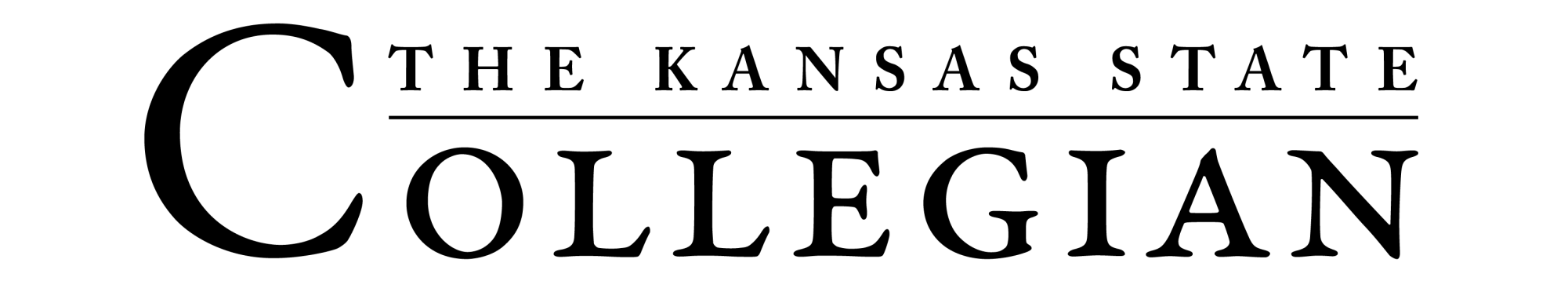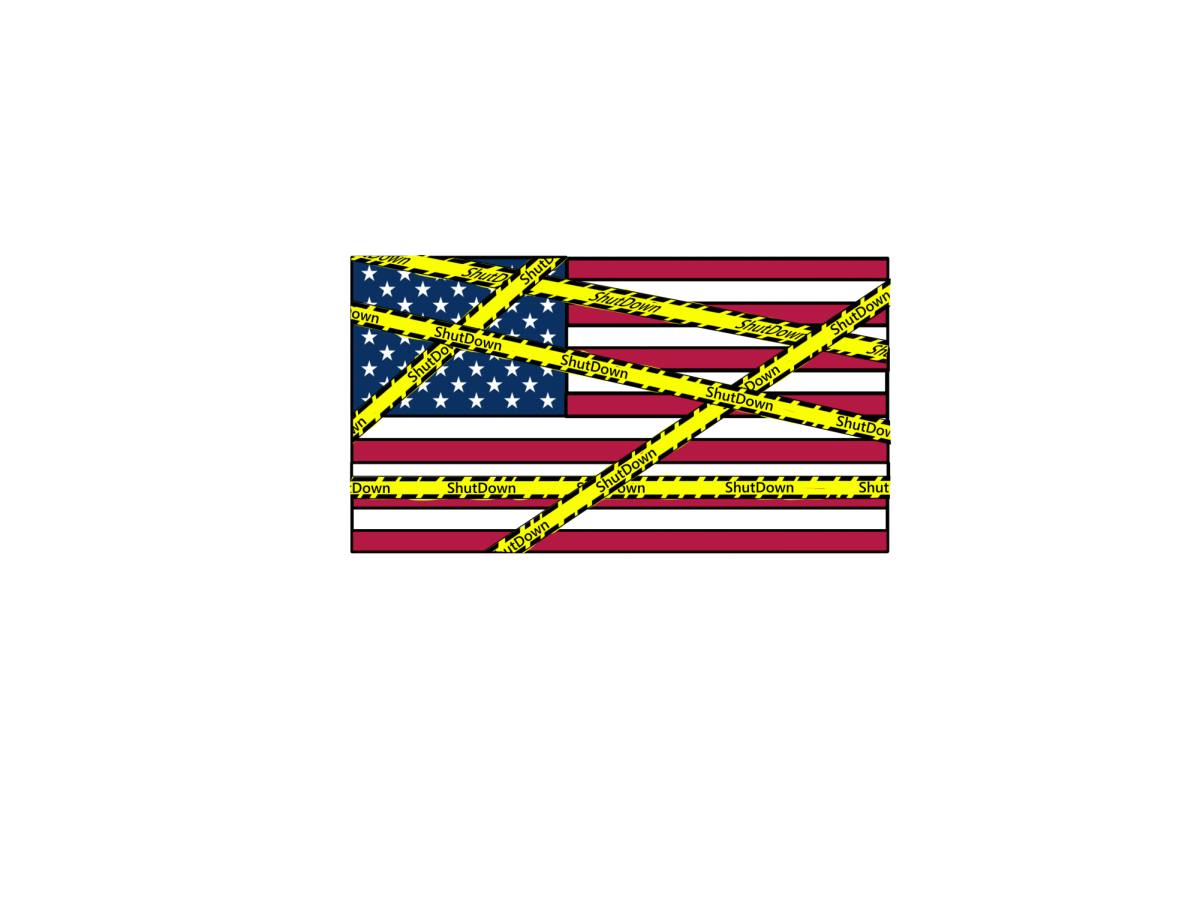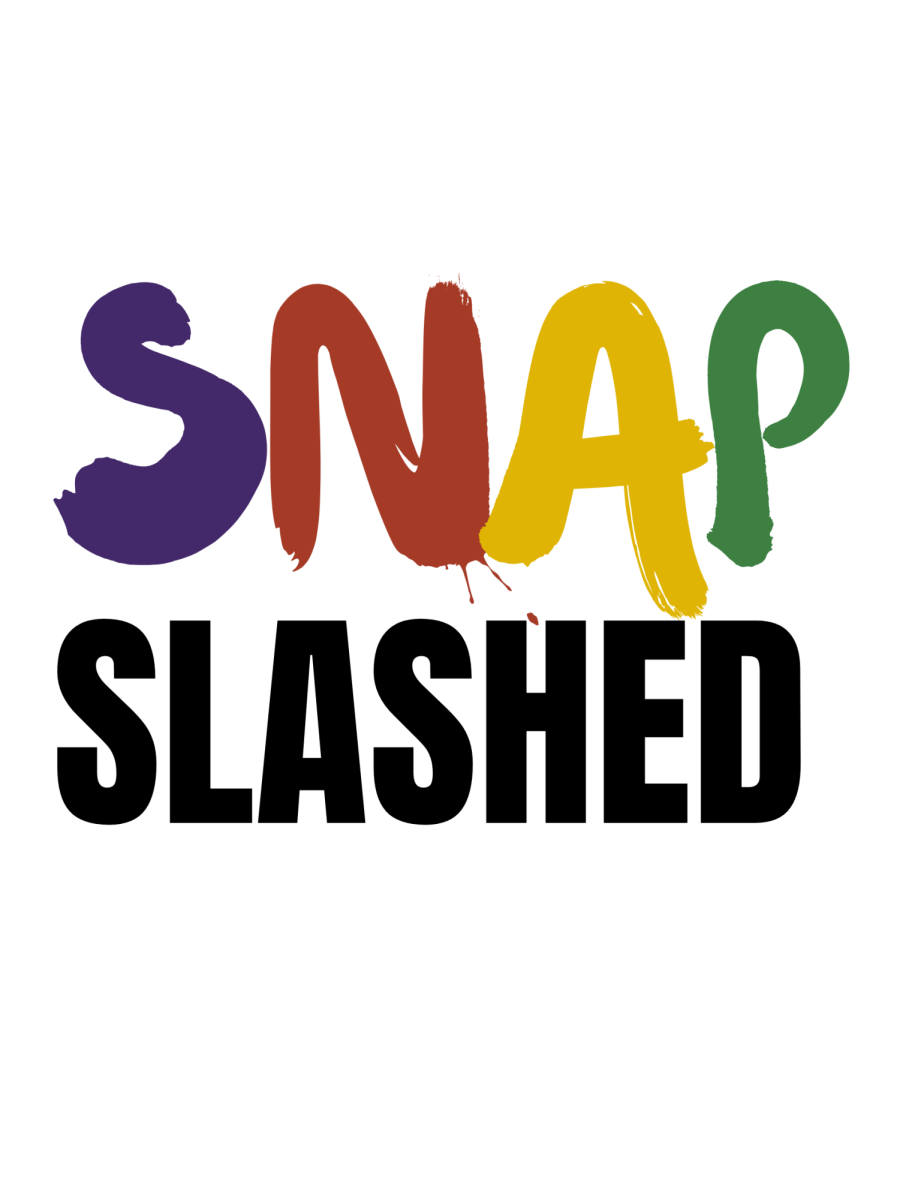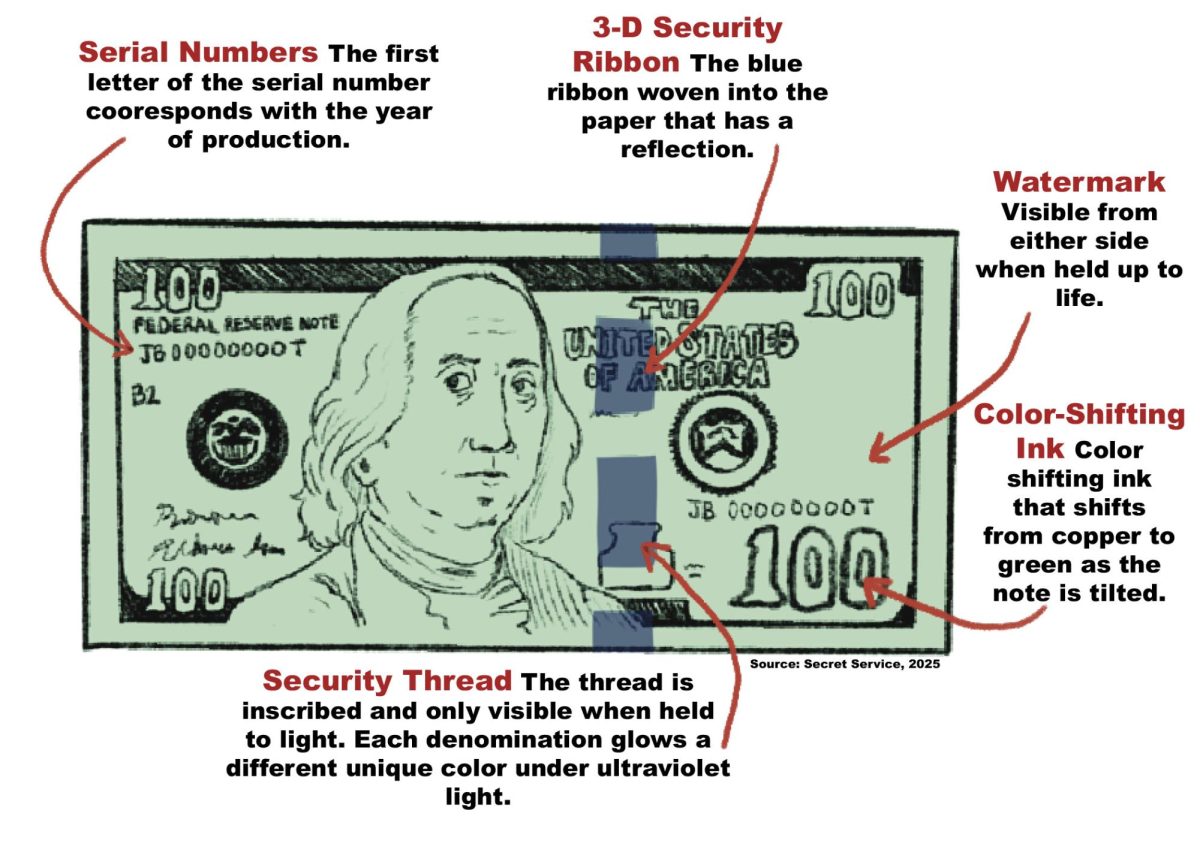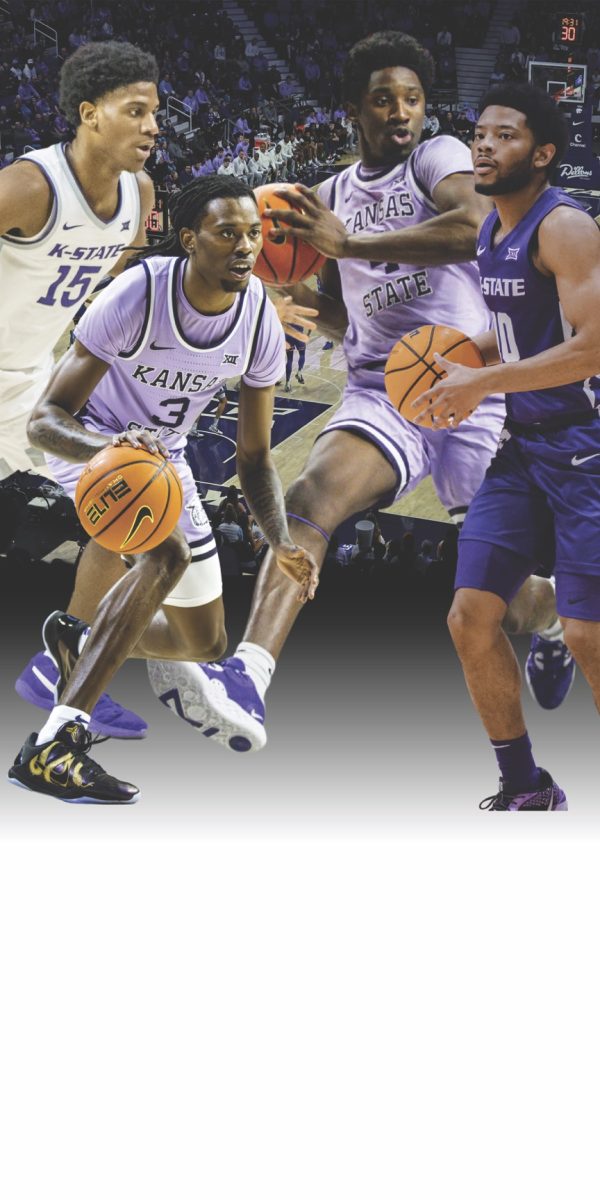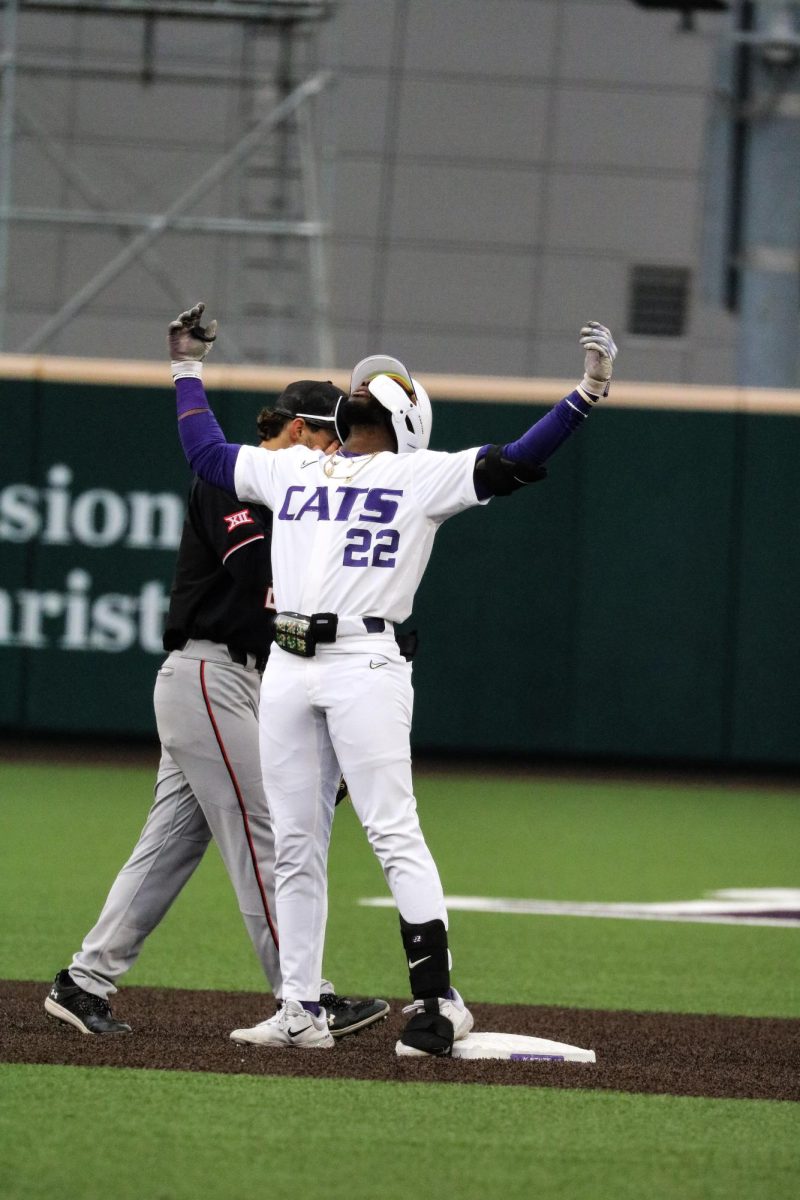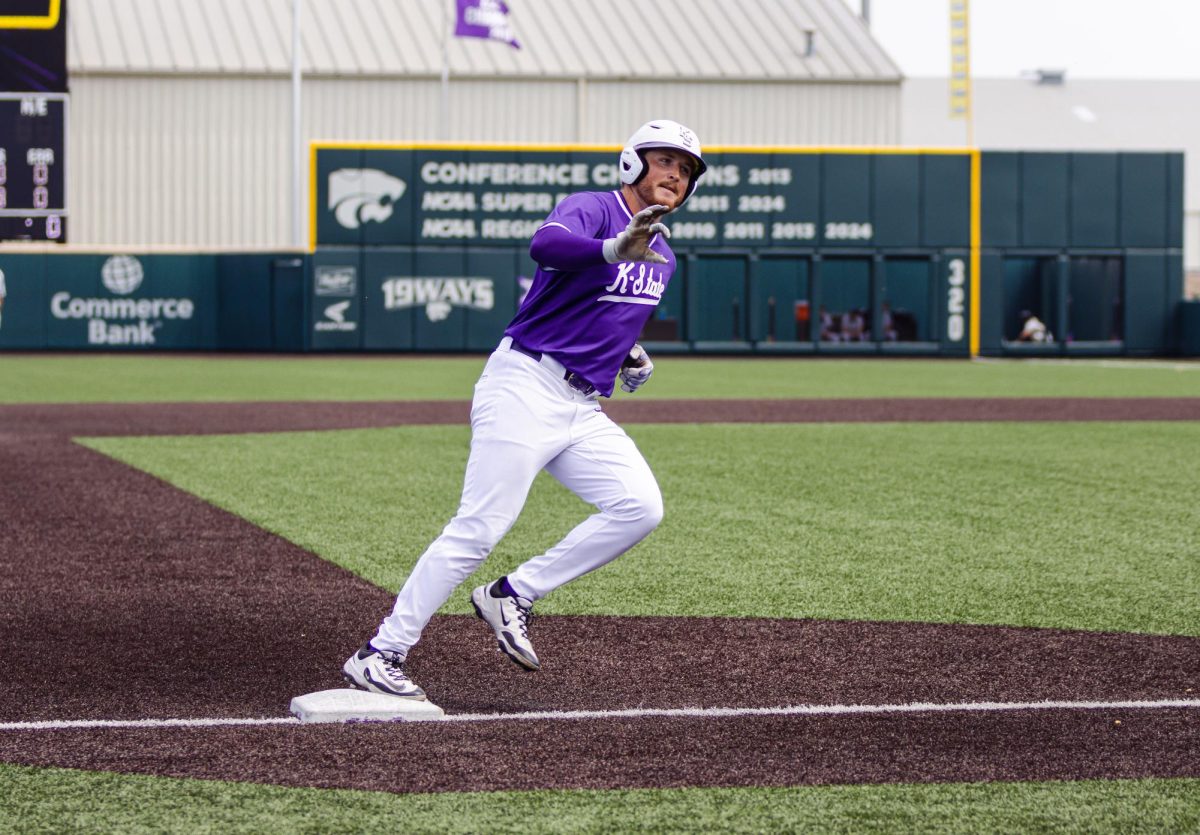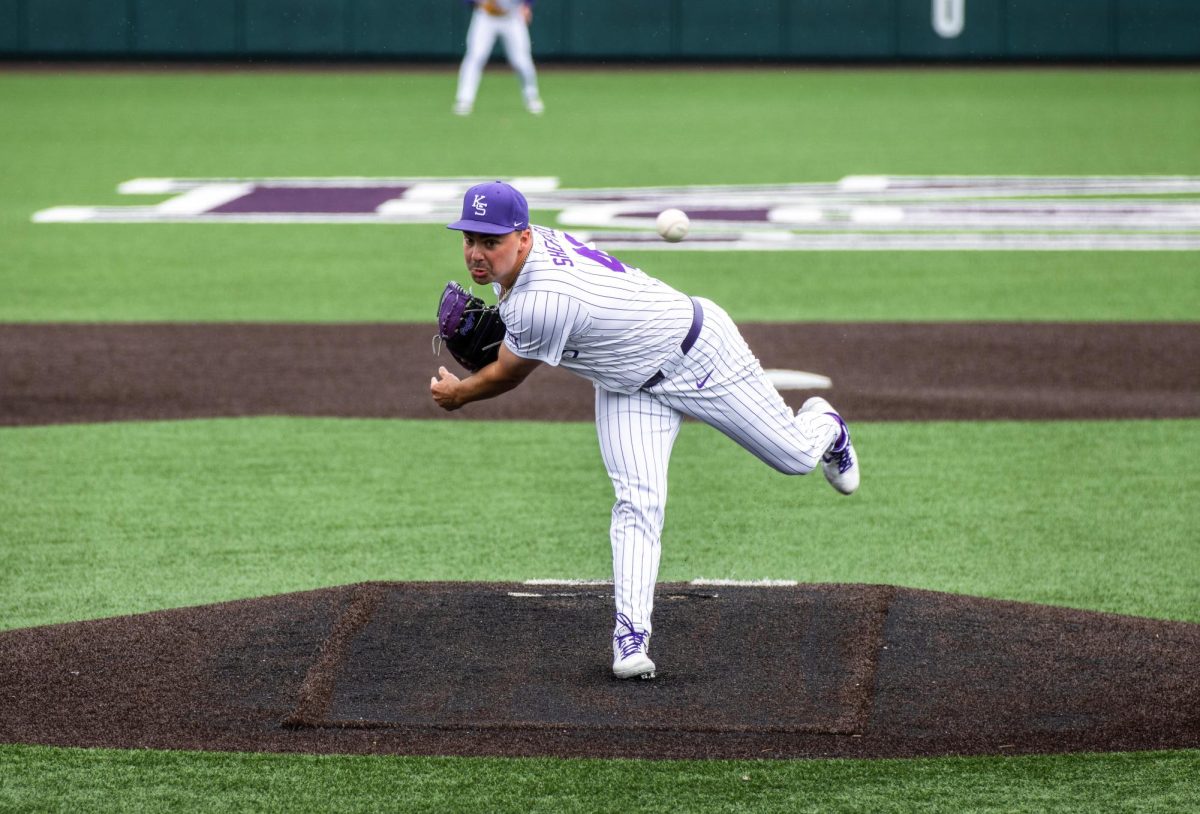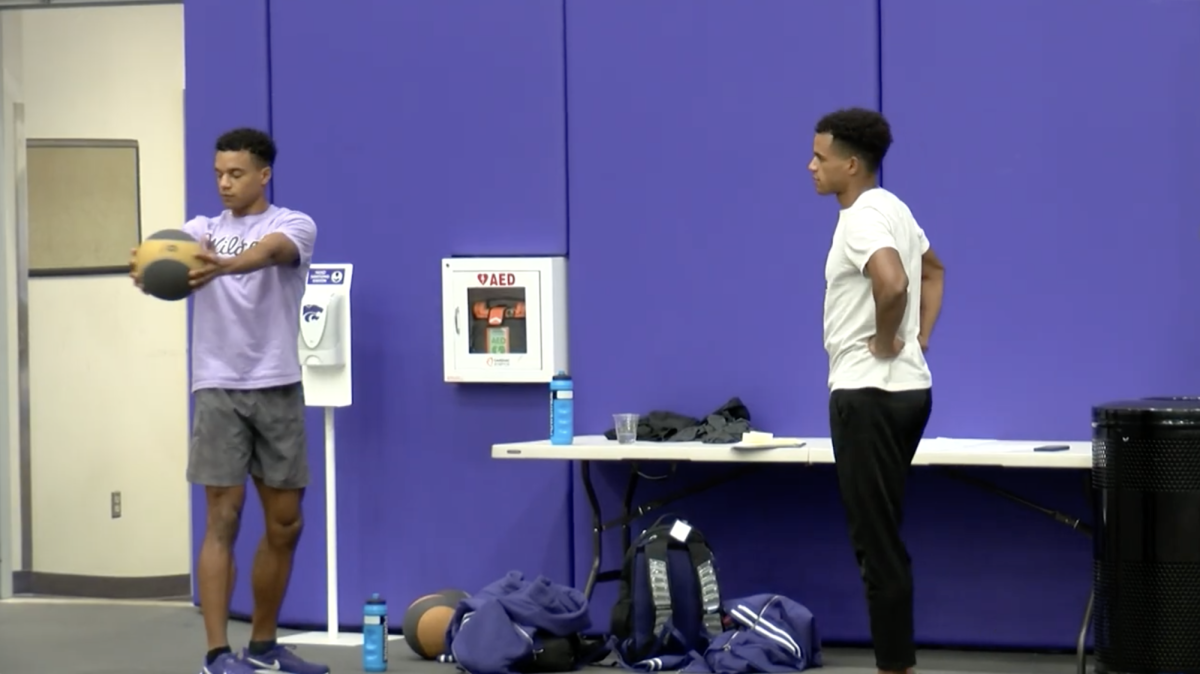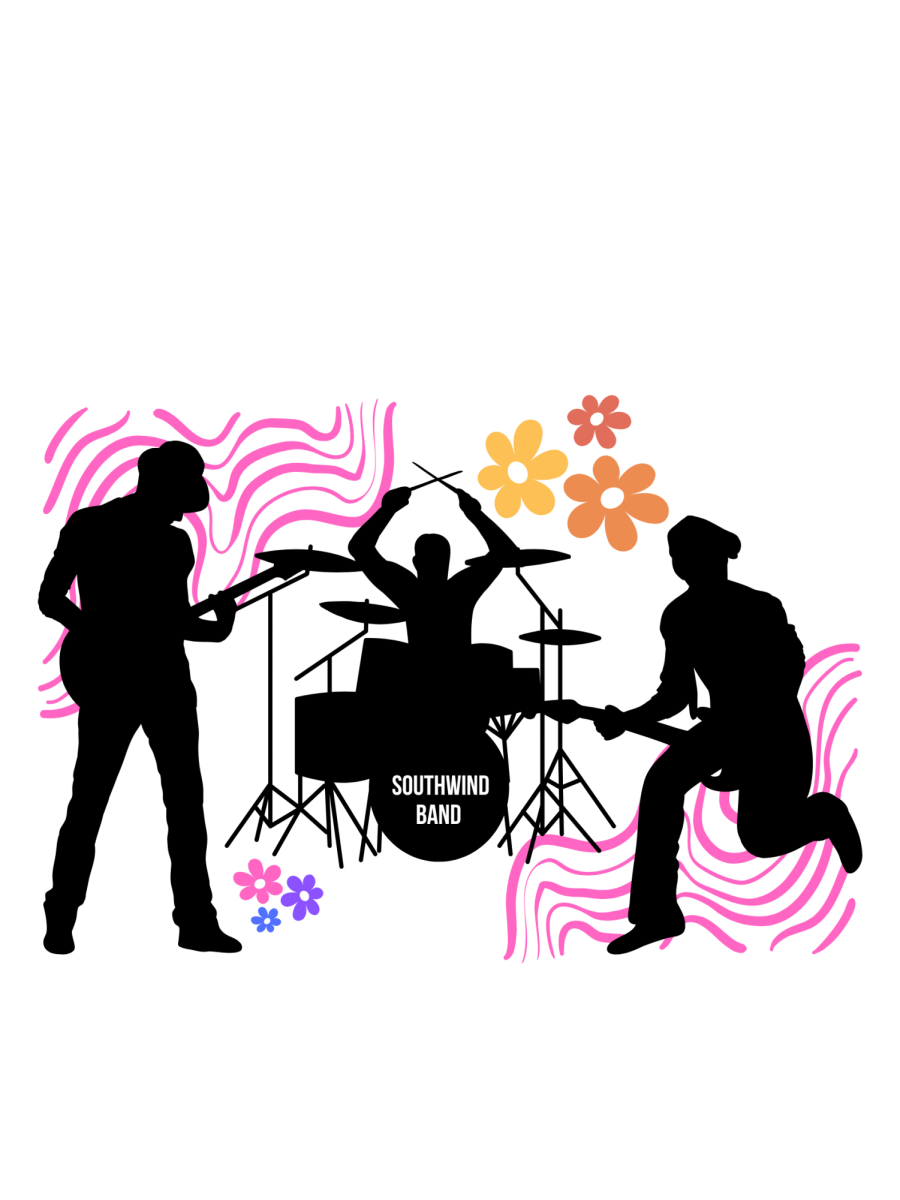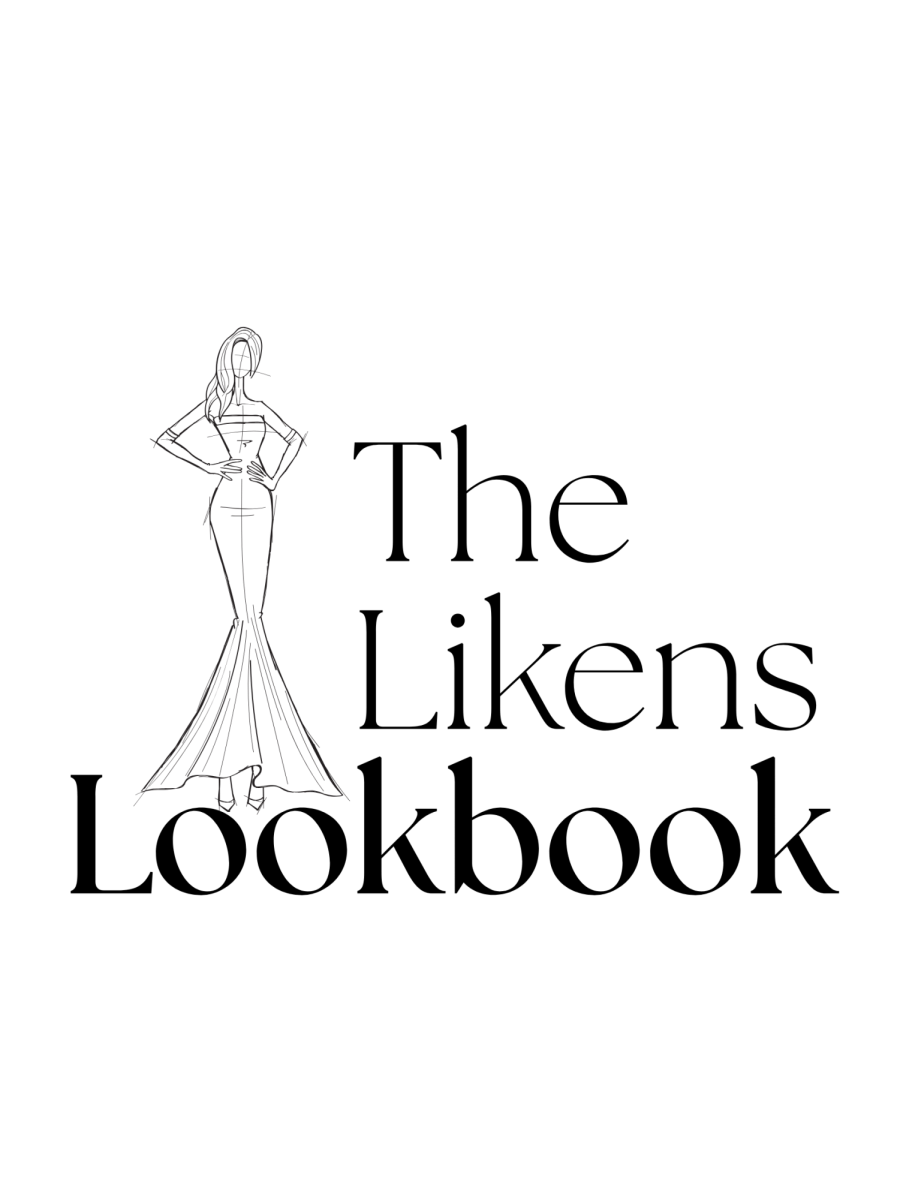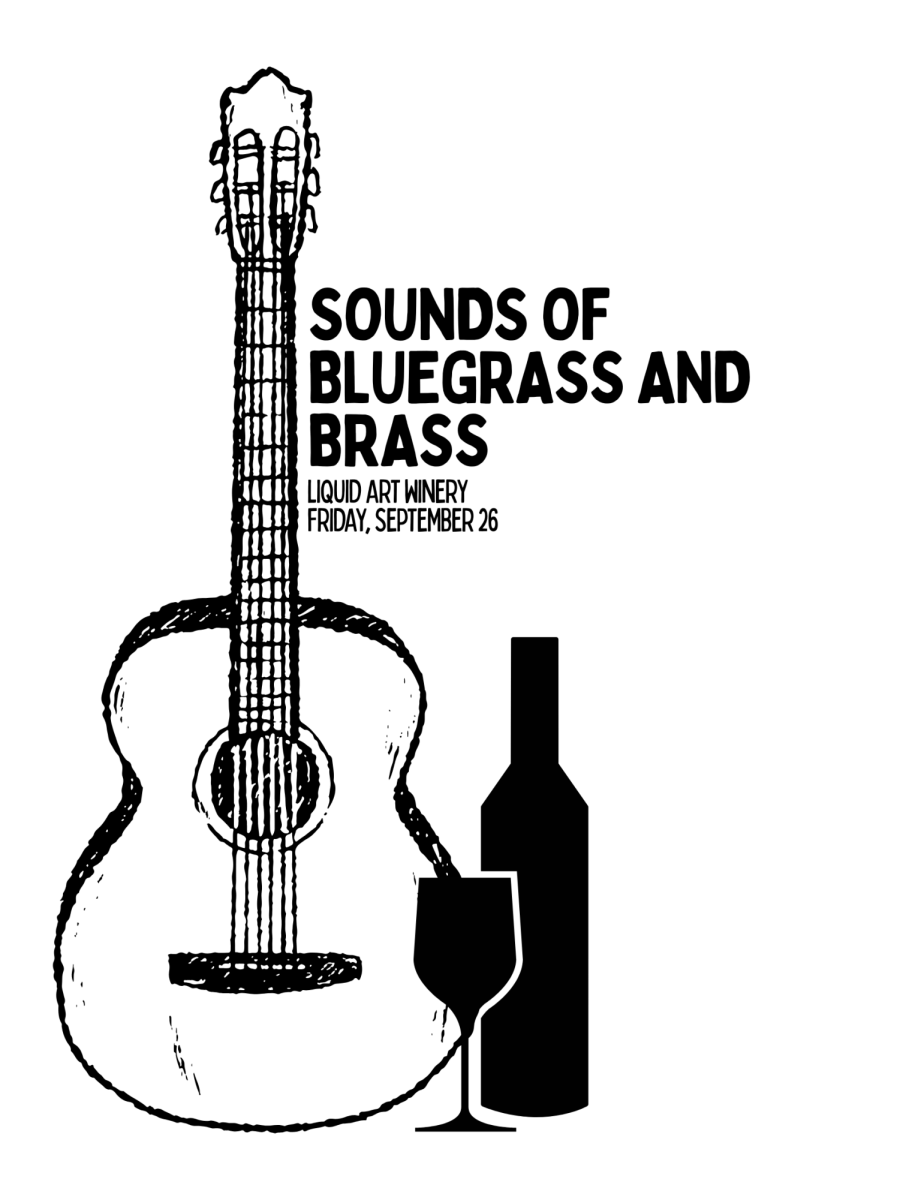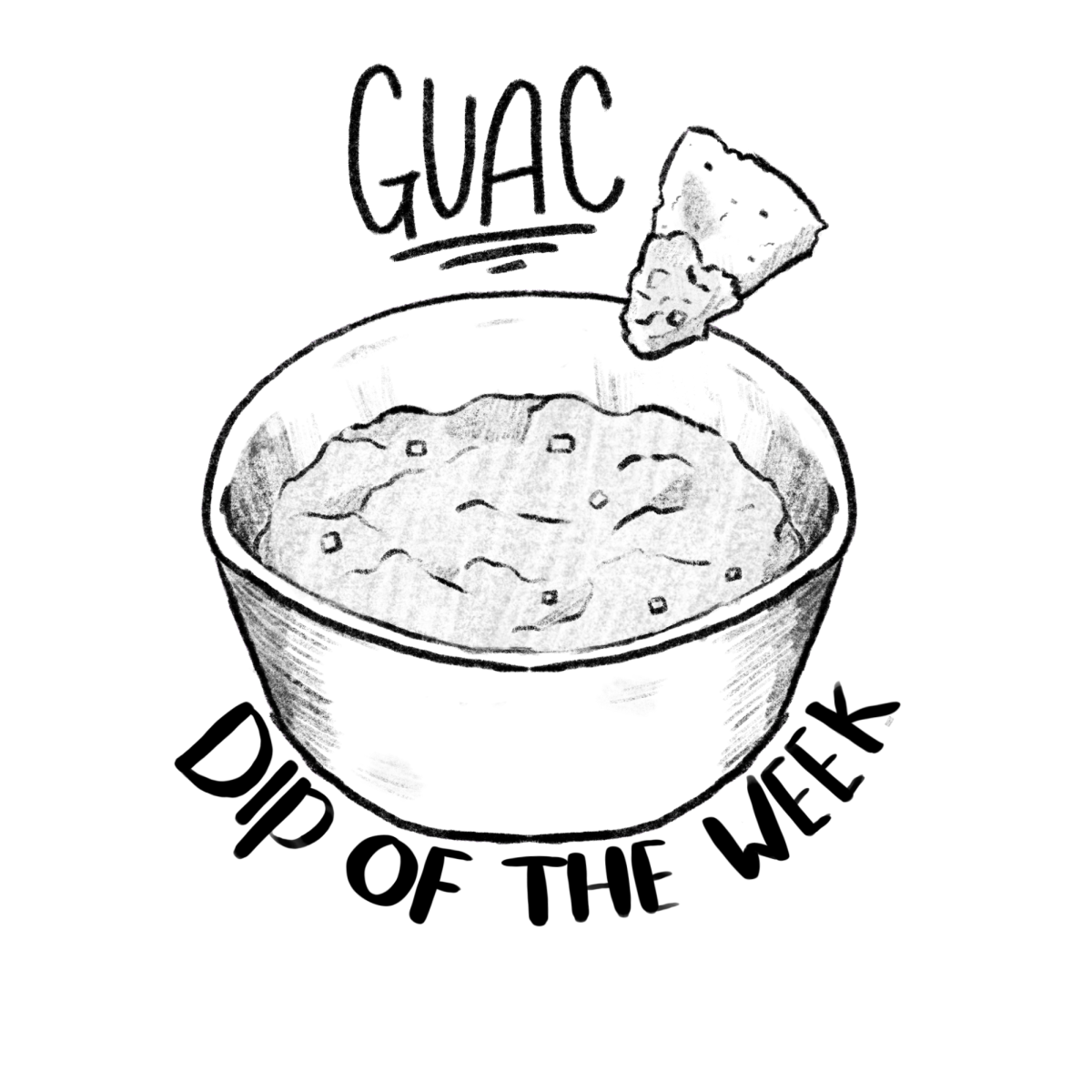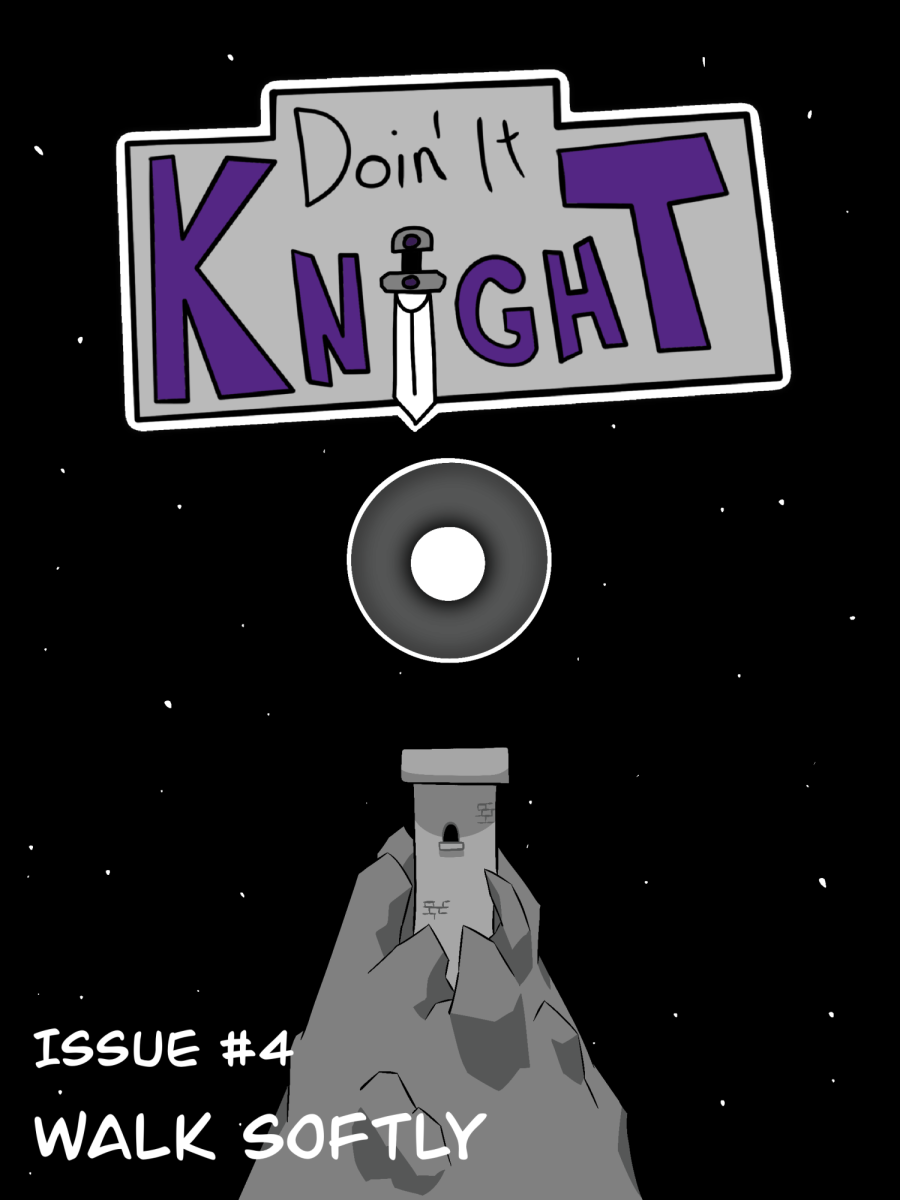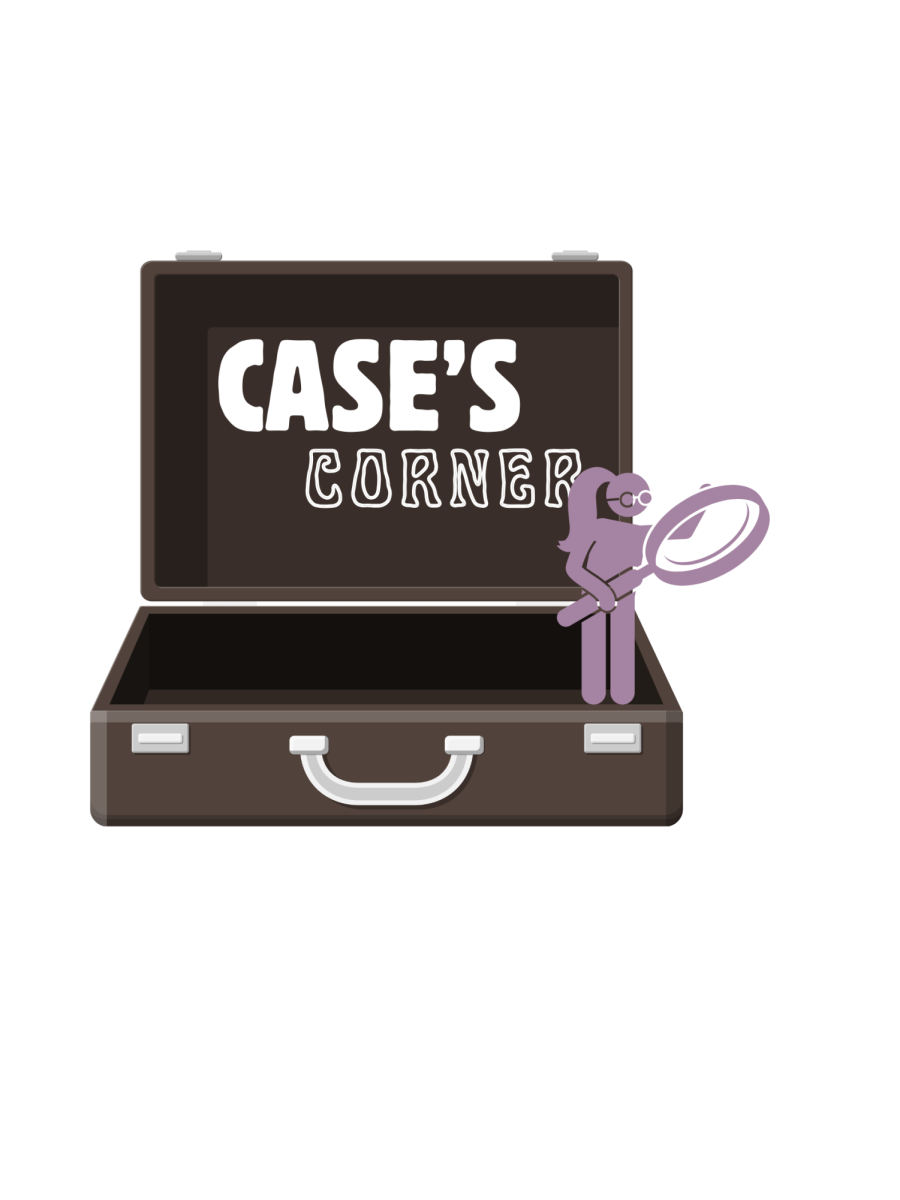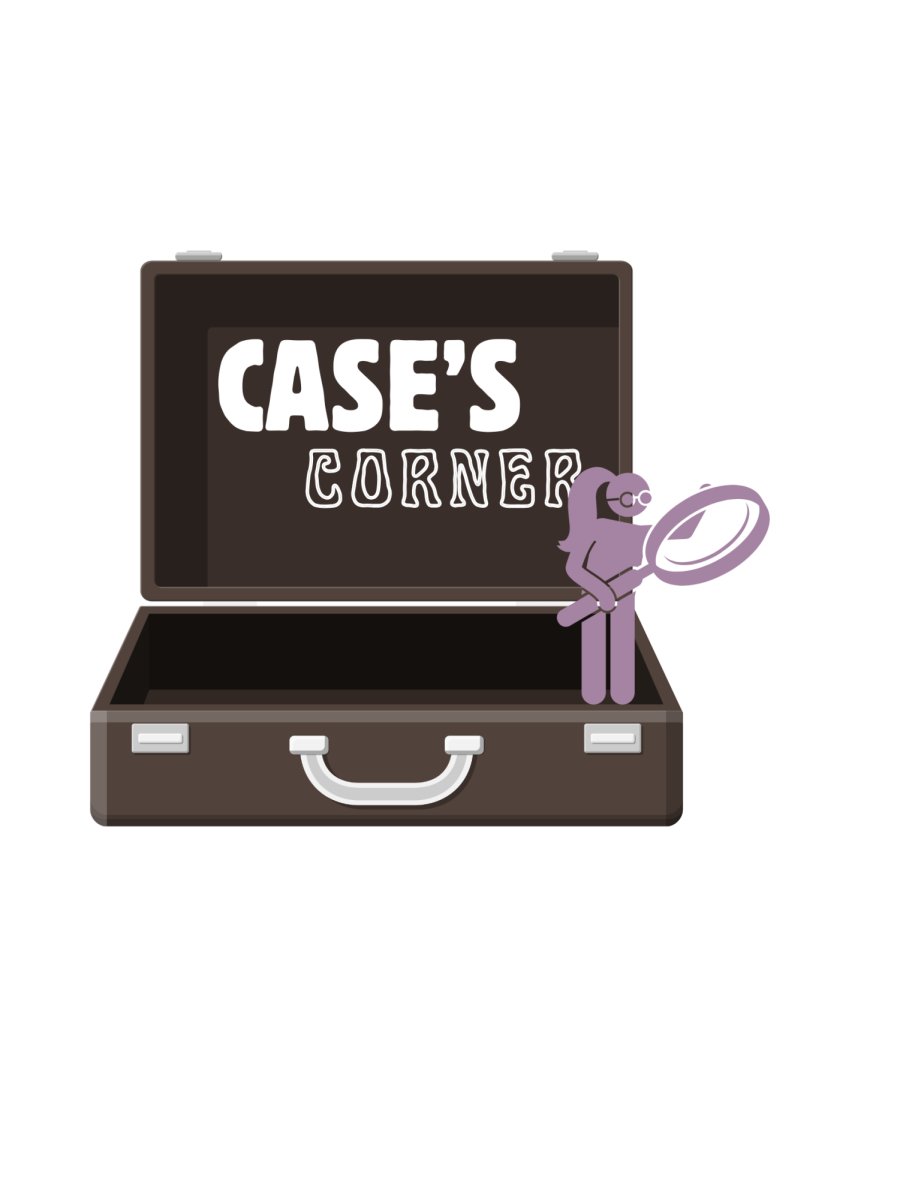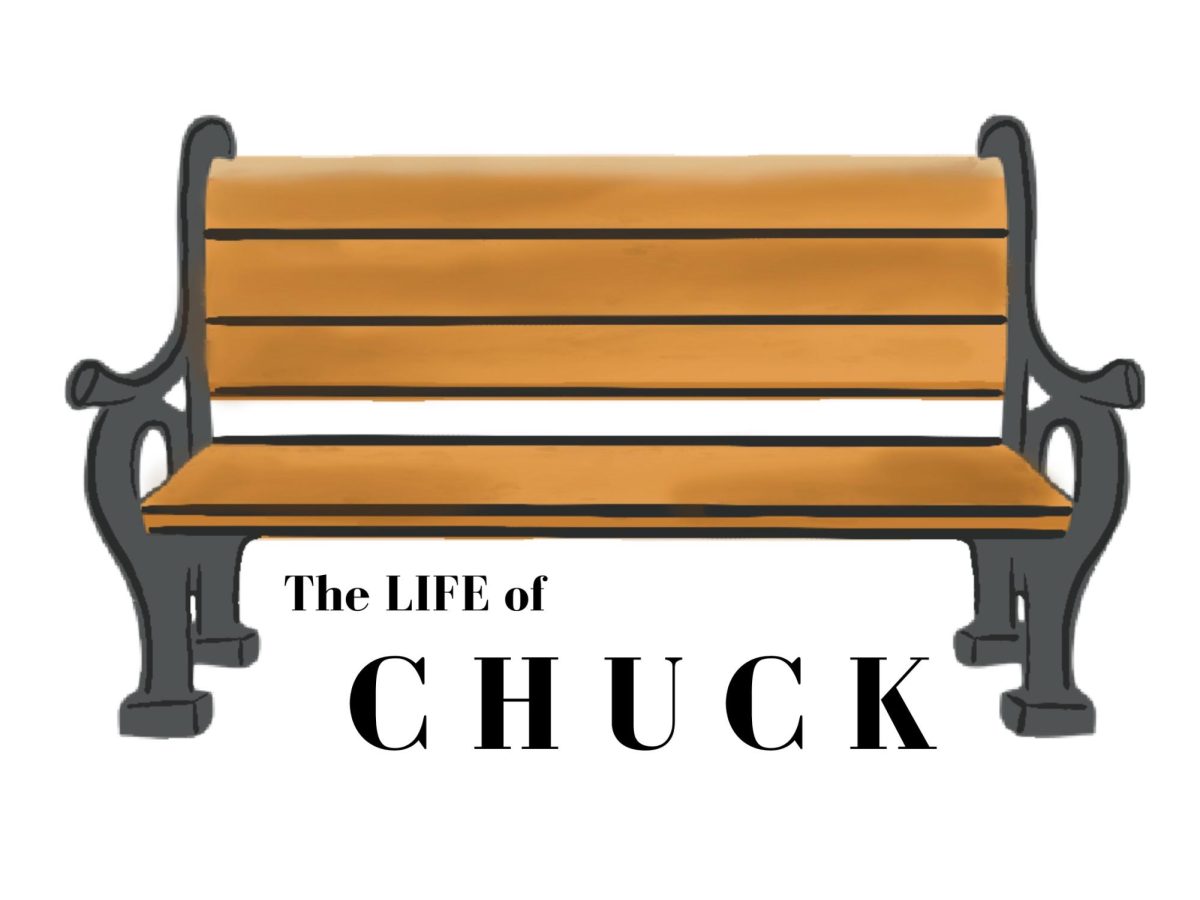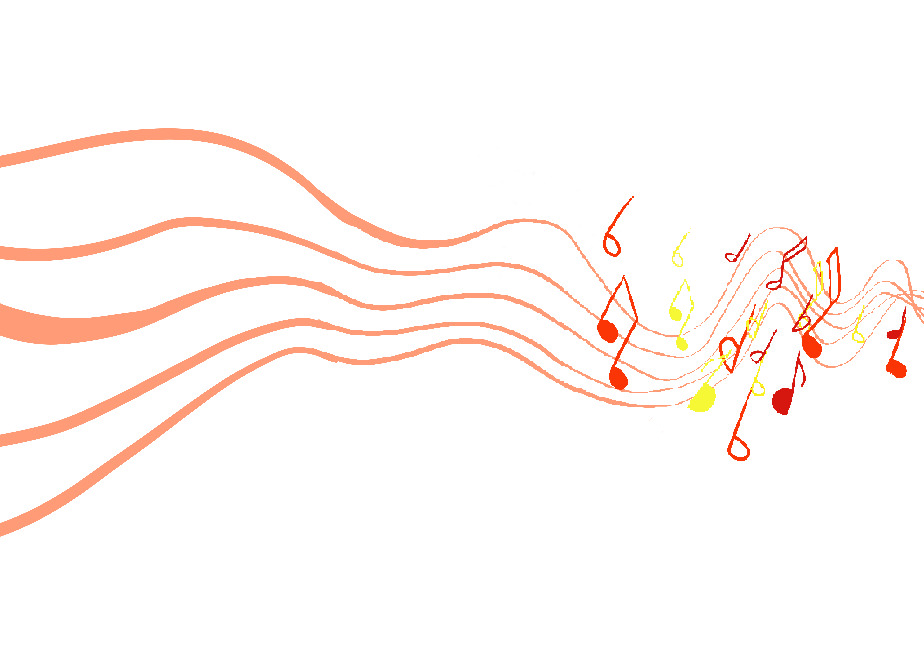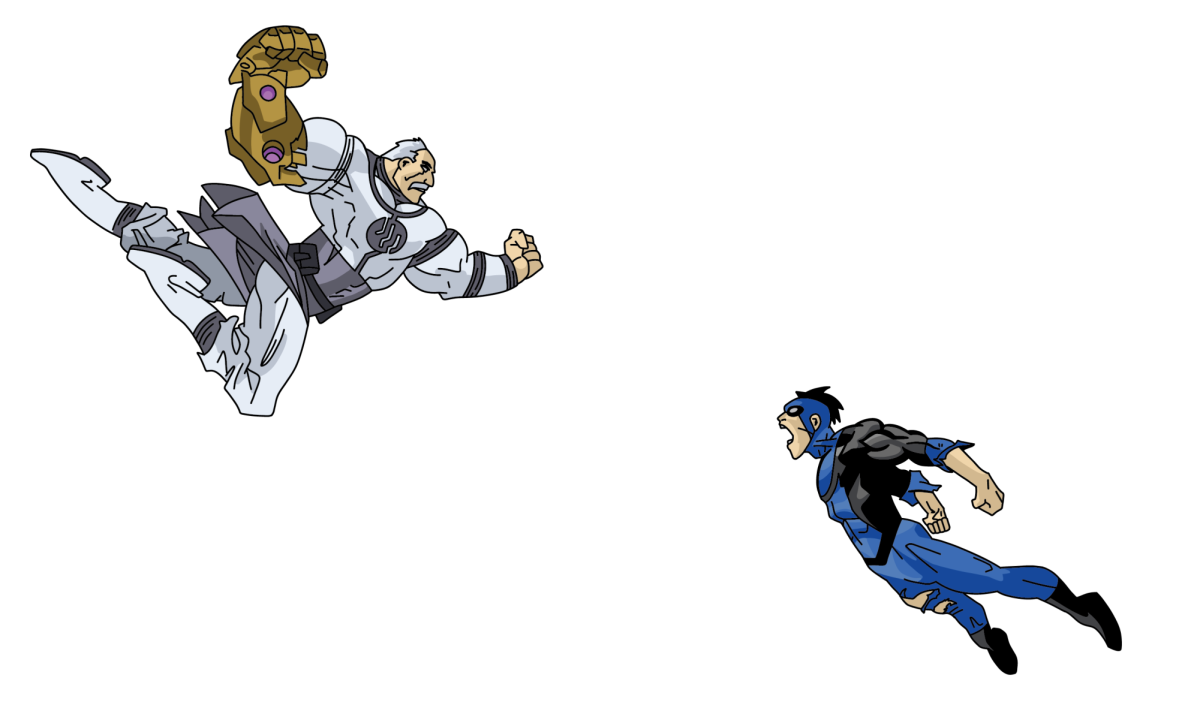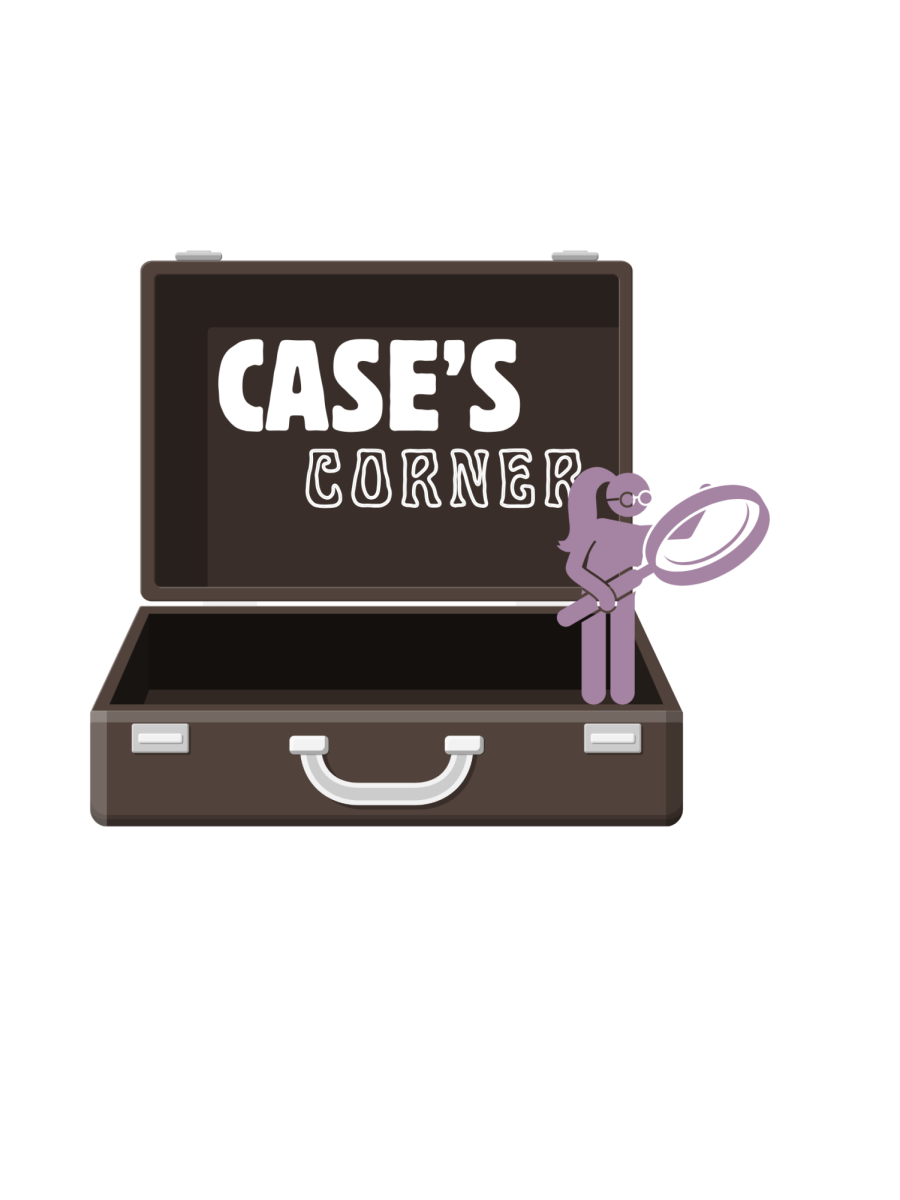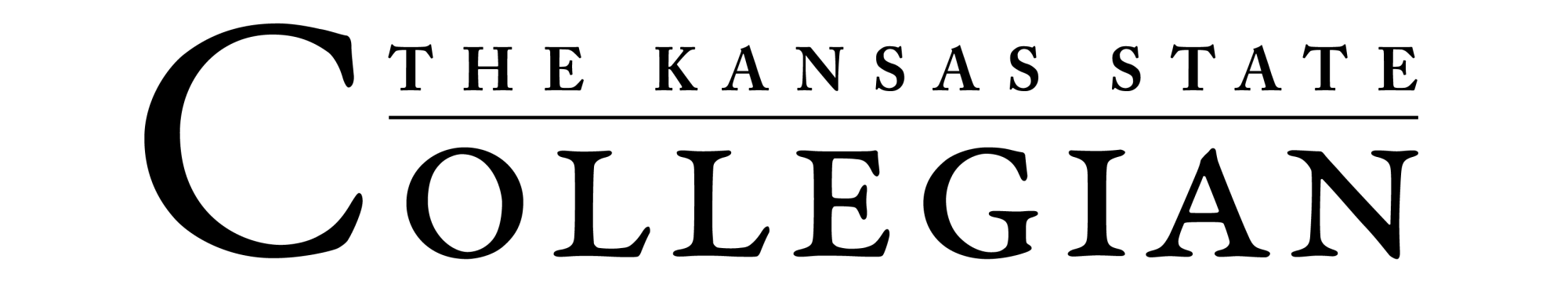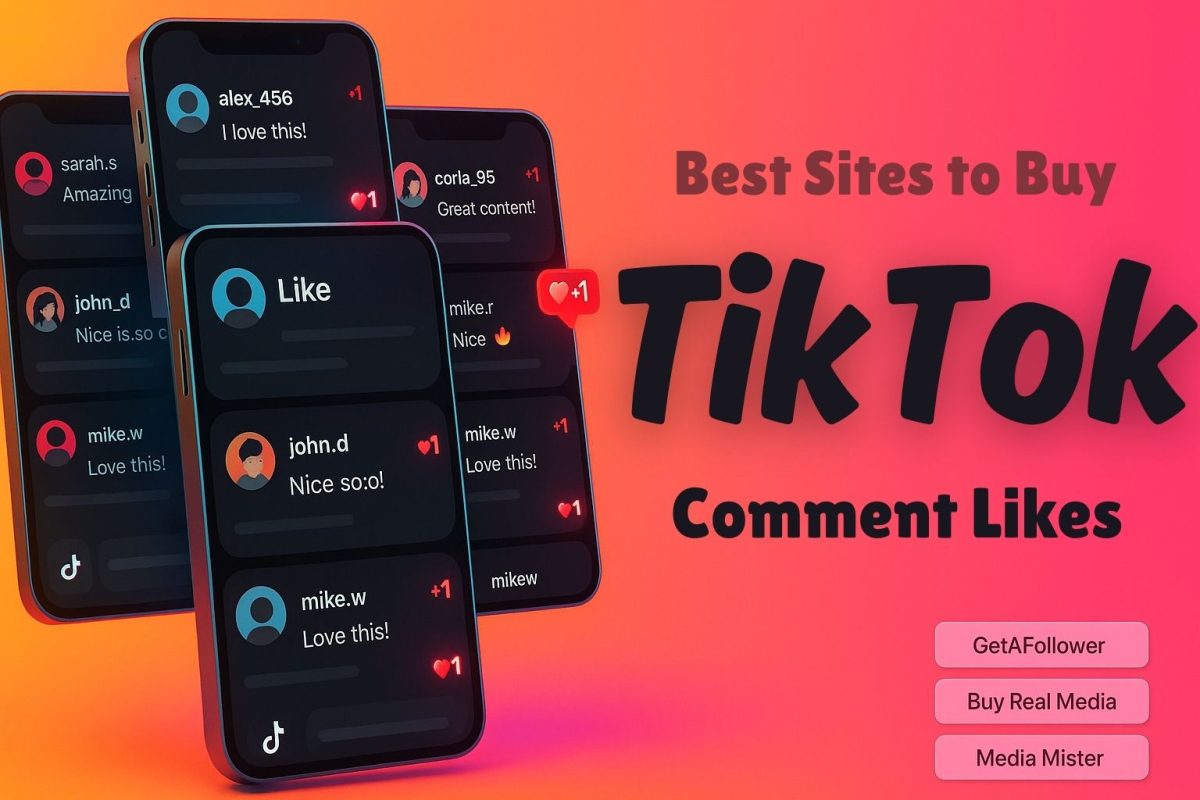Photo by Becca Tapert on Unsplash
In the academic world, efficiency and accessibility are key to success. Whether you’re conducting research, reading extensive documents, or proofreading your papers, having the right tools can make a significant difference. Text-to-speech (TTS) apps are revolutionary tools for academics, aiding in multitasking and improving learning by transforming written content into spoken words. Here, we explore the top 5 free text-to-speech apps that every academic should be aware of, offering powerful features without straining your budget.
Natural Reader: User-Friendly and Versatile
Natural Reader stands out for its ease of use and versatility. This app supports a wide range of formats including PDFs, Word documents, and even web pages. With a clean, intuitive interface, users can easily upload their documents and listen to them on-the-go. Natural Reader also offers a variety of voices and languages, which enhances its utility for international researchers and academics who work with global content. Click here for further information.
Balabolka: All Texts to Speech
Balabolka is a highly customizable text-to-speech app that supports all voice styles installed on your computer. One of its standout features is the ability to save the speech as audio files in various formats, such as MP3 and WAV. This is particularly useful for academics who might want to listen to readings while commuting or traveling. Additionally, Balabolka offers a batch file converter, which allows users to convert multiple documents at once, saving precious time.
TTSReader: Streamlined Simplicity
TTSReader emphasizes simplicity and ease of use, with a straightforward interface that lets you get straight to work. Users can copy and paste text into the app or upload files directly for immediate playback. This app also remembers your last stopped position in each document, making it easy to resume work. For academics who need a quick, efficient tool without complex features, TTSReader is an excellent choice.
Panopreter Basic: Multi-Functional
Panopreter Basic not only reads out text in various languages but also converts text files to MP3 and WAV audio formats. This feature allows academics to listen to their materials on any device that supports audio playback, enhancing flexibility in how and where learning takes place. The app also includes adjustable speech parameters, such as speed and volume, providing a personalized experience that can cater to the specific needs of each user.
WordTalk: Tailored for MS Word Users
Developed specifically for Microsoft Word, WordTalk is an add-on that provides text-to-speech capabilities directly in the software. This integration makes it incredibly convenient for academics who use Word for document creation and editing. It includes customizable voices and allows users to convert text to audio files directly from Word, which can be useful for reviewing papers or preparing oral presentations.
Conclusion
For academics, leveraging the capabilities of free text-to-speech apps can significantly enhance productivity and accessibility. Whether it’s through versatile apps like Natural Reader and Balabolka, the simplicity of TTSReader, the functionality of Panopreter Basic, or the Word integration of WordTalk, there is a tool out there to meet the needs of every academic. By incorporating these tools into your academic routine, you can streamline your research and study processes, making information consumption more flexible and efficient. Explore these options to find the perfect match for your academic endeavors and elevate your educational experience to the next level.