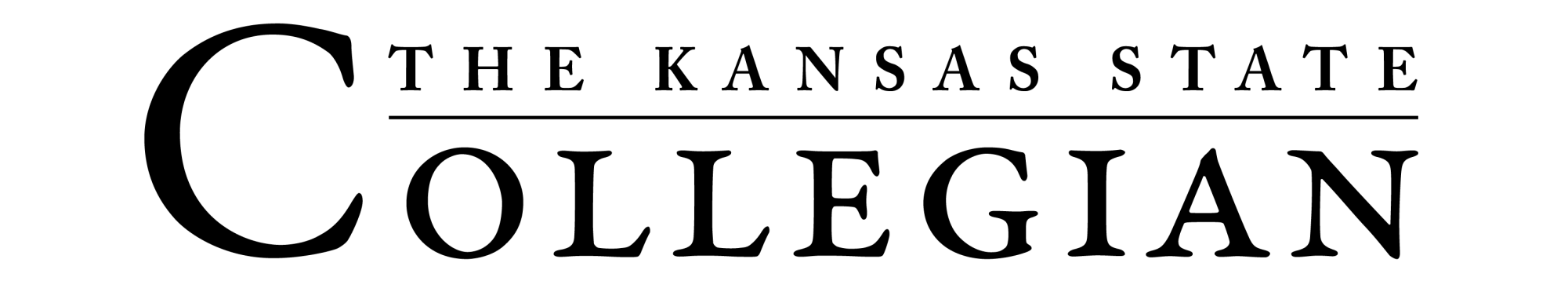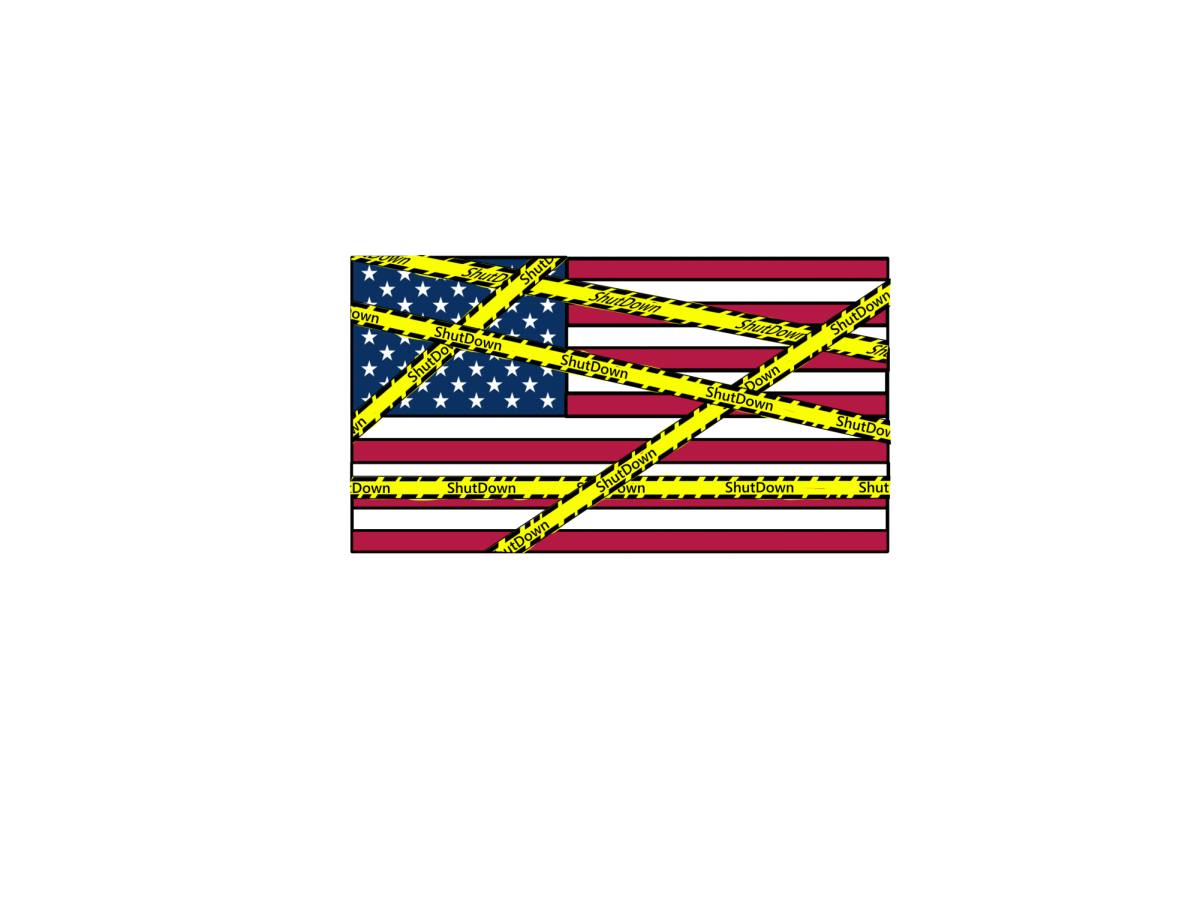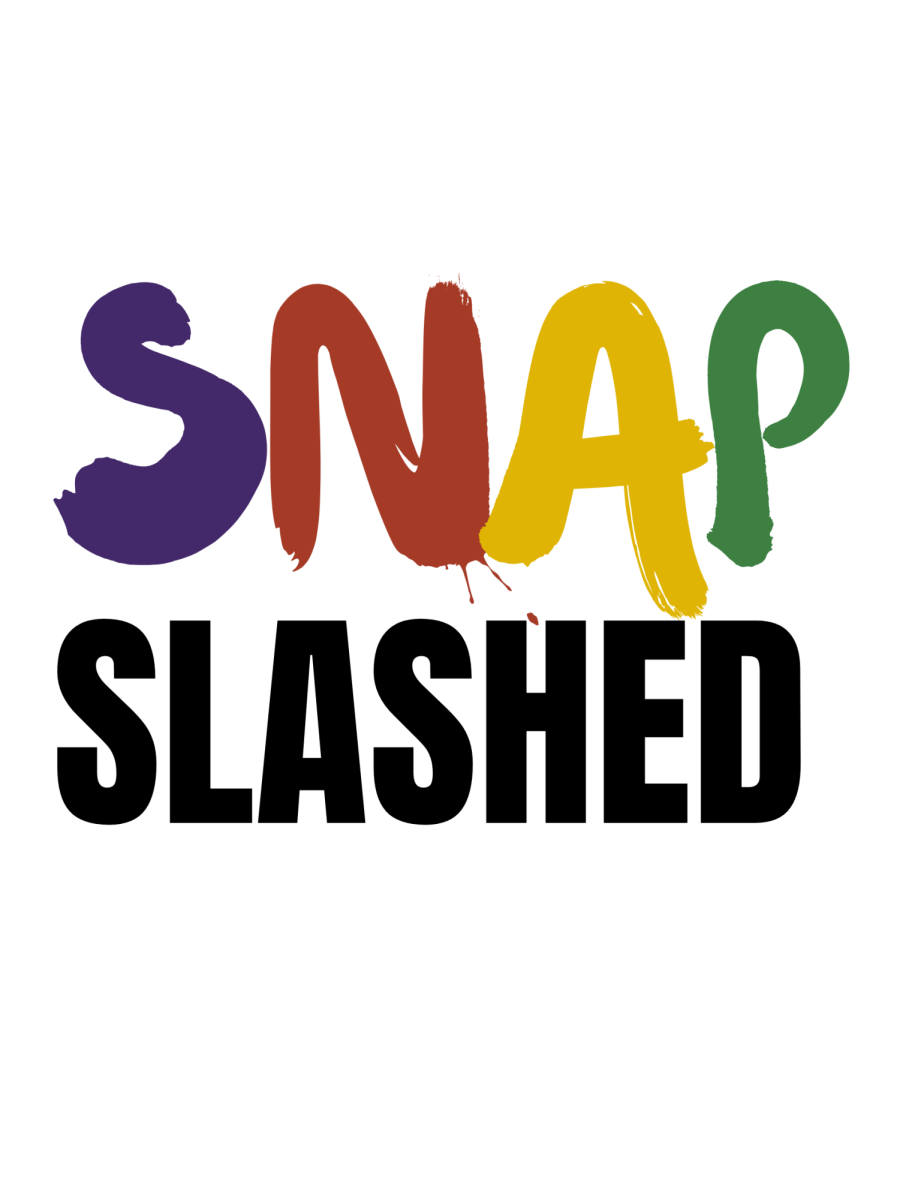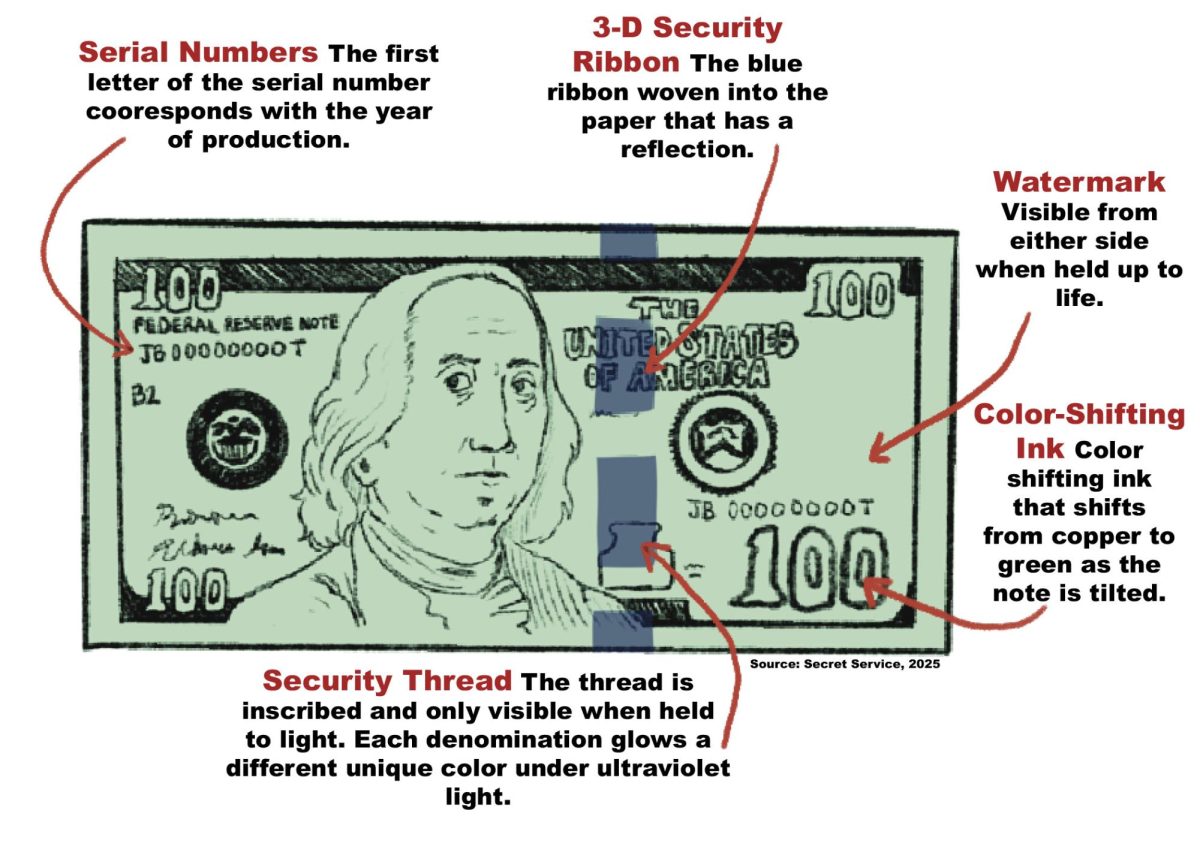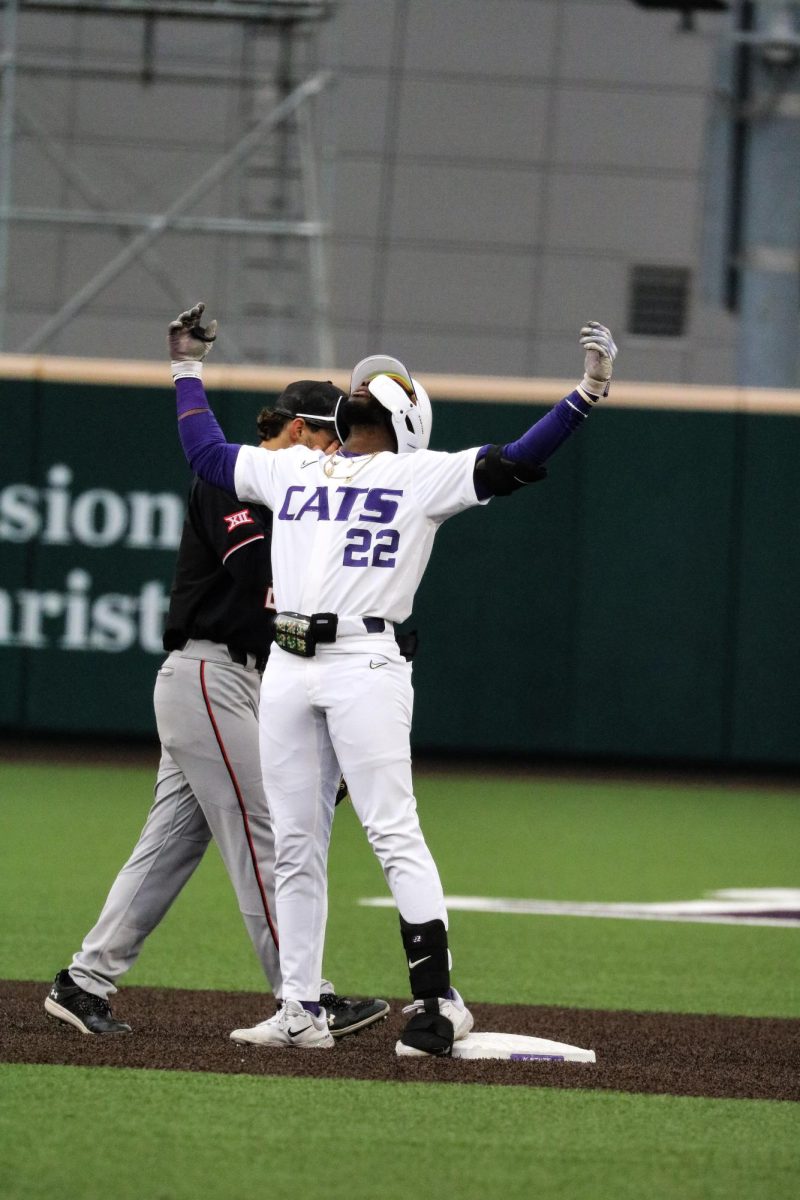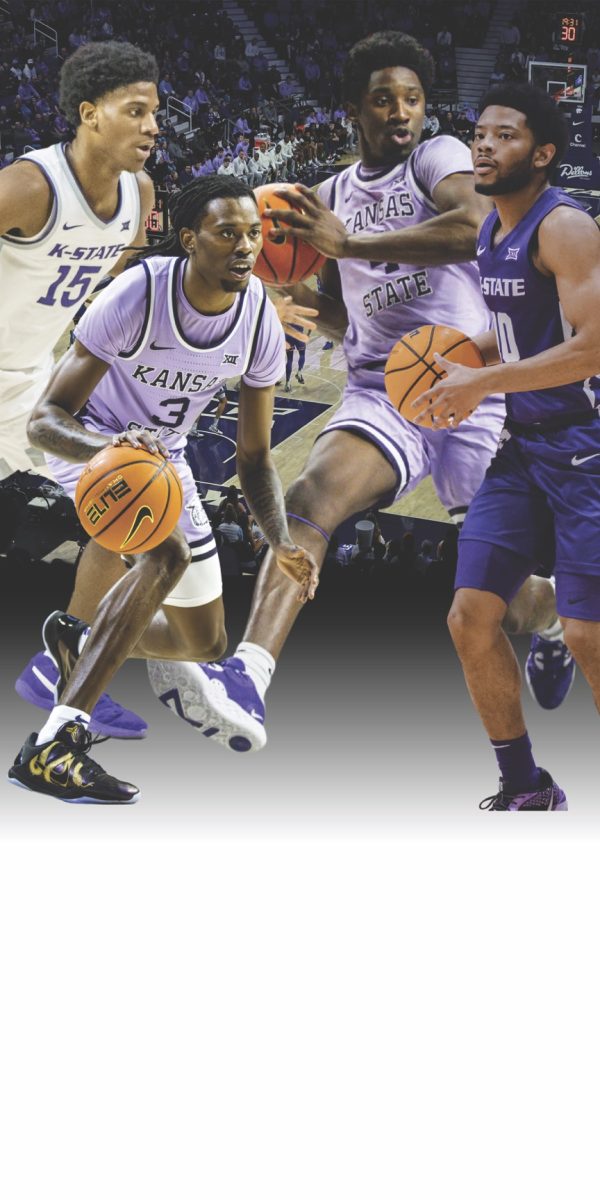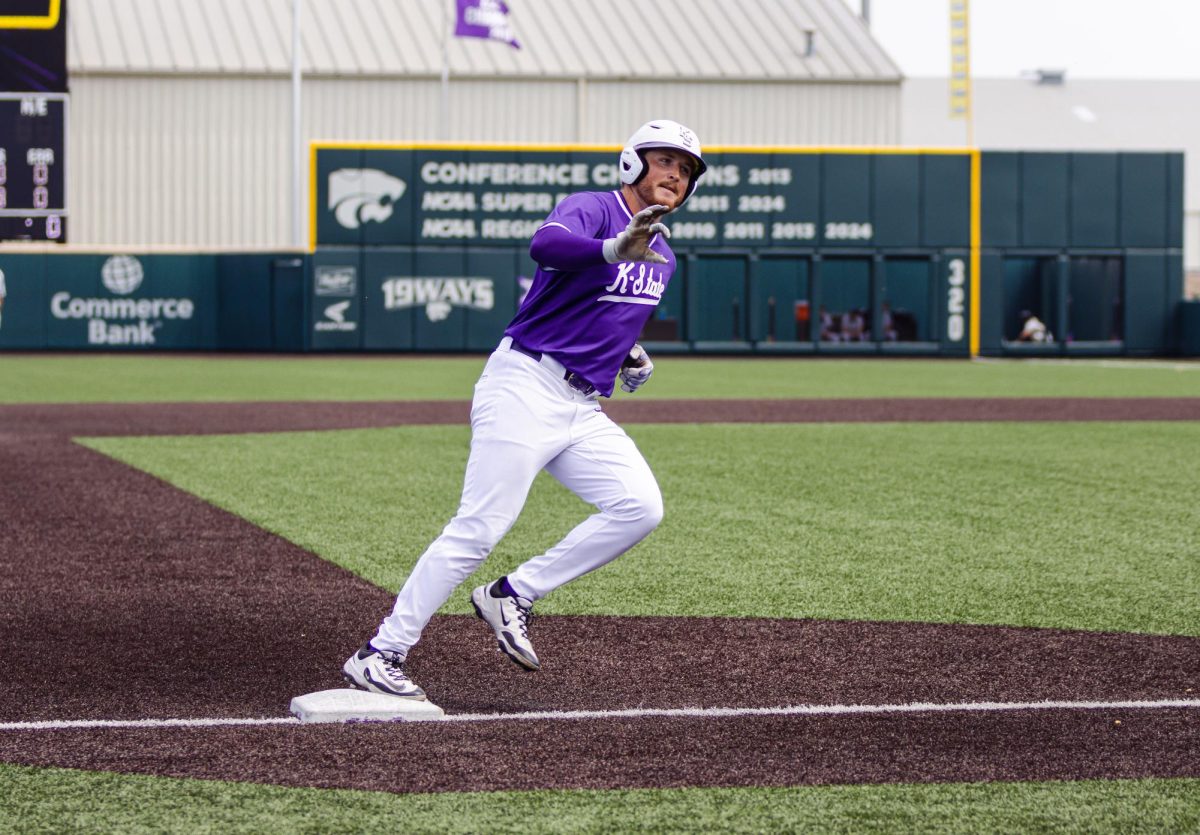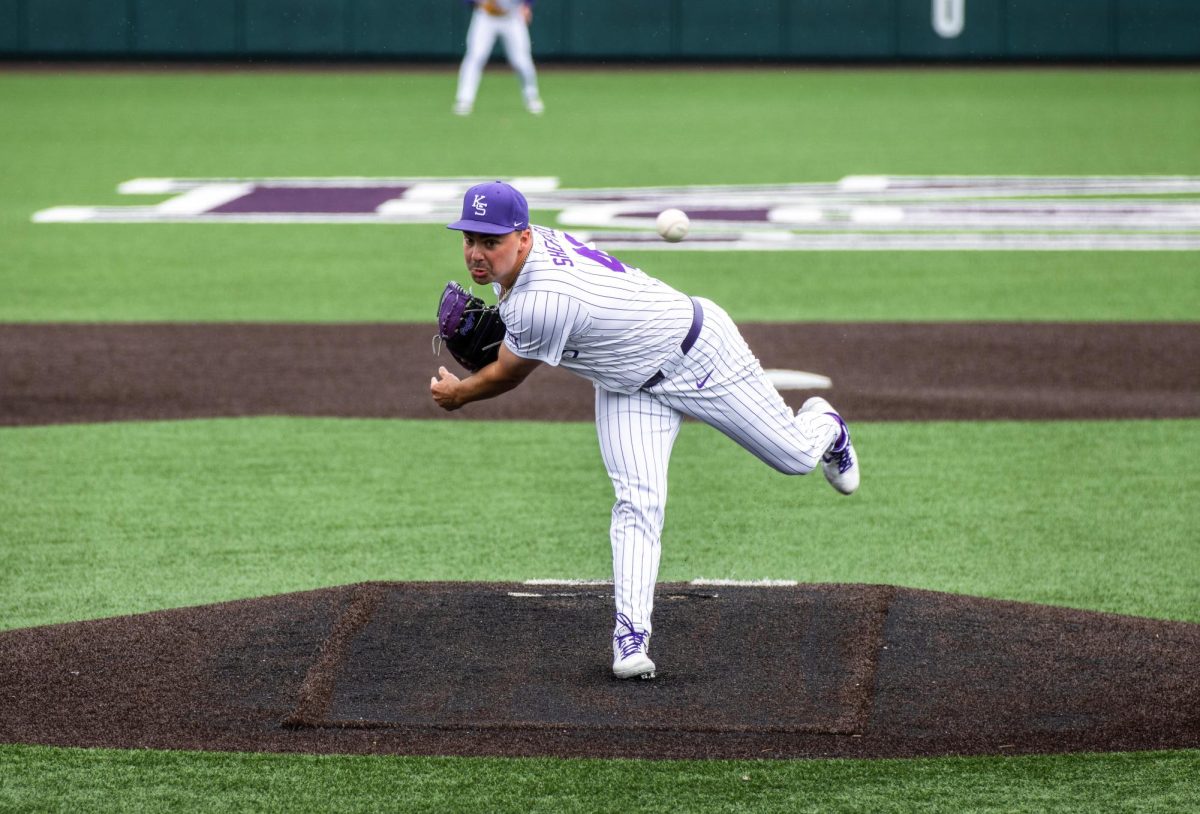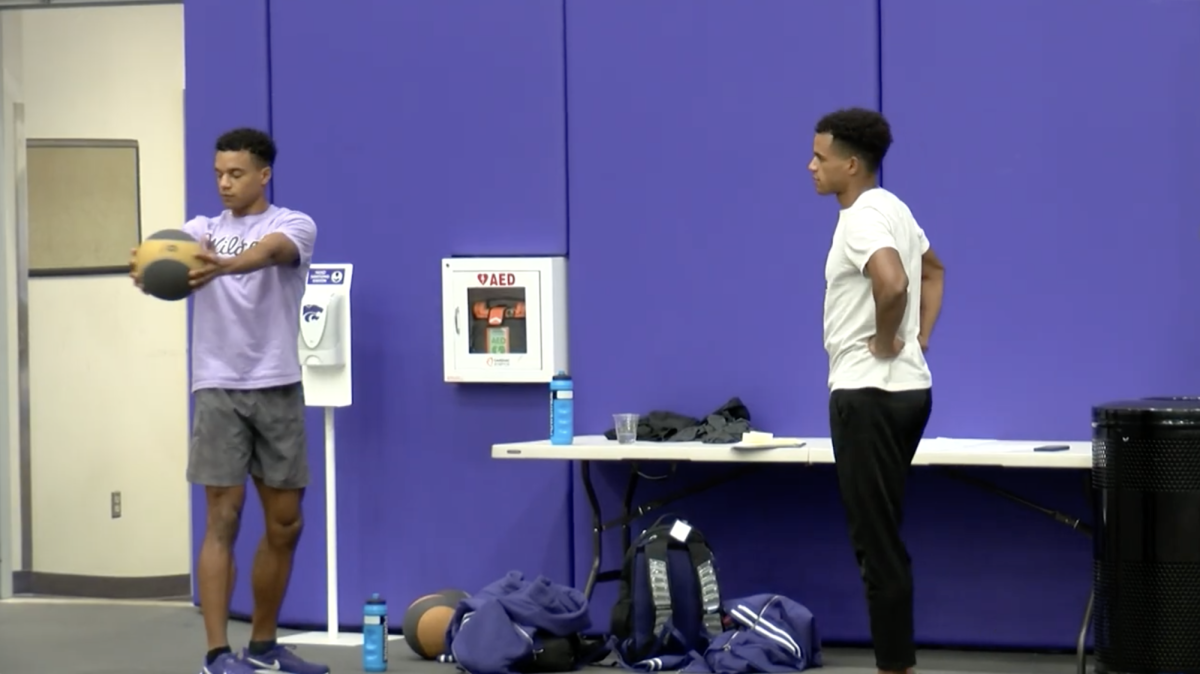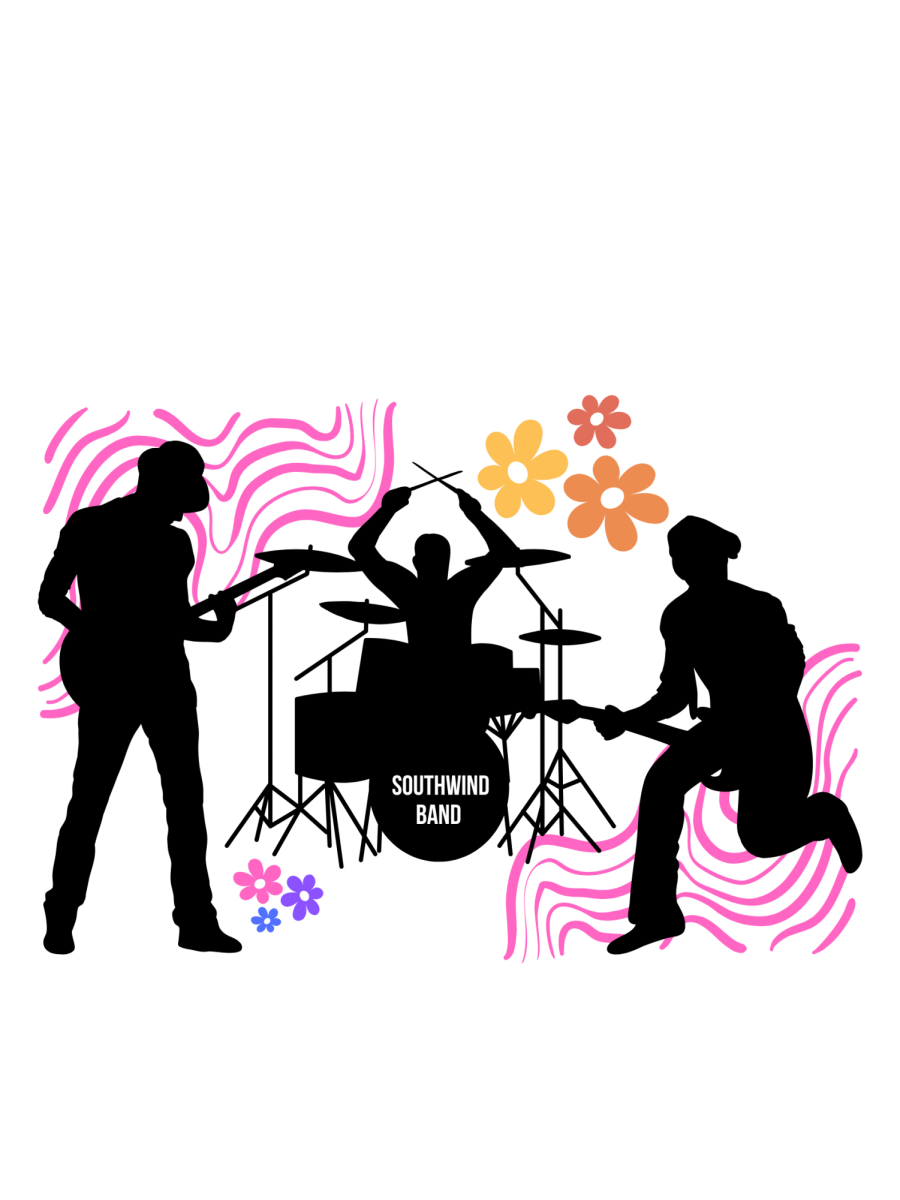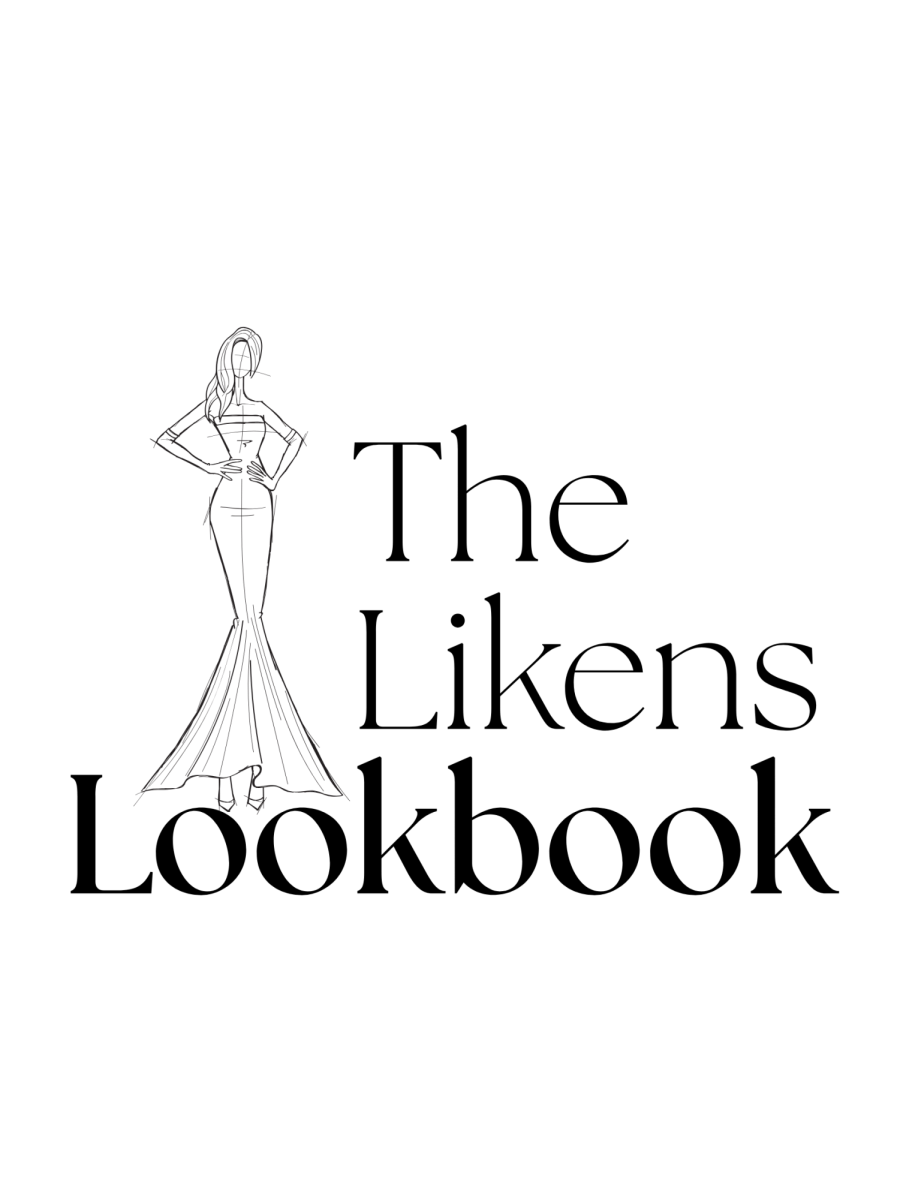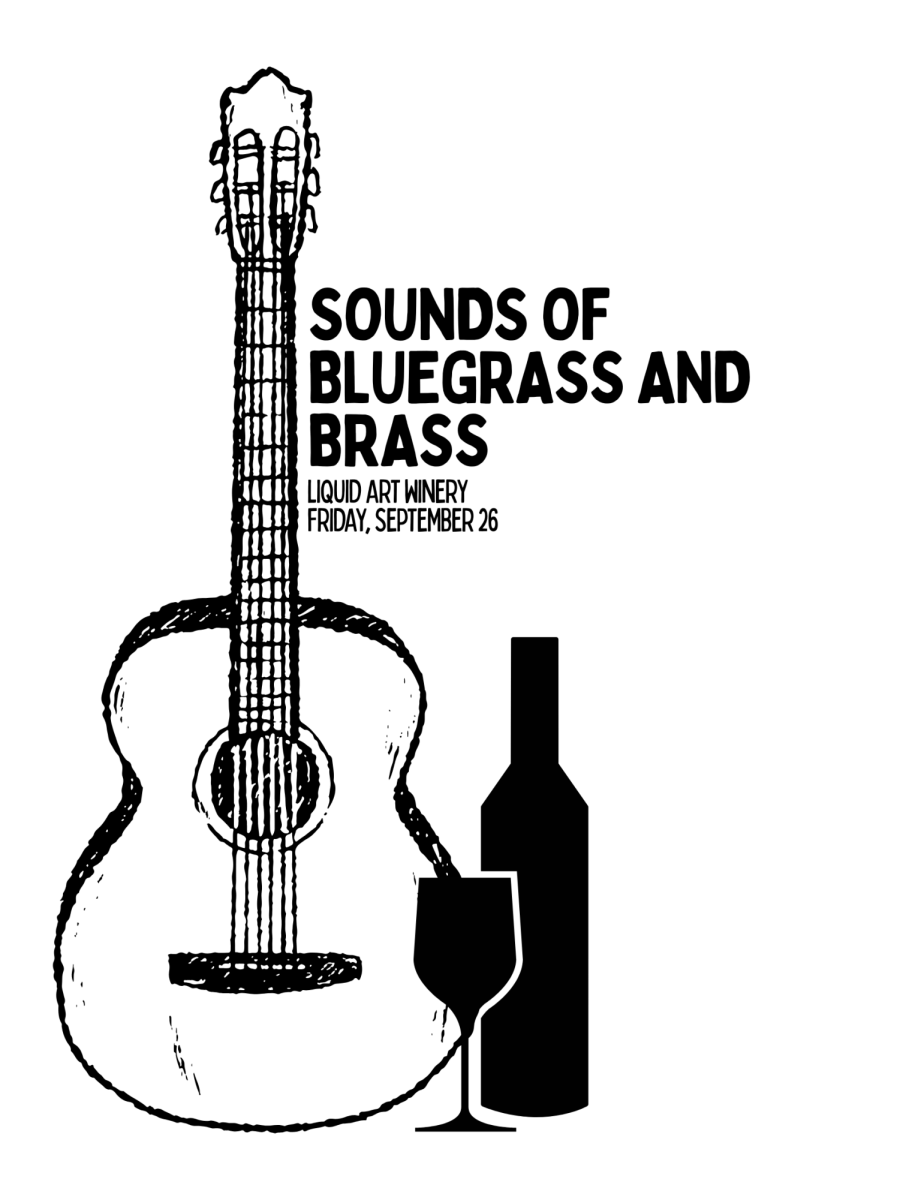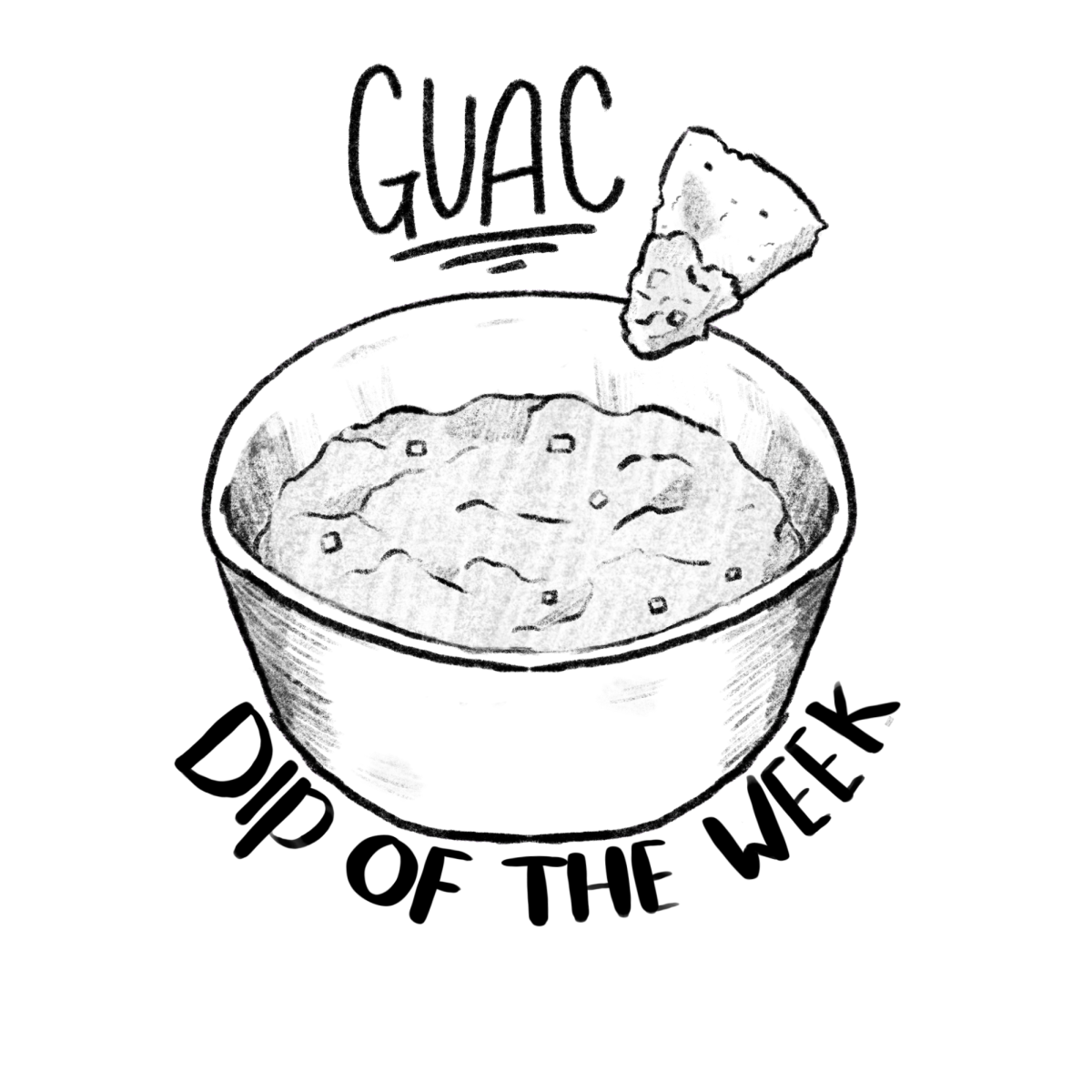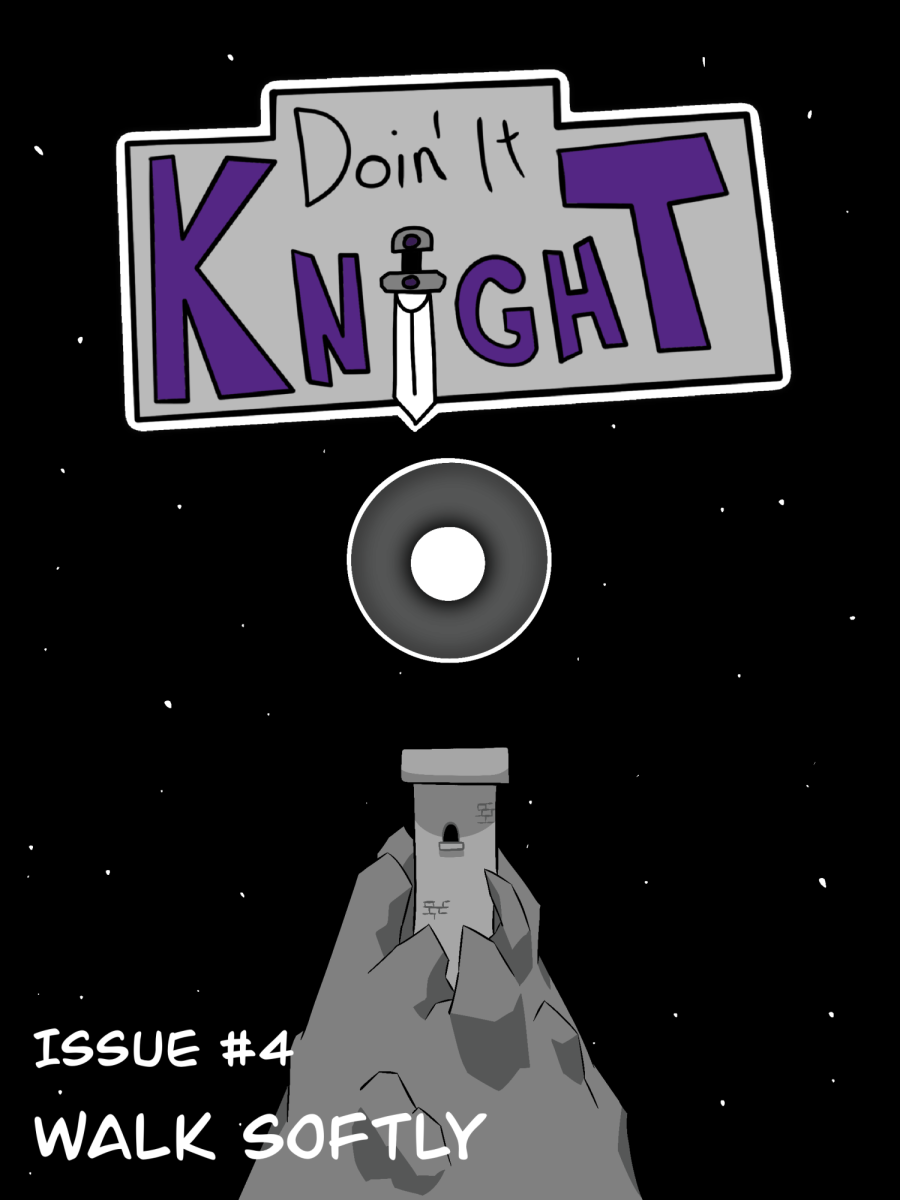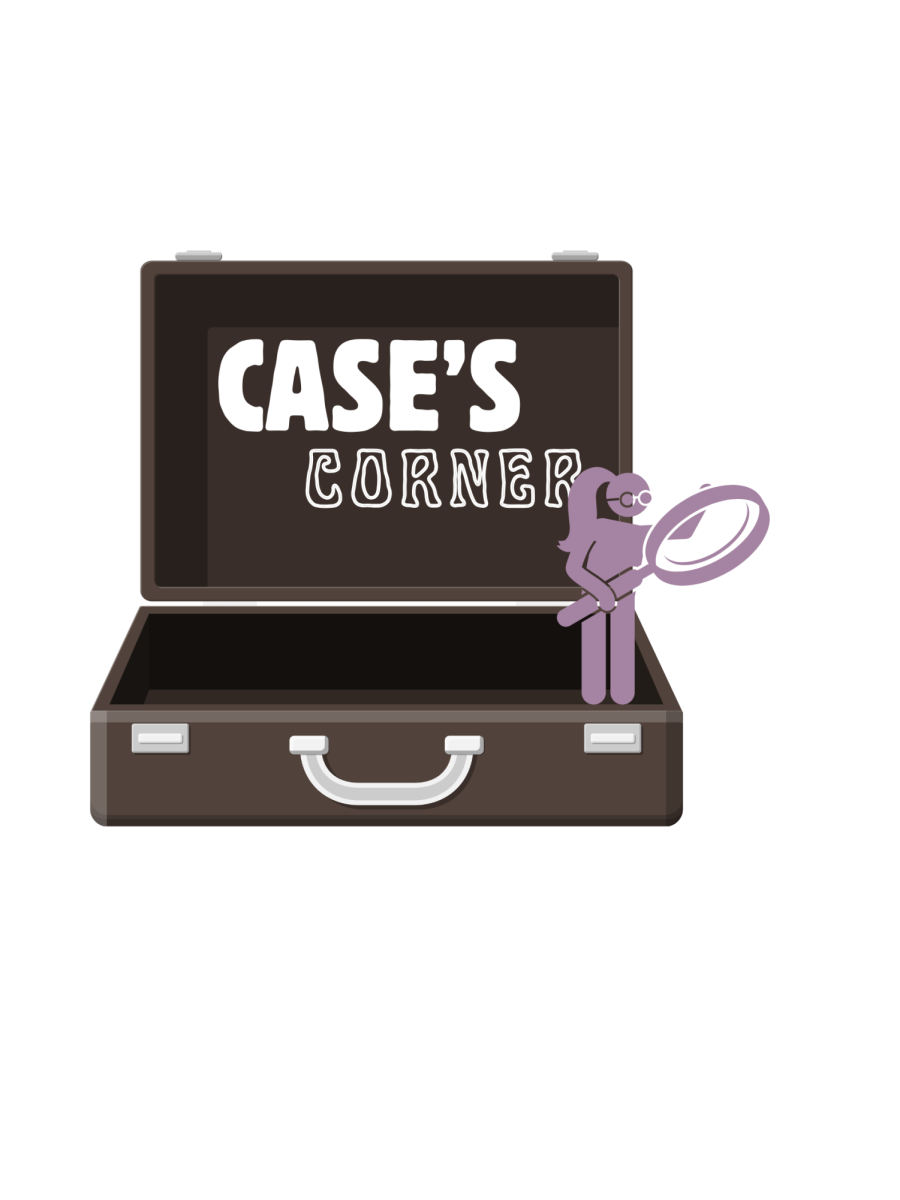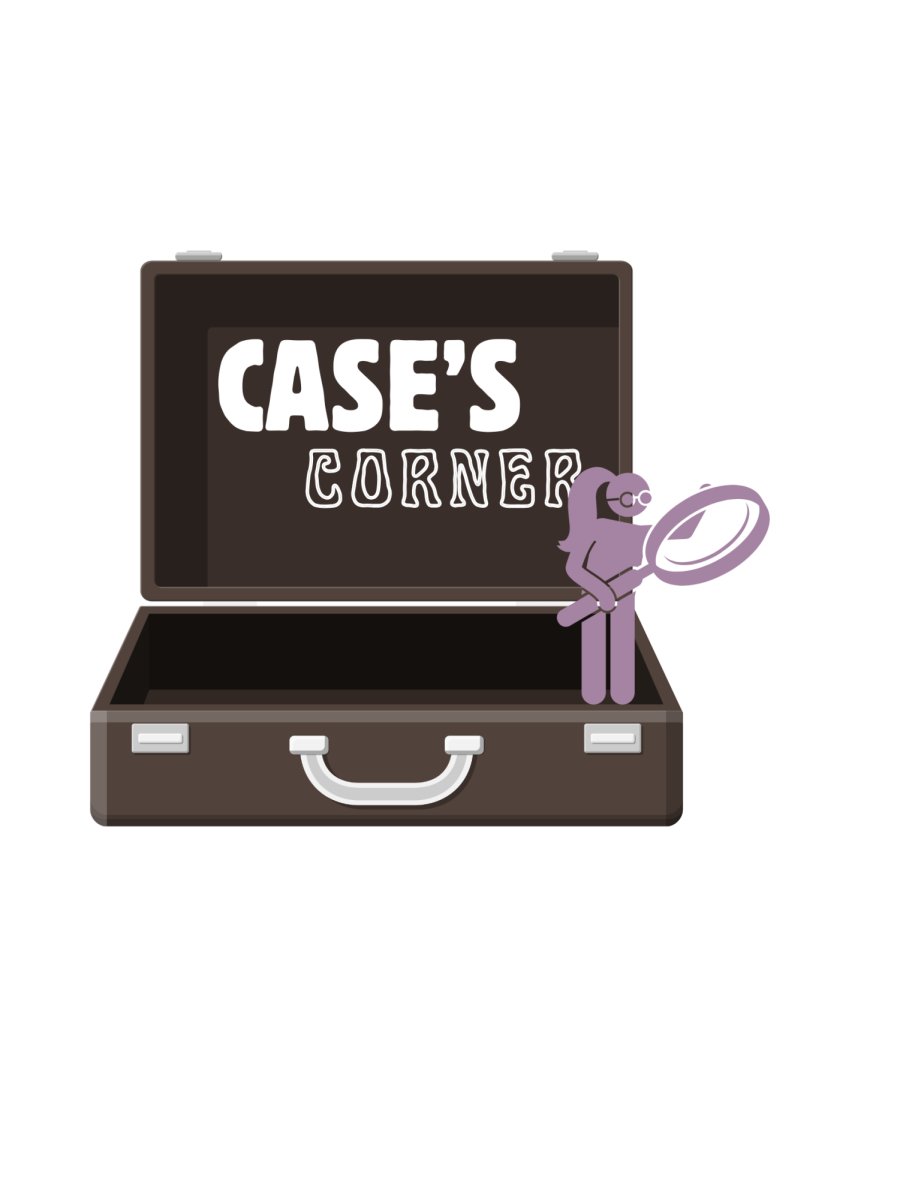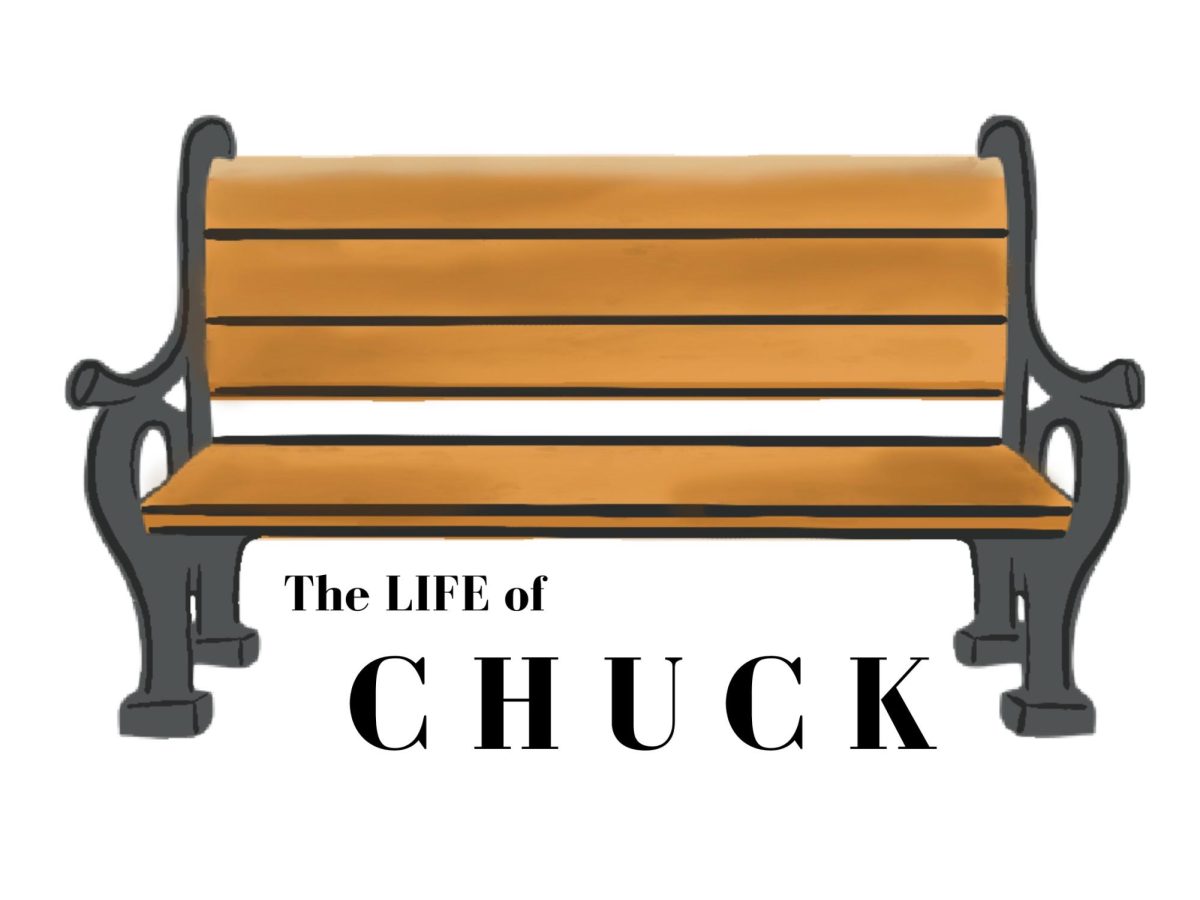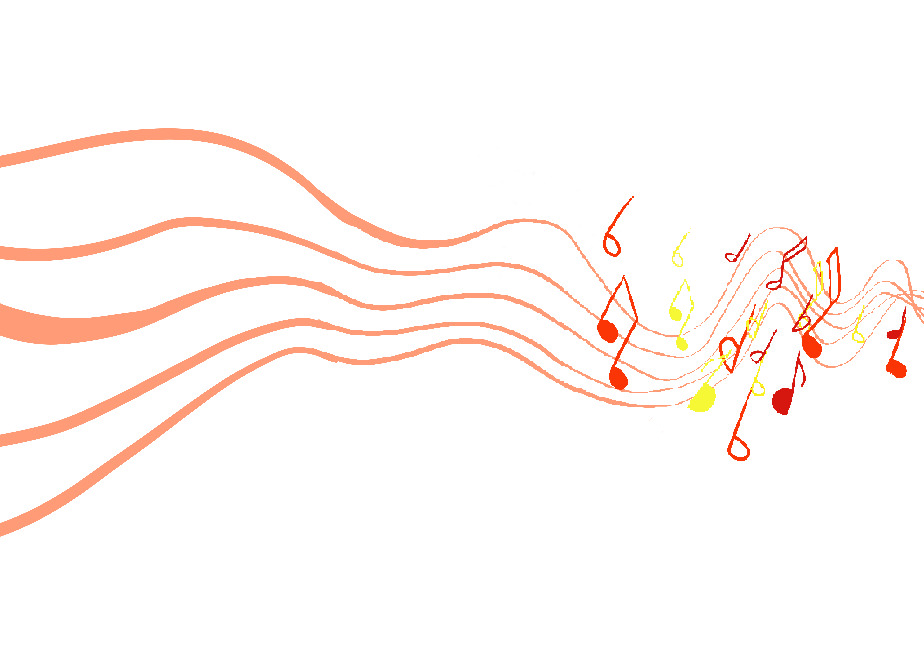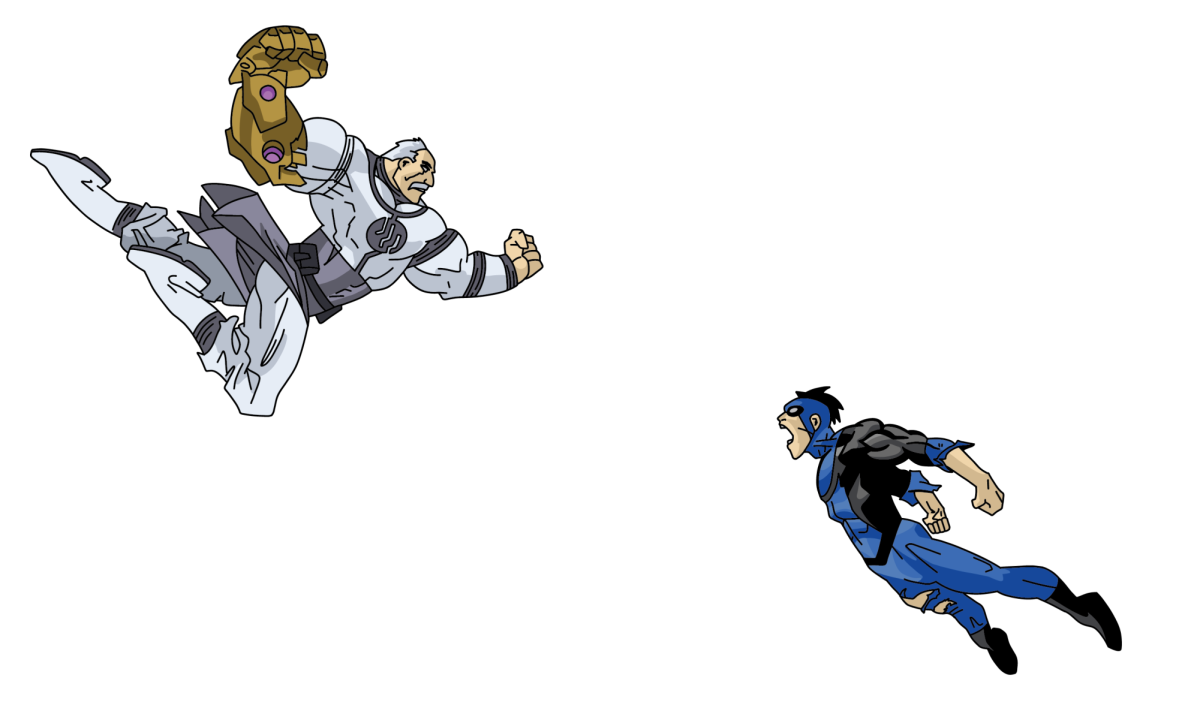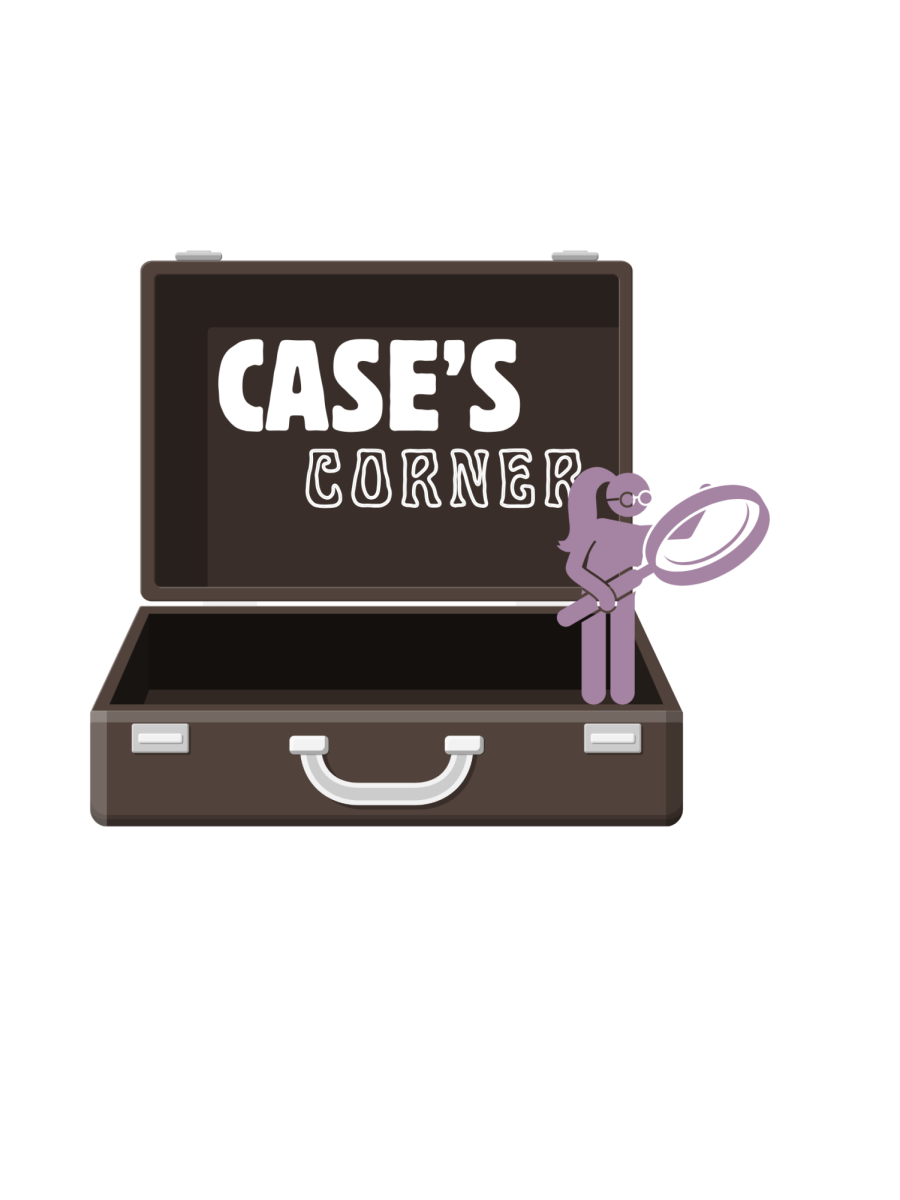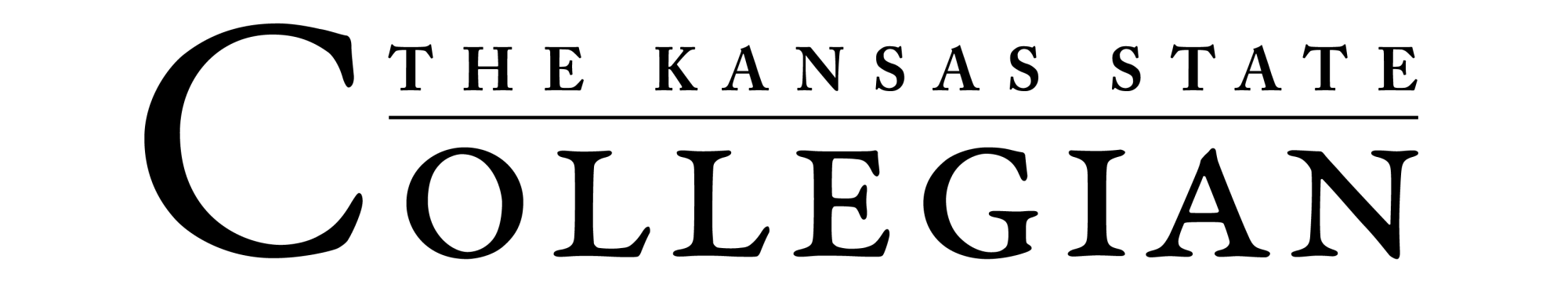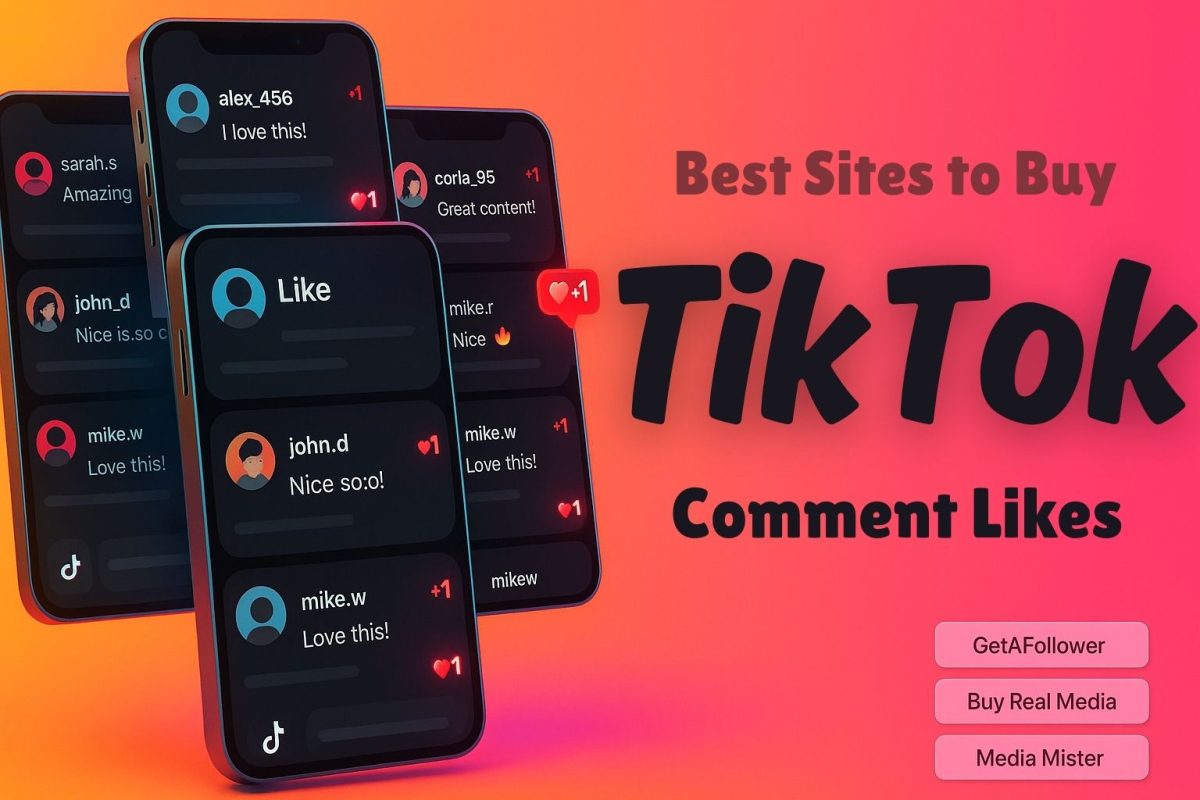Video editing is an exciting and creative process, but it can be easy to make mistakes that could affect the quality of your final product. Whether you’re a beginner or more experienced, avoiding common pitfalls can save you time and improve your video. In this article, you will learn the ten common mistakes that you should be aware of when editing videos.
1. Overusing Transitions
Transitions between scenes can help smooth the flow of a video, but using too many or overly complicated transitions can distract from the content. Over-the-top effects, such as flashy wipes or spinning transitions, can be overwhelming. Instead, use simple cuts or subtle fades to maintain the focus on the content and create a smoother viewing experience.
2. Ignoring Audio Quality
Many editors focus on the visuals while editing but overlook the importance of good audio. Poor audio quality, such as background noise or inconsistent volume, can make even the best visuals seem unprofessional. Also, use noise reduction tools and audio filters to clean up background noise and balance the volume levels. That’s why always ensure that your audio is clear and properly mixed.
3. Too Much Jump Cutting
Jump cuts, where parts of a scene are cut out to create a fast-paced effect, can work well in some cases. However, overusing it can make the video feel disjointed and hard to follow. Also, it can take away from the natural flow of conversation or storytelling. So, use jump cuts only when necessary and ensure there’s enough context between the cuts so that viewers don’t lose track of the story.
4. Poor Color Grading
Color grading is crucial in video editing, as it can dramatically affect the mood and feel of a video. However, it’s easy to go overboard with color adjustments, resulting in unnatural or unrealistic colors. Over-saturating the image can distract viewers from the message of the video. Stick to subtle color corrections and adjust the contrast and saturation to match the video’s tone without going too extreme.
5. Forgot to Use B-Roll Effectively
B-roll footage is supplementary footage used to support or illustrate the main content of the video. Failing to include enough B-roll or using low-quality B-roll can make your video look flat and less engaging. Like KAS Creations, which effectively incorporate high-quality B-roll to enhance the viewer’s experience, ensure you plan ahead and capture good-quality B-roll that supports your main footage.
6. Disregarding the Timeline Structure
Your timeline is where everything comes together, so it’s important to keep it organized. Having a messy timeline with disorganized clips or transitions can make editing harder and more time-consuming. Also, it leads to mistakes that are easy to miss until the final render. For you to make your editing more efficient and to prevent confusion,you can do such as:
- Label your clips
- Use color coding
- Keep your timeline neat
7. Cutting Off Important Content
Sometimes, in the rush to trim down a video, editors cut out important content that affects the message or flow. Cutting too much can make the video feeling incomplete or rushed. On top of that, this is especially problematic when you cut out parts of a speech or key explanation. Be careful when trimming content. Ensure that every cut enhances the video without losing important information or context.
8. Using Too Many Effects
While video effects like slow motion or animation can be fun, using too many can turn your video into a chaotic mess. Remember, it can make the video look overly edited and take away from the main story or message. Overusing effects can also slow down the video, especially if it involves heavy motion graphics. Use effects only when necessary and keep it simple and let the content speak for itself.
9. Not Considering the Final Platform
Different platforms require different video formats, lengths, and resolutions. Editing a video without considering the platform it will be viewed on can lead to technical issues, such as poor resolution or cropped content. For example, a vertical video for Instagram might not work well in a horizontal format on YouTube. Tailor your video’s aspect ratio or length to the platform you plan to upload it to
10. Skipping the Review Process
After spending hours editing your video, it can be tempting to hit the “export” button and call it a day. However, skipping the review process can lead to missed mistakes. Small issues like audio mismatches or blurry clips can slip through the cracks if you don’t take time to review your video thoroughly. Always watch your video from start to finish before exporting and adjust or fix any mistakes you notice.
Edit with Purpose and Let Your Story Shine!
By avoiding these common pitfalls, you can create cleaner, more professional-looking videos. Remember to keep your edits simple and focus on enhancing the storytelling, not distracting from it. Take your time, double-check your work, and always be mindful of the content you’re sharing with your audience. With these tips, you’ll be able to produce content that’s both polished and engaging.